Powertoys: PowerRename: Scaling Options
- Scaling
The current PowerRename window does not scale, has no scaling option. Feature request, is to allow resizing of the window, especially useful if you are dealing with long file names.
The following have now been raise under separate requests.
- Allow renaming of extensions
- Trim start/end of file
- Add options to remember regex used or a recent list
- Change case
All 13 comments
Thanks for the suggestions. I'll add them to my list.
BTW - you can select Item Extension Only to have the rename only impact file extensions.
Nice.
Thanks, I missed the ext one :)
It would be possible to add fragments to an existing name at the beginning and at the end, rather than completely replacing it.
I'd love to be able to prepend/append text to the beginning/end of a filename. Today I use PowerShell to do it this way:
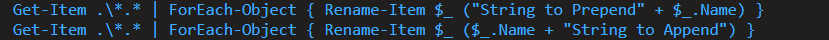
Prepend/append can be done with RegEx, here's an example for prepending:
Search: (.*).zip
Replace: MyZipPrefix_$1.zip
That doesn't seem to work for me. Can you show me what I'm doing wrong?

You need to check the "Use Regular Expressions" checkbox
Oh I see. I don’t know that syntax. I guess I’ll use PowerShell for this for now since it just uses string concatenation.
From: Chris Davis notifications@github.com
Sent: Thursday, October 31, 2019 10:44:09 AM
To: microsoft/PowerToys PowerToys@noreply.github.com
Cc: Shawn Keene shawn.keene@outlook.com; Comment comment@noreply.github.com
Subject: Re: [microsoft/PowerToys] PowerRename: Additional Options (#583)
You need to check the "Use Regular Expressions" checkbox
—
You are receiving this because you commented.
Reply to this email directly, view it on GitHubhttps://eur04.safelinks.protection.outlook.com/?url=https%3A%2F%2Fgithub.com%2Fmicrosoft%2FPowerToys%2Fissues%2F583%3Femail_source%3Dnotifications%26email_token%3DABAGIFTXDK5VJKJQHMK74Y3QRL4MRA5CNFSM4JGNUE4KYY3PNVWWK3TUL52HS4DFVREXG43VMVBW63LNMVXHJKTDN5WW2ZLOORPWSZGOECYH65Y%23issuecomment-548437879&data=02%7C01%7C%7C60d9f85094f6446db76e08d75e192be0%7C84df9e7fe9f640afb435aaaaaaaaaaaa%7C1%7C0%7C637081334508132767&sdata=C4lvJOxoSWUBLw4f9septM4QMTTmRB3cqYlV0sIrQ3A%3D&reserved=0, or unsubscribehttps://eur04.safelinks.protection.outlook.com/?url=https%3A%2F%2Fgithub.com%2Fnotifications%2Funsubscribe-auth%2FABAGIFXWJTJWHPGS7EOFX2DQRL4MRANCNFSM4JGNUE4A&data=02%7C01%7C%7C60d9f85094f6446db76e08d75e192be0%7C84df9e7fe9f640afb435aaaaaaaaaaaa%7C1%7C0%7C637081334508132767&sdata=7xH%2F7ALv6fpyI%2BqCdCqy9IaM6PBo%2Bg66343q1FtyWvQ%3D&reserved=0.
Voting for the Scaling request, would be very useful for long filenames
This really needs to be broken into individual requests versus 5 in a single item. @mikeparkie since you filed the issue, do you mind or should i?
This really needs to be broken into individual requests versus 5 in a single item. @mikeparkie since you filed the issue, do you mind or should i?
Not a problem, just raised them and renamed this one so it's clearer.
Thanks
Resizing is already done and will be in the next release
If this is in already, I am adding it to the .14 release milestone. We can close it out too then.