Powertoys: Ultra wide curved monitor tiling
Like the magnet app on mac, support for multiple horzontally-tiled apps across these new curved widescreen monitors.
All 10 comments
In fact Windows already has the ability to show windows side by side (right click on taskbar > show windows side by side), and there are also many similar requests: https://github.com/microsoft/PowerToys/issues/8, https://github.com/microsoft/PowerToys/issues/60
Please look at the magnet app. I can easily, for example, add one third-wide window to
the left and a two-thirds wide window to the right. See the menu (below).
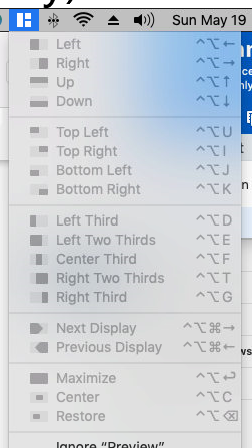

@phuclv90 Why are so many people like you shooting down suggestions without taking the small amount of time necessary to understand the ask? The original poster clearly said something like Magnet on macOS. Magnet allows splitting in thirds. That is very useful on an ultrawide monitor. You suggested a solution that is acceptable on standard monitors. Also, neither of the similar requests you mentioned discuss splitting evenly in thirds or even mention an ultrawide monitor. So my question is, in what sense are they similar? If @dgennetten would have never mentioned splitting into thirds on an ultrawide, how would you have deduced the want from those other two requests?
@dgennetten a tool I use on my desktop is WinSplit Revolution which seems to do what you're asking for. It's not been updated in several years but works really well in my experience.
@phuclv90 Magnet is far more powerful than the windows splitting. Windows splitting is far too annoying. It assumes that when I tile a window in half on a monitor that I want another window next to it. I literally have to press Esc everytime I use that feature. You should be able to customise this much more. Things like save config, load config, default space for an app etc.
We need this!
@lordlycastle admittedly the default snaps feature isn't very flexible, but it does support the config to stop showing what you want to place next to the snapped window
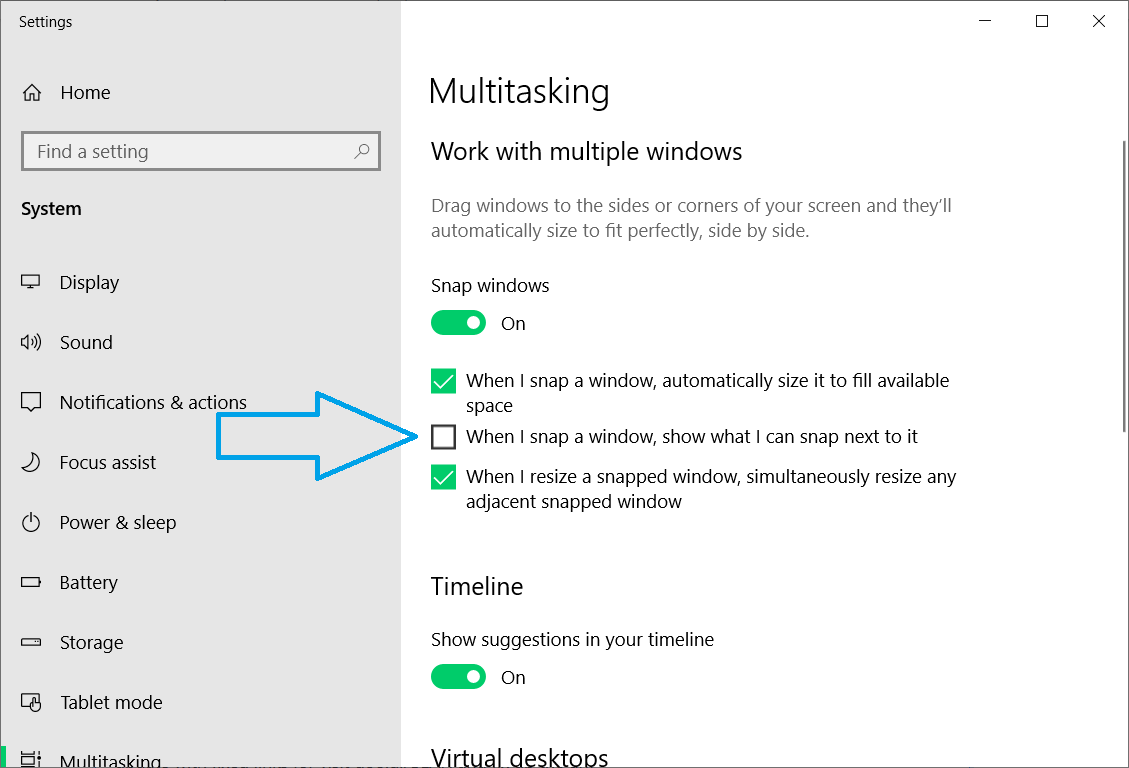
In fact that's just a new feature in Windows 10. In win 7 & 8 it doesn't show you the task list after snapping
I didn't say that it's useless. I just meant that same ideas should be in the same thread for easier tracking. I myself intended to post an idea for 2/3 split even before this, but I saw something related to that so I didn't create any new issue
@dgennetten i feel like FancyZones does this. Please reopen if i'm wrong.
FancyZones does not come close. Please. Find someone with a Mac and try out Magnet.
@dgennetten. I did try it. This is pretty vague and open ended for an issue. I think they do have a great experience we can learn a lot from. But the ask in the main item here is allow tiling which it can do.

if you want to have the experience different, 100% great ask to have
Magnet and FancyZones are similar in the sense that they both allow to snap windows into predefined zones, but they have a very different UI.
I wouldn't say that FancyZones doesn't come close for what I've understood watching https://www.youtube.com/watch?v=u_Tt4Zl-oQA
maybe the video is not showing all the Magnet features.
One issue we have with FancyZones is to make it easy to switch between zonesets or to activate a particular zone when covered by other zones. I have some ideas on improved UI for FancyZones to address those issues.
I may give it a try to Magnet to see if it does have features that FancyZones doesn't, beside offering a different user experience. I would like to understand if Magnet allows overlapping zones or zoneset configurations like these:
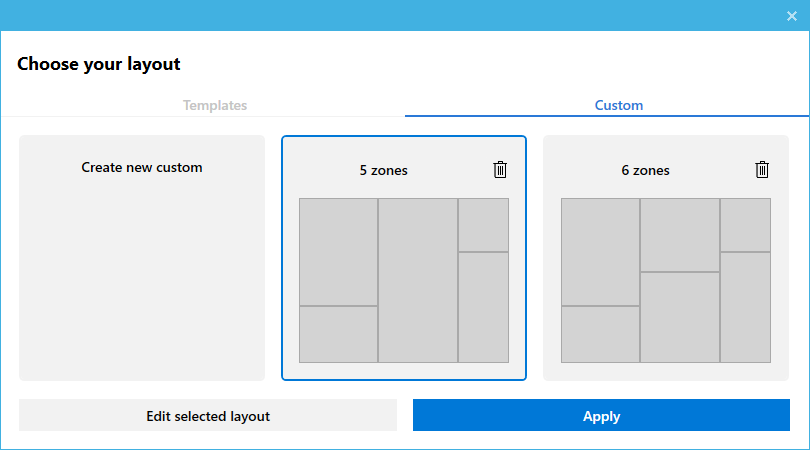
Most helpful comment
@phuclv90 Magnet is far more powerful than the windows splitting. Windows splitting is far too annoying. It assumes that when I tile a window in half on a monitor that I want another window next to it. I literally have to press Esc everytime I use that feature. You should be able to customise this much more. Things like save config, load config, default space for an app etc.
We need this!