Notepad-plus-plus: 64 bit version is without "Plugin Manager" (and NppExport)
Description of the Issue
It is confusing that some options are (missing or) different between 64 and 32 bit.
Steps to Reproduce the Issue
- Download 64 bit v7.1. and install it
- Go To Plugins menu.
Extra: - Repeat steps 1-2 for 32 bit v7.1.
- With Plugin Manager, install TextFX plugin
- Reinstall 64 bit version.
- Start Notepad++ and see a message that 32bit TextFX plugin is not supported with 64bit Notepad++

- Reinstall 32 bit version
Expected Behavior
Plugins Manager (and NppExport) is available under Plugins menu (so I'm able to install TextFX plugin)
Actual Behavior
Plugins menu for 64 bit version has only 2 menu options. Converter and MIME Tools - "Plugin Manager" and NppExport is missing.
Plugins menu for 32 bit version has 4 menu options. With "Plugin Manager" (and NppExport). (So I did install TextFX plugin through that)

Debug Information
Notepad++ v7.1 (64-bit)
Build time : Oct 15 2016 - 23:35:37
Path : C:\Program Files\Notepad++\notepad++.exe
Admin mode : ON
Local Conf mode : OFF
OS : Windows 7
Plugins : mimeTools.dll NppConverter.dll
And
Notepad++ v7.1 (32-bit)
Build time : Oct 15 2016 - 23:30:30
Path : C:\Program Files (x86)\Notepad++\notepad++.exe
Admin mode : ON
Local Conf mode : OFF
OS : Windows 7
Plugins : NppTextFX.dll mimeTools.dll NppConverter.dll NppExport.dll PluginManager.dll
I've reinstalled 64 bit - and it looks like TextFX plugin is in a 32bit version. So I'm not able to use it anyway with v.64bit. So I reinstalled v 32bit again. And can live happy after.
And because I like Npp a lot, I've decided to write an issue.
All 46 comments
The Plugin Manager, although incredibly useful, is by a 3rd party developer so it is really up to that project. The Plugin Manager developer is working on 64-bit support however, see bruderstein/nppPluginManager#7
NppExport is also from a 3rd party developer. It hasn't been updated in about 6 years so I doubt it will get 64-bit support any time soon.
Thank you dail8859 for the feedback.
From now on - I'll focus on a 32-bit version.
(Just in case if someone want to use NppExport on 64-bit Notepad++)
I find a 64-bit version NppExport build on GitHub (Project Link)
You can download the binary file HERE. And then put it into plugins folder.
I have tested it on Notepad++ v7.2 (64-bit), and it works.

No plugin manager on 64bit version is quite inconvenient for guys like me who want get things from an official repo to get start to do something used to be familiar in 32bit ver.
Plugin Manager is really great, and a huge time saver. No Plugin Manager is a currently big gap for the 64-bit version, since I rely on that to locate and install compatible plugins. Please hurry with the 64-bit Plugin Manager. Thank you.
Where oh where did the plugin manager go?
I also was surprised that the plugin manager is not there anymore for 64 bit version.
Why is this issue closed? 64-bit Npp still doesn't include the PM like the 32-bit version does.
As stated above the Notepad++ developers do not maintain these plugins. They are from other developers.
I read that, but those developers are not responsible for creating Notepad++'s installer, are they?
I agree that if a 64-bit plugin manager is available and it's in the 32-bit version of the installer, this shouldn't be closed until it's put in the 64-bit installer. What CTimmerman says one post up is totally correct.
I am not involved in any N++ community, but to me it is strange the plug-in manager is included in 32bin and not in 64bit. I was searching and searching for the plug-in manager in 64bit ... It took me an hour to find the simple reason ... it is not included in 64 bit.
I just installed 32bit ...
bernd
Just an FYI that there was a new version of the plugin manager released about a month ago. Follow the instructions here and it should work for you. Not all of the plugins are available yet but several of the ones I use (NppFTP and Compare) are available. https://notepad-plus-plus.org/community/topic/13661/plugin-manager-x64-available-submit-your-plugins
The website does mention on the downloads page that the plugin manger is not included but I missed it as well when I downloaded notepad++ for my new laptop.
I was surprised when I couldn't find it and had to do a google search.
Maybe the website could be updated to highlight the missing plugins manager or include the new one just released a little while ago. Links should also be included to the list of available plugins for x86 and x64.
If you want to use plugin manager with 64bit, you can download it from here
https://github.com/bruderstein/nppPluginManager/releases/tag/v1.4.9
There is a new open issue for this you can +1 here : #3264
Another disappointment here, I came to know about this after upgrading notepad++ to 7.4.2 (64-bit)
I might as well join the crowd, please do add it soon, all of us await the asdfasd oh darn where is the spell checker plugin anyway...
Solution:
Download the plugin manager zip folder from link Github.
Once downloaded, explore it and copy the files from the plugin folder to your Programming file > notepad++ > plugin folder
Similarly do the same for 'gpup.exe' files from update folder as well.
Now I can see plugin manager for 64 bit as well.
1.) Can you guys please mention that there is no support for the plugin manager in the 64-bit version before we go through the trouble of installing it? (like on the web page would be nice!)
2.) Alternately, if it is now available, (per @ErPuneetGoel above), can you guys please package it up with Notepad++ 64-bit (as you already do with the 32-bit version).
Thank you.
@BrainSlugs83 It does say it on the web site.
Ahh jeez, mea culpa! -- I looked right past that. -- Maybe consider something in bigger and bolder -
and in bright red. -- Maybe a blink tag? 😆 -- As it seriously cripples the editor.
Also, per my second item (above) it appears the statement is incorrect now anyway. -- It's totally available.
As of Notepad++ v7.5 the Plugin Manager is no long being shipped with Notepad++. See https://notepad-plus-plus.org/news/notepad-7.5-released.html
All Plugin Manager related issues should be reported to https://github.com/bruderstein/nppPluginManager/issues
I had previously posted a comment explaining that I felt removing plugin manager violated our trust since earlier posts said it was only left out due to availability, but after reading the release news and how it promises a built in plugin manager, I take it all back. Thanks.
Well, I just installed the new 32 version, and, yeah, no Plugin Manager... The only one I could find was from 2011. I installed the 64 and didn't think it would KILL EVERYTHING I had written and tweaked to make it exactly how I wanted it to be (styles, languages, etc (yes, I know, back your $#!+ up, but, I was tired and done for the day, and just didn't want to deal with everything, and usually NPP doesn't do weird stuff and basically, I trusted it more than I should have, and yeah, years of tweaking, GONE, like, not even in the trash, just, POOF! So, they need to have "Note that the most of plugins (including Plugin Manager) are not yet available in x32 either"
Wow, Sorry to hear that! Ya, I hardly ever back up NPP either it just works, right? What happened to the good old days when things just worked...
same problem here but i manage to solve it. i just download the old version v7.2.1 and after installing it plugin manager exist again...then it will automatically download the current version. just dont lose hope hehe:)
This announcement explains why the plugin manager is now also removed from the 32-bit version. Summary: It was showing ads. A supported plugin manager is being worked on.
Removing something for showing ads is a very good reason to remove it. But, if that thing is used by many, the communication of its removal should be handled properly and proactively. I followed ErPuneetGoel to install package manager. It worked. I do see a "nexinto" business card link. There's a "Why is this here?" link that goes to this explanation.
Dear Gents,
I am really annoyed that plugin manager gone from newer NPP releases. I have tried to copy it manually and restart NPP but outcome is nothing! I am really fed up. Can anybody advise some older 64bit NPP which support plugin manager?I need textFX plugin badly to remove mess from my logfiles. Thanks. Regards
@andyxxl TextFX plugin is not available in/for 64 bit.
No plugin manager no notepad++; if it wasn't for the plugins i wouldn't use it at all ,,
I appreciate the observance of the "no ads" criteria, but I think we must be pragmatic sometimes. For a hugely successful software like Notepad++ bandwidth costs constitute a real problem and somebody must pay for it. "Why is this here?" page provides a very good explanation. The software author not only provided for good software, but found a reasonable approach for supporting the operational cost as well. So, congratulations.
After installing the latest 64bit version I downloaded the plugin manager and it works great.
Thanks for everyone involved.
Just to add something to a161803398 helpful post:
The direct link where you can download the actual dll file is:
This one
Worked for me. Simply click on "NppExport.dll" to download it and put NppExport.dll in the Plugins subfolder of Notepad++ folder.
He could remove plugin manager when new one is created. Now I see not reason to use it instead of windows notepad
Just to update my comment, you can use this link to download 64bit of Notepad++ from here Notepad++-64
Then Use the Plugin manager from above post of mine and use it.
Does TextFX plugin work with 64 bit Notepad++? Can anyone help me install it since Plugin Manager is not available
For me this is present in: notepad++ 32 bit x86. Supposedly there can be ads in plugin manager so no longershipped according to: https://stackoverflow.com/questions/46301700/how-to-view-plugin-manager-in-notepad
Hey,
I have been using Notepad++ for quite a few years on and off.
Today I wanted to add some plugins (treeview and some others) and I noticed that there was no way to add a plugin because the plugin manger is gone (Notepad++ 7.5.4 32bit)
I am sorry but this seems ridiculous to me, how something so crucial is missing.
If one of the great things about notepad++ is it's extensibility via plugins I would expect the devs would put great effort into making sure adding and removing plugins would be easy for the user.
Without a plugin manager this tasks difficulty increases greatly!
How did this project get to this point?
Please make sure future versions of notepad++ come with a plugin manager!
Is it really THAT hard to download a DLL and import it instead?
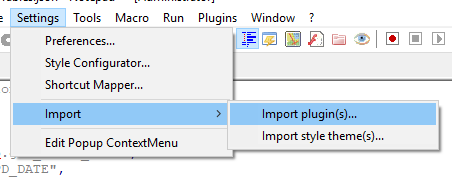
Notepad++ author hasn't made a dime on ads, and has built the product on the premise. It seems rational not to include a plugin by default that violates those principles. An official plugin manager is coming. In the mean-time, the 3rd party plugin manager can still be downloaded and installed, it's just not there by default.
@RobertBouillon It is a bit more complicated when the only way to get plugins I ever knew existed was via the plugin manager and I see that there have been quite a few versions of Notepad++.
So instead of doing a complicated plugin manger the author could just give us something simple.
And this might also be a lesson, maybe don't make the plugin manager a plugin but make it apart of the core functionality offered by Notepad++
You can't promise an ad-free experience and then include a plugin that shows ads.
Does it impact the end-user experience? Absolutely. That's why the new version will have one built-in.
Perhaps a more explicit note on the download page would help, since this seems to be a hot topic. I know I was fairly confused myself upon downloading the new version, which led me here.
Yes I understand. I was not suggesting that the author now include a ad ridden plugin.
I was merely saying that this should have been a top priority for him, but I do understand this might not be his main source of income so there might be other priorities :D
is plugin manager available on 64bit ? right now?
Plugin Manage is not only not included with the 64-bit version but the 32-bit version as well. If you install v7.4.2 (32-bit) edition first, you will get the plugin manager. When Notepad++ first launches, it will prompt you to upgrade to the latest version (7.5.6 as of today). Allow it and you will end up with the most recent version of Notepad++ 32-bit including the Plugin Manager.
64 bit Plugin Manager is now available
https://github.com/notepad-plus-plus/notepad-plus-plus/issues/3264
Most helpful comment
(Just in case if someone want to use NppExport on 64-bit Notepad++)

I find a 64-bit version NppExport build on GitHub (Project Link)
You can download the binary file HERE. And then put it into plugins folder.
I have tested it on Notepad++ v7.2 (64-bit), and it works.