Netlify-cms: NetlifyCMS not showing JSON List
Describe the bug
Cannot preview JSON file in NetlifyCMS even though I can see that the API call returns the correct json file.
To Reproduce
This is my .json file:
[
{
"name": "Lorem ipsum #1",
"image": {
"main": "/assets/images/blog/name-01.jpg",
"alt": "/assets/images/blog/name-01-alt.jpg"
},
"position": "Lorem ipsum",
"bio": "Lorem ipsum",
"background": "Lorem ipsum",
"social": [
{
"name": "LinkedIn",
"link": "https://www.linkedin.com"
},
{
"name": "GitHub",
"link": "https://github.com"
},
{
"name": "Facebook",
"link": "https://www.facebook.com"
}
]
},
{
"name": "Lorem ipsum #2",
"image": {
"main": "/assets/images/blog/name-01.jpg",
"alt": "/assets/images/blog/name-01-alt.jpg"
},
"position": "Lorem ipsum",
"bio": "Lorem ipsum",
"background": "Lorem ipsum",
"social": [
{
"name": "LinkedIn",
"link": "https://www.linkedin.com"
},
{
"name": "GitHub",
"link": "https://github.com"
},
{
"name": "Facebook",
"link": "https://www.facebook.com"
}
]
},
]
Expected behavior
List with all the members from the JSON file
Screenshots
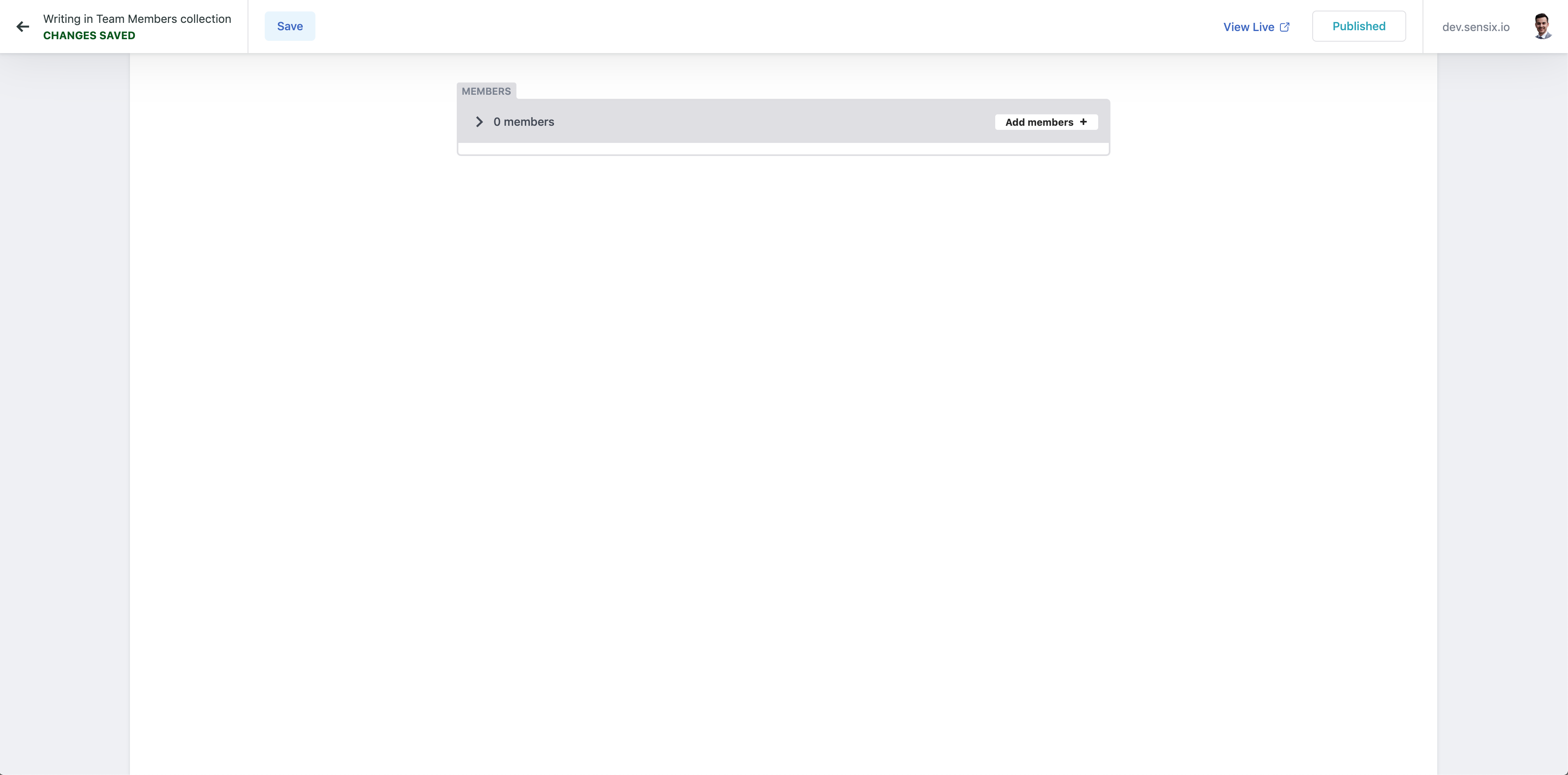
Applicable Versions:
- Netlify CMS version:
_netlify-cms-app 2.9.7
netlify-cms-core 2.12.2
netlify-cms 2.9.7_ - Git provider: GitHub
- OS: macOS Mojave 10.14.6
- Browser version BraveJS Version 0.68.142 Chromium: 77.0.3865.90 (Official Build) (64-bit)
- Node.JS version: 6.11.3
CMS configuration
collections:
- name: 'team'
label: 'Team Members'
label_singular: 'Team Member'
editor:
preview: false
delete: false
preview_path: 'team'
files:
- label: 'Members'
name: 'members'
file: 'data/teamMembers.json'
fields:
- label: Members
name: members
widget: list
allow_add: true
fields:
- { label: 'Name', name: 'name', widget: 'string' }
- label: 'Image'
name: 'image'
widget: 'object'
fields:
- { label: 'Photo', name: 'main', widget: 'image' }
- { label: 'Photo Alt', name: 'alt', widget: 'image' }
- { label: 'Position', name: 'position', widget: 'string' }
- { label: 'Bio', name: 'bio', widget: 'string' }
- { label: 'Background', name: 'background', widget: 'string' }
- label: 'Social'
name: 'social'
widget: 'list'
fields:
- { label: 'Name', name: 'name', widget: 'string' }
- { label: 'Link', name: 'link', widget: 'string' }
All 3 comments
@alexcroitoru95 Great written issue.
Unfortunately, the cms cannot handle json files that are themselves lists at the moment. You will have to change the structure of your data/teamMembers.json file to match the config.
{
"members": [
{
"name": "Lorem ipsum #1",
"image": {
"main": "/assets/images/blog/name-01.jpg",
"alt": "/assets/images/blog/name-01-alt.jpg"
},
"position": "Lorem ipsum",
"bio": "Lorem ipsum",
"background": "Lorem ipsum",
"social": [
{
"name": "LinkedIn",
"link": "https://www.linkedin.com"
},
{
"name": "GitHub",
"link": "https://github.com"
},
{
"name": "Facebook",
"link": "https://www.facebook.com"
}
]
},
{
"name": "Lorem ipsum #2",
"image": {
"main": "/assets/images/blog/name-01.jpg",
"alt": "/assets/images/blog/name-01-alt.jpg"
},
"position": "Lorem ipsum",
"bio": "Lorem ipsum",
"background": "Lorem ipsum",
"social": [
{
"name": "LinkedIn",
"link": "https://www.linkedin.com"
},
{
"name": "GitHub",
"link": "https://github.com"
},
{
"name": "Facebook",
"link": "https://www.facebook.com"
}
]
}
]
}
@talves Thank you for the suggestion!
@talves Your suggestion works perfectly. Thank you!
Was this page helpful?
0 / 5 - 0 ratings