Netlify-cms: Required field notification appears even on successful save
Describe the bug
When I enter information in all required fields (including a date and markdown widget) and hit "publish", a toaster notification that says "Oops, you've missed a required field. Please complete before saving." appears, but the entry is still published.
To Reproduce
- Click "create a new page"
- Enter data in all fields
- Click "publish" -> "publish now"
- Observe toaster notification saying "Oops, you've missed a required field. Please complete before saving."
Expected behavior
I expect no toaster notification to appear.
Screenshots
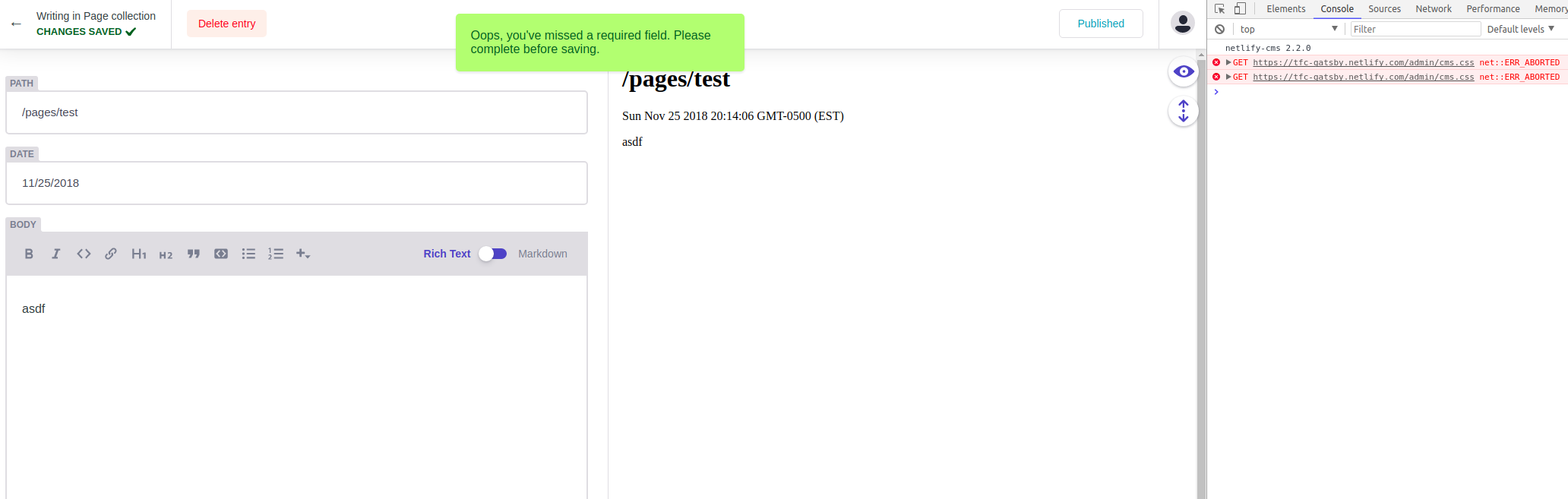
Applicable Versions:
- Netlify CMS version: 2.2.0
- Git provider: BitBucket
- OS: Ubuntu
- Browser version: Chrome 61
- Node.JS version: 10.13.0
CMS configuration
backend:
name: bitbucket
repo: *omitted*
media_folder: static/assets
public_folder: assets
collections:
- name: page
label: Page
folder: static/pages
create: true
fields:
- { name: path, label: Path }
- { name: date, label: Date, widget: date }
- { name: body, label: Body, widget: markdown }
Additional context
Another user reported this on https://github.com/netlify/netlify-cms/issues/649
All 3 comments
I'm also having this issue (same version).
This issue is already fixed in #1887, it's just a typo.
Thanks. Searched issues, but didn't see any. Will close and hope for a publish soon :)
Was this page helpful?
0 / 5 - 0 ratings
Most helpful comment
I'm also having this issue (same version).