Mattermost-server: Is there any way to remove an user from a channel or a private group?
As I see, Manage Members is a team-wide function so you can not use to manage channel/group members, so if I create a channel/group, especially a private group, but added a person by mistake, how can I remove it from this channel/group?
All 3 comments
oops, I found it there, in "Channel's Setting"
Where is the "Channel's Setting"? I've created some Private Groups but can't seems to remove a user from the group after adding them.
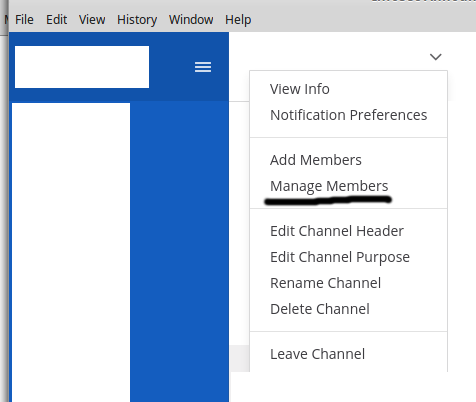
Was this page helpful?
0 / 5 - 0 ratings
Most helpful comment
Where is the "Channel's Setting"? I've created some Private Groups but can't seems to remove a user from the group after adding them.