Mattermost-server: [Help Wanted] [MM-10470] Add the ability to reset user emails in System Console > Users
If you're interested please comment here and come join our "Contributors" community channel on our daily build server, where you can discuss questions with community members and the Mattermost core team. For technical advice or questions, please join our "Developers" community channel.
New contributors please see our Developer's Guide, specifically for machine setup and for developer workflow.
Notes: Jira ticket
Use case: A customer has multiple locations and if employees move to a new office, their email domain changes. They currently have to update the user's email address in Mattermost via API/CLI, they want to be able to do this directly in the UI instead.
Proposed changes:
1) Reset email of a user in System Console > Users
A) For dropdown on users list, add an option to “Reset Email” below “Reset Password’. This lets an admin to reset the user's email.
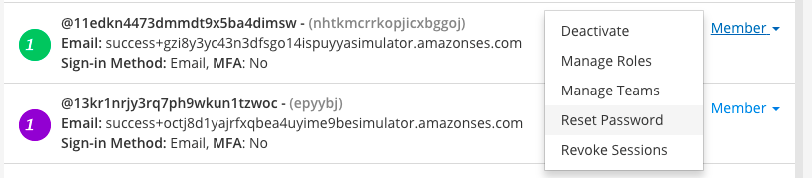
B) Clicking this option opens a popup, similar to the “Reset Password” popup menu attached below.
Dialog title: Reset Email
Field title: New Email
Buttons:
- Cancel // Closes the popup, takes no action.
- Reset // Resets the user's email address. We should perform the same email address validation as when a user updates their email address.
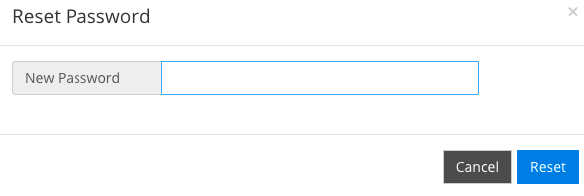
NOTE: Here is the API call that lets you update someone's email address https://api.mattermost.com/#tag/users%2Fpaths%2F~1users~1%7Buser_id%7D%2Fput
NOTE 2: This will only work for email/password accounts, not for LDAP/SAML or OAuth since login credentials are handled via the service provider.
All 3 comments
I can try taking a look at this! Just want to clarify, we're basically allowing an admin to change a user's email to whatever they enter in the modal right?
@R-Wang97 Yeah, that's correct 👍
Thanks @R-Wang97! :)
Most helpful comment
I can try taking a look at this! Just want to clarify, we're basically allowing an admin to change a user's email to whatever they enter in the modal right?