Actual Behavior:
What is the issue? *
md-datepicker does not show any dates to select. It is completely blank.What is the expected behavior?
User should be able to select dates.
CodePen (or steps to reproduce the issue): *
CodePen Demo which shows your issue:
http://codepen.io/Lahikainen/pen/woZxBK
Angular Versions: *
Angular Version:
1.6.0, 1.5.8Angular Material Version:
1.1.1
Additional Information:
Browser Type: *
All browsersBrowser Version: *
Chrome 55, Firefox 51, Edge 38OS: *
WindowsStack Traces:
None
Screenshots:

All 24 comments
It seems the problem presents itself when upgrading to Angular 1.6.
Try this in your app:
angular.module('myApp', [])
.config(function($compileProvider) {
$compileProvider.preAssignBindingsEnabled(true);
});
It worked for me.
Yep that worked for me victor, thanks for the tip!
Was experiencing the same issue in Chromium (node-webkit) and @victordelacruz solution worked for me aswell. Thanks.
Thank you @victordelacruz for your solution, i was near to give up !!!
Something I found before I implamented @victordelacruz solution.
When you open the calendar via the triangle nothing shows up. but if you scroll a bunch while inside the calendar either up or down the months start to show up. I don't know what causes this I just found it interesting.
It worked for me.
I believe this has been fixed in the latest release (1.1.3). Can someone else verify?
I believe this has been fixed in the latest release (1.1.3). Can someone else verify?
According to my tests I believe it has been fixed with this update.
Awesome! I am going to go ahead and close this. If someone else continues to experience issues, please comment and we will reopen!
Enabling "preAssignBindings" fixed my datepicker too, however, the rest of my webpage goes white while selecting a date.
Using Angular 1.6.2, Angular Material 1.1.1, and Google Chrome. Any tips?
Try updating your angular material to 1.1.3. This update cleared out the issue for me.
Nah, the whole webpage goes white when I update past Angular Material 1.1.1 for some reason. I'm sourcing the framework from googleapis and they don't seem to have 1.1.2+ yet.
Hi everyone,
i post that comment cause i try to implement @victordelacruz solution but it does not work, however i am in 1.1.4 version of angular-material.
My problem is when i put my crhome browser in 90% size, my md-datepicker is blank, i have to scroll in it to make it appear :/

The problem seems to be back again.
Screenshot -
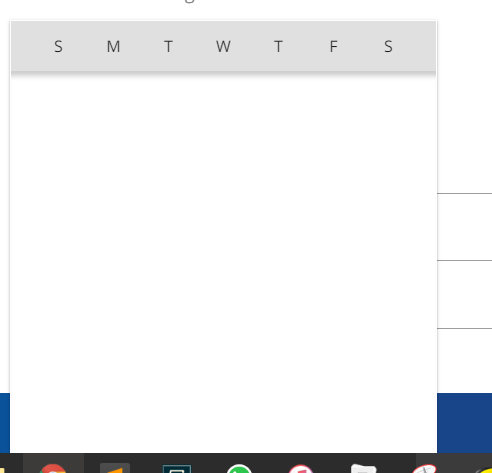
Months appear again when scrolled, though.
same issue with me i am using the "@angular/material": "^5.0.0-rc0","@angular/core": "^5.0.3",
can anyone tell me where should i put
angular.module('myApp', [])
.config(function($compileProvider) {
$compileProvider.preAssignBindingsEnabled(true);
});
so i can check if that fix the problem .
@thomasmoreaumaster I'm having the same issue, on Macbook Pro when zooming the datepicker starts off blank but then dates appear once scrolled. Any fix yet?

More specifically, I'm having the issue when zooming out (90% and less). AngularJS Material 1.1.7 does not fix it. The compileProvider preAssignBindings option did not work either.
In my case, I've narrowed it down to being directly related to the datepicker having an "md-max-date" that is before the current date. It DOES NOT have an issue if you reverse it: "md-min-date" that is AFTER the current date.
Also seems that the reason it is missing is because the virtual repeat offset has not applied the translate css yet...
digging deeper yet:

@Arns please open a new issue for this with a CodePen demonstration of the problem.
I am using "@angular/material": "^6.4.7", and Angular 6 and i got this above issue .
When i am going to click the mat date picker its sometimes showing blank date within date picker.
Please let me know what is solution for it.
Thanks .
Most helpful comment
It seems the problem presents itself when upgrading to Angular 1.6.
Try this in your app:
It worked for me.