Magento2: CMS page is not inheriting footer or header
Preconditions
- Version 2.2.5
- The footer or header has not been removed via XML.
Steps to reproduce
- Create CMS page, set layout and theme.
Expected result
- CMS page should automatically inherit the footer and header.
- https://pasteboard.co/HFm6Qqa.png
Actual result
- Header and footer isn't inherited on the CMS page. The page layout and theme are both set.
- https://pasteboard.co/HFm7evV.png
All 14 comments
Hi @PatrickWhitehouse. Thank you for your report.
To help us process this issue please make sure that you provided the following information:
- [ ] Summary of the issue
- [ ] Information on your environment
- [ ] Steps to reproduce
- [ ] Expected and actual results
Please make sure that the issue is reproducible on the vanilla Magento instance following Steps to reproduce. To deploy vanilla Magento instance on our environment, please, add a comment to the issue:
@magento-engcom-team give me $VERSION instance
where $VERSION is version tags (starting from 2.2.0+) or develop branches (for example: 2.3-develop).
For more details, please, review the Magento Contributor Assistant documentation.
@PatrickWhitehouse do you confirm that you was able to reproduce the issue on vanilla Magento instance following steps to reproduce?
- [ ] yes
- [ ] no
Hi @engcom-backlog-nazar. Thank you for working on this issue.
In order to make sure that issue has enough information and ready for development, please read and check the following instruction: :point_down:
- [x] 1. Verify that issue has all the required information. (Preconditions, Steps to reproduce, Expected result, Actual result).
Details
If the issue has a valid description, the labelG1 Passedwill be added to the issue automatically. Please, edit issue description if needed, until labelG1 Passedappears.
[x] 2. Verify that issue has a meaningful description and provides enough information to reproduce the issue. If the report is valid, add
G2 Passedlabel to the issue by yourself.[ ] 3. Add
Component: XXXXXlabel(s) to the ticket, indicating the components it may be related to.[ ] 4. Verify that the issue is reproducible on
2.3-developbranchDetails
- Add the comment@magento-engcom-team give me 2.3-develop instanceto deploy test instance on Magento infrastructure.
- If the issue is reproducible on2.3-developbranch, please, add the labelReproduced on 2.3.x.
- If the issue is not reproducible, add your comment that issue is not reproducible and close the issue and _stop verification process here_!
[ ] 5. Verify that the issue is reproducible on
2.2-developbranch.Details
- Add the comment@magento-engcom-team give me 2.2-develop instanceto deploy test instance on Magento infrastructure.
- If the issue is reproducible on2.2-developbranch, please add the labelReproduced on 2.2.x[ ] 6. Add label
acknowledgedonce verification is complete.[ ] 7. Make sure that automatic system confirms that report is acknowledged.
Hi @PatrickWhitehouse Thank you for your report, I'm not able to reproduce following steps you described,
Please can you show your custom xml. file ?
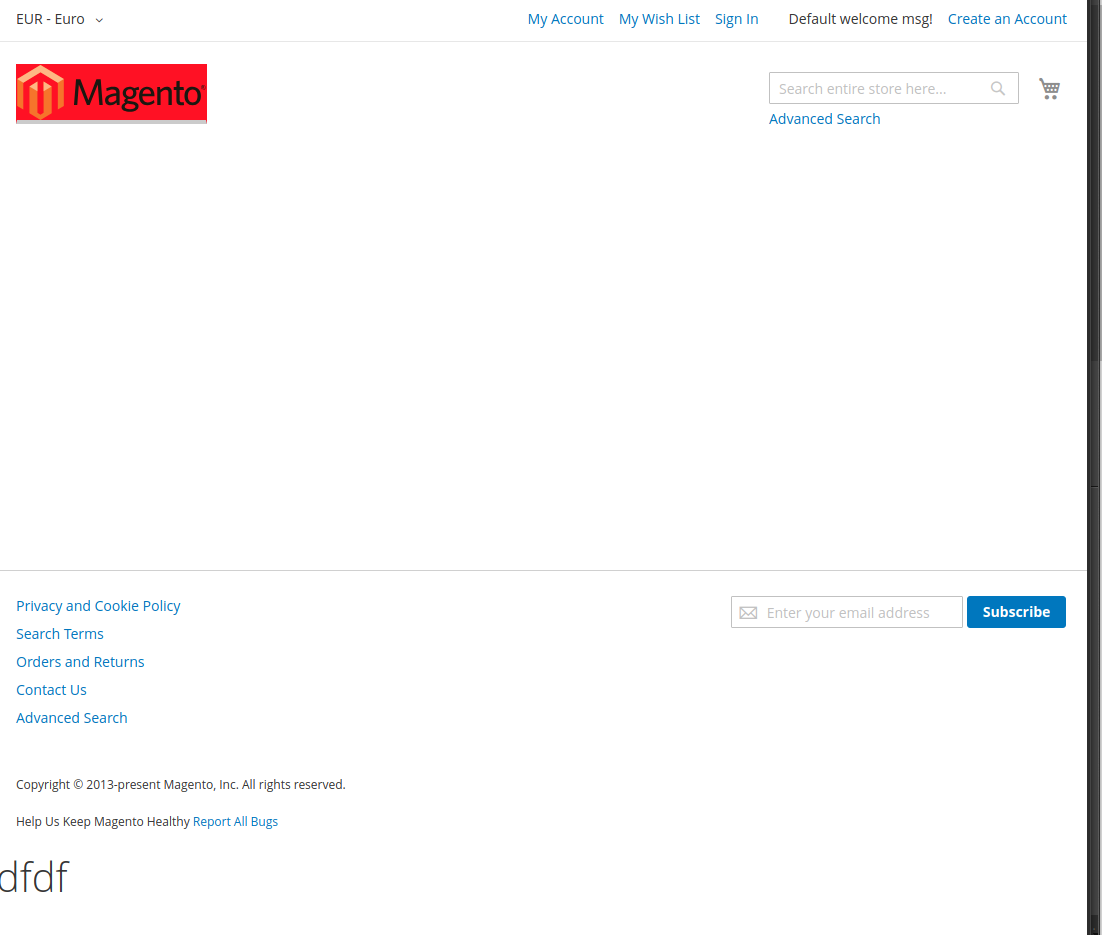
This is my example
<?xml version="1.0"?>
<layout xmlns:xsi="http://www.w3.org/2001/XMLSchema-instance"
xsi:noNamespaceSchemaLocation="urn:magento:framework:View/Layout/etc/page_layout.xsd">
<update handle="empty"/>
<referenceContainer name="page.wrapper">
<container name="header.container" as="header_container" label="Page Header Container" htmlTag="header" htmlClass="page-header" before="main.content"/>
<container name="page.top" as="page_top" label="After Page Header" after="header.container"/>
<referenceContainer name="content"> <block class="Magento\Framework\View\Element\Template" name="test" output="toHtml" template="homepage.phtml"/> </referenceContainer>
<container name="footer-container" as="footer" before="before.body.end" label="Page Footer Container" htmlTag="footer" htmlClass="page-footer" />
</referenceContainer>
</layout>
@PatrickWhitehouse, I have just tried in vanilla Magento 2.2.5 with below code and working for me.
<body>
<referenceContainer name="footer" remove="true"/>
</body>
@PatrickWhitehouse, I have just tried in vanilla Magento 2.2.5 with below code and working for me.
<body> <referenceContainer name="footer" remove="true"/> </body>
You've not read my issue. I have not removed it via XML nor am I wanting to remove it.
Update:
Seems to show once cache is flushed?
@PatrickWhitehouse, I have just tried in vanilla Magento 2.2.5 with below code and working for me.
<body> <referenceContainer name="footer" remove="true"/> </body>You've not read my issue. I have not removed it via XML nor am I wanting to remove it.
I presumed by this point 2. The footer or header has not been removed via XML.
@PatrickWhitehouse, I have just tried in vanilla Magento 2.2.5 with below code and working for me.
<body> <referenceContainer name="footer" remove="true"/> </body>You've not read my issue. I have not removed it via XML nor am I wanting to remove it.
I presumed by this point
2. The footer or header has not been removed via XML.
Yes so I don't understand how your solution is relevant?
I do NOT want to remove them, they're not there when I make a cms page... That's my issue.
@PatrickWhitehouse Can you show content of your xml. file ? did you have a string with ->
<container name="footer-container" as="footer" before="before.body.end" label="Page Footer Container" htmlTag="footer" htmlClass="page-footer" />
or
<container name="header.container" as="header_container" label="Page Header Container" htmlTag="header" htmlClass="page-header" before="main.content"/>
@PatrickWhitehouse Can you show content of your xml. file ? did you have a string with ->
<container name="footer-container" as="footer" before="before.body.end" label="Page Footer Container" htmlTag="footer" htmlClass="page-footer" />
or
<container name="header.container" as="header_container" label="Page Header Container" htmlTag="header" htmlClass="page-header" before="main.content"/>
They appear when the cache is flushed. In relation to your question, no.
@PatrickWhitehouse seems like this problem related to your custom code, With cache:flush same result, i have footer and header.
@PatrickWhitehouse Can you provide more detailed information to reproduce ? I'm try several time without string what i posted, but have no issue.
This might not be the issue but in my case the blank Page Layout is preset when I create a CMS page. You have to manually change the page layout.
@PatrickWhitehouse we are closing this issue due to inactivity. If you'd like to update it, please reopen the issue.