Ionic-framework: bug: Keyboard pushes the whole screen up
Type: bug
Ionic Version: 2.x
Platform: ios 9 webview
My code has a <ion-toolbar position="bottom"> with a text input inside of it. When I try to type something in there on iOS the whole page gets pushed upwards by the keyboard.
All 104 comments
Seeing the same issue in our app on iOS only. On device it always seems to happen, but in iOS emulator it only happens every other time or so. I am actually on ionic 1.7.14
Same problem here + 1 at IOS9
Same issues here at iOS
if(window.cordova && window.cordova.plugins.Keyboard) {
window.cordova.plugins.Keyboard.disableScroll(true);
}
fixed a similar issue for me. It might help. I also had to install the cordova and ionic-cordova typings.
The keyboard doesn't move up with the keyboard though
+1
In my poking around, there appear to be two systems interested in moving content out of the way when the soft keyboard is opened: the underlying native browser and the Ionic2 library itself.
Keyboard.disableScroll(false) (available via the "ionic-plugin-keyboard" cordova plugin) successfully stops the native browser from pushing/scrolling the content pane up and allows the keyboard to slide over and cover existing content.
Under Ionic2 defaults, however, there are additional features in place attempting to both compensate for the keyboard slideover by adding padding to the bottom of your content ('scrollAssist') and to keep the focused input element within the viewport by scrolling back to it ('autoFocusAssist'). Both scrollAssist and autoFocusAssist have nicely implemented switches in config that just don't appear to have gotten public documented yet.
With both sides' behavior disabled, the native keyboard will slide up over existing content without any pushing or scrolling in an Ionic2 (beta.3) app deployed to both iOS 9.2 and Android 6.0. App level configuration sample is in the gist:
https://gist.github.com/EvanWillms/8773f8cfa12f469fabf0bdd7a75723e7
@jgw96, I think there are actually two separate issues worth resolving here.
1) A communication need to help reduce the confusion that @ihadeed, @damienadermann and I stumbled into when we want to allow a native keyboard to appear without pushing or scrolling existing content, do not experience much success with the promising looking Keyboard.disableScroll(true); plugin, and run into a wall. In my mind, the solution for this is some new documentation around the scrollAssist and autoFocusAssist configuration options for us to discover and use.
2) A reproducible bug in scrollAssist behavior nicely documented by @hrpatidar in #5764 wherein a developer who _does_ want _some_ content pushed out of the way of the native keyboard by ionic now has padding on their <content-scroll> element that is not getting removed after the keyboard goes away and leaves a large and unwanted blank space in their scrollable component.
@EvanWillms Hello! Thanks for doing some more research on this issue! So as you can see, this issue, and a couple of the other ones that you commented on have been marked for the beta.5 milestone. We just released beta.4 (yayyy!) so we are currently moving on to beta.5. This means that, at this point, you can expect this issue fixed in the next release of Ionic 2. Thanks again!
same problem on android
@adamdbradley
Just a note, this fix (and other keyboard fixes listed in the beta.5 milestone) aren't listed in your google doc for upcoming beta.5 milestones. I'm curious if that means it's been scrubbed from beta.5 (I'd be very sad to hear that) or if the milestones doc hasn't been updated?
This doc:
https://docs.google.com/document/d/1Qlc5X2eJyOB0izkFlH7KJ5BmMi0MeXUZRHJHt3hS6Wo/edit
Thanks!
Is the keyboard-attach feature part of this or a separate issue altogether? Would it be as easy(relatively speaking) as taking the v2 keyboard-attach directive and converting it into a v2 directive? I believe @mhartington had suggested that previously.
@ihadeed I have a chat-like app that also uses ion-toolbar with position bottom with an ion-input inside. How are you handling "keyboard attach" so the toolbar "flows" with the keyboard on input focus?
I did found a solution but I'm not happy with it: https://forum.ionicframework.com/t/keyboard-attach-in-ionic-2/49635
@nunoarruda here is how I implemented it:
<ion-toolbar position="bottom" light>
<form (submit)="addTask()">
<ion-item no-lines>
<ion-input placeholder="Add a new task" [(ngModel)]="taskToAdd"></ion-input>
<button (click)="addTask()" item-right clear>
<ion-icon name="add" lightgreen500></ion-icon>
</button>
</ion-item>
</form>
</ion-toolbar>
@ihadeed thanks for trying to help but that's just markup. I was talking about if/how you programmatically fixed the "keyboard attach" issue
Using that markup outside the ion-content tag solves the problem for me.
@ihadeed https://github.com/ihadeed thanks for trying to help but that's
just markup. I was talking about if/how you programmatically fixed the
"keyboard attach" issue
—
You are receiving this because you were mentioned.
Reply to this email directly or view it on GitHub
https://github.com/driftyco/ionic/issues/5432#issuecomment-218032368
@ihadeed Hum, weird. I am using the code outside ion-content, that's actually where it is supossed to be, but when I focus the ion-input it still stays behind the keyboard. Thanks anyway
Can you provide me with the full markup of your page? I might be able to
spot a difference between yours and mine.
On May 9, 2016 9:12 PM, "Nuno Arruda" [email protected] wrote:
@ihadeed https://github.com/ihadeed Hum, weird. I am using the code
outside ion-content, that's actually where it is supossed to be, but when I
focus the ion-input it still stays behind the keyboard. Thanks anyway—
You are receiving this because you were mentioned.
Reply to this email directly or view it on GitHub
https://github.com/driftyco/ionic/issues/5432#issuecomment-218033863
@ihadeed check https://forum.ionicframework.com/t/keyboard-attach-in-ionic-2/49635
Also here's a plunker: http://plnkr.co/edit/AwJiEYptJo9g3stYaNqZ?p=preview
I saw that. I meant I wanted to see the whole page's markup not just the
toolbar.
On May 9, 2016 9:15 PM, "Nuno Arruda" [email protected] wrote:
@ihadeed https://github.com/ihadeed check
https://forum.ionicframework.com/t/keyboard-attach-in-ionic-2/49635—
You are receiving this because you were mentioned.
Reply to this email directly or view it on GitHub
https://github.com/driftyco/ionic/issues/5432#issuecomment-218034328
@ihadeed yeah, sure. check the plunker
Hello all! Is this still an issue with Ionic 2 beta.10? Thanks!
Yes, this is still an issue with beta.10
Still doesn't work.
Please fix this.
I'm still facing this issue
Still facing the issue too
+1
+1
This really a huge problem because it is require by many chat apps. I expect this problem can be fixed as soon as possible. Much thanks for ionic team :) .
our apps is ready to go, we do afraid our product cannot pass the store examination because of this problem, thanks anyway.
Yes, still an issue, and for me it happens on android and in screen that uses flex
+1
Hello all! Found out yesterday that there is a new api that is coming in chrome https://github.com/WICG/ViewportAPI that is going to help tremendously with this issue! Thanks for the patience everyone!
+1
I'm Also having this issue with <ion-content fullscreen> I have a background image on ion-content and the keyboard pushes the image up
Hi.. I'm also facing the same thing where the issue is:
- there have a gap after keyboard is closed (the gap size is equal to keyboard size).
And I'm was try my luck using simple fix by adding:style="height:90% !important;" into <ion-content> tag.. And its working fine now.. :)
Another alternative is by modified the code like this:
window.addEventListener('native.keyboardhide', keyboardHideHandler);
function keyboardHideHandler(e){
var keyBoardGap = document.querySelector("#chatContainer");
keyBoardGap.classList.add("heightForce");
keyBoardGap.classList.remove("heightForceUp");
}window.addEventListener('native.keyboardshow', keyboardShowHandler);
function keyboardShowHandler(e){
var keyBoardGap = document.querySelector("#chatContainer");
keyBoardGap.classList.remove("heightForce");
keyBoardGap.classList.add("heightForceUp");
}
CSS:
.heightForce { height:90% !important;}
.heightForceUp {height:55% !important;}
Hope this helps others :)
No solution yet for this?
Hey guys, is it at least scheduled for some milestone? Would be great to know if someone is doing/planning to do something about this. 😿 Thanks in advance!
For @keithdmoore @nunoarruda and anyone who needs the keyboardAttach functionality of Ionic 1, here is an Ionic 2 version of it. Let me know if it works for you! I have yet to test this on Android.
https://gist.github.com/Manduro/bc121fd39f21558df2a952b39e907754
+1
We're facing the same issue, there's still no solution for it?
any solution for this question,Anyone knows?
Totally give up about this question. In fact because of keyboard issue, my company give up to use ionic. The keyboard totally break the user experience.
@kitkimwong, same thing happening in my company too.
@brandyscarney, Can we please get any solution for this?
Maybe there is hope from the recent Ionic creator email:
_More Recent Updates_ [image: tada]
- _The "Container" Component was added_. Great for things like putting
other components inside an ion-scroll. Tutorial on building a Firebase Chat
App next week using this!
its very frustrating though that we don't have any response from the team
tho.
Come on Ionic :)
On Thu, Sep 22, 2016 at 6:17 AM Maruti Hulikatti [email protected]
wrote:
@kitkimwong https://github.com/kitkimwong, same thing happening in my
company too.
@brandyscarney https://github.com/brandyscarney, Can we please get any
solution for this?—
You are receiving this because you commented.
Reply to this email directly, view it on GitHub
https://github.com/driftyco/ionic/issues/5432#issuecomment-248814896,
or mute the thread
https://github.com/notifications/unsubscribe-auth/AGVqeolAvpM6_HOyCgv8CIODvLA-YTuUks5qsg-EgaJpZM4HYsIN
.
Kind regards,
Alexander Mady
Hey yall, sorry for the radio silence. We've been focusing on getting beta 12 finished and testing. So looking over the issue, it's not 100% clear on what issue is or how to recreate it. Any examples that are mentioned are no longer valid as they use older versions of ionic and older markup.
Would someone please clearly describe the issue and following our github issue template.
https://github.com/driftyco/ionic/blob/master/.github/ISSUE_TEMPLATE.md
If possible, a small isolated demo always helps.
How to move fab button above keyboard like android in ios. Can anyone please help
Hello all! As it seems it has been a while since there was any activity on this issue i will be closing it for now. Feel free to comment if you are still running into this issue. Thanks for using Ionic!
So sad to heard that it is no any solution provided by ionic2, but good news to see that there is a good approach to problem solving is done by @Manduro using padding , disablescroll and observable, just like ionic1.
Anyway, good news.
Yes still having problems with rc0
@mhartington @jgw96 I recently upgraded from beta 11 to rc0. Huge performance improvements, thanks.
I'm also facing this keyborad issue in iOS 10. I'll try to explain with below images.
- This is my home screen with sliding list and clicking on set alert will open a prompt AlertController requires input. Auto focus on input doesn't work so I've to manually click on input box to open keyboard.

- Clicking on input box shows keyboard. Sometimes it scrolls up, sometime keyboard overlaps. Also, I can scroll screen completely which shows tabs, looks weird, isn't it?
See iOS top bar - text overlapped so can't see time

keyboard overlapping alertController - happens mostly first time only

can scroll screen, look weird, I think on scroll, Keyboard should close and remove focus from alertController

I fixed the last issue by adding Keyboard.disableScroll(true); in my app.component.html. See http://ionicframework.com/docs/v2/native/keyboard/ for details
Let me know if this is useful or can I provide more details?
-Thanks
This is still a problem. I have a background image that gets pushed up every time the soft keyboard appears, which makes the page feel very messy. Please re-open this issue, it is still not fixed.
+1
@jgw96 @adamdbradley I created a short demo for this issue using the blank template, please check it out. The input doesn't scroll up automatically and is still covered by the soft keyboard.
https://github.com/sotisoti/input_demo
My ionic info
Cordova CLI: 6.1.1
Gulp version: CLI version 3.9.1
Gulp local: Local version 3.9.1
Ionic Framework Version: 2.0.0-rc.2
Ionic CLI Version: 2.1.0
Ionic App Lib Version: 2.1.0-beta.1
OS: Distributor ID: Ubuntu Description: Ubuntu 16.04 LTS
Node Version: v5.12.0
+1
+1
On Tue, Nov 8, 2016 at 3:21 PM Adrian Teh [email protected] wrote:
+1
—
You are receiving this because you commented.
Reply to this email directly, view it on GitHub
https://github.com/driftyco/ionic/issues/5432#issuecomment-259165278,
or mute the thread
https://github.com/notifications/unsubscribe-auth/AGVqeleJwPN6P2MTB2o6-uPEiTt8vMlKks5q8JOXgaJpZM4HYsIN
.
Kind regards,
Alexander Mady
@jgw96 can you please reopen, this is still a problem and really needs some Ionic Dev love?
+1
I'm currently using @Manduro's Keyboard Attach solution but as many others have said here, it'd be great to have a native Ionic solution (because I've come across other UX issues as well relating to putting an input/button on top of the keyboard
Hello from websummit, Lisbon
I have put together a demo project that illustrates the issue. I will be
posting the code here later.
On Thu, 10 Nov 2016 at 17:04, Mike Hartington [email protected]
wrote:
Reopened #5432 https://github.com/driftyco/ionic/issues/5432.
—
You are receiving this because you commented.
Reply to this email directly, view it on GitHub
https://github.com/driftyco/ionic/issues/5432#event-854785108, or mute
the thread
https://github.com/notifications/unsubscribe-auth/AGVqeuyY56HJxZJ6mHElOHI9wcbCwT_rks5q806fgaJpZM4HYsIN
.
Kind regards,
Alexander Mady
Hey yall, sorry for that. We'll be making sure these get fixed before 2.0 final
@mhartington You might consider removing the needs reply label, as I think that has been satisfied.
+1
I documented a full bug report on a seemingly related issue #5571
+1
My life will be way better with ionic2 keyboard attach
Not begging, but pretty pretty please :)
On Tue, 8 Nov 2016 at 22:19, Matt David [email protected] wrote:
+1
—
You are receiving this because you commented.
Reply to this email directly, view it on GitHub
https://github.com/driftyco/ionic/issues/5432#issuecomment-259277519, or mute
the thread
https://github.com/notifications/unsubscribe-auth/AGVqenbB4U5HGHH-Lq3o4VqNI-Br9i9cks5q8PV4gaJpZM4HYsIN
.
Kind regards,
Alexander Mady
Attached is a demo ionic2 project that demonstrates the issues.
1) despite the attempts made in the attached test project, it is not possible to keep the keyboard displayed between consecutive messages without an awkward temporary down/up movement.
2) the input jumps up and down when the keyboard is shown/hidden - its a very un-smooth transition as the project demonstrates.
3) there is too much of a delay in the showing/hiding of the keyboard, a significant and noticeable difference in the speed, smoothness of transition apparent in native apps.
4) this should work not only for input fields, but if a button were in the footer and another input in the main content area was focused on then the keyboard should slide up with the button displayed above it; i.e. there should be an option to slide footer items up as the keyboard is show, whatever type of item might be in the footer. The should not just simply jump up into position, the elements should slide up with the keyboard as they do in the iMessage, whatsApp, skype etc.
@mhartington that you for re-opening and I hope that this helps and distills the crux of the issue.
@alexmady @mhartington
There is a temp workaround that @EvanWillms posted back in April
https://gist.github.com/EvanWillms/8773f8cfa12f469fabf0bdd7a75723e7
I modified it for RC2 and I can confirm that it works on RC2
Please note that _it does not solve the issue_, it solely blindly disables all the scroll features of the keyboard altogether.
Issue is still present in RC3 (tested with conference-app and entering text in the searchbar).
Bottom NavBar is still pushed up.
Yay Mike said they're fixing it!
Actually, in the slack, they said RC4 is all about Keyboard, so you all have that to look forward to!
is there going to fixed in RC4?
Hello everyone! Would you all mind giving the latest nightly a try (npm install ionic-angular@nightly --save and update your package.json to angular 2.2.1). That nightly should have fixes for this issue.
@jgw96 are you saying its only fixed for ionic 2?
@Ross-Rawlins this is not an issue in ionic 1, as long as you have keyboard.disableScroll(false).
This issue is only related to V2, as the label states.
@jgw96 I have updated nightly and moved to angular 2.2.1 but still getting same error. Whole scroll content (including fixed div at the bottom) moves up on ion-input focus!
Platforms: Android and Chrome web view
Facing same issue with ionic2.
Is there any solution ?
@mhartington - Please can you confirm if all of the issues I previously mentioned have been addressed:
Attached is a demo ionic2 project that demonstrates the issues.
despite the attempts made in the attached test project, it is not possible to keep the keyboard displayed between consecutive messages without an awkward temporary down/up movement.
the input jumps up and down when the keyboard is shown/hidden - its a very un-smooth transition as the project demonstrates.
there is too much of a delay in the showing/hiding of the keyboard, a significant and noticeable difference in the speed, smoothness of transition apparent in native apps.
this should work not only for input fields, but if a button were in the footer and another input in the main content area was focused on then the keyboard should slide up with the button displayed above it; i.e. there should be an option to slide footer items up as the keyboard is show, whatever type of item might be in the footer. The should not just simply jump up into position, the elements should slide up with the keyboard as they do in the iMessage, whatsApp, skype etc.
@alexmady I'll take a look at it, thanks for the project demo.
Quick glance I will note that you are not using the nightly build, where most of this should be fixed.
@jgw96 @mhartington Justin and Mike when you say try it with nightly because it should have fixed the issue, how should we test it? I have an input field in a standard ionic footer and when I click on it, the keyboard moves up and hides the field. I installed the nightly build and re-built the project and it still hides the field. What's the fix in the nightly version that we need to use? thanks
Here's my footer by the way:
<ion-footer>
<ion-toolbar class="no-border" color="white">
<ion-input [(ngModel)]="messageText" placeholder="Write your message"></ion-input>
<ion-buttons end>
<button ion-button (click)="sendMessage()">
<ion-icon name="send" color="primary"></ion-icon>
</button>
</ion-buttons>
</ion-toolbar>
</ion-footer>
thanks @richardshergold , I'm looking into it
The Issue for me is that the ion-input (type="text") is sometimes hidden behind the keyboard if you select a text ion-input that is inside an ion-item-sliding. The Content scrolls up for just a moment and then jumps into another position. So the input is hidden by the keyboard and you can enter text into the textfield but you can't see what you typed.
I've included an repository which demonstrates the issue - See: #9642
@alexmady and @richardshergold using the sample project I have been able to solve most of these issues just by refactoring things a little bit.
The sample project had quite a bit of unneeded code, and it was not using the latest nightly (now RC4).
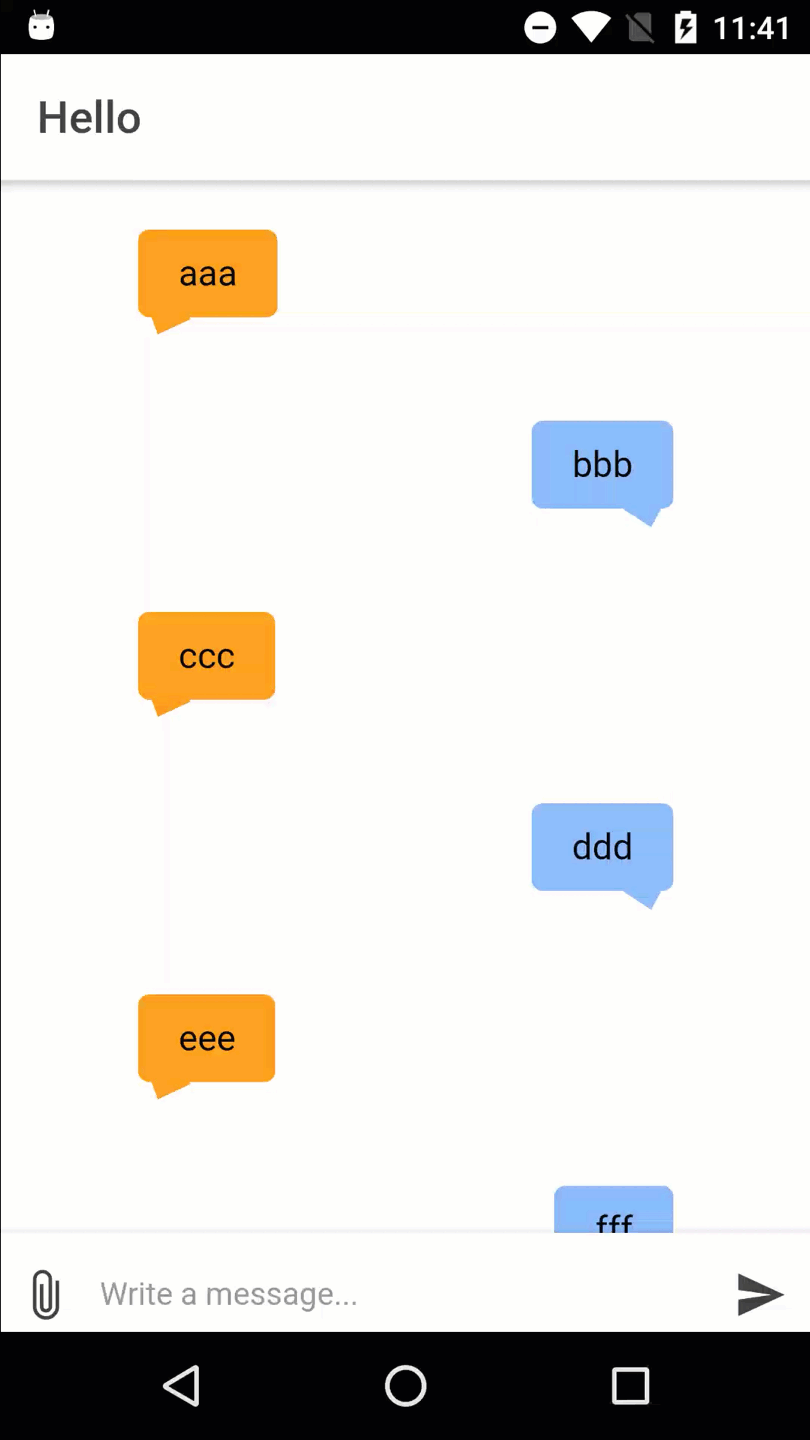
Here is the sample code/project
https://github.com/mhartington/KeyboardTest
It's behaving as one would expect on android.
iOS however does have issues with the input being covered.
I will investigate that further.
Thank you all for your patience with this, it is not an easy problem to solve.
Thank you for the update @mhartington
I have just tried you example repository on iOS and it is indeed hiding the input.
Here is a gif showing the problem.

Here is another gif showing how the footer should slide up and what I believe we are all looking for:

thanks and looking forward to updates.
Yes @alexmady, ios is proving to be problematic.
I'm able to use a user submitted keyboard attach directive for ios, but am having issues maintaining input focus when you tap the send button on the right. I will note, that tapping the return/enter key on the keyboard, everything works great. iOS seems to be willing to loose focus on inputs a bit faster than android.

You guys might want to take a look at the following SO question for several workarounds or maybe for leading you into finding an ultimate solution for this issue: http://stackoverflow.com/questions/36706398/in-ionic-2-how-to-float-an-element-above-the-keyboard-when-the-keyboard-shows
thanks for the update @mhartington
Ideally we need to match the usability of existing chat apps, we need the return button for another purpose really.
Is there nothing we can do in ionic to change the behaviour of the send button so that the focus is not lost? If we were to enclose the input in a form for example, might that help with catching and preventing the loss of focus at the same time as sending the message?

@nunoarruda - thanks for your input (no pun intended) on this however the suggest mention on SO do not solve the problem of the input losing focus after each message is sent. For example if you want to sent 5 messages you have to show and hide the keyboard 5 times, which is rather clunky compared to what people are used to with the way that many native apps work.
Looks like there's a topic here of the Send Button closing the keyboard; I am also building a chat feature for my iOS app and want to know if this issue is one that is being looked into for RC5?
I opened this exact issue a while back, #9238
Thanks!
Hi @mhartington
Is there any update on this please? I am wondering if we are we on track to have the desired keyboard/chat features in the final release of ionic 2? As I'm sure you've guessed, it's kind of a big deal!
By the way, if you require anything else in the way of examples/use cases for this do please let me know any I will happily put something together.
2016 has been a great year for ionic - wishing all of the team Happy Holidays!
Is this problem already scheduled for any milestone? Would be great to know if the solution for this is near or whether investing time into finding alternatives would be worth it.
@mhartington did you have any progress after your experiments https://github.com/driftyco/ionic/issues/5432#issuecomment-267626176
I created a sample app using ionic start ionic-tutorial tutorial --v2 after this I just included a list and an <ion-input> inside of an <ion-footer>.

The current @nunoarruda solution to change <ion-input> to <input type="text"> works just fine.
@juarezpaf It does not work. The input only appears above the keyboard after the user has started typing.
You guys need to more concentrate on input focus.
totally frustrated I am.
Hey yall, sorry for the silence, we're just returning from holidays.
This will be back on our radar.
@mhartington Thanks a lot, we really appreciate the effort you and your team put into Ionic! Looking forward to the fix, if you need a test project or someone to try it out in different circumstances just let me know ;-)
Ditto!
On Tue, 3 Jan 2017 at 15:00, Marcel van Remmerden notifications@github.com
wrote:
@mhartington https://github.com/mhartington Thanks a lot, we really
appreciate the effort you and your team put into Ionic! Looking forward to
the fix, if you need a test project or someone to try it out in different
circumstances just let me know ;-)—
You are receiving this because you were mentioned.
Reply to this email directly, view it on GitHub
https://github.com/driftyco/ionic/issues/5432#issuecomment-270132761,
or mute the thread
https://github.com/notifications/unsubscribe-auth/AGVqeiW8T0X_hk_TY_9T08BQPAG9Mzfxks5rOmKHgaJpZM4HYsIN
.>
Kind regards,
Alexander Mady
Check out the last SO comment. Maybe this will help.
Adding the following code worked perfectly fine for me:
.input-cover {
position: static;
}
I still wonder whether there will be any negative consequences, but couldn't find any so far.
@MvRemmerden Could you post a bit more context for your fix? E.g. On which element did you place that CSS? Thanks!
@lincolnthree Sure, but actually that's all there is to it. Just paste the css code on the pages you need it and you should be fine.
You can also have a look at the stackoverflow thread @cozzbie posted (http://stackoverflow.com/a/38786672). The solution I used is currently the highest voted comment.
is this issue solved?
no, not at all. facing the same issue with rc.5
we are using a footer with elastic textarea (like whats app chat)
It's working for me
Anyone tries to fix this on Ionic 1.x (1.7.15) ?
@wbhob: here's an UPDATE / scenario:
When tapping on the input and focus it, the keyboard overlaps the input, I want to make that the input when focused is always above the keyboard. Tried this solution but it doesn't works 😞 .
app.js - current config
.run(function ($ionicPlatform, gettextCatalog, $cordovaFile) {
$ionicPlatform.ready(function () {
ionic.Platform.isFullScreen = false;
// Hide the accessory bar by default (remove this to show the accessory bar above the keyboard or form inputs)
if (window.cordova && window.cordova.plugins.Keyboard) {
cordova.plugins.Keyboard.disableScroll(true);
cordova.plugins.Keyboard.hideKeyboardAccessoryBar(true);
}
}
}
.config(['$ionicConfigProvider', function ($ionicConfigProvider){
$ionicConfigProvider.scrolling.jsScrolling(!ionic.Platform.isAndroid());
}]);
// config.xml
<preference name="Fullscreen" value="false" />
<preference name="DisallowOverscroll" value="true" />
<preference name="KeyboardDisplayRequiresUserAction" value="true" />
<preference name="android-windowSoftInputMode" value="stateHidden|adjustResize" />
<plugin name="ionic-plugin-keyboard" version="2.2.1" src="https://github.com/driftyco/ionic-plugin-keyboard" />
Did I missed something?
What is the error? You need to give us some more details about what happens and what you expect, and possibly open a new issue if this is separate from the topic.
This also sounds like a support request and not a bug or feature, so please ask on the forum and Ionic Worldwide Slack.
Thanks.
On Jan 19, 2017, 7:18 AM -0500, alexszilagyi notifications@github.com, wrote:
>
Anyone tries to fix this on Ionic 1.x (1.7.15) ?
app.js - current config
.run(function ($ionicPlatform, gettextCatalog, $cordovaFile) { $ionicPlatform.ready(function () { ionic.Platform.isFullScreen = false; // Hide the accessory bar by default (remove this to show the accessory bar above the keyboard or form inputs) if (window.cordova && window.cordova.plugins.Keyboard) { cordova.plugins.Keyboard.disableScroll(true); cordova.plugins.Keyboard.hideKeyboardAccessoryBar(true); } } } .config(['$ionicConfigProvider', function ($ionicConfigProvider){ $ionicConfigProvider.scrolling.jsScrolling(!ionic.Platform.isAndroid()); }]); // config.xml
Did I missed something?
—
You are receiving this because you commented.
Reply to this email directly, view it on GitHub (https://github.com/driftyco/ionic/issues/5432#issuecomment-273762352), or mute the thread (https://github.com/notifications/unsubscribe-auth/AEPIEhJXEmfFhtzXzJC5bChWVUTGapIlks5rT1RigaJpZM4HYsIN).
Most helpful comment
Still doesn't work.
Please fix this.