Freecodecamp: Some math operations give wrong results
If you make some simple computations like addition or division the result is not correct
Steps to reproduce the behavior:
- Go to any lesson from java Javascript Algorithms And Data Structures Certification (300 hours)
- Write on the codding area console.log(96.74 - 60) or the division
- See the result
- See error
Expected behavior:
96.74 - 60 = 36.74
Actual result:
35.739999999999995
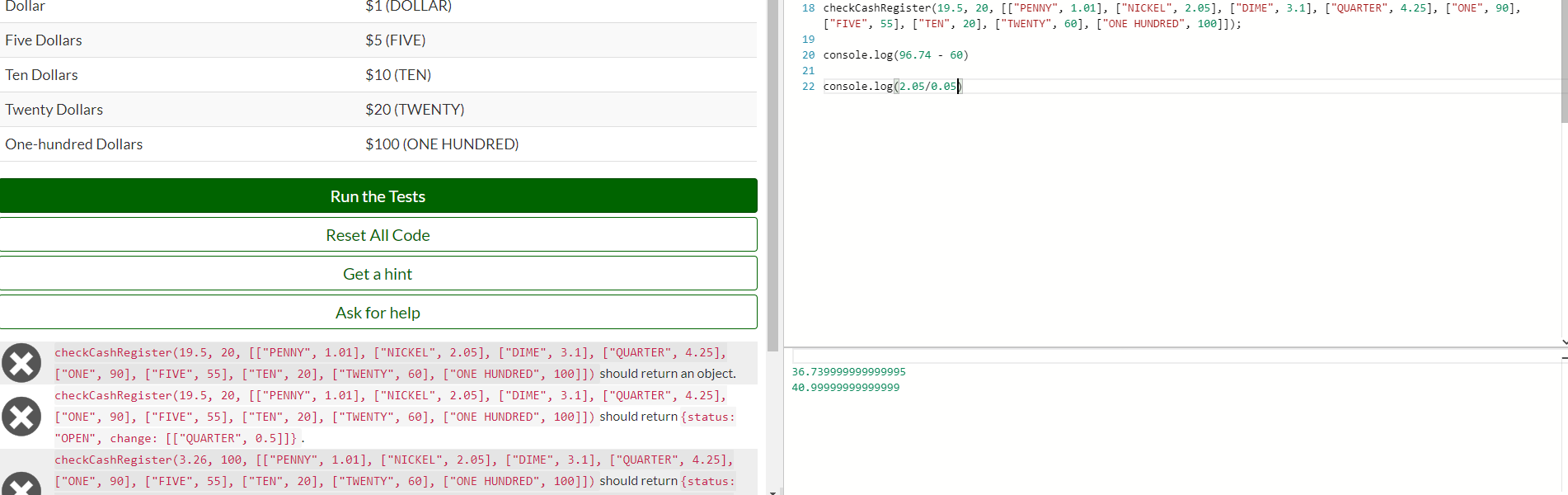
- OS: Windows 10
- Browser chrome, safari
All 7 comments
From your screenshot it is returning 36.739999999999995 and not 35.739999999999995
See:
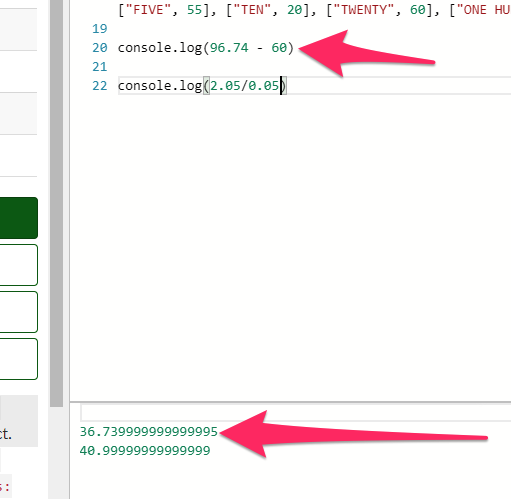
As for the precision that's how browser implement it. To round off, you need to to a toFixed
You can learn more about this on MDN: https://developer.mozilla.org/en-US/docs/Web/JavaScript/Reference/Global_Objects/Number/toFixed
yes, you are right, I made a mistake there but still it is the wrong value, it should be 36.74. I will try to add to fixed and see if it helps
I am closing this, unless you have some additional information on how this can affect a lesson.
Also you can reach out to our Community Forum if you need help with a challenge.
using toFixed() does not help, I do not want to round the value, I just need the correct answer for the operation
I just need the correct answer for the operation
We understand your frustration. As I mentioned the precision after the decimals is what the browsers implement.
Since I do not have much information or context about what you are doing, it would help to share more information.
Did you try 36.739999999999995.toFixed(2) ? Did you go through the MDN docs?
using toFixed(2) helped for this case, thank you!
To expand slightly on what @raisedadead is saying, it's how floating point (decimal numbers) arithmetic is implemented. When evaluating things like 96.74 - 60, computers have to work using a binary representation which is generally going to create small rounding errors like the ones you've been seeing.
Most helpful comment
To expand slightly on what @raisedadead is saying, it's how floating point (decimal numbers) arithmetic is implemented. When evaluating things like 96.74 - 60, computers have to work using a binary representation which is generally going to create small rounding errors like the ones you've been seeing.