Freecodecamp: ES6: Use export to Reuse a Code Block - fails looking for exports keyword instead of export
Challenge Name
https://beta.freecodecamp.org/en/challenges/es6/use-export-to-reuse-a-code-block
Issue Description
When attempting to export the variable in two different methods, the challenge fails with "exports is not defined"
Browser Information
Browser Name, Version:
Operating System: FireFox 57.0 (64-bit) and Chrome Version 63.0.3239.84 (Official Build) (64-bit)
Mobile, Desktop, or Tablet: Laptop Windows 10 Professional 64-bit
Your Code
Method 1:
`"use strict()";
export const foo = "bar";
export const boo = "far";`
Method 2:
`"use strict()";
const foo = "bar";
const boo = "far";
export {foo, boo};`
Screenshot
Method 1:

Method 2:
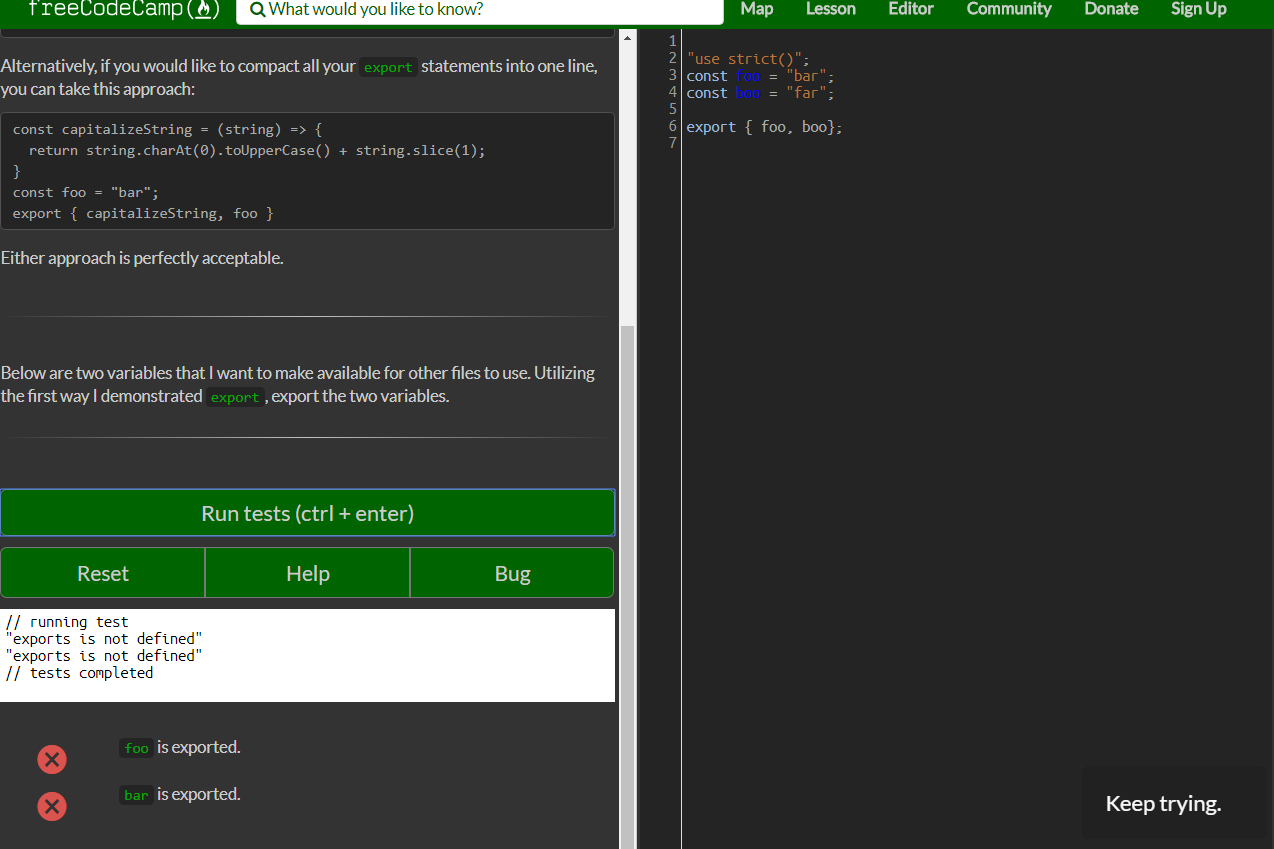
All 16 comments
Thanks for all of the QA work @mstellaluna! I'm closing this as a duplicate of #16235
It looks like this issue is still not fixed.. export {foo, boo}; shows in results // running test
foo is exported.
bar is exported.
// tests completed
but fails
Exactly.
If you export bar only it won't even show up as exported.
Neither option works. Nothing happens if you use the first option. The console can't even print the error, it's too long. The second option passes the test in the log window but both options are still gray X.
[SOLVED] :clap: :wave: :+1:
Put a space between "bar" and "="
"use strict";
export const foo = "bar";
export const bar = "foo";
Problem
I think my code is correct but still, it gave me an error any suggestions?
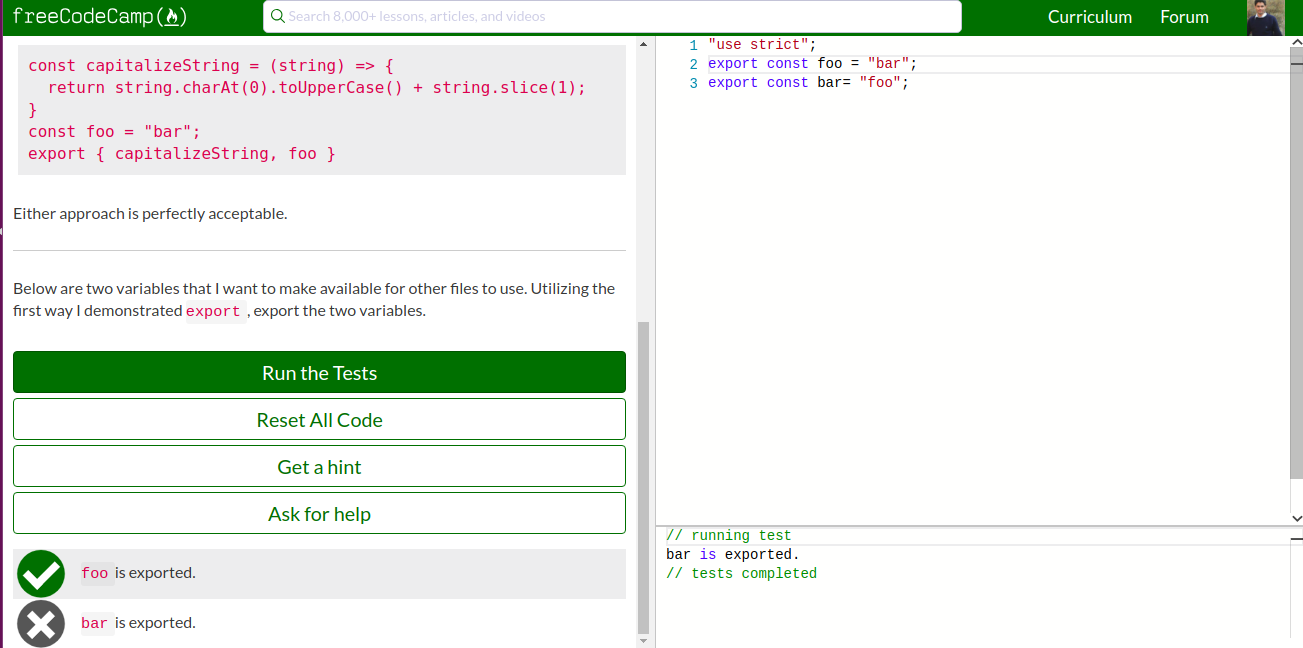
#
why not "export {foo, bar}" working?
challange is broken i suppose
@mohitsinghdz @Naxiden In problem It is explicitly mentioned to use first method as opposed to second.
@badarshahzad's solution worked for me.
Please use Alt Shift F to format code.
This challenge along with others are broken. This is my solution and it doesn't even do anything when I run the test:
const export foo = "bar"
const export bar = "foo"
I am leaving them for now until they're fixed. Going to contact Quincy or whoever.
@kalzimonium switch const and export
@sedmo. You’re right. I got it twisted, but still didn’t work. Not even export { foo, bar } work. I’ve tried different browsers and still the same.
i tried this, and pass the test.
"use strict";
export const foo = "bar";
//export { foo };
export const bar = "foo";
@aryafathur nope, still didn’t work.
@badarshahzad posted the solution. Add a space after the variable 'bar'.
Do not work:
export const foo = "bar";
export const bar= "foo";
Works:
export const foo = "bar";
export const bar = "foo";
The answer is:
"use strict";
export const foo = "bar";
export const bar = "foo";
Most helpful comment
[SOLVED] :clap: :wave: :+1:
Put a space between "bar" and "="
Problem
I think my code is correct but still, it gave me an error any suggestions?
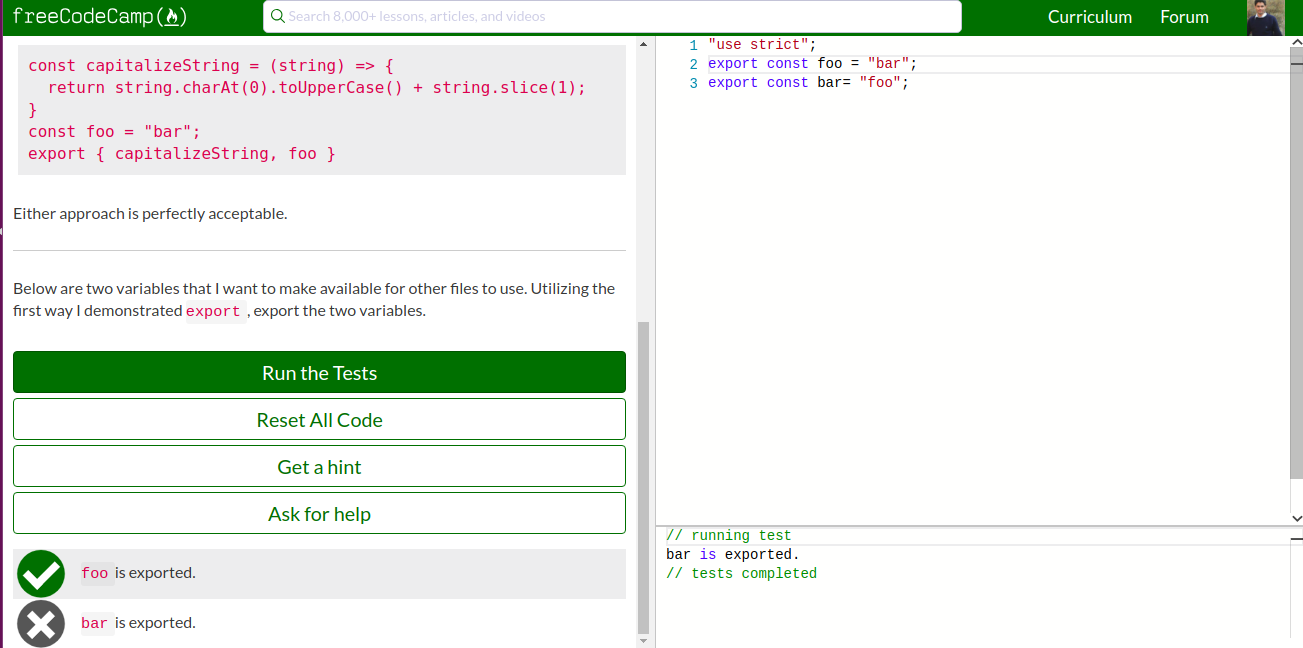
#