Font-awesome: FA > 5.7.0 incompatible with Sketch and Illustrator files created with 5.6.1
The issue
Upgraded from FA Pro 5.6.1 to FA Pro 5.8.1 and the new font is not recognized in my Sketch files. I followed the procedure recommended by support for removing and adding FA in Mac OS several times with the same results.
Based on the change logs I believe the font name change noted in the 5.7.0 is resulting in Sketch seeing the renamed fonts in 5.8.1 as new fonts.
Expectations
I expected the upgrade to be seamless as it has been in the past. I'm reporting the issue because this change is going to consume a lot of time for our team even with a font replacement plugin for sketch and I would like to make the FA team aware of the issue so they can let the community know if there is a work around and/or so the FA team can try to avoid a name change in the future if it is the cause of this compatibility issue.
What version and implementation are you using?
Version: 5.8.1 (I assume all versions from 5.7.0 will be incompatible with previous versions).
On the Desktop in Sketch and Illustrator on a Mac
Reproducible test case
I can remove/install (switch between) 5.6.1 and 5.8.1 and in Sketch the text elements created with one or the other isn't compatible with the other but is compatible with the font used to create the text.
Video demonstrating Issue in Sketch file after installing 5.8.1 (updated two of 1,000 text fields):
http://heppler.com/FontAwesome/01%20FA%205.8.1%20not%20compatable%20with%20Sketch%20files%20created%20with%20FA%205.6.1.mp4
Video demonstrating revert to 5.6.1 and checking the two updated fields to confirm they are not compatible with the older 5.6.1:
http://heppler.com/FontAwesome/02%20Reverted%20to%205.6.1%20and%20checked%20Sketch%20file%20to%20show%20reverse%20problem%20applies.mp4
I am happy to provide additional information as needed.
All 5 comments
Hi!
Thanks for being part of the Font Awesome Community and thanks for this detailed report.
I expected the upgrade to be seamless as it has been in the past.
Sorry for the breaking change. I understand that this does not follow semver and while we are trying our best to avoid breaking change, we had to do fix a major issue for app developers (#13900). The breaking change is documented in the upgrading guide available at: https://github.com/FortAwesome/Font-Awesome/blob/master/UPGRADING.md#56x-to-570
I would like to make the FA team aware of the issue so they can let the community know if there is a work around and/or so the FA team can try to avoid a name change in the future if it is the cause of this compatibility issue.
That's fine. I'm leaving this open, waiting for feedback from the community. Maybe someone could help
@sensibleworld do you know any technique to speed up this kind of upgrade?
@jasonheppler I'm sorry that this has caused a lot of pain for you and your team. We knew when we made this change that it was going to be painful but to fix some fairly deep issues with our fonts we really didn't see another viable option.
The reason that this was done was because the initial naming method we used went against some very old conventions for naming fonts that have different weights. A lot of the tools, including Xcode, had a difficult time working out which style was which and it made Font Awesome unusable in a lot of those tools.
So once we figured out the root cause (and the fix) we knew this was going to be a breaking change. There wasn't a good time to do it and we took the "rip the bandaid off" stance on this.
My only consolation is that at this point I think we've got it fixed for good and there shouldn't be a disruptive rename like this in the future unless something really heinous pops up. We've heard from a lot of teams that this was nasty business and our intention is to _never ever do it again_.
That doesn't provide any help to solve your problem. But maybe the context will help a little.
Thanks for the heads-up @tagliala and thanks for the report @jasonheppler. We've noted the change to the OTF files in our release notes since 5.7, but it could definitely be made more clear. As you noted, they needed to be updated to be more compatible across applications and implementations. The good news is that we don't anticipate any further name changes.
And please know that I feel the pain. I use Sketch for most of my Font Awesome mockups to begin with, so have had to experience the name change frustrations first hand. In Sketch, the easiest way I've found to update a file is using the built-in "Missing Fonts" feature. When you open Sketch after installing the new font, there should be a small "Missing Fonts" alert on the top right of the Sketch window.
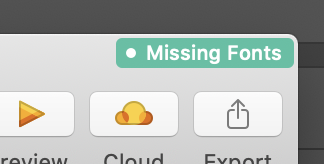
Click on that, and you'll be presented with a dialogue box allowing you to indicate the new font.
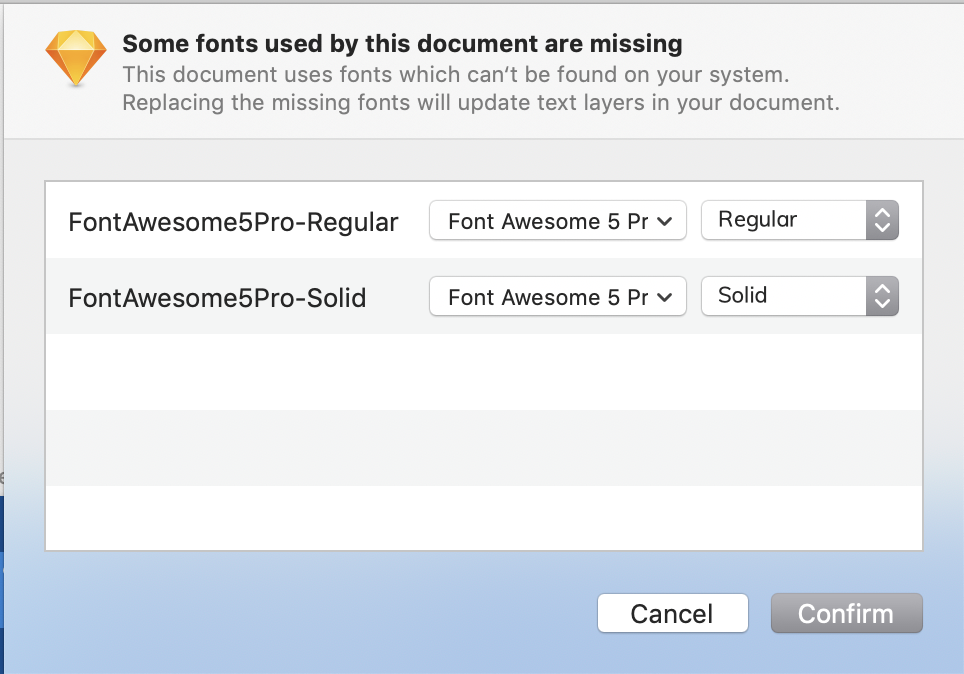
A similar dialogue should pop-up when opening Illustrator. In Illustrator, there is also a menu item that can help out Type > Resolve Missing Fonts...
Appreciate the reply and assistance. Confirmation of the issue helps immensely, glad to know I'm not going crazy. I wasn't able to find others talking about this issue and the Font Awesome chat support provided steps for removing/reinstalling the font when I reported the issue which only added to the confusion.
Just my personal opinion but I would revise the 5.7.0 notes to more clearly communicate the font name change applies to all of the font weights and to direct users to a support article explaining the issue, why the change was made, and explaining that while it may be painful it hopefully won't happen again in the future. For example:
"The PostScript names have been changed to add a hypen between the font name and the weight (for example: FontAwesome5ProSolid to FontAwesome5Pro-Solid). This was an important change to ensure compatibility with tooling such as XCode. The good news is that we don't anticipate any further name changes. (Support Article link)"
I'm excited to try the built-in "Missing Fonts" feature noted above and I will report back. Thank you for the support and suggestions!
Jory your solution was perfect, simple, practical and solved the issue I was having. Thank you for everyone's help.
Most helpful comment
Thanks for the heads-up @tagliala and thanks for the report @jasonheppler. We've noted the change to the OTF files in our release notes since 5.7, but it could definitely be made more clear. As you noted, they needed to be updated to be more compatible across applications and implementations. The good news is that we don't anticipate any further name changes.
And please know that I feel the pain. I use Sketch for most of my Font Awesome mockups to begin with, so have had to experience the name change frustrations first hand. In Sketch, the easiest way I've found to update a file is using the built-in "Missing Fonts" feature. When you open Sketch after installing the new font, there should be a small "Missing Fonts" alert on the top right of the Sketch window.
Click on that, and you'll be presented with a dialogue box allowing you to indicate the new font.
A similar dialogue should pop-up when opening Illustrator. In Illustrator, there is also a menu item that can help out
Type > Resolve Missing Fonts...