Fenix: FNX-5113 ⁃ [Bug] Fenix doesn't handle content process dying
Steps to reproduce
- Load a page in Fenix Debug
Simulate device killing content process:
- connect to device
adb shell $ run-as org.mozilla.fenix.debug- Get
:tabprocess id:$ ps -A | grep org.mozilla.fenix.debug:tab - Kill process
$ kill -9 <PROCESS ID>
Note: This is really common, especially on lower-end android devices.
Expected behavior
Pages refreshes and keeps state as much as possible
Actual behavior
Fenix navigates to about:blank
Device information
- Android device: Samsung S10e
- Fenix version: latest from playstore
All 39 comments
I think the problem here is that Fenix doesn't handle ContentDelegate.onCrash properly, the app is responsible for restoring the state if the content process is gone.
Submitted an a-c patch here: https://github.com/mozilla-mobile/android-components/pull/3170
After a conversation with @pocmo it sounds like this is actually a GV issue. The engine is not properly notifying a-c of a process death and thus we're not getting a crash sent to us on the Fenix side.
Sebastian filed a GV bug here: https://bugzilla.mozilla.org/show_bug.cgi?id=1557096
@vesta0 this will now be blocked on GV. How would we like to proceed?
Good to know, thanks @sblatz
@bifleming FYI let's track this GV bug.
FYI @vesta0 I know we won't be able to get a fix in by MVP because the linked bug needs GV (and probably then AC) work, but the bugs that likely happen because of this are pretty severe (see #3414) and we should probably prioritize these fixes when planning post MVP work
Note that this also causes CustomTab to go into a weird state where it has a URL bar on top (!) but it points to about:blank and the user cannot really do anything about it.
FYI @vesta0 I know we won't be able to get a fix in by MVP because the linked bug needs GV (and probably then AC) work, but the bugs that likely happen because of this are pretty severe (see #3414) and we should probably prioritize these fixes when planning post MVP work
Fully agree with @ekager here. I would even consider pushing out a 1.0.1 just for this issue - as soon as we have a fix.
@agi90 @pocmo thanks for the recommendation, let's ship this fix as soon as it's ready.
Are we considering release noting this issue for the MVP? I hit it again on my Pixel and I think end users might be a bit confused when they see it happen.
Alvina has a GV patch up for review, but I don't have an ETA.
This landed in GV and I am removing the "needs:gv" label. The next step is to now take that over in AC - tracked here:
https://github.com/mozilla-mobile/android-components/issues/3310
The GV fix was backed out for causing some test failures, so this Fenix issue still need the "needs:gv" label.
@cpeterso are there plans to resolve that or is it not high priority?
@cpeterso are there plans to resolve that or is it not high priority?
It's a high priority. The test failures were unrelated to the GV fix, so we should be able to re-land soon.
That's great news. @cpeterso can you please comment here and unlabel this waiting when that fix lands? :)
Still waiting. The GV fix landed in GV 70 Nightly. It will get uplifted to GV 69 Nightly (the version Fenix will use next) in a couple days.
The implementation for this landed in AC for GeckoView Nightly. Once this lands in GeckoView Beta we uplift this to our beta component too. This work is tracked by the following issue:
https://github.com/mozilla-mobile/android-components/issues/3877
@pocmo just making sure you know the GV bug was fixed...
@pocmo just making sure you know the GV bug was fixed...
The GV bug is fixed in GV 70 Nightly, but hasn't been uplifted to GV 69 Beta yet. There are some patch problems that the engineer needs to fix first.
Yeah, still waiting for the 69 uplift.
Looks like the most recent comment on bugzilla has an "uplift" tag. Does that mean this is ready? @pocmo, @agi90?
Well the tag doesn't necessarily mean that, but looks like this latest uplift attempt was successful! The code will be in the next beta build.
The code will be in the next beta build.
btw, the next GV 69 Beta build will be available on Tuesday August 6.
The code will be in the next beta build.
btw, the next GV 69 Beta build will be available on Tuesday August 6.
Correction: pocmo just kicked off a new GV 69 Beta build, which should be available in a couple hours:
https://maven.mozilla.org/?prefix=maven2/org/mozilla/geckoview/geckoview-beta-arm64-v8a/
I think now that the GV build includes the fix we are now just waiting on mozilla-mobile/android-components#3877
This is included in our engine beta component now (latest A-C 8.0.0-SNAPSHOTs).
I will test this manually tomorrow 😄
We did it folks!!
Thanks to all who worked on resolving this! 🎉
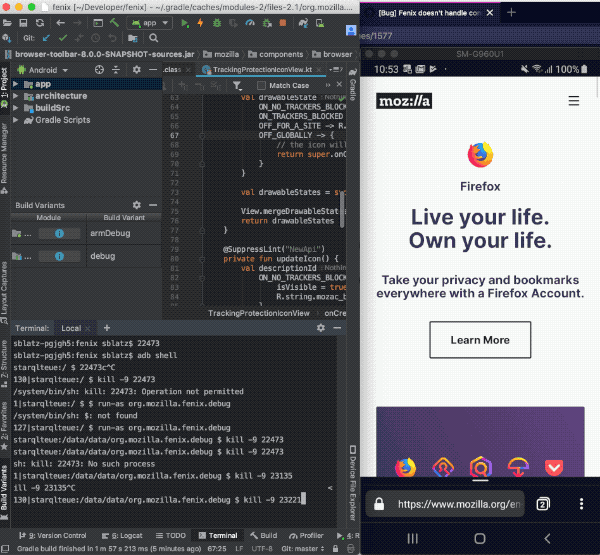
Amazing work, thank you 💯
This appears to have been fixed in v1.3.0-rc1, but regressed in v1.3.0-rc2 and 3 (or at least the symptom has).
@stuarthenderson could you give more details about what you're seeing in v1.3.0-rc3 related to this bug?
Same symptom as before. I'd been using rc1 since it appeared on taskcluster without issue. Yesterday i tried rc2 and noticed one of my tabs got set to "about:blank". It happened again an hour or two later. I noticed rc3 today and tried that, but it happened again.
Happens when i navigate away from Preview for a bit (using other apps) and when you go back occasionally one or more of the "tabs" are at "about:blank".
The fix is definitely working some of the time, as I see tabs flickering to a:b and back to normal most of the time.
I think each time it was the last used tab that goes to a:b.
Did you open the tab?
I just had one case where two of four tabs became about:blank, then restored when I opened the tab.
On Nightly 190818 18:02 (Build #12301810)
📦: 8.0.0, 78354bc12
🦎: 69.0-20190812090043
Ah! You're right. It does eventually recover when you select the tab. Thanks!
So it's functional, but looks a bit bad.
Might be a good idea to block the list of tabs from showing "about:blank" in such cases, but probably not within the scope of this ticket.
Thanks all.
I think what you might be seeing is a variant of #3846. Currently the tabs tray does not seem to update automatically whenever the tabs/Session changes: The tab is already restored but the tab tray is showing the old state until you switch to it.
Still seeing .. This or something like this on occasion.
Usually, after I open a bunch of new tabs (click a link and open in new tab), switch tabs a few times and then switch apps..When I come back to fenix, it has been killed by this os and I get this:

The tabs are all about:blank with no history in them
Nightly 190910 18:03 (Build #12531808)
📦: 12.0.0, 9fecd17d3
🦎: 71.0a1-20190909095540
Logged a new issue: https://github.com/mozilla-mobile/fenix/issues/5478
Most helpful comment
We did it folks!!
Thanks to all who worked on resolving this! 🎉