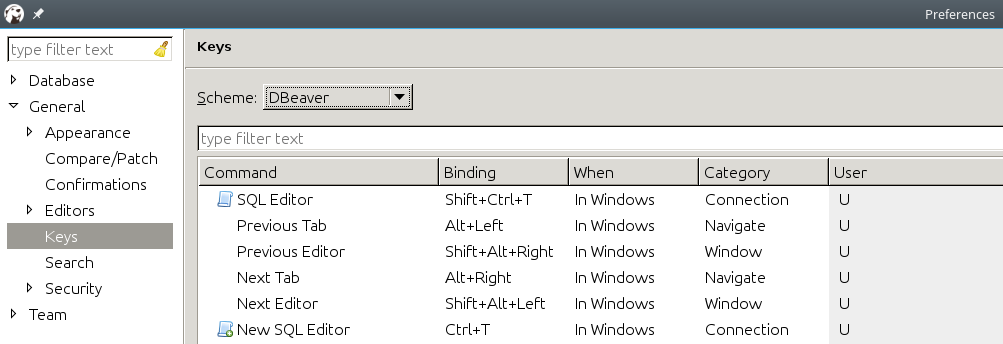Dbeaver: [Window->Navigation->Next Tab] on last tab blocks tab navigation on dbeaver 4.2.1
Hi I'm using dbeaver 4.2.1 on Linux
These lines have two purposes, to report a little tiny bug and ask for an enhancement.
bug: I changed user keys for __Previous Tab__ and __Next Tab__ when I travel to the last tab and press __Next Tab__ again, tab navigation is blocked, this isn't happening when I travel to the first tab and press __Previous Tab__ combination, to "unblock" it I have to click on the SQL Editor section.
enhancement: It would be nice if tab navigation were an infinite loop, I mean when the last tab is reached, it moves to the first tab and vice-versa, instead of the current behavior that when it reaches any of the ends it keeps there.
Keep up the good work dbeaver is awesome.
Regards
All 3 comments
This is standard Eclipse platform behavior, I'm afraid I can't fix it (see Eclipse FR https://bugs.eclipse.org/bugs/show_bug.cgi?id=210311).
Workaround (poor) is to use Ctrl+F6/Ctrl+Shift+F6 to traverse over opened editor tabs.
Well, that's a shame, but thanks for Ctrl+F6/Ctrl+Shift+F6, it lit a light.
I also remapped those shortcuts and now when I stuck in the last tab I use the __Previous Editor__ shortcut and it send me to the first tab and the __Next Editor__ shortcut sends me to the previous one.
I changed __SQL Editor__ and __New SQL Editor__ too and I feel like I using a mix between a text editor and a browser.
With Alt + direction I can now move between queries and SQL editors, when I stuck in the last tab Shift+Alt+Right sends me to the first tab.
When I need a new sql editor I'm using Ctrl+T or to reopen any Shift+Ctrl+T
I'm pretty happy thank you very much.
If somebody is interested in the actual key bindings they're here:
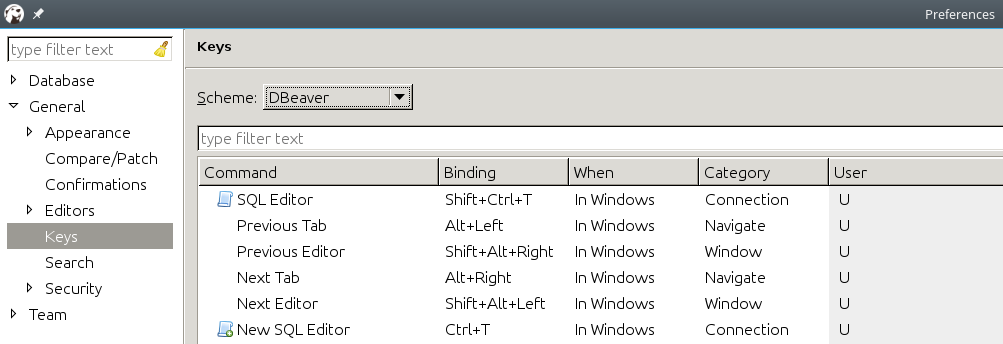
It looks like this issue was solved. So it will be closed. If you have any additional questions, please write a comment.
Most helpful comment
Well, that's a shame, but thanks for Ctrl+F6/Ctrl+Shift+F6, it lit a light.
I also remapped those shortcuts and now when I stuck in the last tab I use the __Previous Editor__ shortcut and it send me to the first tab and the __Next Editor__ shortcut sends me to the previous one.
I changed __SQL Editor__ and __New SQL Editor__ too and I feel like I using a mix between a text editor and a browser.
With Alt + direction I can now move between queries and SQL editors, when I stuck in the last tab Shift+Alt+Right sends me to the first tab.
When I need a new sql editor I'm using Ctrl+T or to reopen any Shift+Ctrl+T
I'm pretty happy thank you very much.
If somebody is interested in the actual key bindings they're here: