Dbeaver: Do not display connection on script tab
Could it be possible to add an option to hide the connection label currently displayed on the title of a script tab?

question
All 3 comments
Yes this is possible. You can configure script title in preferences:

You can see supported variable in "Script title pattern" field tooltip or by pressing ctrl+space.
Oops, I didn't see that option is already existing. Thanks!
FYI this config is moved under SQL Editor > Scripts now.
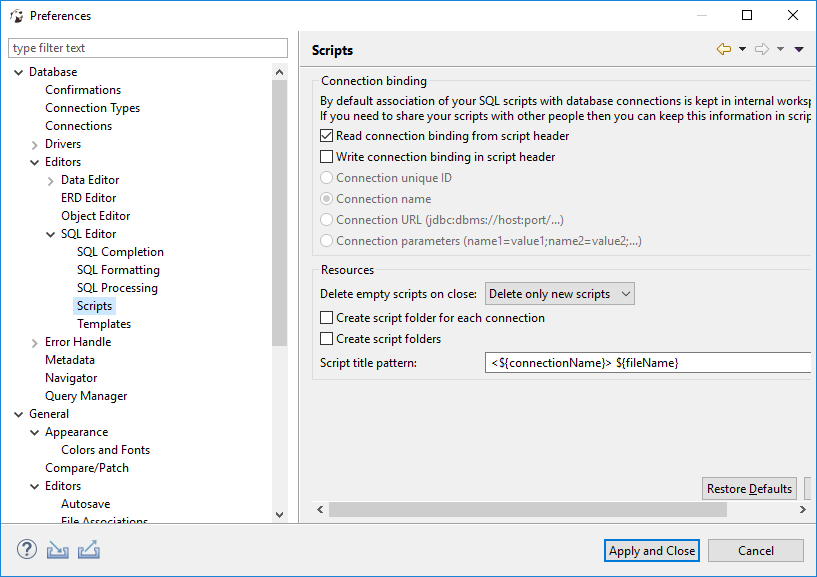
Was this page helpful?
5 / 5 - 1 ratings
Most helpful comment
Yes this is possible. You can configure script title in preferences:

You can see supported variable in "Script title pattern" field tooltip or by pressing ctrl+space.