Browser-laptop: No sites loading 0.20.x+ - OS Proxy Issue
Description
After updating to .20.29, all sites after attempting to load will encounter a connection timeout error. No other network issues or problems with other browsers. Cannot check proxy settings in Brave.
EDIT: After testing with someone else on the same network, they have the same issue, but it worked on a network with no proxy. It seems this version is not working correctly with checking system settings for a default proxy.
Steps to Reproduce
Try to load pages
Actual result:

Expected result:
Page load
Reproduces how often:
100% - Even after complete re-install of browser
Brave Version
about:brave info:
Brave: 0.20.29
V8: 6.4.388.40
rev: 4fc3c8ff3bcb6af75088b125e00d3a70382b9bec
Muon: 4.7.9
OS Release: 10.0.14393
Update Channel: Release
OS Architecture: x64
OS Platform: Microsoft Windows
Node.js: 7.9.0
Brave Sync: v1.4.2
libchromiumcontent: 64.0.3282.119
Reproducible on current live release:
Yes
Additional Information
I have a web-proxy that needs to be active (work machine). I assume Brave uses the system settings, but there is no way to confirm that on the browser settings I can find. This could be the cause of the problem. I have no issues with other browsers.
All 86 comments
i can’t repro this on MacOS - works fine if with my system proxy (Tor). may be a windows-only issue.
Do you know what kind of proxy it is? What are your system proxy configurations? Do you have a proxy autoconfig file or something that you can share?
I'm also having this issue one a windows machine, also similar proxy configs, I can't share any due to privacy agreements.
is this new with 0.20? Can't be reproduced with 0.19?
It was working fine on .19 right before it updated. I'm also gonna have to hold off on specific proxy settings (Company proxy .pac).
Basically if you are on the domain network and don't have the proxy, you cannot get to any external sites. I'm not in that IT group so I don't know specifics.
Follow up, experiencing the same problem as @TDeisinger , additionally unable to open Brave via clicking hyperlinks (Brave being default browser) or directly opening application. I will also check off company proxy and report back
Exactly the same here. Just updated today in the office (Win7) and no sites are loading after refresh. We use a proxy auto configuration script but due to confidentiality I cannot share this. It was all working before the upgrade to 0.20. I am running Ubuntu in VirtualBox on my desktop and, of course, have to use a proxy to connect outside. The Linux version of Brave works in this environment giving weight to the idea it is a Windows issue.
Mine is also a Win7 machine for the office. I checked off proxy and the issue persisted, however, I will uninstall and reinstall an old version, update out of the office, and then check the launch with and without proxy. That might help determine if it's an issue with something from the actual update being blocked by proxy.
I can reproduce this reliable on a network (corporate) that has a proxy server. I even get warning that the auto-configuration script needs to be used for our network. As soon as I move the machine to a network that doesn't require a proxy, it works. I even went as far as to downgrade to 0.19 and the browser works correctly. There definitively is a problem with 0.20. The same screen shots are already posted above.
What is really weird, some pages will load for about 3 or 4 refreshes after the update, but many of the tabs won't and after some time, none of the tabs will.
It appears that the new version is no longer using the system proxy settings.
Win 10 Enterprise, 1709 build.
I would go as far as to say, turn off the auto update to 0.20, maybe even pull the windows release. This is a deal breaker for me. I am really trying to use Brave as my default browser, but this is one of those show stopper issues that kills it.
Just tested .20.30 and still having the problem
Have same issue as described by others here, also cannot share the proxy config (for same reasons). Wanted to mention that items in the proxy bypass list work, but anything that requires traversing the proxy returns "An SSL protocol error has occurred." I note that this is a different message than the timeout shared here but I feel these are related.
I agree with @derekhillhp, this update should be pulled. It kills the browser as the browser update check uses proxy and fails.
Just adding more data here. Last nights release 0.20.30 did not fix this. I had also checked the milestones and it doesn't appear that this bug has even been assigned to any of the .0.20 planned hotfixes.
I am adding a couple of screen shots to hopefully make this clear that the 0.20 release broke the proxy integration with the windows system proxy settings. I have tried this with the standard auto configure PAC file as well as hard coding a proxy.

This definitely also broke proxy on Mac OSX 10.12.6. I use a pac file for proxy config at system level. Brave's proxy usage was always weird, as it was the only browser ever (re-)asking for the proxy credentials, but I digress. The .20.x updates broke it. I confirm that re-installing the .19.x releases makes it work again.
Re-installing v0.20.27 resolves the Windows OS proxy issue for me, so it looks like whatever change that broke it started with the v0.20.29 release.
https://github.com/brave/browser-laptop/releases/tag/v0.20.27dev
where is the custom proxy options for the browser ? definitely windows version 0.20.29 or later is broken with proxy pac urls /auto detection
It uses the system proxy settings that you configure in IE on Windows and in Systems Preferences -> Network settings for each interface on a Mac.
I have not found any place to set proxy settings inside of Brave.
Issue is still present on .20.32
Still reproducable with v0.22.2.
Having same issue. .19 works.
Brave | 0.20.30
V8 | 6.4.388.40
rev | 8b78402
Muon | 4.7.9
OS Release | 6.1.7601
Update Channel | Release
OS Architecture | x64
OS Platform | Microsoft Windows
Node.js | 7.9.0
Brave Sync | v1.4.2
libchromiumcontent | 64.0.3282.119
Still broken on 0.20.40
Brave 0.20.40
V8 6.4.388.41
rev 87c8d0c
Muon 4.8.2
OS Release 10.0.16299
Update Channel Release
OS Architecture x64
OS Platform Microsoft Windows
Node.js 7.9.0
Brave Sync v1.4.2
libchromiumcontent 64.0.3282.140
Still present on .20.41
@bridiver Appears the issue was introduced with 0.20.29, according to a few users. Reports are that 0.20.27 do not have this issue, and work as expected.
@diracdeltas Do you recall which version of Brave you tested with Tor?
Definitely going to need help finding steps to reproduce this
I've configured both a macOS and Windows 10 machine using a SOCKS proxy and both worked as expected
@TDeisinger @perryizgr8 @cwbriscoe @bjoernbusch @derekhillhp @rejkube do you have more information about your proxy setup? ex: what protocol? If you're using a public proxy (and not an intranet one), would you be able to share details via email?
We have a pac proxy script to configure the settings. Not sure how much of the details I can share there, but I'll check, whether I can share a reduced one.
It's worth noting that there were only 6 commits between 0.20.27 (which is reported as working) and 0.20.30
- Merge pull request #11103 from brave/issue-11101
- always return copy of parse url and remove option for query as object
- https://github.com/brave/browser-laptop/commit/498ce5ce8600ffe4c342329c70384596a98eda70
- Merge pull request #12942 from brave/fix/12939
- firstPartyUrl can be missing in some cases
- https://github.com/brave/browser-laptop/commit/558d55087a754445439e58320717606cc35148f9
- Merge pull request #12945 from brave/fix/12943
- workaround for strings passed by muon code
- https://github.com/brave/browser-laptop/commit/e3786819eeee858e11bd59d4c5a83b938c499c56
- Merge pull request #12944 from brave/issue-12940
- Fix invalid icon path on Windows
- https://github.com/brave/browser-laptop/commit/067ef1e8b5b9443b913b4f37e86b3f0aa02ea9b9
- Merge pull request #12954 from brave/0.20.29-release-notes
- 0.20.29 release notes
- https://github.com/brave/browser-laptop/commit/7279ac84f69022b1fa0099bcd2c3c26ade08a69e
- Merge pull request #12977 from brave/fix/12976
- separate rules for whether a tab can be created discarded and whether it can be autoDiscardable)
- https://github.com/brave/browser-laptop/commit/d53e4381a0dd9d62565ba07192c3f893104b226a
I have a PAC proxy script as well and I am not the one that manages it..so I am not sure what specifics I could give.
@bjoernbusch @TDeisinger if you are both able to try 0.20.27 to confirm that it does work, that would help for sure 😄 Out of the above (in my previous comment), there are two suspect changes which I can try reverting and providing you a custom build to confirm the fix
Here's a download link for 0.20.27 if you were able to try and confirm it works:
https://github.com/brave/browser-laptop/releases/tag/v0.20.27dev
I can confirm that 0.20.27 works. It was mentioned earlier, so I tried installing that and I could browse different websites. Unfortunately the auto-update worked as well :)
Also can confirm .20.27 works. Once it updates to beyond that (.29 I think), auto-update stops working too, basically because I think it can't get any connection out.
@TDeisinger @bjoernbusch here is a binary you can try (Windows only)which backs out one of the changes (558d55087a754445439e58320717606cc35148f9)
https://github.com/brave/browser-laptop/releases/tag/0.20.x-exp-proxy-fix-1
I'll create another version which backs out the other change I suspected- would be helpful to isolate the problem completely. If you're able to try this version out and let us know if it works, it would be very much appreciated!
And here's the second experimental fix (also Windows only) if folks wanted to try it. This build backs out https://github.com/brave/browser-laptop/commit/498ce5ce8600ffe4c342329c70384596a98eda70
_link removed; it did not fix the issue_
@bsclifton I installed the test fixes and tried to open Google. Fix 1 brought me to Google as expected but Fix 2 gave me the same/similar SSL protocol error that appeared after 0.20.27
edit: upon refreshing the page with SSL protocol error using Fix 2 it worked... not sure what happened there.
Awesome, thanks for trying it out @Kickimanjaro! I believe we have narrowed the issue down and I've created a new build which you can try:
link removed; it did not fix the issue
This version should work perfectly. Feedback on this would be very much appreciated! If we can confirm, we may be able to squeeze this into our next release
I have tested and it is working on this version
Brave: 0.20.43
V8: 6.4.388.41
rev: 8e71853d5d25b34cddc4b21a2978654221259bc9
Muon: 4.8.2
OS Release: 10.0.14393
Update Channel: Release
OS Architecture: x64
OS Platform: Microsoft Windows
Node.js: 7.9.0
Brave Sync: v1.4.2
libchromiumcontent: 64.0.3282.140
.20.45 does not work, it keeps timing out again.
Tested Fix 3 and it failed. Upon redoing my original tests it looks like the brief test I tried for Fix 2 was in error (I must have hit a cached page or something) as Fix 2 now consistently fails. Fix 1 (0.20.43) still works, though. My apologies for that. The following version (fix 1) works:
Brave | 0.20.43
V8 | 6.4.388.41
rev | 8e71853
Muon | 4.8.2
OS Release | 10.0.14393
Update Channel | Release
OS Architecture | x64
OS Platform | Microsoft Windows
Node.js | 7.9.0
Brave Sync | v1.4.2
libchromiumcontent | 64.0.3282.140
Yes I think .43 is the correct one.
Awesome- thanks for the feedback 😄 👍 I'll review the findings with the team and we'll work on a proper fix 😄 In the meantime, you can use the 0.20.43 change and it should work as expected
Since reverting https://github.com/brave/browser-laptop/pull/12942 fixes the proxy issue (build 1), I'll take the other builds down. We can use this as a temporary work-around (please understand, it may have a crash; the "fix" is reverting a crash fix)
https://github.com/brave/browser-laptop/releases/tag/0.20.x-exp-proxy-fix-1
Sorry I am late to the party, but I also tried the 0.20.43 fix and can confirm that it works with just some cursory testing using the corporate PAC (auto configurartion script) file.
Yeah, late here too but 0.20.43 works perfectly for me too. Thank you for the effort in addressing this!
@mkielhauser @derekhillhp @TDeisinger @Kickimanjaro need help testing a possible solution. The above (0.20.43) has a crash bug. I've put together a fix which should fix the crash + fix the proxy issue (solution proposed by @diracdeltas)
If you have a minute, please check out:
link removed; it did not fix the issue
HUGE thanks to everyone who has helped characterize the issue or has tested the fixes! 😄 Because we're not able to reproduce this issue in the setups we've tried, your help has been extremely valuable!
The latest experimental fix doesn't work for me, it times out again.
Brave: 0.20.46
V8: 6.4.388.41
rev: bd8046e01a5c6f9e72954f744cec40e159399b70
Muon: 4.8.2
OS Release: 10.0.16299
Update Channel: Release
OS Architecture: x64
OS Platform: Microsoft Windows
Node.js: 7.9.0
Brave Sync: v1.4.2
libchromiumcontent: 64.0.3282.140
43 works for me as well.
Brave: 0.20.43
V8: 6.4.388.41
rev: 8e71853d5d25b34cddc4b21a2978654221259bc9
Muon: 4.8.2
OS Release: 10.0.16299
Update Channel: Release
OS Architecture: x64
OS Platform: Microsoft Windows
Node.js: 7.9.0
Brave Sync: v1.4.2
libchromiumcontent: 64.0.3282.140
@bjoernbusch ok great, thanks for confirming! I'll remove the link
I can confirm 20.43 working as well (behind corporate fw and suffering since 20.29)
Brave | 0.20.43
V8 | 6.4.388.41
rev | 8e71853
Muon | 4.8.2
OS Release | 10.0.10240
Update Channel | Release
OS Architecture | x64
OS Platform | Microsoft Windows
Node.js | 7.9.0
Brave Sync | v1.4.2
libchromiumcontent | 64.0.3282.140
@bsclifton Do you still need somebody to test the latest file posted: https://github.com/brave/browser-laptop/releases/download/0.20.x-exp-proxy-fix-1/BraveSetup-x64.exe <-- can't tell if this is .43 (would be nice to have that in the description somewhere for future reference)
Don't want to download and break anything unless I have to. :-D
@derekhillhp no testing needed 😄 I had tried another fix without luck. We still have some more work to do- I may ask folks to try another fix sometime soon (stay tuned!)
Let me know if you need to test on a corporate network. We have one of those here.
Yeah, same here. Corporate network and PAC script. I am in JST (UTC + 9) so I tend to be up later compared to you guys but I am happy to test any new version. Really like the browser and try to make it my standard for personal browsing.
Although we've narrowed down the code which broke this functionality, we need a solid way to reproduce locally (where we can debug the issue). For our upcoming 0.21.x release, we're focusing on performance issues and likely won't have time to dig into this (yet).
I'm going to move back one release to 0.22.x. Apologies to folks affected by this ☹️ Any help with steps to reproduce locally would be very much appreciated
Some ways we can use help:
- share a sanitized PAC script (along with how to apply this)? Removing personal/intranet/corporate info of course and replace with dummy IPs/etc. Can be shared here or via email ([email protected])
- Grab the source code and try it out yourself:
git clone [email protected]:brave/browser-laptop.git && cd browser-laptop git checkout 0.21.x npm install
You can then revert https://github.com/brave/browser-laptop/commit/558d55087a754445439e58320717606cc35148f9 and try to add back parts of the fix
I was disappointed at one point to go back use the google-chrome ... rev | 8e71853 is a big relief !
Auto updates are breaking the above fix ...rendering Browser useless !
@bsclifton I have sent you a sanitized version of our PAC script.
Password to access it is Ayaaj0]k8f with a zero not an O. Hope that helps.
Forgot to show how to apply it, silly me...
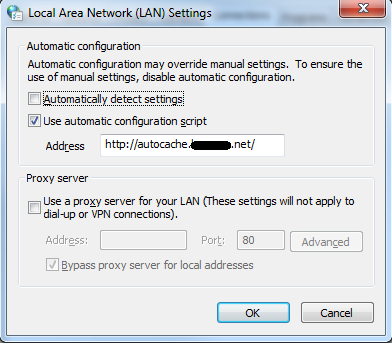
Using the 0.20.43 fix is now prompting to auto-update to 0.20.46, which I assume will break the proxy again as @bsclifton mentions that the fix for this has been pushed back to 0.22.x. Is this correct? Should we avoid updating until 0.22.x?
Yes, I tested .20.46 yesterday and it was still broken, so will have to stay on .43 for now.
Yeah, was hit by the auto-update which broke my working browser. Is there any way to disable the auto-upgrade?
We did have a recent release which unfortunately will trigger the special build above to auto-update
The issue has been pushed back to the 0.23.x milestone- no estimate for investigating / fixing at the moment ☹️ I do have the above info so we can look at reproducing the issue
cc: @davidtemkin
Rename the update.exe file in the app directory.
Mark
On Feb 27, 2018, at 8:33 PM, mkielhauser notifications@github.com wrote:
Yeah, was hit by the auto-update which broke my working browser. Is there any way to disable the auto-upgrade?
—
You are receiving this because you commented.
Reply to this email directly, view it on GitHub, or mute the thread.
@petereit thank you so much!
@petereit Many thanks! Now I can keep enjoying Brave at work. :-)
Will this still be coming out with .23?
@TDeisinger investigation and fix are still planned for 0.23.x 😄 👍
Is the fix for this in Dev release .23.2?
@TDeisinger fix not found yet - I should be able to shift gears from our 0.22.x release to look at this soon. Thanks for hanging in there (and apologies we haven't found a fix yet)
Hi folks
I'm taking a look at this again and have been trying a few different PAC scripts without success. Would anyone here experiencing the problem feel safe sharing a copy of their PAC script with me? If so, please contact me via [email protected]
Without a clear way to reproduce it's nearly impossible to attempt a fix (which is the major reason this issue hasn't been resolved yet) ☹️
Unfortunately I don't believe I will be able to provide my PAC Script. All I have is the address for it.
@bsclifton just sent you a PAC file
Really sorry, I can't share any more details than I did. My company is hot on confidentiality...
After having some configs shared, I created a sample config using publicly available proxies (ex: from https://free-proxy-list.net/ or similar sites). When I tried this and loaded the PAC file, browsing behaved as it should
I suspect there is a problem with what specific proxies (the corporate ones being reported in this issue) are doing to the response (ex: the headers, etc) versus the generic ones I'm using. Will continue digging in here
@TDeisinger @mkielhauser @derekhillhp and others - I have an attempted fix which you can try
LINK INTENTIONALLY REMOVED
Please note that this build has some experimental features which are not live (you can always revert to the older build by re-downloading from https://brave.com). I'm mostly curious if the changes I made work for you all (I implemented some better error handling / added unit tests)
Unfortunately I got the error again:
A connection attempt timed out.
https://github.com/brave/browser-laptop/releases/tag/v0.24.0-exp-proxy-fix
Brave: 0.24.0
V8: 6.6.346.26
rev: 846a591c49a26365e9c87d03fde591663caecdbc
Muon: 6.0.9
OS Release: 6.1.7601
Update Channel: Release
OS Architecture: x64
OS Platform: Microsoft Windows
Node.js: 7.9.0
Brave Sync: v1.4.2
libchromiumcontent: 66.0.3359.139
As soon as I re-install:
Brave: 0.20.27
V8: 6.4.388.40
rev: 76102c507ba472e25ec6aff1bd01e7008254b991
Muon: 4.7.9
OS Release: 6.1.7601
Update Channel: Release
OS Architecture: x64
OS Platform: Microsoft Windows
Node.js: 7.9.0
Brave Sync: v1.4.2
libchromiumcontent: 64.0.3282.119
everything is working.
Would it be possible to simple have a filed to add a named proxy server? This would be a workaround that would definitely work in my office environment.
Still doesn't work for me either. Have to go back to .20.43
Thanks for trying the release folks- unfortunately, this problem is very hard to troubleshoot without being able to accurately reproduce it. I think WebSense or other proxies may be manipulating headers which is the core of the problem (which is hard for me to reproduce). The actual configs themselves that were shared looked fine
For those reasons, I've reset the milestone ☹️. I highly encourage folks who experience this issue and can help with coding to fork/clone the repo and read the above notes where the commit breaking is introduced (I'd love to help you with this, if you have questions, need help getting started, etc). That breaking commit can be reverted and added back a piece at a time (with extra console.log() statements of course) to find the issue
There is some good news though: because this works in Chrome/Chromium, we should get this fixed for free when we move over to Brave Core (more details available here). Thanks for hanging in there folks- and big thanks for providing more info and helping try the attempted fixes
@bsclifton Thanks a lot for the good news! To come back to my previous question, would it not be easiest to have an option to configure a proxy server? There's quite a few programs that have issues behind a proxy and adding a server manually is all that's needed (Amarok springs to mind). Of course this might cause other issues but I thought I ask :-)
This is still broken in 0.22.721 and its becoming REALLY tedious. I need to switch in and out of my company's VPN but every time I connect, I need to remember that I must use an alternative browser because Brave just stops working.
Would adding proxy configuration settings help as per Firefox?
Please fix this as a matter of priority because I'm getting to the point that this ongoing issue is becoming a showstopper for my continued use of Brave.
Brave: 0.22.721
V8: 6.6.346.32
rev: bfe7cdd026c68013236ebe206a33448db9370fca
Muon: 6.0.12
OS Release: 17.5.0
Update Channel: Release
OS Architecture: x64
OS Platform: macOS
Node.js: 7.9.0
Brave Sync: v1.4.2
libchromiumcontent: 66.0.3359.170
@ChrisWhealy If you want you can install the old version of Brave before the change and immediately rename the update.exe file in the app directory as recommended by Mark (petereit) earlier. I have done that can can use Brave for now w/o issues. I also think a workaround could be to have a proxy configuration but as I am not a programmer (any more) I am not sure how tricky that is.
@mkielhauser Thanks, but I'm running on Mac, and I for me at least, none of the old versions of Brave have ever worked through a VPN.
Sorry, but I've run out of patience here. This issue is a showstopper for me, and together with multiple other basic useability problems (such as loss of all history information after a browser restart or reopening a tab, and weird auto-complete behaviour when typing in the address bar), I've decided I can no longer continue using Brave - and this is after 18 months of wanting it to work.
Brave still has too many basic useability issues to be properly useable.
@ChrisWhealy Maybe you could try again when the new version of Brave comes out in a few months. This problem and others tagged with fixed-with-brave-core are fixed in the new version. https://brave.com/development-plans-for-upcoming-release/
Update!
So I was having trouble with my .20.43 version of Brave not starting, and decided to install the latest version then maybe go back again..and funny enough I can get everywhere on .23.31
So something was changed which fixed this problem...unless the core was changed and I just didn't know.
Either way if you were having this problem try out .23.31
@bsclifton
@TDeisinger this is great news! Latest version may have fixed the problem 😄
cc: @mkielhauser @derekhillhp @ChrisWhealy @petereit @Kickimanjaro @rebeccahhh @perryizgr8 @bjoernbusch @rejkube @koppts
Unknown if it was latest version, I haven't tried any others recently though.
I can confirm the good news! Just renamed my "update.exe" back and checked for updates. It loaded 0.23.31 (latest) and no more proxy woes!! This is really great. Thank you for delivering a fix, very much appreciated!
Latest for me also fixes the proxy issue on Mac OS
I'm going to go ahead and close this issue as it seems it's fixed now 😄 Thanks for reporting back here folks! Let's re-open (or leave a comment) if the issue is not actually fixed for you and I can look more into it
Most helpful comment
Re-installing v0.20.27 resolves the Windows OS proxy issue for me, so it looks like whatever change that broke it started with the v0.20.29 release.
https://github.com/brave/browser-laptop/releases/tag/v0.20.27dev