Browser-laptop: Go back/forward in browser history with mouse buttons
From support:
I usually use two extra buttons on my mouse to go back and forth in browser history. It works natively on any other browser on my machine (web developer. got plenty of browsers). Please make it work.
On Arch linux on notebook.
All 68 comments
marked as keyboard-shortcuts, even though it's technically a mouse button :stuck_out_tongue:
Confirmed on macOS 10.12 and Fedora Linux. Brave 0.11.6.
Related issues: #938 and #1807
Same problem here. Tested with brave 0.12.1 on Fedora 23, but works fine on a Windows machine.
+1 from support : https://linkbubble.zendesk.com/agent/tickets/6334
Confirmed on Brave on Mac OS X El Capital
OS X: 10.11.6 (15G1004)
Brave: 0.12.8
Electron: 1.4.23
libchromiumcontent: 53.0.2785.143
V8: 5.3.332.47
Node.js: 6.5.0
Update Channel: dev
+1 from #7127.
Clicking "back" with my mouse every 2 minutes after remembering this pitfall, and constantly reminding myself how much of a pain in the arse it is not to have this feature. This is breaking the usability of this browser for me.
+1 from user @Raindeer44 on Linux Mint 18.1 (reported in https://github.com/brave/browser-laptop/issues/1369)
+1. Need this to make the browser usable for day-to-day work.
I really want to use the browser, 0 chance I can do that without forward/back working properly. This is a deal breaker.
Confirmed on Ubuntu 16.04
Brave 0.16.9
This makes the browser unusable for me. Will have to go back to Firefox with plugins.
Really no fix for this? Yikes, was loving Brave but cannot surf without muh back button.
Same issue here. Using freshly installed Archlinux.
+1 issue reference from basicattentiontoken.rocket.chat contributor.
https://basicattentiontoken.rocket.chat/channel/brave-browser?msg=ZHpNmonumxDETFdmN
Please support this feature. I'm on CentOS 7 with a Logitech M500.
😢
Yea seems super strange that this can't be fixed.
If you have Logitech mouse [Im using MX] you can go into Logitech Options > Add specific application rule for Brave > Keystroke assignment. Then assign fwd/back buttons in OSX: "command [" for back and "command ]" for forward. Now I can browse just fine.
@bsclifton Any update here? I'm running debian kernel 4.11, steelseries rival mouse, brave 0.18.36.
Mouse back and forward (xev mouse button 8 and 9) do not work, however they work as expected in firefox and chrome.
cc: @zentagonist for triage / priority assessment
+1 from @agilob via https://github.com/brave/browser-laptop/issues/11544
This is still a problem on Linux (Ubuntu 17.04). It's frustrating for sure.
Update: Still an issue on Ubuntu 17.10. (Pop!_ OS at this point, but based on Ubuntu.)
Confirming on Kubuntu 16.04: Brave 0.19.95-1 + mouse Logitech MX510. xev shows these are buttons 8 and 9.
Found a work-around by mapping buttons 8 and 9 to keyboard Alt-Left and Alt-Right as described here: http://marian.schedenig.name/2012/06/07/mapping-kde-actions-to-extra-mouse-buttons/
More precisely. First do:
$ sudo apt-get install xbindkeys xautomation
$ xbindkeys --defaults > ~/.xbindkeysrc
then add the following two lines to .xbindkeysrc:
# Bind "forward" mouse button to Alt - Right
"xte 'keydown Alt_L' 'key Right' 'keyup Alt_L'"
b:9
# Bind "back" mouse button to Alt - Left
"xte 'keydown Alt_L' 'key Left' 'keyup Alt_L'"
b:8
Then, restart xbindkeys
$ killall xbindkeys
$ xbindkeys
This is really irritating. P3? well, no backspace, no mouse button makes the browser useless for me. Two finger shortcut to do an action that I do 100s times a day? No thank you. You just lost a user.
It's amazing how something simple like this has not been fixed yet. Probably no priority (= P3) because of the low usage stats for Linux users.
It is disappointing that this isn't seeing any love, it's a basic usability feature. I'm on Waterfox for now because of this.
As I recall, a similar issue in the early public development of Vivaldi was addressed fairly quickly. With both that browser and Brave being based on the same Blink engine, I cannot understand why 15 months have passed since the first post with no fix.
Above, somebody guessed this is a low priority for Brave because Linux usage is so low. Considering how Linux users long for good alternatives for _all_ types of software, who knows how many try Brave and immediately gave up without comment because of this very problem.
What I _do_ know is this. I give Brave a good try on every major update and this deal-breaker issue pushes me away every time...and not just on my Linux machine but also on my Win7 one at work because, if one is unusable, I don't want to bother with it on the other. Please fix this.
Please fix. I have tried many browsers on Linux over the years and I can't remember this not working.
Based on this page: https://github.com/brave/browser-laptop/projects, and the issue being discussed with the mouse back/forward buttons being listed in the "contributor backlog," which has the description: "These are issues we are unlikely to fix internally, but we would love for you to pick up the cause and share your talents with the team!" it seems there isn't a concern for the mouse back/forward buttons under Linux, and it won't be fixed by the dev team, it will only be fixed if a user decides to fix it.
I've switched away from using Brave and use Waterfox primarily now, been keeping Brave around hoping it gets better, but this doesn't seem promising to me.
I spent some time looking into the issue today. Electron doesn't seem to provide for a way to read mouse buttons outside of the normal three buttons, so adding this doesn't seem trivial.
@TomFaulkner Brave is not using Electron but they have forked it and named it Muon
So technically we are able to add this mouse buttons capability into Muon.
+1 for Linux. Running Ubuntu Gnome 17.04
@Alino, you are right, sorry I wasn't clear on it being Muon rather than Electron.
Many issues in a browser I can put up with, but this is such a core usability issue that despite liking the speed and general goal of Brave I've had to uninstall it.
If a core usability issue for a segment of your user base is ignored for over a year (and apparently with no intention to ever fix), it makes me wonder how many other issues including ones that impact me or people I might one day have recommended the browser to, will equally be ignored?
it's all about priorities. There is so much work that needs to be done, and this issue has not a huge impact. Most people won't use this feature. Only some part of the users are using an actual desktop with a mouse, and from this group you can create even smaller group that has such a mouse which offers other buttons than classic left & right click & scroll wheel, and from this group which has such a mouse only some of them are actually using these buttons to navigate in a browser.
This is a small selection of users.
@Alino that is somewhat true, although that can be said about almost any feature. Unless you have some real numbers, you are basically working off assumptions, which could be as good as anyone's.
It could easily be:
- Brave users: 100%
- Users with a mouse: 80%
- Users with mouse that has back/forward buttons: 70%
- Users that uses back/forward buttons to navigate in browsers: 50%
And now it's suddenly a feature that affects 50% of the user base. From my experience that is actually quite low, as 75% of people I live and work with use this feature daily.
@JReinhold
Laptops sales did overtake desktop sales already in 2008 and since then, we went even more mobile. Majority of laptop people are using trackpad/touchpad not a mouse at all.
So therefore I would say there is much less brave users with a mouse device than 80%. I would say it could be something near 30%.
- Users with mouse that has back/forward buttons: 20%
- Users that uses back/forward buttons to navigate in browsers: 2 - 8%
now we did end up with a small user base, that is impacted by this. There are currently opened issues that impact all or nearly all users. These shall have higher priorities.
By the way, people who are affected by this issue seems to be usually power users, who still use desktop computers with a mouse. A lot of you are on github, and even capable of contributing to this.
+1 from twitter: https://twitter.com/meganewsx/status/953715223365435392
+1 from Twitter: https://twitter.com/CelmorS/status/955264039625555968
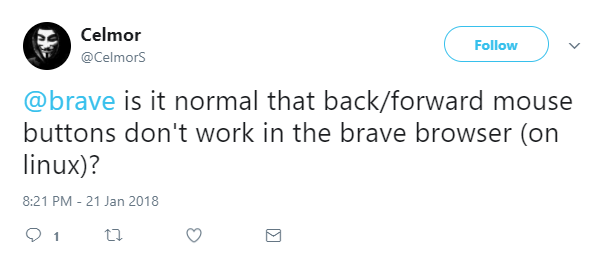
This turned out to be a dealbreaker for me as well.
@defaye you are familiar with javascript right, why don't you contribute if this issue affects you? This project is open source, and if any obstacle comes into your way while you are using it, you can remove that obstacle.
@Alino yeah that's very true. I don't wanna be a scrooge on this issue..
+1 for Linux. xorg/gnome - Fedora release 27 (Twenty Seven)
I don't think this would be terribly hard to implement, if someone was open to grabbing the issue (one of us here can help answer questions)
@jolars @defaye @zroulston what type of mouse do you have? I personally use a two button + scroll-wheel, so I'm unable to try this out... but my mouse is on the way out. Maybe I'll get a new mouse with buttons
@bsclifton I have a Razer Deathadder Chroma. Unfortunately I do not have the know-how to provide much help, other than to test it out, but I would love to see it implemented.
@bsclifton I'm using a Logitech G500.
@bsclifton I've looked into it and there aren't any events fired for mouse buttons beyond the main 3 (left, centre, right). So I'm not entirely sure how you'd approach this from a JS angle. I figured this may be the main reason this issue has been set aside
@defaye That is what I found when I looked into it a few weeks ago as well. The Muon / Electron documentation and what I found elsewhere seem to indicate that Javascript doesn't handle those other mouse buttons. So, it might be a considerably more difficult problem.
Someone mentioned earlier that Vivaldi similarly didn't support mouse back/forward for some time, but they fixed it. I haven't looked at their source, but perhaps the solution might be similar.
Vivaldi source: https://github.com/ric2b/Vivaldi-browser
For what it's worth, the back button works on macOS 10.13.3.
TL;DR, but the mouse buttons work for me on Windows x64
Mouse back button does not work on Ubuntu 16.04 with Brave 0.20.42
With some of the feedback here, it seems the issue name should be changed to refer to the mouse back/forward not working in Linux, rather than not working in general.
@luixxiul, can you change the title?
Showstopper for me. :/
I was completely sold on Brave, had everything ported over and was loving it...until this. Back to Chrome until this gets fixed.
+1 from @AtjonTV via https://github.com/brave/browser-laptop/issues/13880
I am using the ET D-09, its a mouse with a integrated back and forth button. When I try to use either of them in Brave its not working. I used to use them in Vivaldi to make site navigation quicker. This is a feature I would love to see in Brave.
It looks like this is where this specific issue is being addressed in Chromium. Unfortunately I don't know how to go about bringing this into Muon.
@TheDevKing If this problem is fixed in Chromium, the new version of Brave may get the fix for free.
After building the new version and testing in Mint 18.3 I can confirm that the back and forward buttons _do_ work as expected (at least for me). Just thought I'd follow up with an actual confirmation of this issue being fixed (again, just going by my single test).
Tested on Ubuntu 18.04, and mouse backwards and forward buttons do not work
Buttons working fine on Elementary OS 0.4.1 (Ubuntu 16.04) and the latest version of Brave.
Works on Scientific Linux 7.5 with
Brave: 0.22.810
V8: 6.7.288.43
rev: 8f30eeba0c2d6cccf1920a360b4774f820adbc58
Muon: 7.0.6
OS Release: 3.10.0-862.3.2.el7.x86_64
Update Channel: Release
OS Architecture: x64
OS Platform: Linux
Node.js: 7.9.0
Brave Sync: v1.4.2
libchromiumcontent: 67.0.3396.71
Thanks!
I'm curious if recent updates (ex: Chromium 67) have fixed this. Care to give it a retry?
@avagong @cstyan @da2x @defaye @djoreilly @drhandwerk @ftcmnc @Haegin @ilian @jlenz314 @jolars @kentonv @scmart @synlic @TomFaulkner @zacharyparrish
Works for me on Linux Mint
OS: Mint 18.3 sylvia
Kernel: x86_64 Linux 4.13.0-41-generic
Brave: 0.22.810
V8: 6.7.288.43
rev: 8f30eeb
Muon: 7.0.6
OS Release: 4.13.0-41-generic
Update Channel: Release
OS Architecture: x64
OS Platform: Linux
Node.js: 7.9.0
Brave Sync: v1.4.2
libchromiumcontent | 67.0.3396.71
Also works for me, Brave 0.22.810 on Fedora 27 (GNOME on Wayland).
@da2x pure wayland with xwayland?
very need also make version brave for wayland without xwayland.
now i use firefox flatpak in system without xwayland and x, only wayland and weston and this work very good, brave also can make flatpak package or native supported wayland without flatpak for linux.
The back button on Brave 0.23.16 now works for me on Linux Mint 18.3 MATE 64-bit. This really makes me happy! Thanks to all of you that kept up on this issue!
Back button works on Ubuntu 18.04 with Brave version 0.22.810
Most helpful comment
Clicking "back" with my mouse every 2 minutes after remembering this pitfall, and constantly reminding myself how much of a pain in the arse it is not to have this feature. This is breaking the usability of this browser for me.