Brave-browser: Needlessly difficult to select only the visible part of the URL in the address bar
Description
Can't select website name and suffix without the https://www. prefix, unless you first click twice in the address bar.
Steps to Reproduce
- Select
github.comin the address bar. - Observe that the
https://www.prefix is revealed and also part of your selection. - Feel bad.
Actual result:
Expected result:
Select only github.com.
Reproduces how often:
Anytime there is more to the URL after .com/. For instance, selecting works as intended if you're at https://www.github.com but not at https://github.com/brave.
Brave version (brave://version info)
Brave: 1.7.98 Chromium: 81.0.4044.113 (Official Build) (64-bit)
Revision: e3225dafb0475864a1812a374d73a92e391635ac-refs/branch-heads/4044@{#936}
OS: Windows 10 OS Version 1803 (Build 17134.885)
Version/Channel Information:
- Can you reproduce this issue with the current release? Not sure.
- Can you reproduce this issue with the beta channel? Not sure.
- Can you reproduce this issue with the dev channel? Not sure.
- Can you reproduce this issue with the nightly channel? Not sure.
Other Additional Information:
- Does the issue resolve itself when disabling Brave Shields? No.
- Does the issue resolve itself when disabling Brave Rewards? No.
- Is the issue reproducible on the latest version of Chrome? I don't know.
>All comments
I wish that the full address is always displayed by default.
Was this page helpful?
0 / 5 - 0 ratings
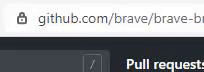
Most helpful comment
I wish that the full address is always displayed by default.