Brave-browser: hide Brave Rewards icon in address bar
Description
I've had several users ask if there was a way for them to disable or hide the Brave Rewards icon in the URL bar:

Users should be able to disable or hide the icon if they're not interested in the program. Very minor/cosmetic but worth considering.
Steps to Reproduce
N/A
Brave version (chrome://version info)
Dev/Beta builds, v0.55.11 and up
Reproducible on current release:
N/A
Website problems only:
N/a
Additional Information
Two reports with a few users requesting this in each thread, have a couple Reddit posts to add as well then I find them:
https://community.brave.com/t/q-remove-brave-rewards/34515/7
(ignore thread title, request is in comments) https://community.brave.com/t/search-bar-by-address-bar/34388/14
All 85 comments
+1 on disabling BAT logo when user dismisses the first notification and until rewards is enabled.
+1
I didn't uninstall Chrome only to find myself ending up with more crap I don't want.
There one more thing that bothers me.
This red intention-seeking notification that I can not switch off or accept.

It would be awesome to switch these two icons off. Especially Rewards.
+1 to disable the whole extension as long as the user doesn't join the program.
It should be a default for each Brave extension that is not used.
+1 too
I want to use Brave, but I really can't ignore the wallet icon that I don't want to use it at least right now.
@sobolevn If you click to view the alert, once, the red dot will go away. It disappears as soon as you view the popup, regardless of whether your enable Brave Rewards.
@davidtemkin thanks for the suggestion! But, sadly it is not the case for me. That's a bug I guess.
That is indeed a bug! Thank you @sobolevn , we will address.
The main reason why I switched from Chrome to Brave is to get rid of shitty things like this triangle.
+1 from Twitter https://twitter.com/Bakhita_now/status/1072949012205060096?s=09
+1 please remove this unneeded icon
+1 +1 +1
Yes, please. Pretty, pretty please allow us to hide (or better yet remove) the "Brave Rewards" icon in the Brave Browser. Otherwise, almost zero complaints -- thrilled to have just made the transition from Google Chrome to Brave Browser. Only ~24 hours into the switch, but this is a _major_ adjustment I'd been attempting (and failing) to make the switch for close to a calendar year now. FINALLY thinking I may be successful. I know this is the wrong place to heap praise upon Brave Browser, but i'm absolutely giddy with the initial results.
+1
Stop saying +1, it doesn't get it finished any faster. Use the emoji responses so everyone and their grandmother don't get notifications for it...
Stop saying +1
Bigger, better, faster, more... _Git`er done, fellas!~_ Can't stop, won't stop.
Why do I have this stupid "Brave Rewards" icon in my browser?
It's like an horrible ad, that stays turned on and show a horrible notification in the address bar, and is tracking all the pages I visit, with no way to completely disable this horrible feature.
I do not want it, and I wish to remove it!
Any news on this? Is it going to be removed or should we remove brave browser altogether?
I did it already
So how do we disable it ?On 30 Dec 2018 18:28, Ivan Alexandrov notifications@github.com wrote:I did it already
—You are receiving this because you commented.Reply to this email directly, view it on GitHub, or mute the thread.
I will not use Brave until this obnoxious problem is fixed.
It feels to me as if this is the whole reason for the existence of this browser. Anonymity is the freebie, convincing you of using the rewards is the real agenda On 1 Jan 2019 14:07, gasman0015 notifications@github.com wrote:I will not use Brave until this obnoxious problem is fixed.
—You are receiving this because you commented.Reply to this email directly, view it on GitHub, or mute the thread.
Anonymity is the freebie, convincing you of using the rewards is the real agenda
Then what's the point of switching to brave? I'm not joining a cause by using Brave. I wanted a browser that didn't opt me into random things - period. I want a "no bullshit" web experience. Give me an address bar and a means to enable/disable things websites do, including ads, mic/cam, etc.
That's all I want. It seems to be impossible to ask anyone to do that these days, including the Brave team it seems.
+1 from @TontyTon via #2789
Hey I recently found this - "brave-browser --disable-brave-rewards-extension", used this and it worked. Brave rewards icon went away and Task manager also doesn't show it. I am on release build. Why nobody is mentioning it?
https://github.com/brave/brave-browser/pull/1104/
Thanks @TontyTon but it should also be an option in the UI somewhere.
The command line switch is for testing purpose.
testing thing added to master branch??!!
For those still working this out, it is true using the latest dev you can run it without the rewards (FINALLY). So go to the download page for the dev version here and get it.
Then you can run it with
brave-browser-dev --disable-brave-rewards-extension
and if we just want to update to the latest dev without uninstalling? thanks
@maikeldotuk Hey, I meant that "--disable-brave-rewards-extension" is working in release version and I am using it.(windows version, if it makes some difference)
For some strange reason it didn't work on my Ubuntu 18.01 on release version, I only managed to get it working on dev version.
Either way, a second trouble got me using Firefox and TOR with two profiles , default and toruser. The later uses the default proxy of TOR and hence I can access .onion sites with it. Then mapped two keyboard shortcuts:
- Win+1 to firefox -P default
- Win+2 to firefox -P toruser
This allows me to save .onion addresses in the second profile. Something I couldn't do with tor browser and since I cannot play Netflix on Linux with Brave...I see no more point in trying to square the circle.
I'm off. Goodbye all :)
I almost switched to brave today.
Remove this and I will. If not, I'll just stay on Opera.
My choice of browser is literally an aesthetic choice. I want minimalism. No bells and whistles. Nothing flashy or distracting. Just pure productivity.
@headjoe3 see this, knowingly working on windows release version. Just add '-disable-brave-rewards-extension' at the end of 'Target' in the brave browser shortcut properties.
https://github.com/brave/brave-browser/issues/1475#issuecomment-451389219
i'm with everyone else and would like to be able to completely disable and hide adblock and rewards. i've noticed that brave likes to block some sites, but if i turn off my vpn the site loads fine. i personally believe that something in your adblock is causing the issue, cause in chrome i do not have to disable my vpn. as for rewards regardless of claims i'll never be comfortable with ads, which is why i have adblock plus and ublock origin installed. i also noticed that on some sites you cannot set the master switch to "shield down for this site". removing EXTREMELY useful items like the full sync that is part of chromium, and the great translator that not only translates the page you are on but EVERY page on that site to add CRAPWARE to the browser is wrong. might want to take a look at cent browser for windows and see how things are actually done. tontyton having to edit the shortcut to make changes on our end isn't the answer, nor when you already have to edit the shortcut to disable webtorrents. next it will be editing the short to disable the adblocker if this route hasn't been taken already.
what is the problem in editing the shortcut? You can add as many things as you want.
You can disable adblocker from settings, whats the problem.
If you want to remove all shields completely, then what is the difference between Brave browser and chrome, still you can do that, again command line switch- "--disable-brave-extension"
[Personal view - Brave browser is a privacy browser, so translator needs to be removed. (rewards is an exception here, I know but they (contributors) added the commad line switch and working on adding it in settings]
As of adblock issue, you should create an 'issue'.
really? just like chrome with the google extensions they have preinstalled should reside in the extensions page and be easily toggled on and off from there. having to edit the shortcut every time you want to make a change to the browser IS asinine.
Yes, I don't understand why they added these extensions that way. They should have added them as normal extensions and increased the priority (to work on webstore, only priority I detected, or remove the limitations of all extensions, they were put on by Google for its interests).
i can see this bat thing useful in future for some but the way they have implemented this is very bad, this appears bloated and forced down the users throat and one more reason to not use this, how about you just make a BAT extension and allow users to install it if they want to. sorry to say im not willing to leave chrome for this. even chrome doesn't anal you for some crypto shiz that you didnt sign up for
For anyone looking for what I described in https://github.com/brave/brave-browser/issues/1475#issuecomment-450749892, check out https://github.com/Eloston/ungoogled-chromium. There's a bit of overhead to get extensions installed, for example, but it's pretty no-nonsense if you don't mind having that bit of one-time overhead.
Been using it for a week or so now and liking it.
braves problems have nothing to do with google. braves problems start with adblocker with no master off switch, a rewards program that's forced on you with no master off switch, webtorrents added with no master off switch, something under the hood just different enough for every other chromium based browser to cause some of us to have issues playing videos on certain sites, @Qix- most peeps aren't going to want to compile and run their browser, they are going to want it ready to install right out of the gate.
most peeps aren't going to want to compile and run their browser
? They have binaries available for download, e.g. on Homebrew cask. Ungoogle'd Chromium has none of that stuff. You opt-in to ad-blocking by using something like ublock origin. Sufficient enough for me, at least.
I haven't had to build it from source yet.
+1 for disable, so annoying
+1 We shouldn't be forced to use an extension
yea its annoying af i'd still use chrome, just remove it, or just release it on chrome extensions, so user who need it can install it.
+1 on this.
+1 to make this extension optional
i don't really understand why this bloat is being added to brave, no one asked for it , why is it being forced down the users throat.
@iZero7 because of money.
This seems to have been moved into in progress - thanks for that!
At the same time, the title changed slightly from "disable" to "hide". Will it not be possible to completely disable the rewards extension, but simply hide it while it continues to run in the background? I would have expected to see it similar to WebTorrent in Settings -> Extensions, but this might not be the case after all?
Yeah, disable -> hide is worrysome. Are you still going to collect which sites I visit? Now it seems like it's behind the scenes, which is even worse.
@Qix- if you don't enable rewards we will not save any data. Only when user opt in then we start saving data. You can also just opt in and disable auto contribute, so again no data is collected and you just do manual tips.
@NejcZdovc Add option to disable rewards too, it is consuming power 'after' disbling it.
By 'after' I mean that, once I enabled it, then I disabled it.
Hiding brave rewards is just a UI change.
Hey @Qix-
You wanted a browser like this -
I wanted a browser that didn't opt me into random things - period. I want a "no bullshit" web experience. Give me an address bar and a means to enable/disable things websites do, including ads, mic/cam, etc.
I found it 'SRWare Iron', it is exactly same as you want. Try it.
But I still like Brave better, Brave's _Device recognition blocker_ is unique.
@TontyTon
Rewards should not be doing anything at all when it is not enabled. Can you explain what you're seeing (consuming power)?
@davidtemkin I disabled brave rewards after creating the wallet in one profile[call it profile A], (disabled from chrome://rewards)
and in other didn't created a wallet[call it profile B].
Both profiles A & B, are exactly same, no extensions, same settings, etc
When I use profile A, brave uses more memory as compared to profile B. (from task manager, added memory of all process)
Another thing I observe that brave with profile A tries to connect to some ips, which it connects only after creating wallet and disabling doesn't affect it.
With profile B since wallet is not yet created it doesn't connect to them.
This issue's description and title refer only to hiding the rewards icon cosmetically. However, several merged issues referred to disabling the built-in Brave Rewards extension entirely when not in use, similar to #1104. See merged issues #2789 and #2966.
If hiding the rewards icon will also completely disable Brave Rewards then it seems this issue should not have been renamed. If this solution will be purely cosmetic then the issues should likely be separated again.
When Rewards isn't enabled, it doesn't do anything. It's disabled! Again: Brave Rewards is _already_ disabled when not in use. Rewards is only enabled when you affirmatively click a button or flip a switch. You have to turn it on before it does anything.
Right now, the icon is visible whether or not Rewards is enabled. This issue is about hiding the icon when rewards isn't enabled. This is a cosmetic issue — hiding the icon. It doesn't change Brave Rewards' fundamental behavior, which is that Rewards doesn't do anything unless you deliberately enable it.
There isn't any need for another issue about disabling Brave Rewards, because that's already how Brave Rewards works. It's fully disabled unless you decide to turn it on.
The browser Task Manager (Shift-Esc) shows the Brave Rewards extension maintaining a separate Process ID and memory footprint of about 20MB even when not in use. Although I understand it doesn't do anything unless configured, it is not currently possible to disable the built-in extension itself. Some (including #2789 and #2966) have asked about removing/disabling this perceived "bloat". I think these relate more directly with #1104 and should not have been merged here.
Thanks, helpful @gabrielhug . That's an interesting piece of information. That said, much of Brave Rewards is not packaged as an extension; the code is in the core browser -- but should be completely inactive when Rewards isn't on.
Any news on getting rid of the icon?
This change to hide the icon was in https://github.com/brave/brave-core/commit/76d0644a871bd746ed33a087bc3dbb6369c5759c, which is currently in beta. If you're using beta or dev builds of Brave, you should see a setting to hide the Rewards icon.
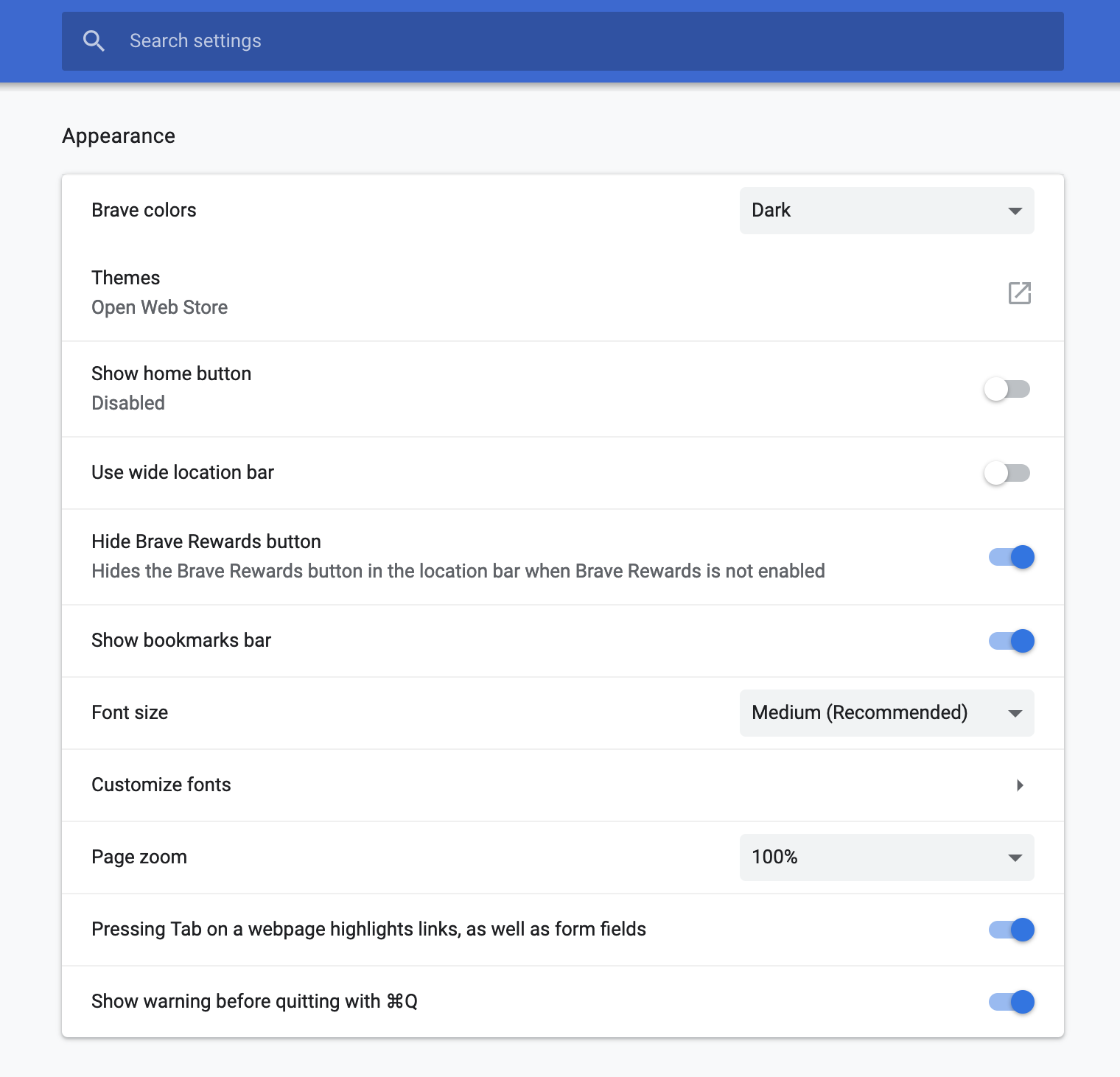
Handled in https://github.com/brave/brave-browser/issues/2975. The fix is part of current Beta (0.61.x).
Thanks! Just started using Brave today and was about to uninstall until I found out this was in the beta. ❤️
If I understood it right they say you can't remove this thing at all, you can only hide it. Even in chrome you can decide which extensions to have, but not in brave
@Rundik that's correct for the time being - we do have a task captured to terminate the process when disabled: https://github.com/brave/brave-browser/issues/3436
anyone knows how to build brave from source without brave rewards?
also thanks for deleting my comment, i get it,bye
The idea to build brave from source without brave rewards is kind of interesting
The issue created for disabling the rewards extension entirely rather than just hiding the icon is: #3436
I'd suggest at least giving it a thumbs-up if it matters to you. It'd likely be helpful to carry on related conversation there rather than here on this closed issue.
@iZero7
anyone knows how to build brave from source without brave rewards?
I think brave rewards would be disabled by modifying brave/components/brave_rewards/browser/buildflags/buildflags.gni like below.
diff --git a/components/brave_rewards/browser/buildflags/buildflags.gni b/components/brave_rewards/browser/buildflags/buildflags.gni
index 79b648e89..8eec046d2 100644
--- a/components/brave_rewards/browser/buildflags/buildflags.gni
+++ b/components/brave_rewards/browser/buildflags/buildflags.gni
@@ -1,5 +1,5 @@
import("//build/config/features.gni")
declare_args() {
- brave_rewards_enabled = is_mac || is_linux || is_win || is_android
+ brave_rewards_enabled = false
}
or in brave-browser,
diff --git a/lib/config.js b/lib/config.js
index 1983da7..4487120 100644
--- a/lib/config.js
+++ b/lib/config.js
@@ -91,7 +91,8 @@ Config.prototype.buildArgs = function () {
chrome_version_major: chrome_version_parts[0],
safebrowsing_api_endpoint: this.safeBrowsingApiEndpoint,
brave_referrals_api_key: this.braveReferralsApiKey,
- enable_hangout_services_extension: this.enable_hangout_services_extension
+ enable_hangout_services_extension: this.enable_hangout_services_extension,
+ brave_rewards_enabled = false
}
if (process.platform === 'darwin') {
Another attempt to start using brave browser failed
I'm confused here. I'm on Brave 0.66.99 and I am not seeing a place where I can hide shields. This issue makes me think I should be seeing that as a setting. Any ideas?
@martynchamberlin there is no way to hide the shields icon - you can hide the BAT icon (the triangle) though
@bsclifton Gotcha, thanks. If I had my way, I'd have the ability to remove that badge as well as the bookmark icon on the left of the address bar. And have a way to disable the auto-hiding of the https://www. part of the domain...
@martynchamberlin disabling the hiding of https://www is on the way (already fixed in Dev and Nightly channels).
@martynchamberlin disabling the hiding of
https://wwwis on the way (already fixed in Dev and Nightly channels).
I'm new with Brave, where will be this setting in the release channel ?
@mikhoul Won't be a setting, we'll be showing full url starting next week with 68.x.
https://github.com/brave/brave-browser/issues/2192
Can I bump this if it's closed?
What about a control to hide the icon, whether rewards/wallet function is enabled or not.
It would be nice to be able to use at school work wherever without explaining to any over-the-shoulder-lurker-berzerkers who might have a policy-paranoid opinion to express.
I wish to use Brave on every computing device that my hands touch, no compromises.
even those that don't belong to you. that vandalizing property that doesn't belong to you.
even those that don't belong to you. that vandalizing property that doesn't belong to you.
I think you mean:
Even those that don't belong to you? That is vandalizing property that doesn't belong to you.
Yes.
But cast my evil use case aside.
I suspect an example use case involving a person living under an oppressive regime and supporting the same ask could be constructed that would comply with your stringent morals.
don't play grammar nazi IT'S RUDE, jast as is changing the settings on others computers just because you don't like them.
In a highly competitive space like web browsers, it makes no sense to me when developers put in "features" like this. People are using your browser because they don't want bullshit ads or any kind of dumb bloat, or extra "crap" that they have to decline, hide, or close. When you include some dumb extension that most people don't want, and you make it impossible or purposely difficult to hide, you kill your brand. I'm not sure what product manager or "expert" decided to include this feature, but you should reconsider their expertise and how it aligns with your mission statement.
"It takes 20 years to build a reputation and five minutes to ruin it. If you think about that, you’ll do things differently."
- Warren Buffett
For this reason, I still use chrome.
me too
@nickenchev @pvlg @Rundik maybe I'm missing something - but you can actually hide the BAT icon. We implemented it with another issue, but basically you can find it under brave://settings

As long as you don't enable rewards, you can hide the icon. It also shouldn't load up if you check the browser's task manager (Hamburger menu => More tools => Task manager)
Here's how it looks hidden:

@bsclifton Why do we have to search to disable this? As others have mentioned no-one wants Binance, no-one wants Brave rewards. Why would a user honestly go through leaps and bounds to get a standard browser without ads literally built in that won't go from the address bar? Next you'll be adding an Ask Jeeves toolbar.
Most helpful comment
+1
I didn't uninstall Chrome only to find myself ending up with more crap I don't want.