Xamarin.forms: [Spec] CarouselView
CarouselView
CarouselView is a concept used in a lot of mobile applications. We already had a CarouselPage since the initial XF version, but that only supported Pages and didn't support virtualisation. Based on the new CollectionView we are introducing CarouselView that allows to create performant CarouselView's that could be snap to position, swiped and provide position and paging info.
We are looking at other existing versions try to have a full feature set to make our users happy, this will be allowing them to specify scroll direction, position, spacing between items , how the pager dot works and feels.
CarouselView will always have all items sized to fit the viewport and taking in account the visible items on each side the user specified, and all items will have the same size.
CarouselView must easily integrate with IndicatorsView #6577
Note: Nothing in this specification is guaranteed to be final; all features, implementations, and interfaces are subject to change.
Related issues
- IndicatorsView #6577
- #4681
- https://github.com/xamarin/Xamarin.Forms.CarouselView/blob/master/txt/src/carouselView/dev/Shared/CarouselView.cs
API
CarouselView
public class CarouselView : ItemsView
{
public const string CurrentItemVisualState = "CurrentItem";
public const string NextItemVisualState = "NextItem";
public const string PreviousItemVisualState = "PreviousItem";
public const string VisibleItemVisualState = "VisibleItem";
public const string DefaultItemVisualState = "DefaultItem";
public static readonly BindableProperty PeekAreaInsetsProperty = BindableProperty.Create(nameof(PeekAreaInsets), typeof(Thickness), typeof(CarouselView), default(Thickness));
public Thickness PeekAreaInsets
{
get { return (Thickness)GetValue(PeekAreaInsetsProperty); }
set { SetValue(PeekAreaInsetsProperty, value); }
}
static readonly BindablePropertyKey IsScrollingPropertyKey = BindableProperty.CreateReadOnly(nameof(IsScrolling), typeof(bool), typeof(CarouselView), false);
public static readonly BindableProperty IsScrollingProperty = IsScrollingPropertyKey.BindableProperty;
public bool IsScrolling => (bool)GetValue(IsScrollingProperty);
public static readonly BindablePropertyKey IsDraggingPropertyKey = BindableProperty.CreateReadOnly(nameof(IsDragging), typeof(bool), typeof(CarouselView), false);
public static readonly BindableProperty IsDraggingProperty = IsDraggingPropertyKey.BindableProperty;
public bool IsDragging => (bool)GetValue(IsDraggingProperty);
public static readonly BindableProperty IsBounceEnabledProperty =
BindableProperty.Create(nameof(IsBounceEnabled), typeof(bool), typeof(CarouselView), true);
public bool IsBounceEnabled
{
get { return (bool)GetValue(IsBounceEnabledProperty); }
set { SetValue(IsBounceEnabledProperty, value); }
}
public static readonly BindableProperty IsLoopEnabledProperty = BindableProperty.Create(nameof(IsLoopEnabled), typeof(bool), typeof(CarouselView), false);
public bool IsLoopEnabled
{
get { return (bool)GetValue(IsLoopEnabledProperty); }
set { SetValue(IsLoopEnabledProperty, value); }
}
public static readonly BindableProperty IsSwipeEnabledProperty = BindableProperty.Create(nameof(IsSwipeEnabled), typeof(bool), typeof(CarouselView), true);
public bool IsSwipeEnabled
{
get { return (bool)GetValue(IsSwipeEnabledProperty); }
set { SetValue(IsSwipeEnabledProperty, value); }
}
public static readonly BindableProperty IsScrollAnimatedProperty =
BindableProperty.Create(nameof(IsScrollAnimated), typeof(bool), typeof(CarouselView), true);
public bool IsScrollAnimated
{
get { return (bool)GetValue(IsScrollAnimatedProperty); }
set { SetValue(IsScrollAnimatedProperty, value); }
}
public static readonly BindableProperty NumberOfSideItemsProperty =
BindableProperty.Create(nameof(NumberOfSideItems), typeof(int), typeof(CarouselView), 0);
public int NumberOfSideItems
{
get { return (int)GetValue(NumberOfSideItemsProperty); }
set { SetValue(NumberOfSideItemsProperty, value); }
}
public static readonly BindableProperty PositionProperty =
BindableProperty.Create(nameof(Position), typeof(int), typeof(CarouselView), default(int), BindingMode.TwoWay,
propertyChanged: PositionPropertyChanged);
public static readonly BindableProperty PositionChangedCommandProperty =
BindableProperty.Create(nameof(PositionChangedCommand), typeof(ICommand), typeof(CarouselView));
public static readonly BindableProperty PositionChangedCommandParameterProperty =
BindableProperty.Create(nameof(PositionChangedCommandParameter), typeof(object),
typeof(CarouselView));
public int Position
{
get => (int)GetValue(PositionProperty);
set => SetValue(PositionProperty, value);
}
public ICommand PositionChangedCommand
{
get => (ICommand)GetValue(PositionChangedCommandProperty);
set => SetValue(PositionChangedCommandProperty, value);
}
public object PositionChangedCommandParameter
{
get => GetValue(PositionChangedCommandParameterProperty);
set => SetValue(PositionChangedCommandParameterProperty, value);
}
public static readonly BindableProperty CurrentItemProperty =
BindableProperty.Create(nameof(CurrentItem), typeof(object), typeof(CarouselView), default(object), BindingMode.TwoWay, propertyChanged: CurrentItemPropertyChanged);
public static readonly BindableProperty CurrentItemChangedCommandProperty =
BindableProperty.Create(nameof(CurrentItemChangedCommand), typeof(ICommand), typeof(CarouselView));
public static readonly BindableProperty CurrentItemChangedCommandParameterProperty =
BindableProperty.Create(nameof(CurrentItemChangedCommandParameter), typeof(object), typeof(CarouselView));
public object CurrentItem
{
get => GetValue(CurrentItemProperty);
set => SetValue(CurrentItemProperty, value);
}
public ICommand CurrentItemChangedCommand
{
get => (ICommand)GetValue(CurrentItemChangedCommandProperty);
set => SetValue(CurrentItemChangedCommandProperty, value);
}
public object CurrentItemChangedCommandParameter
{
get => GetValue(CurrentItemChangedCommandParameterProperty);
set => SetValue(CurrentItemChangedCommandParameterProperty, value);
}
public event EventHandler<CurrentItemChangedEventArgs> CurrentItemChanged;
public event EventHandler<PositionChangedEventArgs> PositionChanged;
public event EventHandler<ScrolledEventArgs> Scrolled;
//Methods to be called by the platforms
void SendScrolled(double value, ScrollDirection direction);
void SetCurrentItem(object item);
void SetIsScrolling(bool value);
void SetIsDragging(bool value);
}
Properties
| API | Description |
| ------------- | ------------- |
|CurrentItem | Current item visible and centered on the CarouselView |
| Position | Current position of the current item in the collection, when changed raises PositionChanged should also sync with CurrentItem |
| IsLoopEnabled | Specify if when arriving to last source position we should show next the first position |
| IsScrollAnimated | Specify if should see animation when changing position or selected item |
| IsSwipeEnabled | If swipe left and right are enable to switch times |
| NumberOfSideItems | Number of visible items on each side of the current item , defaults to 0 |
| IsBounceEnabled | If the CarouselView bounces when reaching the end of the list |
| IsDragging | Readonly that is True when the user is interacting and dragging the carousel |
| IsScrolling | Readonly that is True when the CarouselView is being scrolled by changing the position value |
| PeakAreaInsets | Set the viewport insets, this will allow to "peek" items |
| VisualStateManager States | Description |
| ------------- | ------------- |
| CurrentItemVisualState | VisualState set for when a view is set as CurrentItem and visible on screen |
| NextItemVisualState | VisualState set for when a view is visible on screen and next the current item |
| PreviousItemVisualState | VisualState when a view is on screen and before the current item |
| VisibleItemVisualState | VisualState when a view is visible on screen but not Next,Previous or Current state |
| DefaultItemVisualState | VisualState default when a view is created initially |
Events
| API | Description |
| ------------- | ------------- |
| Scrolled | Fires when the carousel is scrolling |
| PositionChanged | [API documentation/description] |
| CurrentItemChanged | [API documentation/description] |
CurrentItemChangedEventArgs
public class CurrentItemChangedEventArgs : EventArgs
{
public object PreviousItem { get; }
public object CurrentItem { get; }
internal CurrentItemChangedEventArgs(object previousItem, object currentItem)
{
PreviousItem = previousItem;
CurrentItem = currentItem;
}
}
Properties
| API | Description |
| ------------- | ------------- |
| PreviousItem | Get's the previous item. |
| CurrentItem | Get's the current item. |
Extend ScrolledEventArgs
//extend existing ScrolledEvent args with new Ctor and DeltaX and DeltaY properties
public class ScrolledEventArgs : EventArgs
{
public ScrolledEventArgs(double scrollX, double scrollY, double deltaX, double deltaY)
{
ScrollX = scrollX;
ScrollY = scrollY;
DeltaX = deltaX;
DeltaY = deltaY;
}
public double ScrollX { get; private set; }
public double ScrollY { get; private set; }
public double DeltaX { get; private set; }
public double DeltaY { get; private set; }
}
Properties
| API | Description |
| ------------- | ------------- |
| ScrollX | Get's the current scroll x offset |
| DeltaX | Get's the current delta x from the last scroll event |
| ScrollY | Get's the current scroll y offset |
| DeltaY | Get's the current delta y from the last scroll event |
PositionChangedEventArgs
public class PositionChangedEventArgs : EventArgs
{
public int PreviousPosition { get; }
public int CurrentPosition { get; }
}
Properties
| API | Description |
| ------------- | ------------- |
| PreviousPosition | Gets the previous position before the position changed. |
| CurrentPosition | Gets the current position |
3D and Custom layouts
Users can achieve other layouts in the future we can provide a CoverFlowItemsLayout and a StackedItemsLayout
public class CoverFlowItemsLayout : ItemsLayout
{
public CoverFlowItemsLayout(ItemsLayoutOrientation orientation) : base(orientation)
{
}
public static readonly BindableProperty ViewPointOffSetProperty =
BindableProperty.Create(nameof(SnapPointsAlignment), typeof(double), typeof(CoverFlowItemsLayout), 2.2);
public double ViewPointOffSet
{
get => (double)GetValue(ViewPointOffSetProperty);
set => SetValue(ViewPointOffSetProperty, value);
}
public static readonly IItemsLayout Vertical = new CoverFlowItemsLayout(ItemsLayoutOrientation.Vertical);
public static readonly IItemsLayout Horizontal = new CoverFlowItemsLayout(ItemsLayoutOrientation.Horizontal);
}
public class StackedItemsLayout : ItemsLayout
{
public StackedItemsLayout(ItemsLayoutOrientation orientation) : base(orientation)
{
}
public static readonly IItemsLayout Vertical = new StackedItemsLayout(ItemsLayoutOrientation.Vertical);
public static readonly IItemsLayout Horizontal = new StackedItemsLayout(ItemsLayoutOrientation.Horizontal);
}
Scenarios
var carouselView = new CarouselView
{
ItemsSource = itemsSource,
ItemsLayout = itemsLayout,
ItemTemplate = itemTemplate,
Position = 2,
NumberofSideItems = 1
};
Backward Compatibility
We should make sure there's no conflicts with old versions of CarouselView created by us or other.
Difficulty :
High
All 39 comments
Just a thought, once CollectionView is released and fully stabilized, couldn't it be used to create a carousel view easily?
Except the pager, CollectionView has all the features for displaying a carousel (item virtualization, snapping, swiping, item template, etc.).
To add and create the pager, one can put have a Grid with a CollectionView and a bindable layout as a pager. The pager can be a linear StackLayout with ItemsSource of a collection of booleans and a DataTemplateSelector to show some images to be filled or empty.
The carousels can look different, the pager can be positioned differently, some have it at the bottom, some at the top, vertical distance to the where pages slide can be different, some carousels show a text displayed for every page (which is not inside the carousel items, it's above or below the pager), or have border around the actual container where pages slide.
But if you want to provide and support this out of the box, this can very cool too.
Hi @andreinitescu yes we will be using the same core from CollectionView, this will just augment some more properties.
You are right one could have lots of ways of creating the pager etc.. Users want it to work out of the box, so the idea is to add support for the pager, styling the pager and possible some arrows to move on the side.
Thanks for your feedback.
Typo: IndicatoraVisibilityProperty
Same with IndicatorsVisibility - probably doesn't need the s, unless there can be multiple indicators at a time? If it can have multiple, then maybe we sould think about what it would mean to show/hide individual ones?
I also see we have a selected and a deselected indicator, maybe we should merge the IndicatorShape into this? What if i want to have a small dot for the default, and a bigger one for the selected? We could have a:
public IndicatorAppearance Indicator { get; set; }
public IndicatorAppearance SelectedIndicator { get; set; }
class IndicatorAppearance {
public Color TintColor { get; set; }
public IndcatorShape Shape { get; set; }
}
That might be harder to write in XAML, but then we can just split the properties out so there would be 4 properties - 2 per indicator?
I see there is also the indicator template - which is probably better than just a basic shape. But, what does the shape do if I specify both? I suppose the shape is more of a quick - use dots - without having to create a full view. We just need to specify a rule that determines the order of usage: first check template, else use shape.
I think the Loop property may be confusing - maybe Wrap or AllowWrap is better? I also note that it (along with the animation property) does not have a dependency property?
ArrowsVisibility probably should not be a boolean as the words imply that there is a choice - like the indicators type. We may want to use a ArrowsVisible.
Another thing comes to mind, would we want to control the position of the arrows? If I am doing a vertically scrolling list, would i want to put the arrows at the top and bottom? How would one control the orientation of the scroll? This may not be relevant depending on the answer, but what about ArrowDirection: Horizontal, Vertical, None? (Chances are the scroll orientation dictates the position, but just checking)
I see we only have 1 arrow template, how do we support the forward/back style? What if I want a big arrow for next, but a small one for back (because we never go back in life) :).
With regards to arrows and indicators, would we want to use images out the box? I may have a simple carousel and just want to replace the images for the arrows? We do have the new font image source that will be great for many of these things. Especially for the indicators as well - there are fonts that have all the bits that we need - without resorting to embedding images or having multiple layouts just to add an image view.
_this reminds me that I still need to get back to #4915 with all the changes there for something like this_
Need:
- a SelectionChanged Command.
- direction of scroll (as @mattleibow mentions)
- scroll events to be able to apply transforms

- offsets and view point (offset)
- set number of elements to view on screen at once and/or a viewport to be able to achieve something with items peeking in from the sides

- IndicatorVisibility isn't enough. How do I position over the top of my content in a chosen position?
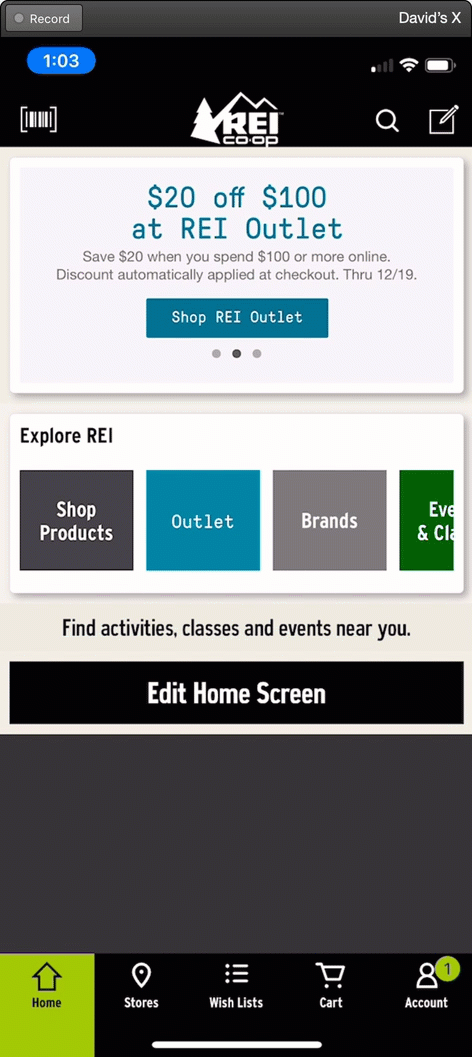
Maybe this is what @davidortinau said, but the ability to control the separator gap size asa well as scaling differences with the visible page. This control is pretty good: https://github.com/nicklockwood/iCarousel. Items may have different sizes, and may change size as they get nearer the selection. There is also this: https://www.syncfusion.com/xamarin-ios-ui-controls/carousel-view 😄
| | | |
| :-: | :-: | :-: |
| |
|
|
|  |
|  |
|  |
|
There's also a question how to control the viewport/camera in such a way it looks good on a table in landscape. It won't look good if the currently selected item is huge.
Hi everyone thanks for the feedback I have playing a little bit with the feedback and updated the spec.
Some of the changes are:
- CarouselView shares same implementation with SelectableItemsView, when the user swipes and moves the position of the item, we change the
SelectedItem, CarouselView will sync it's position by listen for SelectedItem changes.
Moving Indicators to its own control, with BP for
PositionandCountone could use it to anything it wants, to link to a Carousel (or any SelectableItemsView) just useItemsSourceByto specify a reference, we also drop IndicatorTemplate this could be achieve it the users want with a BindableLayout.Added
Scrolledevent withDirectionandNewValueandDelta.. I need to double check if this is enough
I think we need a VisibleItems int and or maybe a HintNextItems that would peek the next , still not sure, playing with some concepts to see what feels better and most common.
I also have been playing with the spec in this branch https://github.com/xamarin/Xamarin.Forms/tree/spec-carousel
@hartez I refactor some stuff to make it easy to use between platforms, please take a look give me your thoughts.
Thanks you all, keep that feedback coming.
I also am trying to figure how will handle Something like MaxItems on the IndicatorsView and how that will relate with Position
Will the CarouselView be able to use a custom layout to draw the items? For example in order to draw a 3D carousel like in the examples above. If yes, how?
@rmarinho Per #4681, we are adding ItemSpacing to CollectionView at a lower level, so you would get that in CarouselView for free. I think you can probably remove it from this spec.
@hartez does IsScrolling and IsDragging something we would consider for ItemsView ?
Updated the spec with the Padding property so we can give insets to viewport , we could use this to allow other items to Peek items, we might need to had a ClipToBounds.
Also introduce known VisualStates for the ItemTemplates of CarouselView this will allow users to perform visual changes and with some enhancements to VSM allow to easily style and animate CarouselView items.
added
| API | Description |
| ------------- | ------------- |
| Padding | Set the viewport insets, this will allow to "peek" items |
| VSM States | Description |
| ------------- | ------------- |
| CurrentItemVisualState | VisualState set for when a view is set as CurrentItem and visible on screen |
| NextItemVisualState | VisualState set for when a view is visible on screen and next the current item |
| PreviousItemVisualState | VisualState when a view is on screen and before the current item |
| VisibleItemVisualState | VisualState when a view is visible on screen but not Next,Previous or Current state |
| DefaultItemVisualState | VisualState default when a view is created initially |
Example achieve with the above :
Set Padding of 60 in left and right will allow to "Peek" the items
var carouselView = new CarouselView
{
ItemTemplate = itemTemplate
HeightRequest = 500,
Padding = new Thickness(60,0,60,0)
};
Setting the VSM states to default the opacity
<Grid xmlns="http://xamarin.com/schemas/2014/forms" Padding="10,0,10,0" xmlns:x="http://schemas.microsoft.com/winfx/2009/xaml" x:Class="Xamarin.Forms.Controls.GalleryPages.CollectionViewGalleries.ExampleTemplateCarousel">
<VisualStateManager.VisualStateGroups>
<VisualStateGroup x:Name="CarouselViewStates">
<VisualState x:Name="CurrentItem">
<VisualState.Setters>
<Setter Property="Opacity" Value="1" />
</VisualState.Setters>
</VisualState>
<VisualState x:Name="PreviousItem">
<VisualState.Setters>
<Setter Property="Opacity" Value="0.7" />
</VisualState.Setters>
</VisualState>
<VisualState x:Name="NextItem">
<VisualState.Setters>
<Setter Property="Opacity" Value="0.7" />
</VisualState.Setters>
</VisualState>
<VisualState x:Name="VisibleItem">
<VisualState.Setters>
<Setter Property="Opacity" Value="0.6" />
</VisualState.Setters>
</VisualState>
<VisualState x:Name="DefaultItem">
<VisualState.Setters>
<Setter Property="Opacity" Value="0.5" />
</VisualState.Setters>
</VisualState>
</VisualStateGroup>
</VisualStateManager.VisualStateGroups>
<Frame x:Name="frame" HasShadow="True" Padding="0" HorizontalOptions="Center" VerticalOptions="Center">
<Image Source="cardBackground" InputTransparent="true" Aspect="AspectFit" />
</Frame>
</Grid>
CarouselView works with Gestures on the templates to make cool animations like the remove you see above.
public partial class ExampleTemplateCarousel : Grid
{
double initialY = -1;
bool delete;
double maxYScroll = 300;
double diffYScroll = -150;
double minYScroll = -30;
public ExampleTemplateCarousel()
{
InitializeComponent();
var gesture = new PanGestureRecognizer();
gesture.PanUpdated += (sender, e) =>
{
if (e.StatusType == GestureStatus.Started)
{
initialY = Y;
}
if (e.StatusType == GestureStatus.Running)
{
if (e.TotalY < minYScroll)
{
var scaledValue = 1 - (Math.Abs(e.TotalY) / maxYScroll);
this.ScaleTo(0.9);
this.FadeTo(scaledValue);
this.TranslateTo(X, Y + e.TotalY);
}
if (e.TotalY < diffYScroll)
{
delete = true;
}
}
if (e.StatusType == GestureStatus.Completed || e.StatusType == GestureStatus.Canceled)
{
if (delete)
{
this.FadeTo(0.1);
this.TranslateTo(X, Y - 1000);
MessagingCenter.Send<ExampleTemplateCarousel>(this, "remove");
}
else
{
this.ScaleTo(1);
this.FadeTo(1);
this.TranslateTo(X, initialY);
}
}
};
GestureRecognizers.Add(gesture);
}
}

States are not fully implemented in the demo above this is just to show the possibilities
One thing I would like to see supported is to be able to set SelectedItem to the last item in the collection upon an ItemsSource change or a reset action for INotififyCollectionChanged.
An example would be a collection of months within a year and you want to start at the last month and navigate "backwards in time".
I've actually run into this issue with two apps recently and my "fix" has been to wait until the CarouselView has finished rendering before setting SelectedItem to the last item in the source collection. In reality this is not a fix, just an ugly workaround.
Yesterday, 14/2/19, we had our first design review meeting for this spec.
We discussed most of the public API of CarouselView and IndicatorsView here's the feedback and changes that came from that:
CarouselView
Drop
Paddingfrom the CarouselView and replace it for it's own property that express better what it does,PeakAreaInsets.Change
NumberOfVisibleItemstoNumberOfSideItems, instead of worrying about even and odd numbers and how that works to express how many items are visible on screen, user can express the number of items on the side he wants visible , it defaults to 0. So only 1 item will show on screen, if you setNumberOfSideItems = 1then 3 items will show on screen.Rename
AnimateTransitiontoIsScrollAnimatedDrop
ScrollDirectionEventArgsand instead just extend the existing ScrollEventArgs with DeltaX and DeltaY properties,
IndicatorsView
Keep it simple for now, users that want templates and more fancy stuff could just use a BindableLayout , we might add an Interface to allow to be user to "mimic the IndicatorsView mor easily.
Rename and drop "Tint" from
IndicatorsTintColortoIndicatorsColorandSelectedIndicatorTintColortoSelectedIndicatorColorAdd
MaxItemCountthis will allow users when "hook" to aCarouselViewItemsSource we could override the number of visible indicators shown for large collections. Defaults to -1 so Count is used.
We are going to schedule another meeting soon to discuss more issues and do a 2nd review on the API. here are the topics that will be covering in the next meeting and that anyone can feel free to comment on the spec and give feedback.
- API (should Loop/Wrap be a BP, do we need ICarouselViewController)
- 3D layout options / enum mode - CoverFlowItemsLayout and StackedItemsLayout
Scrolling
Scroll offset attached property , CurrentOffsetOfView
GetScrollOffSetForView(view)
GetViewForScrollOffSet(double)
Specific to Carousel
ScrollOffSetFromCurrentItemForPosition(int)Discuss behaviors, sizing and edge cases
SelectedItem and Position sync
SelectedItem and ItemsSource = nullDiscuss VisualStateManager States for CarouselView
DefaultItemVisualState = "DefaultItem"; - Initial State when template is inflated
CurrentItemVisualState = "CurrentItem"; State set as soon as the item is selected and visible on the screen
NextItemVisualState = "NextItem"; State set to the next item after the selected item if it's visible on the screen
PreviousItemVisualState = "PreviousItem";State set to the previous item before the selected item if it's visible on the screen
VisibleItemVisualState = "VisibleItem"; State set as soon as the item is visible on the screen and not Curren, Next or PreviousMinimal viable API
Extra properties to discuss
DecelerationRate - the inertia it takes to snap
CenterCurrentItem - bool
SlideShowTimer - timespan > 0Extra Helper methods to discuss
GetViewForPosition
GetPositionForView
Spec
Spec folder - inside our repo? where , template?
Can you please provide properties Position and IsSwipeEnabled as soon as possible? I have downloaded last XF prerelease version and its CarouselView conflicted with old CarouselView. But I need new CarouselView with Position and IsSwipeEnabled, these two properties are very needed for developers.
Thanks.
Can anyone please brief what happened with 2nd review meeting and where can we see the progress of CarouselView ?
Eagerly waiting on CollectionView and CarouselView.
Hi yesterday 19/6/2019 we had a second meeting around this spec. We made just a couple of changes:
- Drop
ICarouselViewController - Move
LooptoIsLoopEnabled - We need a better name for
NumberOfSideItemsbefore we ship - Move
IndicatorsViewto its own spec and improve it. - Add
SlideShowIntervalandSlideShowModefor v2 IsScrollingmight move toItemsViewand we might need a better name- CurrentItemProperty should be 2 way binding
- BPPropertyKey should be public
Notes:
We drop ICarouselViewController interface because we really don t want to hide this API from our users, what we should do is document properly that these methods are to be called by the Platforms.
We think after this changes we have the minimal viable api to implement the 1st version of CarouselView for 4.2. We feel we are in a good spot so we can improve with more features in the future if we need to. For example SlideShowMode could be a new feature without making the initial implementation depend on it.
Why doesn't CarouselView just inherit from SelectableItemsView? This would give us both SelectedItem and a SelectionChanged event (as well SelectionChangedCommand).
The ItemTemplate should also size to the control unless explicit width/height or span is requested.
Looking good! I'm reviewing the current build of the merged PR (#5044). Some notes and questions:
In some of the samples provided, the carousel autoplays. How do we do that? What about these properties?
- AutoPlay - bool that indicates the carousel animations on an interval
- Delay - ms between transitions
- Duration - ms to execute transition
- Easing - easing equation to apply to transition
In other samples the content can "wrap". From what I can see this isn't available yet. What about:
- Wrap - bool to be able to continually swipe in 1 direction and repeat the contents
How do we change the direction/orientation to support vertical? I did this, but it doesn't do snapping:
<CarouselView.ItemsLayout>
<ListItemsLayout Orientation="Vertical"/>
</CarouselView.ItemsLayout>
Same goes for horitzontal; as soon as I declare an ItemsLayout, I lost the carousel snapping behavior. Setting snapping on the layout has no clear impact.
How should I set spacing? I tried ItemSpacing="20" on the layout which gave me the spacing I wanted, however it has the same lack of snapping issue.
WhenI set CurrentItem="3" but the CarouselView always starts at 0.
How can I start at a different item? Ah, I probably want Index not Item. Can I?
How can I start at the middle items of the ItemsSource?
@Magendanz thanks for your suggestion! We'll look into it :)
@davidortinau for (some) of your questions:
Re: autoplay
I know we discussed this, is not in this version yetRe: Wrap
Is coming, not implemented in this version yet. I think I got the iOS version pretty much ready.Re: CurrentItem
Have you triedPosition?
@jfversluis Position is what I was looking for, thanks.
Would you please update the spec in the first post to reflect those other items? I see wrap is probably IsLoopEnabled.
Hey Guys,
It would be nice to populate CarouselView without ItemTemplate #7575
What do you think? (on #7575)
Hello,
On UWP: PositionChanged, CurrentItemChanged and Scrolled events are NOT being fired when CarouselView is manipulated via UI. I'm using Xamarin.Forms 4.3.0.851321-pre3
Hi. I think not to have understand how ItemsUpdatingScrollMode works.
<CollectionView ItemsSource="{Binding Articoli}" ItemsUpdatingScrollMode="KeepScrollOffset">
works.
I Have an XF 4.3.0.947036 project and I am using Android device. When I add an item to Articoli with Articoli.Insert(0, new MyArticolo()), (new item is always in the first position) how should I set ItemsUpdatingScrollMode to scroll the CollectionView to the first item? @jfversluis do you have a suggestion? Or I have to use "ScrollTo" method...
Because KeepLastItemInViewseems to work, but it visualize always the last item in the CollectionView. Should I have a KeepFirstItemInView, that does not exist....?
How to add page indicator?
@biapar we've separated that from the CarouselView so we can use it for other controls too. You can follow the progress here #6577
I was of the understanding the IndicatorView was separated from the CarouselView so it could be used for other purposes, #6577
Upon looking at the ItemsSourceByProperty, however, it seems they are tightly coupled. I don't see how the IndicatorView can be used with anything other than the CarouselView at this time.
As an example, I was thinking about how I could allow a user to swipe left/right between 3 or 4 views and use the IndicatorView to provide feedback on the current position in the series. I don't know if this can be achieved with the CarouselView but I was more interested in seeing how something more custom could be built, but I can't see this being possible.
Am I missing something here?
That will be corrected so we can use it elsewhere. We have discussed exactly this.
I have faced with an issue that in new version of _CarouselView_ was removed _NumberOfSideItems_:
"[Core,iOS,Android] Remove NumberOfSideItems" (#8614) (added in 4.4.0.991220-pre3 (4.4.0 Pre Release 3))
What is an alternative for NumberOfSideItems in new version of _CarouselView_ ?
@redradist we have the PeakAreaInsets ? Can you try that one?!
@rmarinho
@redradist we have the PeakAreaInsets ? Can you try that one?!
Seems like it works, but when I set PeekAreaInsets="120" image becomes smaller and it is not possible to align items to left side ... Do you know how to solve it ?
@redradist CarouselView will always center the items. Try something like PeakAreaInsets="60,0,60,0" since it's a Thickness.
If you want to align them left, i recommend you use a CollectionView with SpanBehavior, to show x number items, you should specify the with of your item.
Spec is implemented!
Most helpful comment
Can you please provide properties Position and IsSwipeEnabled as soon as possible? I have downloaded last XF prerelease version and its CarouselView conflicted with old CarouselView. But I need new CarouselView with Position and IsSwipeEnabled, these two properties are very needed for developers.
Thanks.