Wp-calypso: Customer home: no stats this week confusing for new sites
At customer home there's this stats bit for launched sites:
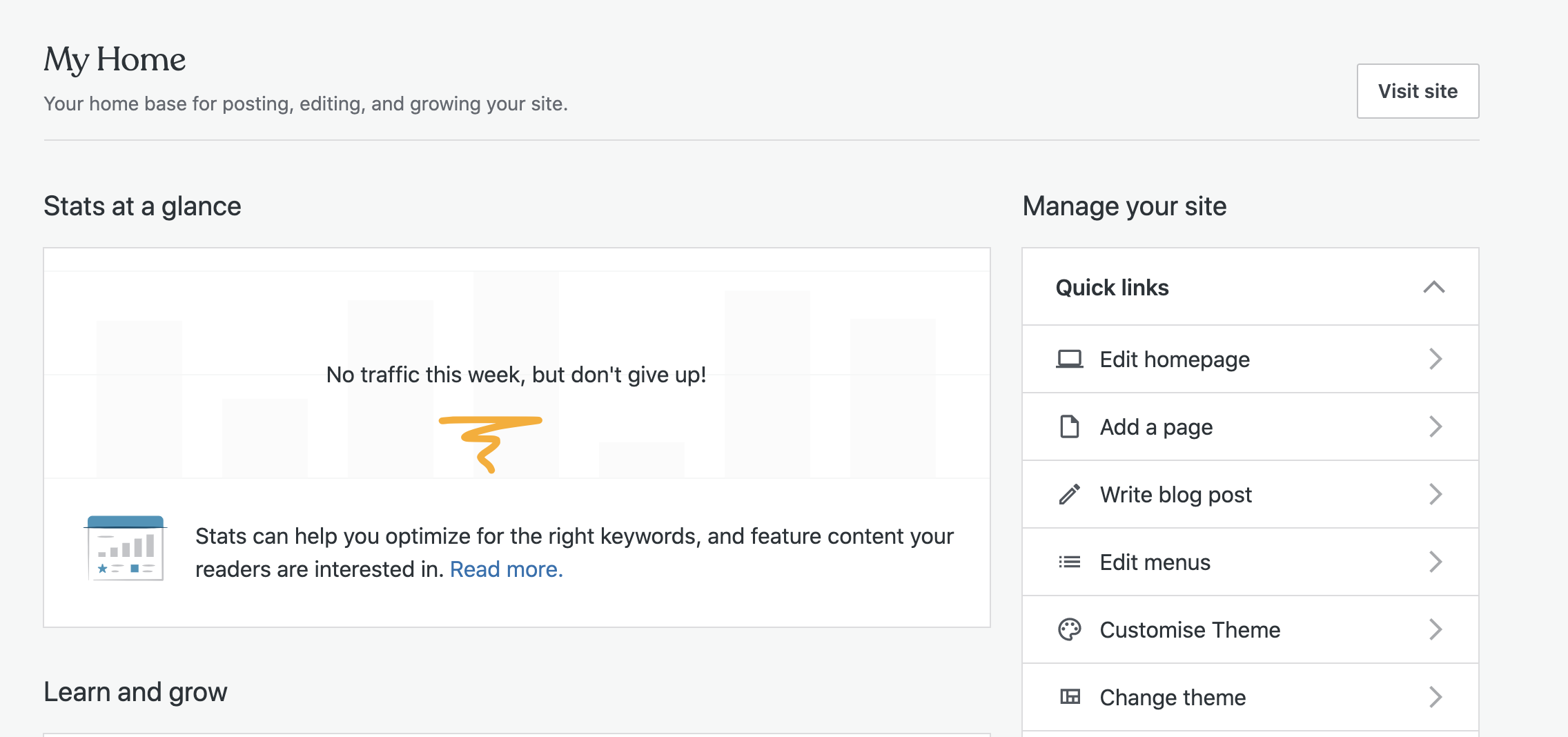
If the site was launched less than week ago, it makes sense there's none.
Could it be more hopeful and more actionable?
So if site launch happened within the past week and there are no stats, we show something like _"We're collecting your stats! Come back and see after a week."_
This would be a perfect spot for very subtle mobile apps nudge too. Could be just a text link, or something more substantial. Perhaps this could be moved in place of stats and it could mention statistics?
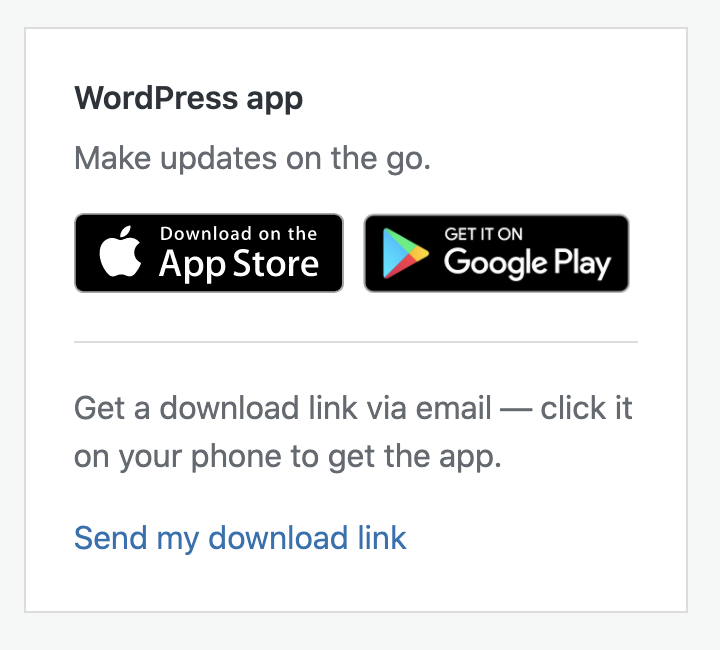
cc @rickybanister as I remember some Slack chat about this, and @lessbloat maybe you've thought about this already.
All 13 comments
@danhauk I really thought I remembered an initial stats view that had a different and more welcoming message. Am I mistaken?
I was probably thinking of the pre-launch message: https://github.com/Automattic/wp-calypso/issues/41034
@lcollette could you wrangle a message for brand new sites that don't have any traffic yet? We can be creative as we want here, encouraging them to go write something, connect accounts, read an article about traffic, whatever.
@rickybanister I collected some snippets to help teach users if there are no stats in this post pbAPfg-kk-p2. Could that be what you're thinking of? We could definitely build on those to push them toward action.
There was also a mockup somewhere that had a message something like "One of the best ways to increase traffic is by writing original content. [link]Start a new post[/link]"
@rickybanister it's not clear to me what design is being promoted here. Can you please share the final design that you think is ready to be implemented for this?
I have a handful of different messages I tried out, any preferences on these? It seems like a lot to have 2 links in this area, but I have a few options with one tied to the message.
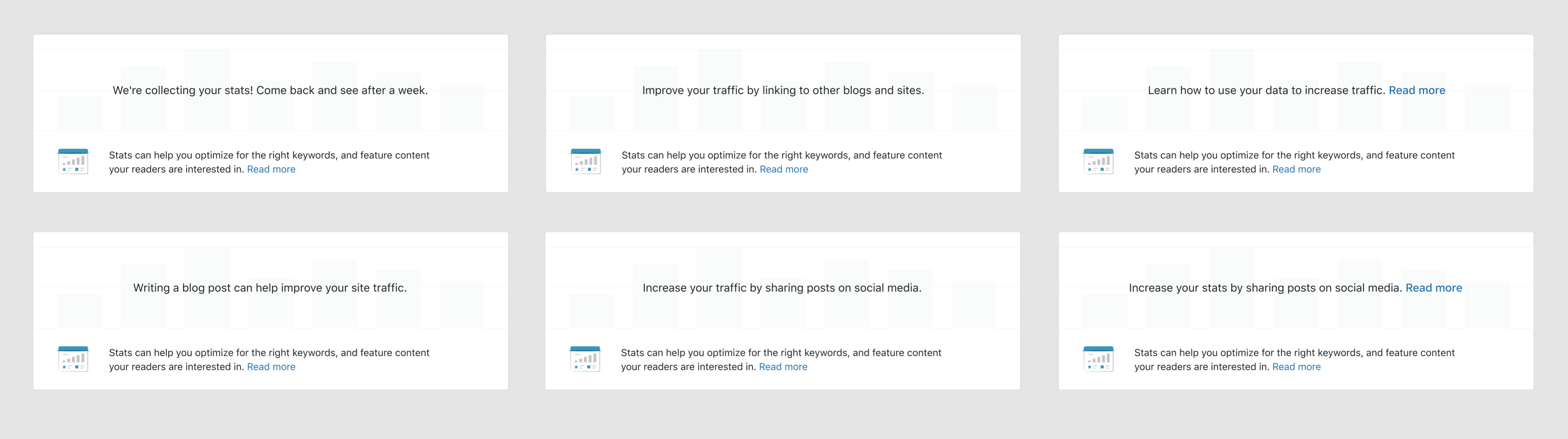
@sfougnier I'm wondering if we might want to simplify to a single tip rather than two as it is now. We'd have to adjust the design slightly but I think that's okay. We'd save some vertical real estate and in looking at My home data, it doesn't appear folks are clicking very often on the learn more link (~100 clicks per day).
Maybe something in the ballpark of this?
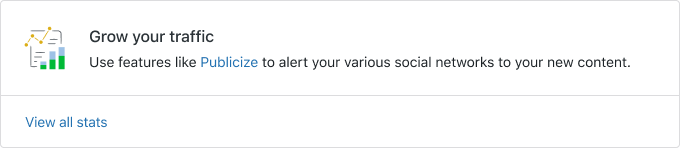
I prefer the simplified card as well. The ghost graph bars in the background are noisy in the current implementation.
Ooh, yes love the idea of simplifying the card! I guess I didn't realize that was an option here. How is this latest exploration feeling?
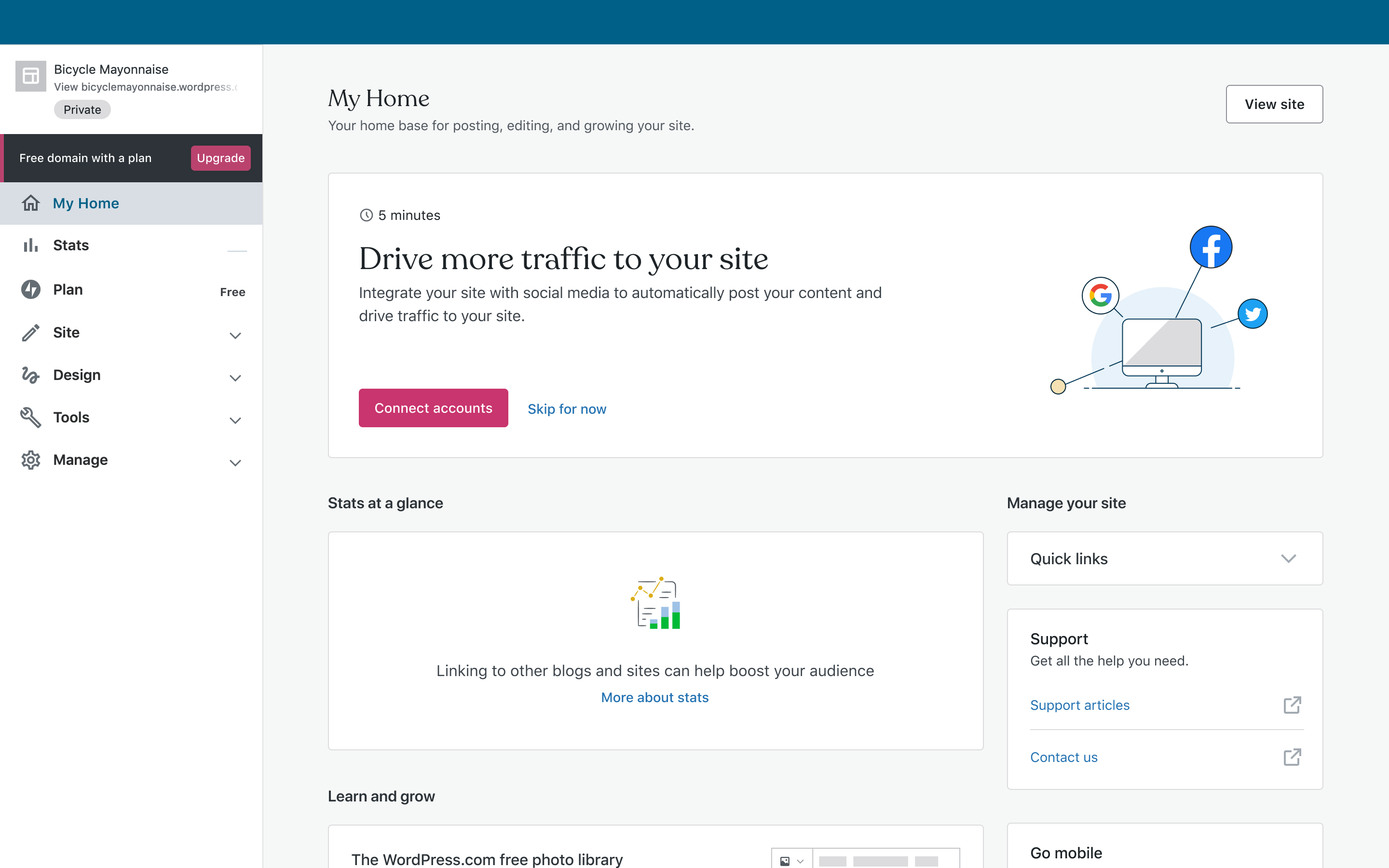
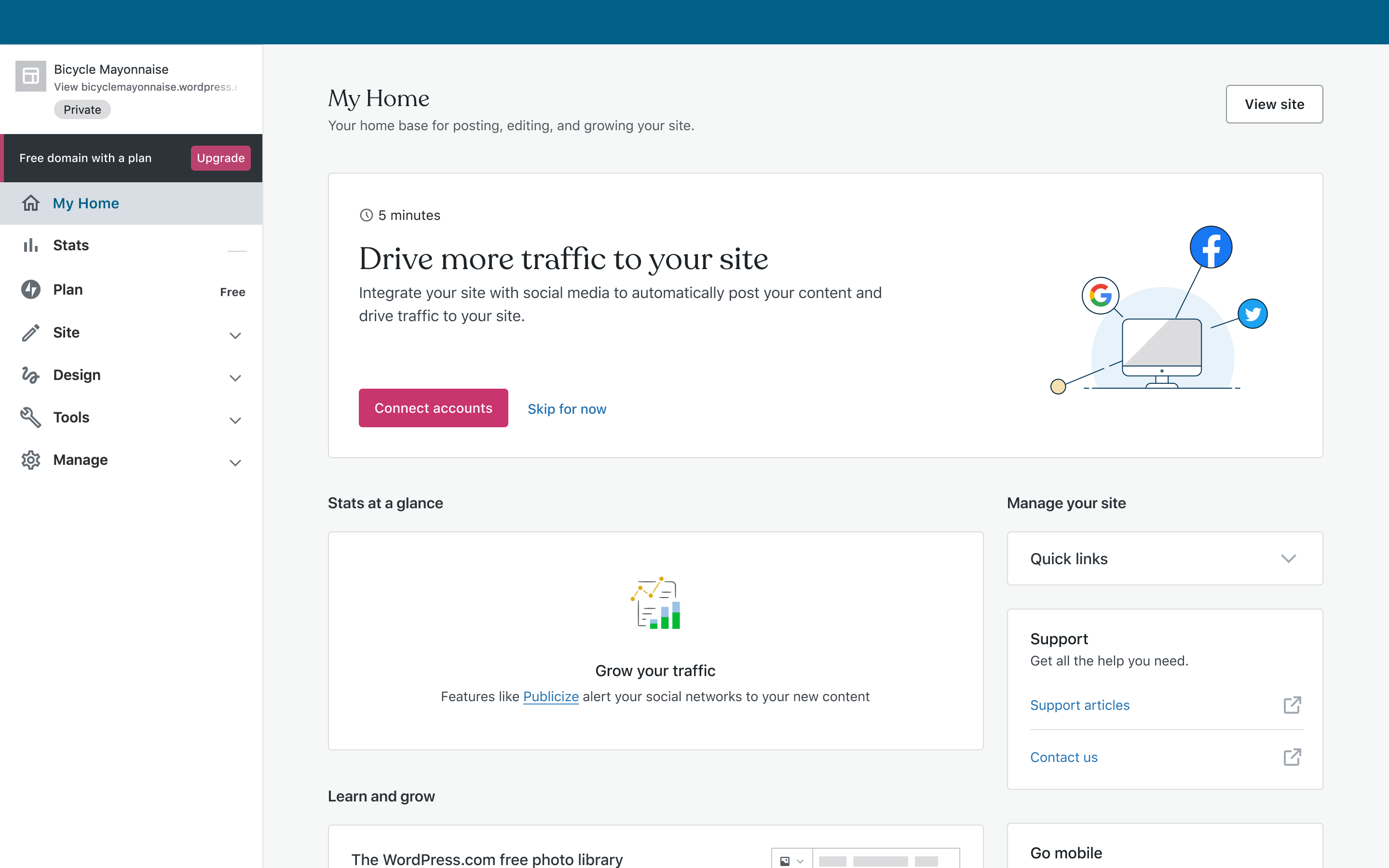
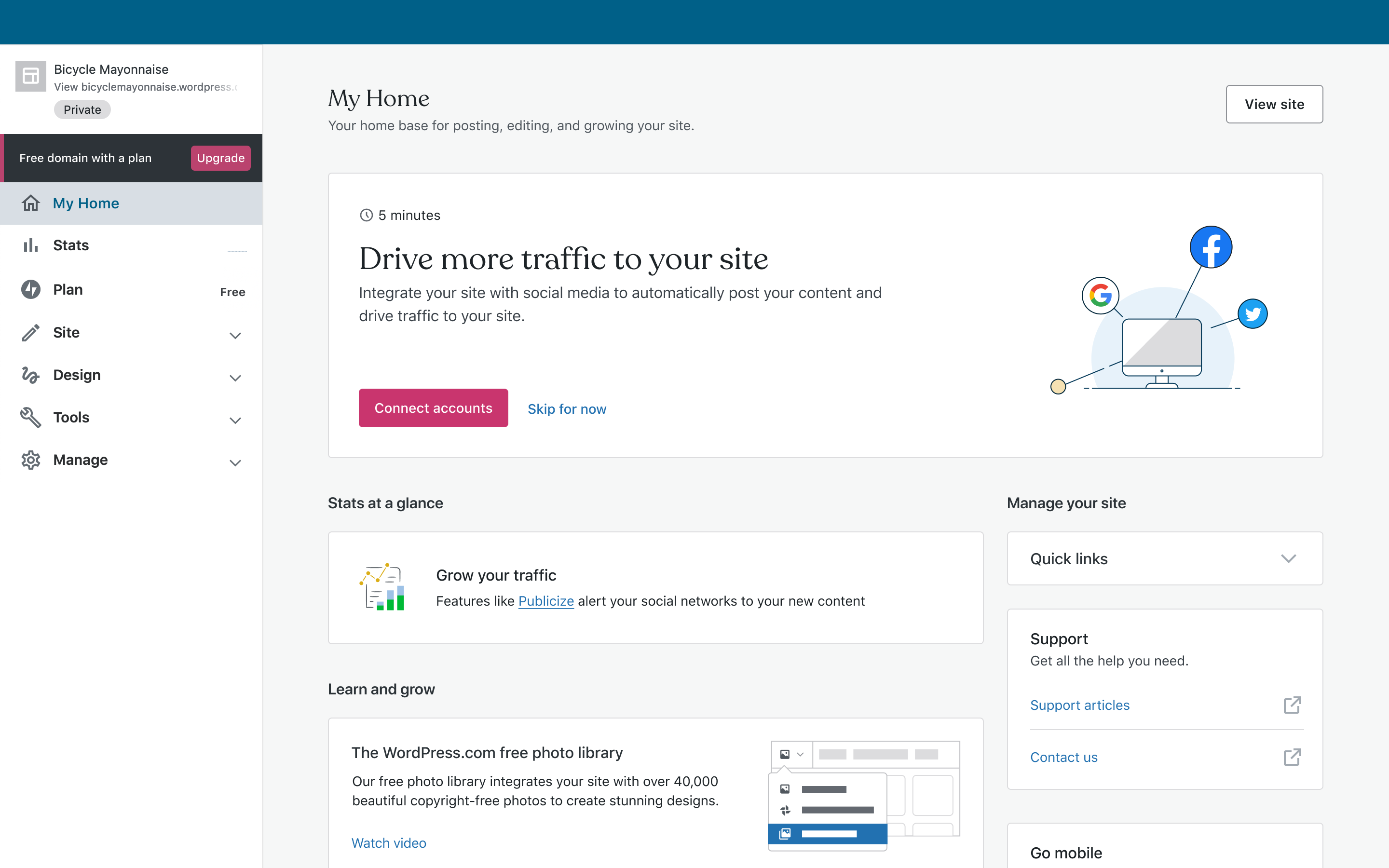
Nice. The third option feels like the best economy for the space, less like a placeholder and more like a helpful message.
We could perhaps make the whole card clickable based on the message and destination.
Super minor thing, but all 'sentences' in our UI should have punctuation. A label or a headline doesn't need any, but descriptive text is often in sentence/paragraph form.
Cool! I tweaked some of the padding and shifted things so that type and illustration can be consistent with placement in other cards. Also added in a few different options for lines of copy here.
Desktop
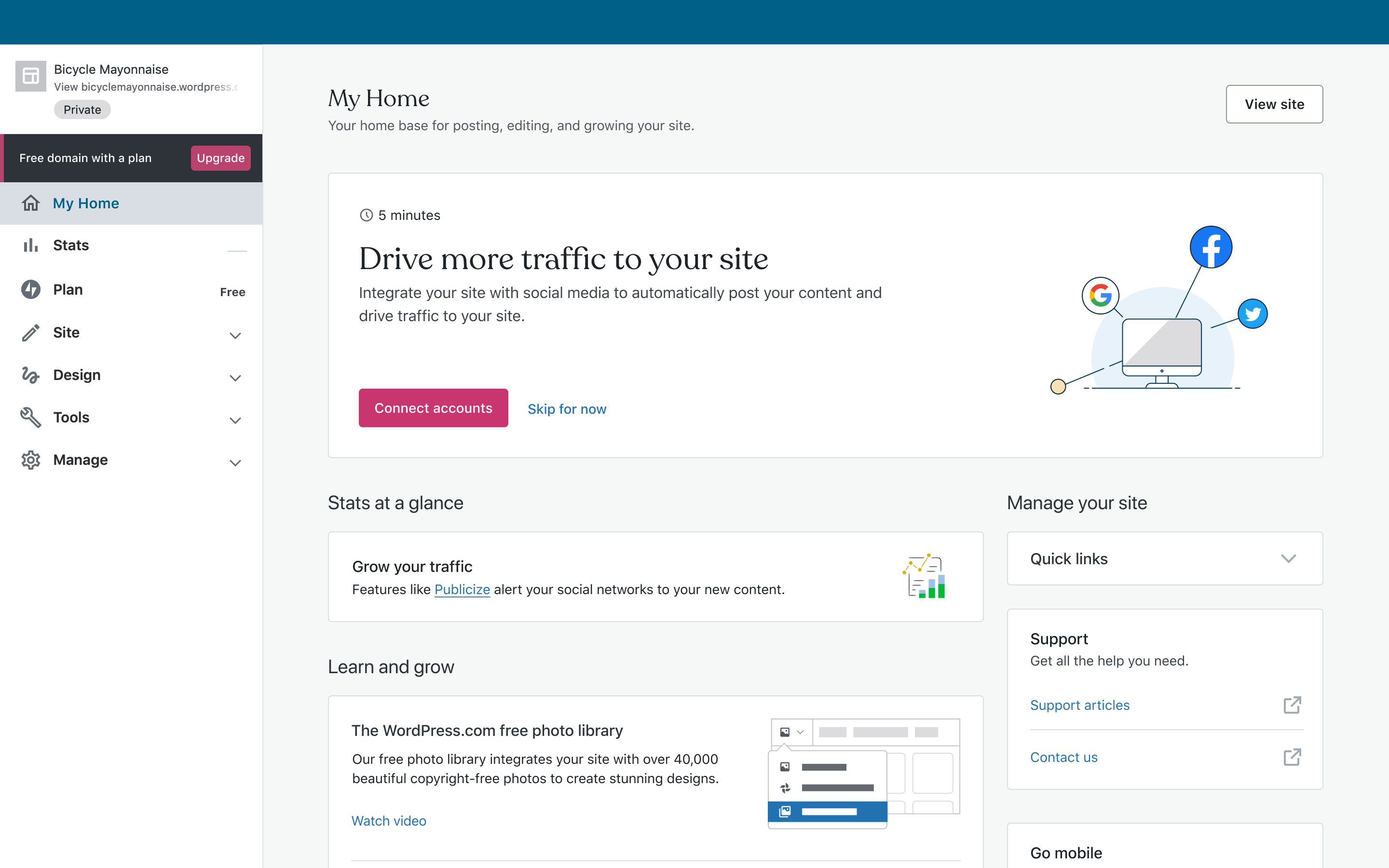
Mobile
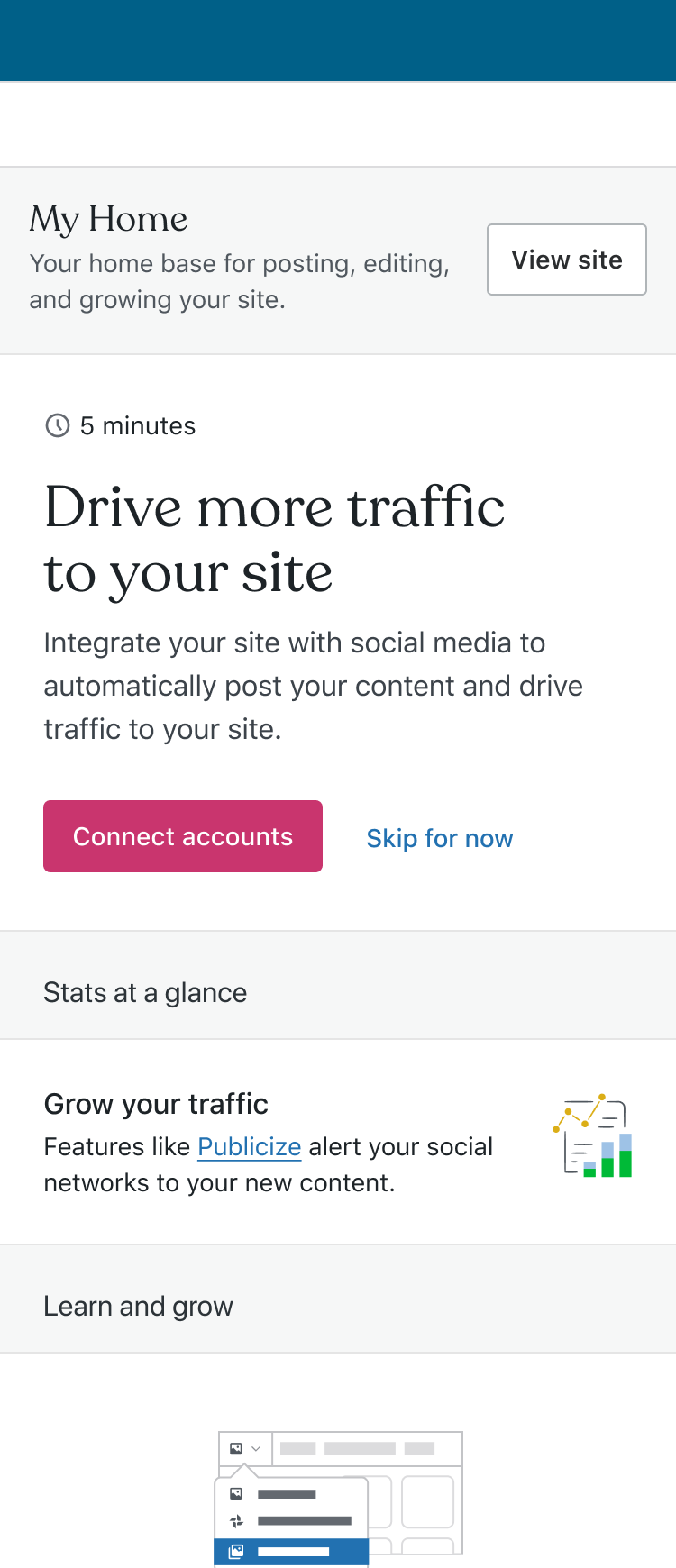
That's a solid improvement. Looks good to me.
I noticed some spacing inconsistencies with our 'base-line grid' (I know we don't have one):
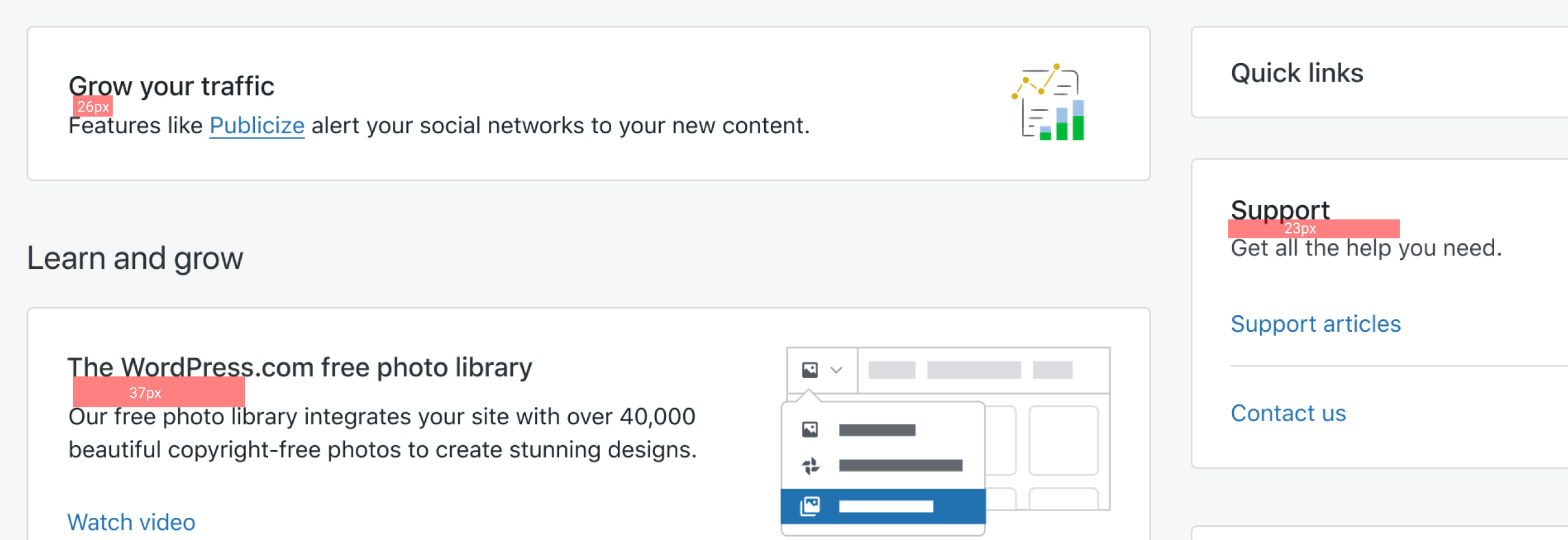
@sixhours could you see about making the sub-heading-to-paragraph spacing a bit more consistent on My Home, at least in the areas I highlighted where the font sizes are the same and it seems like we are aiming for the same treatment?
Hmm, the live version of Customer Home doesn't seem to have this problem (all the red rectangles are copied and the same size):
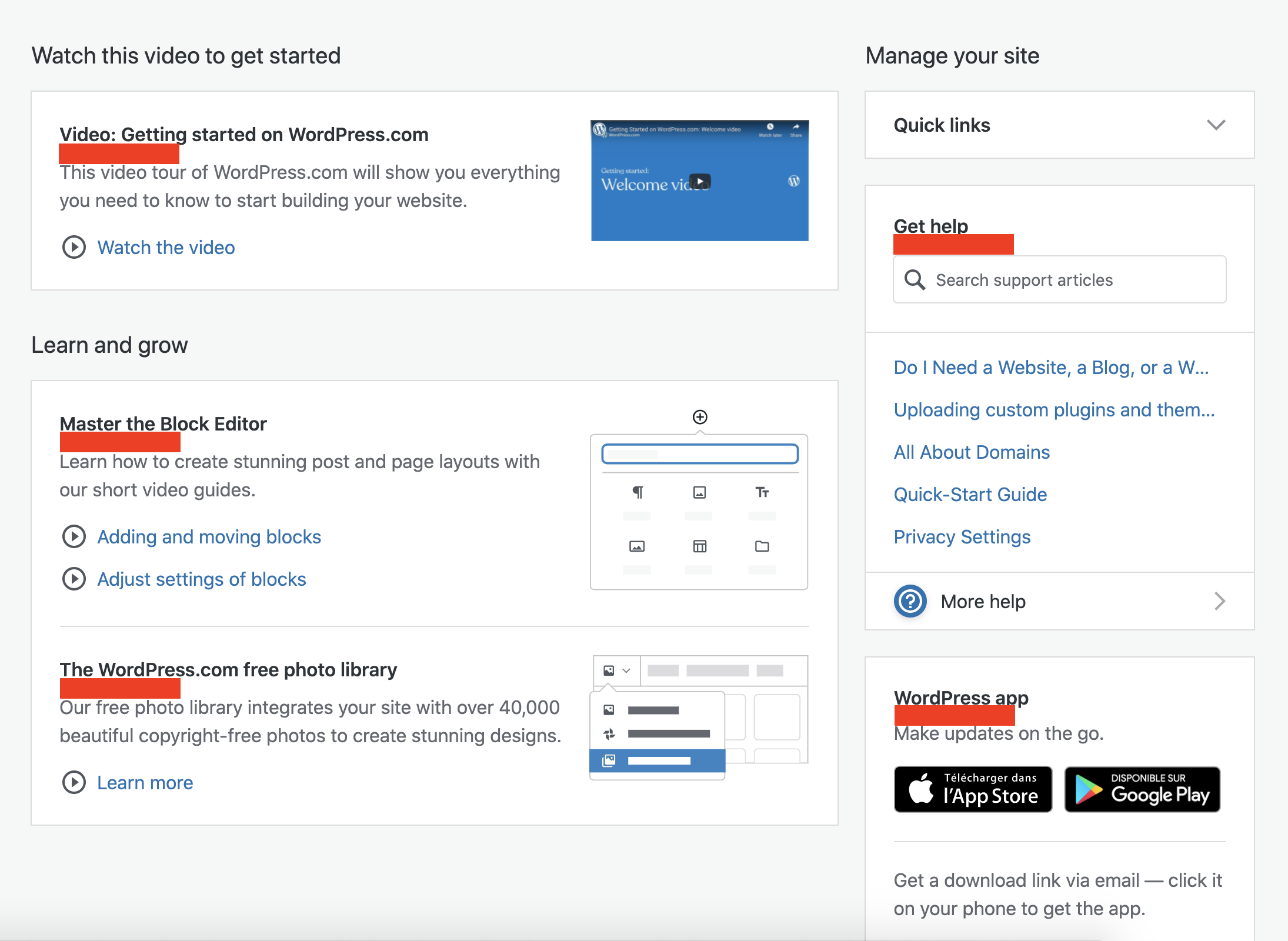
Is it possible this is a screenshot from an older mockup?
The "Grow your sites" piece should definitely observe the same spacing between the header and paragraph content when implemented 👍
Cool! Sorry to nitpick, I'm sure it was just an issue with an out of date mockup. I highlighted just in case it was happening in production, but should have checked myself.
Most helpful comment
That's a solid improvement. Looks good to me.
I noticed some spacing inconsistencies with our 'base-line grid' (I know we don't have one):
@sixhours could you see about making the sub-heading-to-paragraph spacing a bit more consistent on My Home, at least in the areas I highlighted where the font sizes are the same and it seems like we are aiming for the same treatment?