Wp-calypso: Sharing Connections: Adding accounts to Twitter modal needs visual design love
Steps to reproduce
- Starting at URL:
/marketing/sharing-buttons/[site] - Add a Twitter connection
- The modal that appears after you connect your account has some odd spacing if there is no icon associated with that account (Guessing that looks for the Gravatar associated with the email address you use for that Twitter account?) and connected accounts have an unnecessary left margin where a radio button might go if you were selecting the account for something.
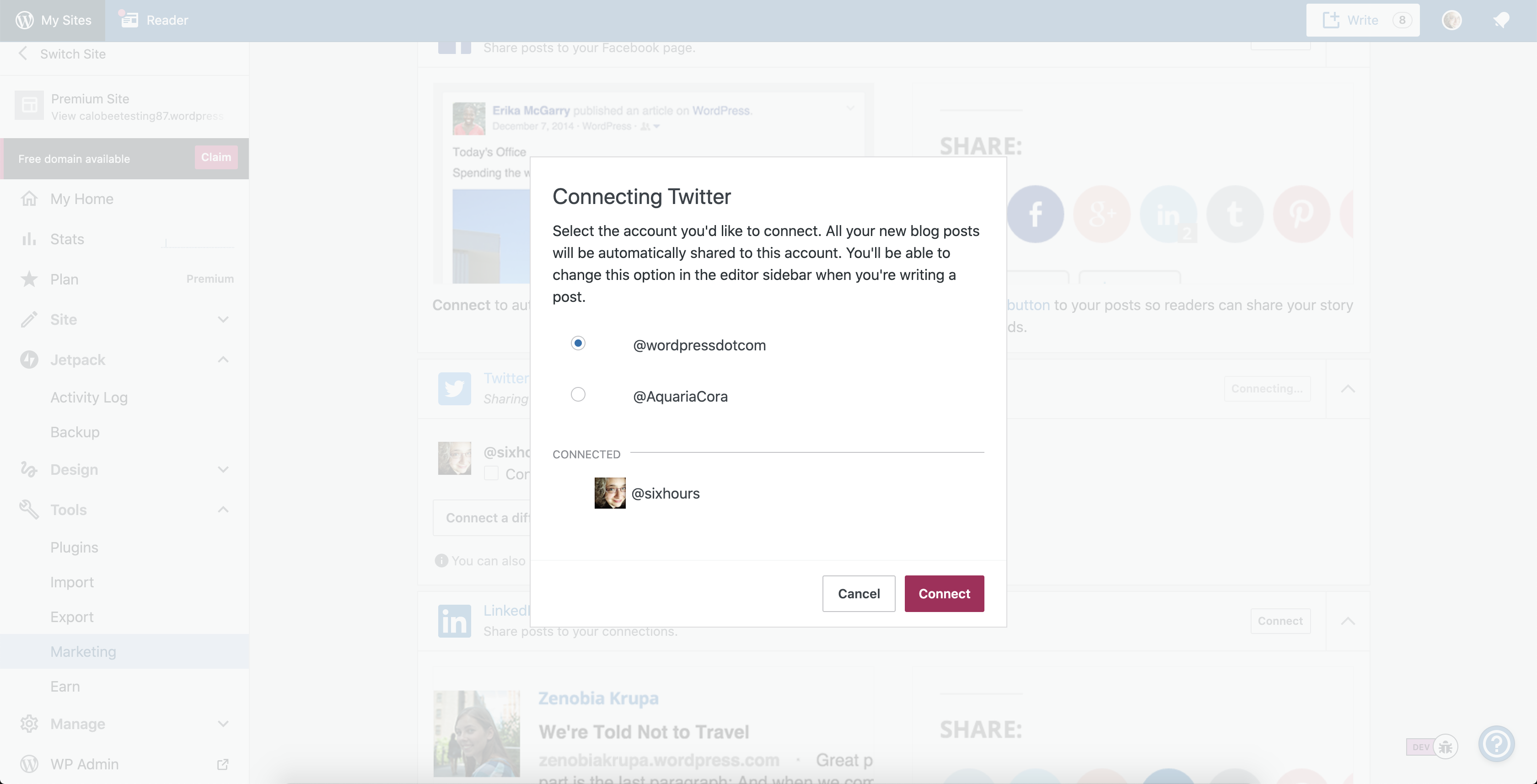
All 3 comments
Maybe I can work on this. Is that okay?
I've started working on this. Just found where the modal is, and am poking around. Hopefully will have a fix tomorrow.
Welcome @twhite96! Have at it, and don't hesitate to start a PR even if you're not sure/have questions. :)
Was this page helpful?
0 / 5 - 0 ratings