Wp-calypso: Publicize: example images are not retina
On the Connections settings page, each service includes screenshots explaining how the feature works. Those images are appearing non-retina:
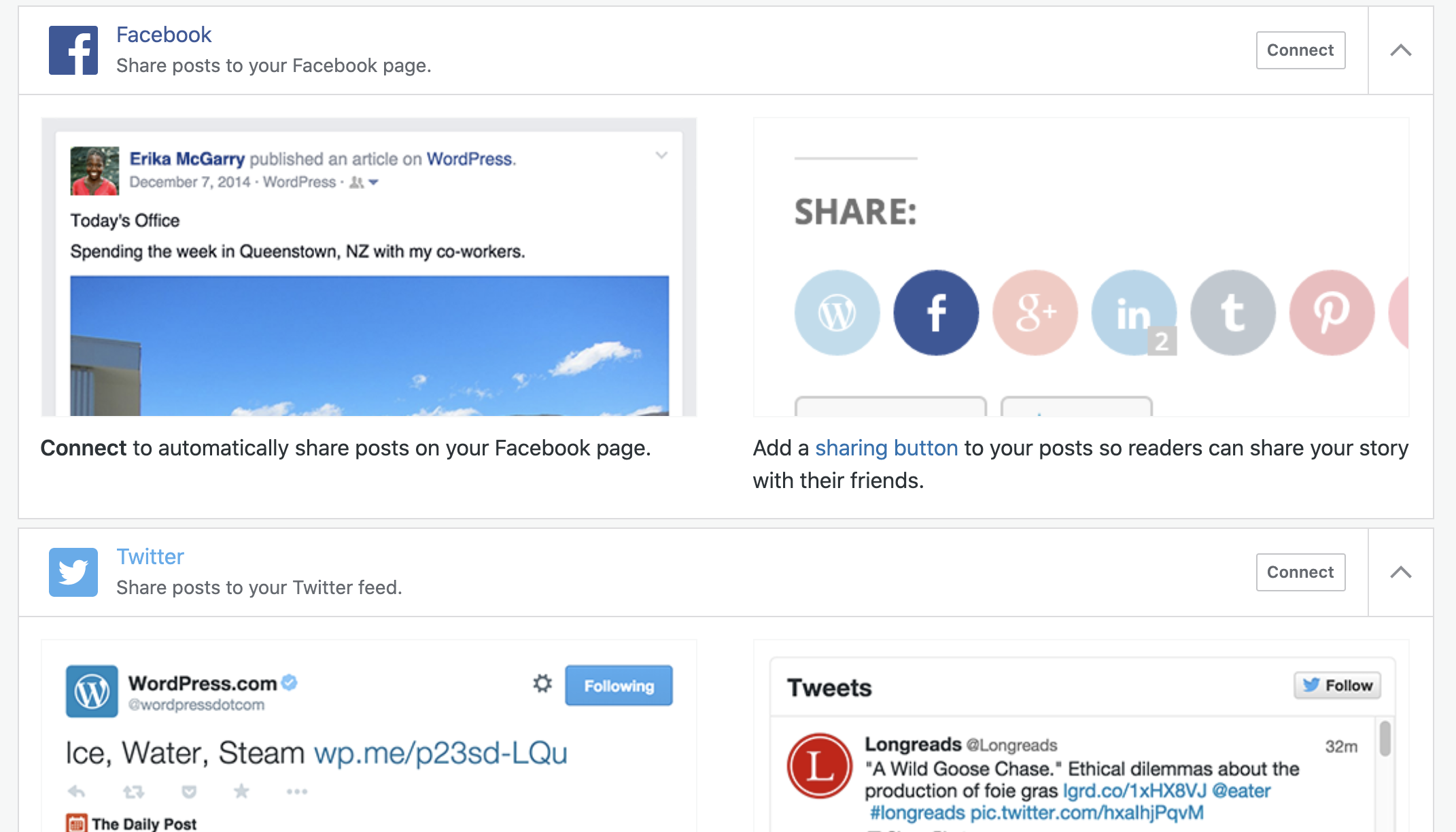
All 12 comments
The initial screenshots are too low-res to export x2 for retina, is it OK to take new screenshots? @rickybanister
Absolutely
Here are the updated screenshots in high fidelity.
cc: @sixhours or @danhauk for assistance in updating them in code.
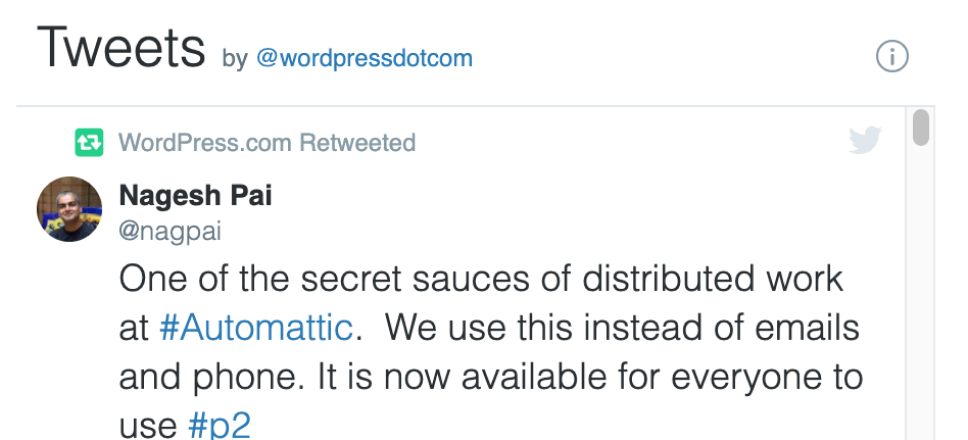
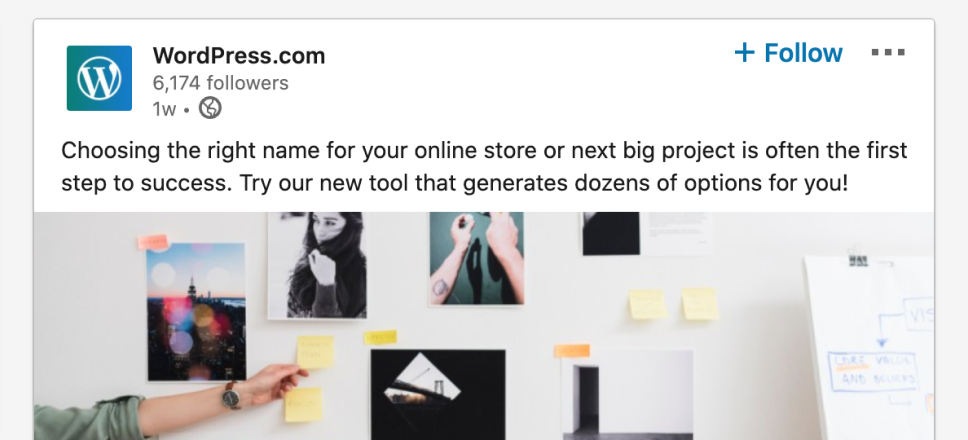
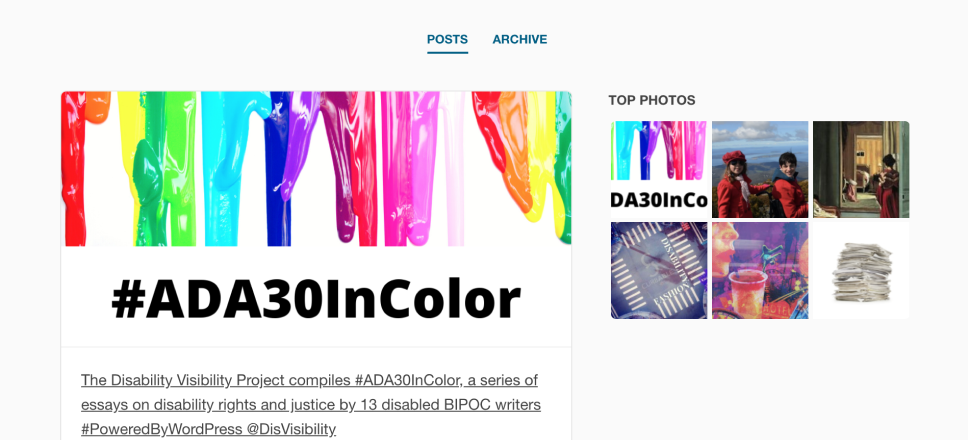

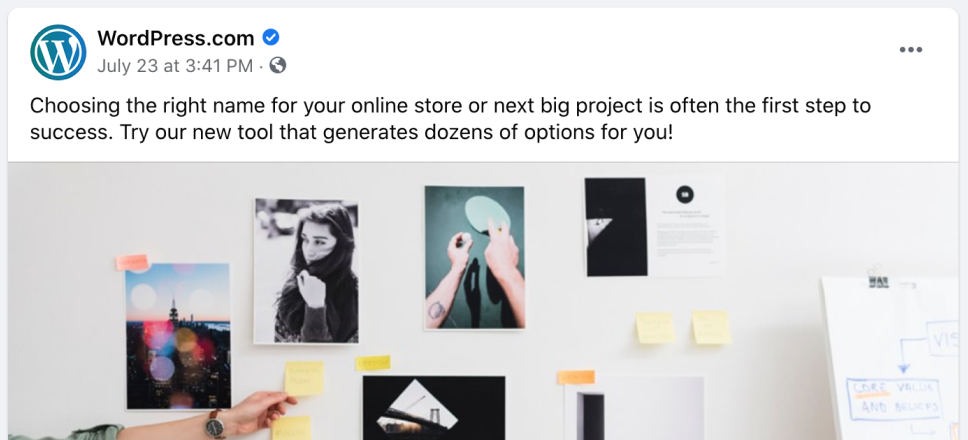
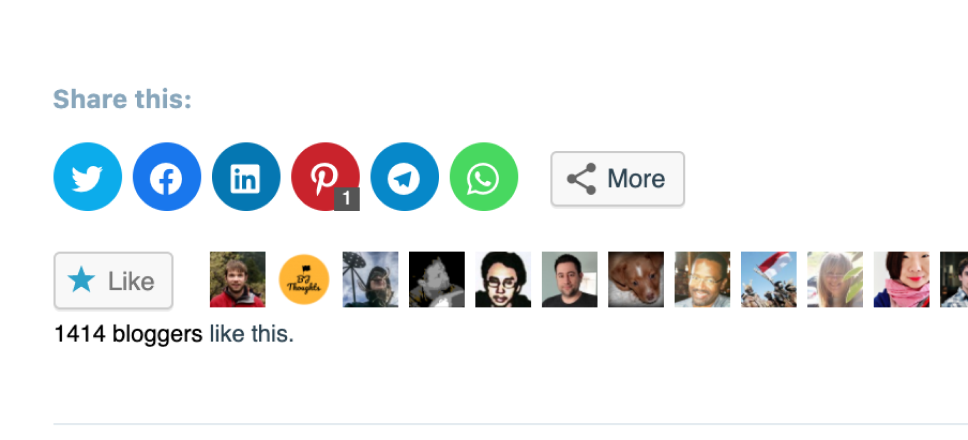
@olesyabrk Could you label each of the images so I know where each of them goes? I started looking at this, but realized I don't know what LinkedIn posts look like these days, and it seems like there are multiple Twitter screenshots... 😅
Does this help @sixhours ? Figma
Every image corresponds to
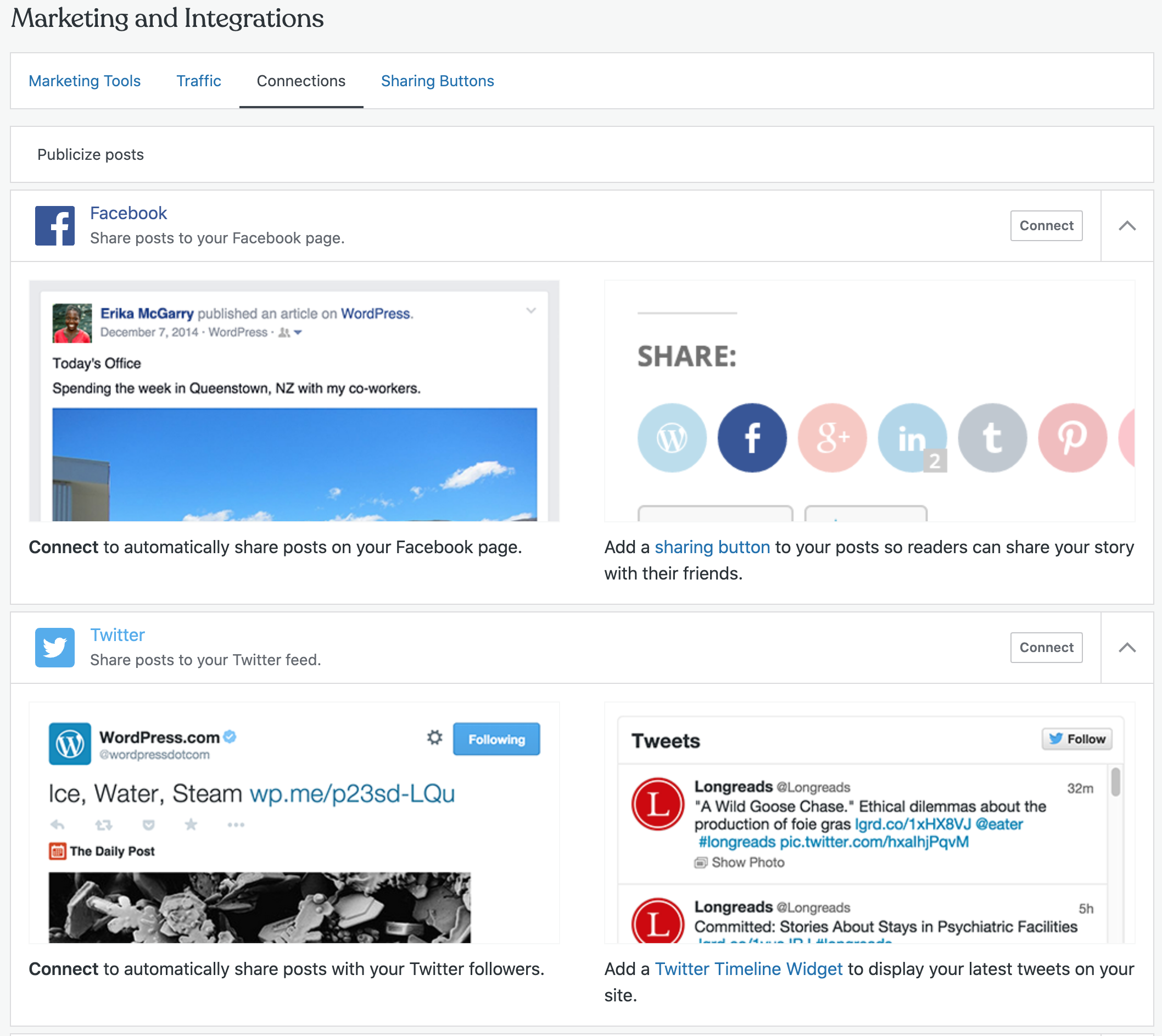
I started a PR for this at #44809 !
We should probably update the Instagram and Google Photos images while we're in there:
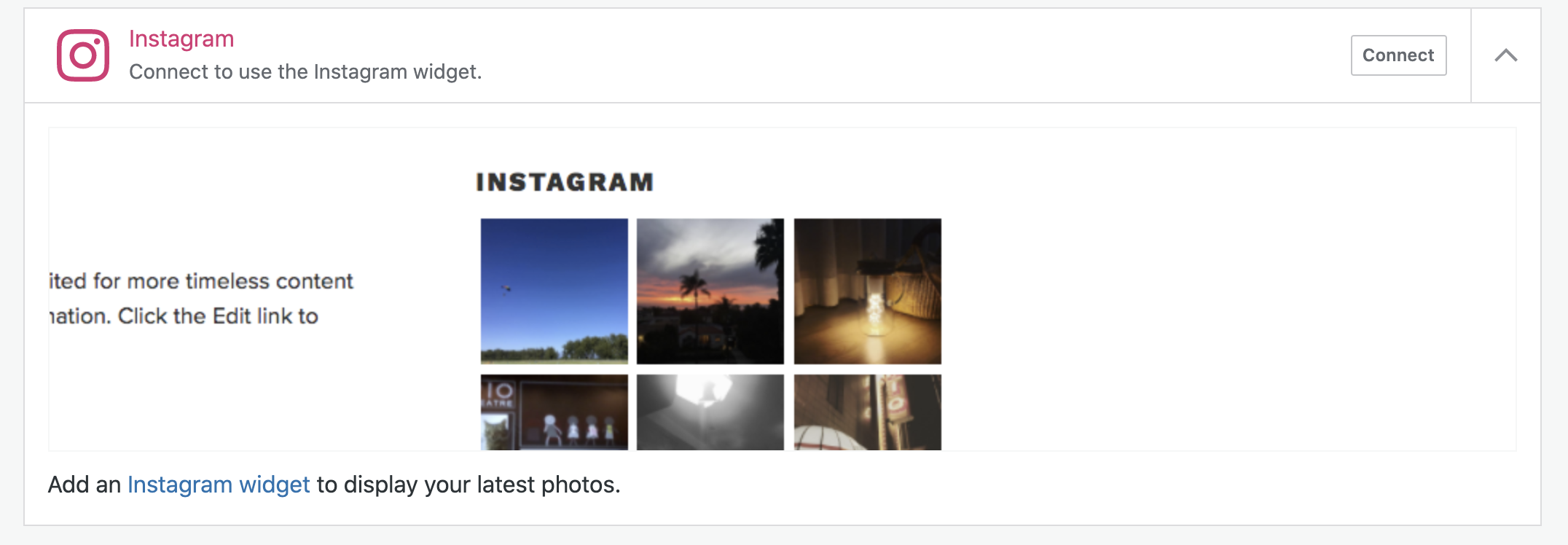
The Mailchimp one looks fine.
Can you grab the screenshots for Insta and Google Photos @olesyabrk ?
@sixhours I can for Instagram, but according to marketing we don't share anything on Google Photos and I don't want to take a screenshot of mine. Ideas?
I actually don't have an account on Google Photos, so maybe I'll upload some of my old stuff (pretty flower pictures or what have you) and we can use that!
That would be great, Caroline! Thank you!
It's up on the PR now! Just need the Instagram one and we can get the PR ready for review.
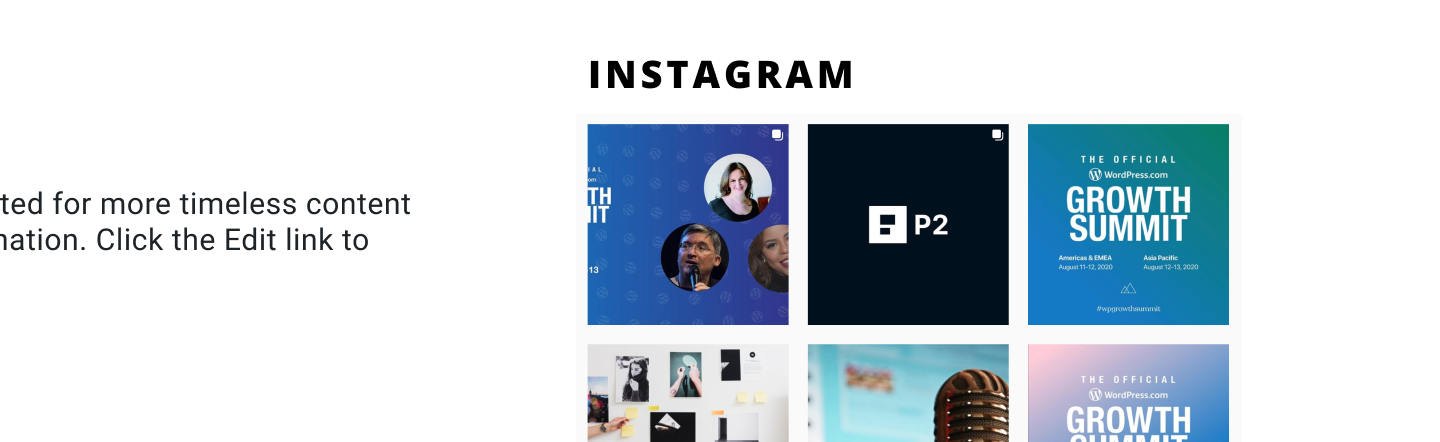
Here you go!
Updated the PR with the Instagram image and marked it for review!
Most helpful comment
Updated the PR with the Instagram image and marked it for review!