Wp-calypso: Video from VideoPress: Not able to edit thumbnails
- I am able to replicate the issue for both Jetpack and Simple sites.
- Not only me seeing this issue. At least one user and another HE p1579248141000900-slack-jpop-support
Steps to reproduce
- Call https://wordpress.com/media/videos/your-site.com
- Try to edit video from VideoPress
- Try to "Edit Thumbnails"
What I expected
A player via which I can choose a thumbnail.
What happened instead
Only see a light grey box where the video should be displayed.
Browser / OS version
- Chrome Version 79.0.3945.117 (Official Build) (64-bit)
- MacOS Mojave
Screenshot / Video
Before clicking "Edit Thumbnails":
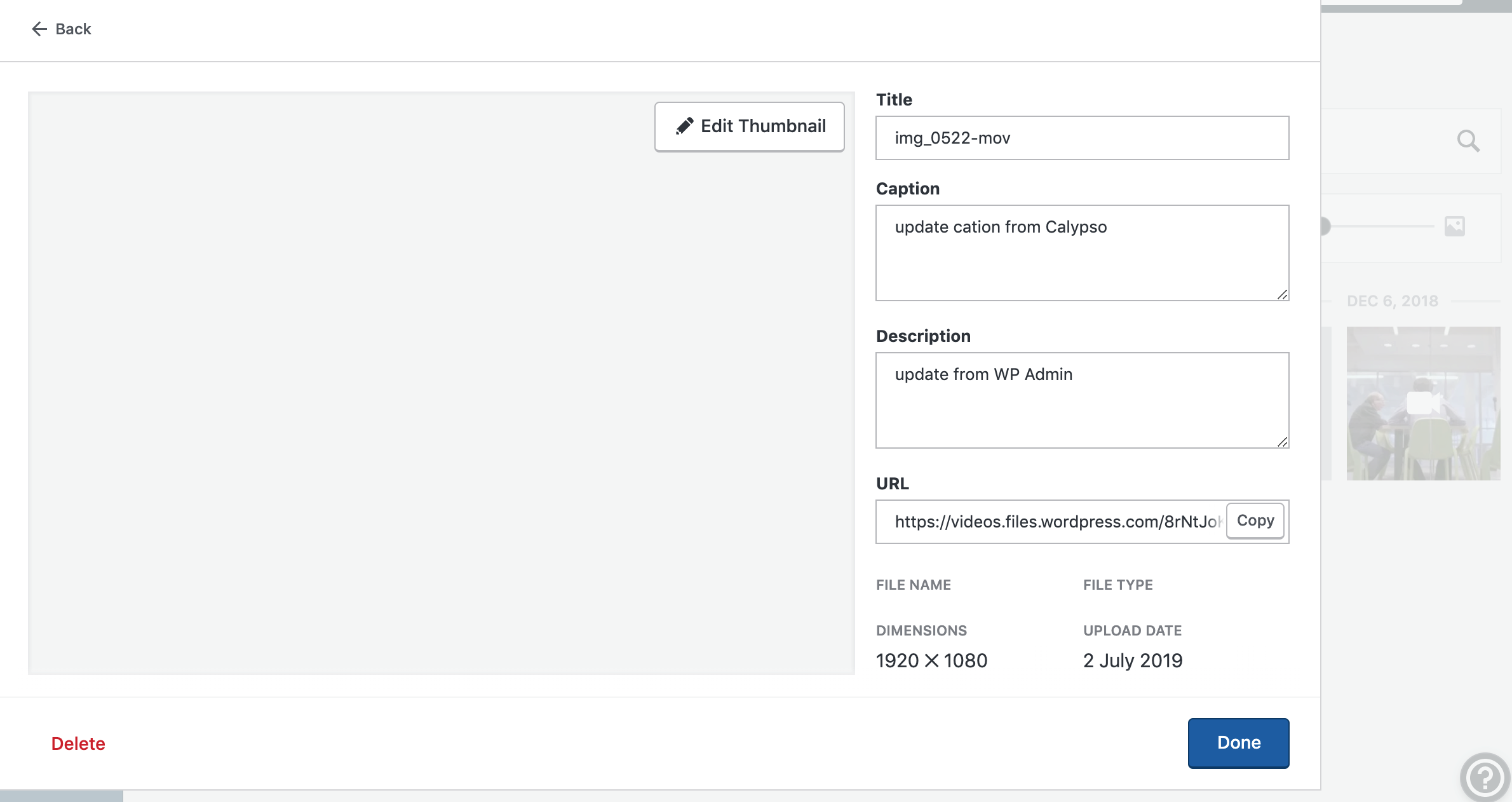
After clicking "Edit Thumbnails":
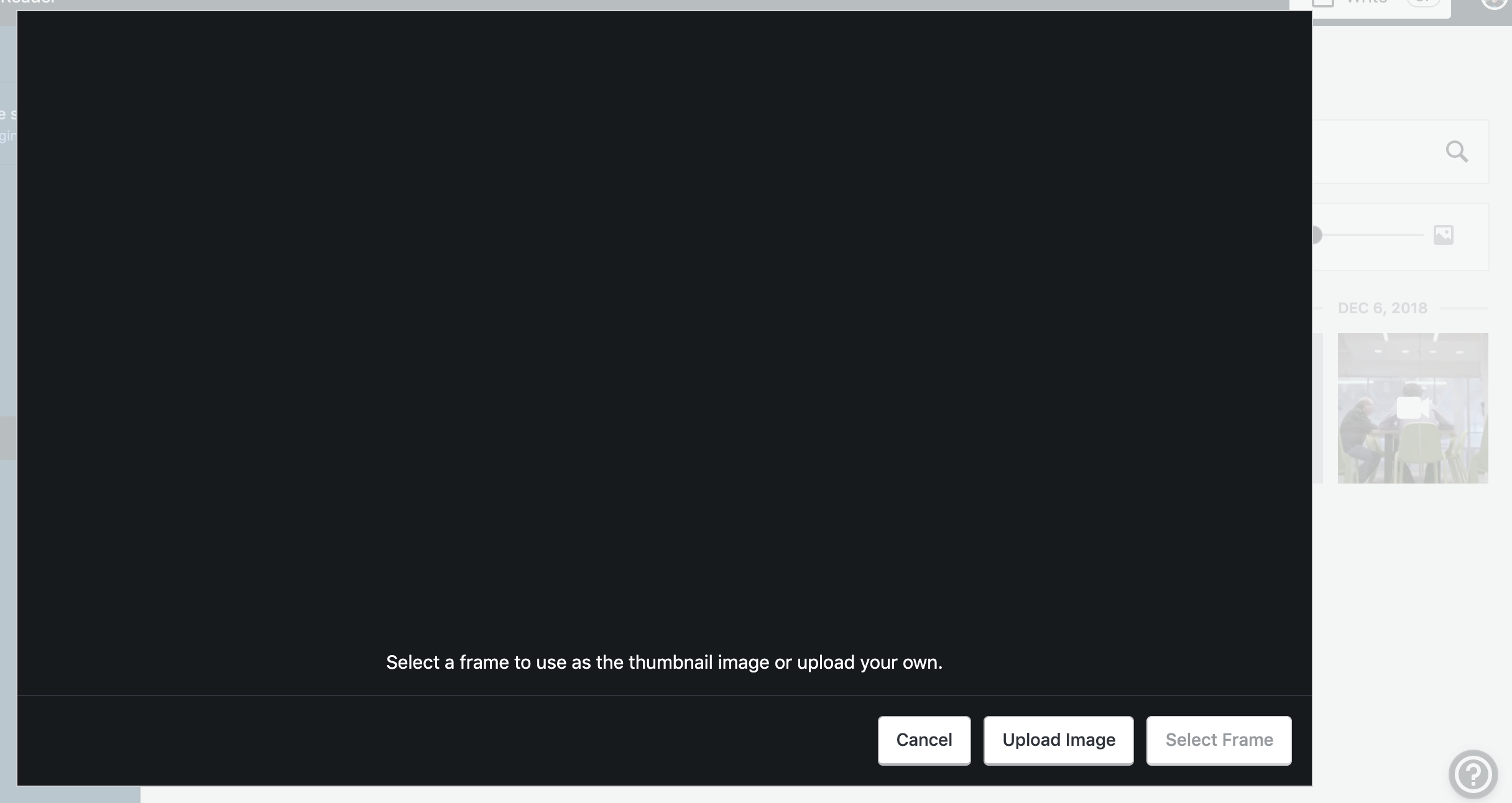
Errors in browser console
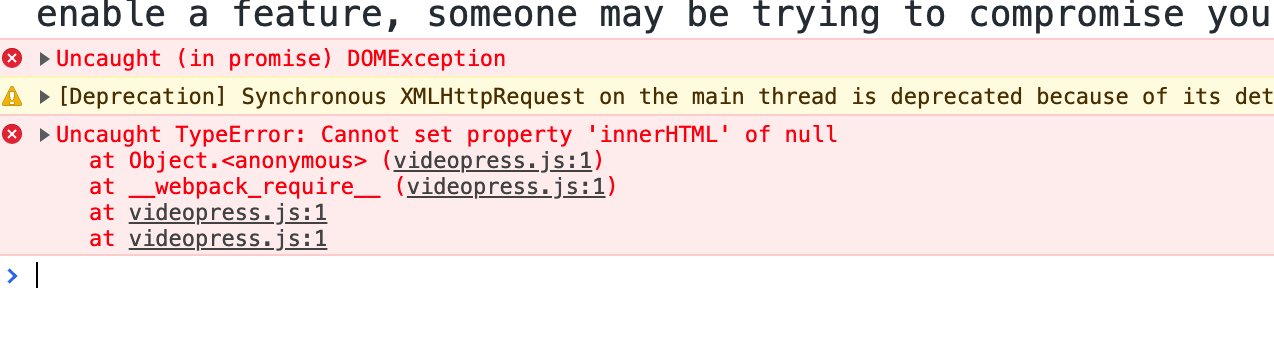
Context / Source
2640057-zen
All 17 comments
I didn't think it was possible to set thumbnails with Jetpack per https://github.com/Automattic/jetpack/issues/422?
I have one of these in 2644292-zen
blog_id = 162979137
Specifically, the user says:
The editor used to work fine. I've tried other browsers and other computers but
the video editor problem is still there.
Customer in 2644292-zen added:
I just recently noticed this problem within the last two days. Can’t pinpoint it but I use the video editor everyday.
I didn't think it was possible to set thumbnails with Jetpack per Automattic/jetpack#422?
Thanks @kriskarkoski!
What do you think, @jeherve? I remember that I could edit thumbnails.
Another report on #17905074-hc
Yes, it used to be possible here in the Calypso interface. It is not an option in wp-admin yet though, hence the Jetpack issue.
I can confirm that it's broken on my end in Calypso as well. This may have been caused by D37470-code. @pgk Do you think you could take a look?
This may have been caused by D37470-code.
@jeherve my first thought would be it is not related, that change was about persisting a user's hd preference
2640190-zen
Originally from 4688-gh-jpop-issues
Another report on 18058018-hc
@pgk @jeherve
my first thought would be it is not related, that change was about persisting a user's hd preference
Did you test by reverting that change to confirm it's not caused by it?
Did you test by reverting that change to confirm it's not caused by it?
@simison yes. The problem was still there.
I tested a _fresh_ rebuild of the player (without changes) and that seems to fix it. Should be ok now.
I tested a fresh rebuild of the player (without changes) and that seems to fix it. Should be ok now.
@pgk is this still an issue, and if so are you working on this?
If it's already resolved it's much appreciated to add shorthand for the related patch and close out this issue.
Thanks for everyone involved here. I've tested on my site and it's working as expected again.
@pgk is this still an issue, and if so are you working on this?
@gwwar it is fixed in r201884-wpcom. Closing
2640190-zen
The user came back with the issue again.
I tested the issue and here are my results:
Note: I can access the video directly via uploaded video link.
1) Tested with chrome - NOT WORKING FOR ME AND ANOTHER HE
- Getting
Unknown error. Learn Moremessage
2) Firefox is working fine.
Thanks
The user wrote back to say that 'On Opera (Version:66.0.3515.21), which is my default browser for this site, the above issue is happening, I just tried the same on Firefox and Chrome and it's working there correctly.'
I downloaded Opera and tested this - but still could not replicate (I could see the thumbnail) when using the edit tools.
Regarding the Chrome testing - I was able to see the thumbnail via Chrome as could another - but two other HEs could not (both in India I believe - IP / country blocking issue for the video specifically?). Slack thread for reference.
2640190-zen was resolved and not all of us is able to resolve the issue.
I am closing this issue again. If anyone has a similar problem, please create another issue.