Wp-calypso: Image block "Image Size" drop-down not working
Steps to reproduce
- Start a new post.
- Add an Image Block and insert an image.
- Click on block and try to change the Image Size.
What I expected
I expected to select a different image size, such as Medium, Full Size, Thumbnail, etc.
What happened instead
I was not able to select any other sizes. The chosen size is ignored and the default size remains.
Browser / OS version
Chrome, MacOS 10.14.5
User also reported: Firefox 66.0.5 and Safari 12.1.1, both on Mac OS Mojave 10.14.5.
Screenshot / Video
user-report
2222802-zen
All 15 comments
I've noticed this as well. It's stack with the large option all the time.
I had a customer come in with this issue as well: #14422315-HC
I was able to replicate on my test site with multiple themes.
Follow up ticket #2254559-ZD
This also appears related: https://en.forums.wordpress.com/topic/cant-display-images-full-size/
I can reproduce this on my test sites.
As a workaround users can still use the resizable box controls:
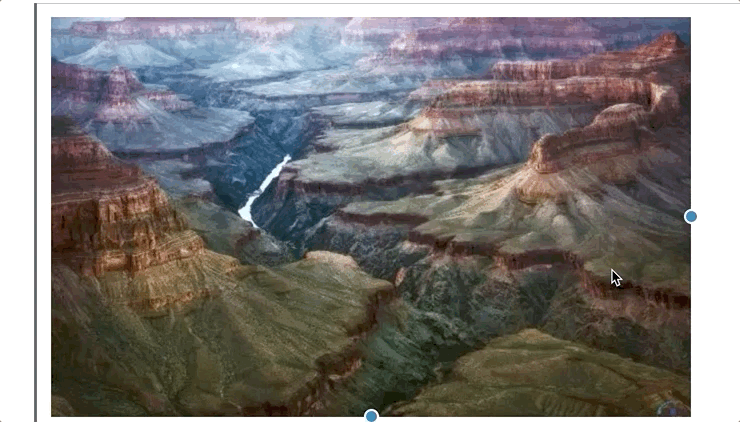
Changing the size using the _Image Dimensions_ inputs works too:
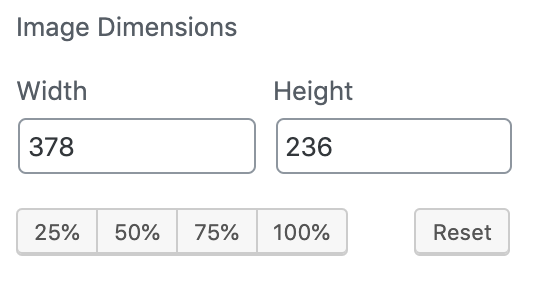
Letting the customer in 2222802-zd know that we're still working on this.
I took a quick look at this today and verified that Gutenberg doesn't resize the images because the media_details.sizes property of the image is empty:
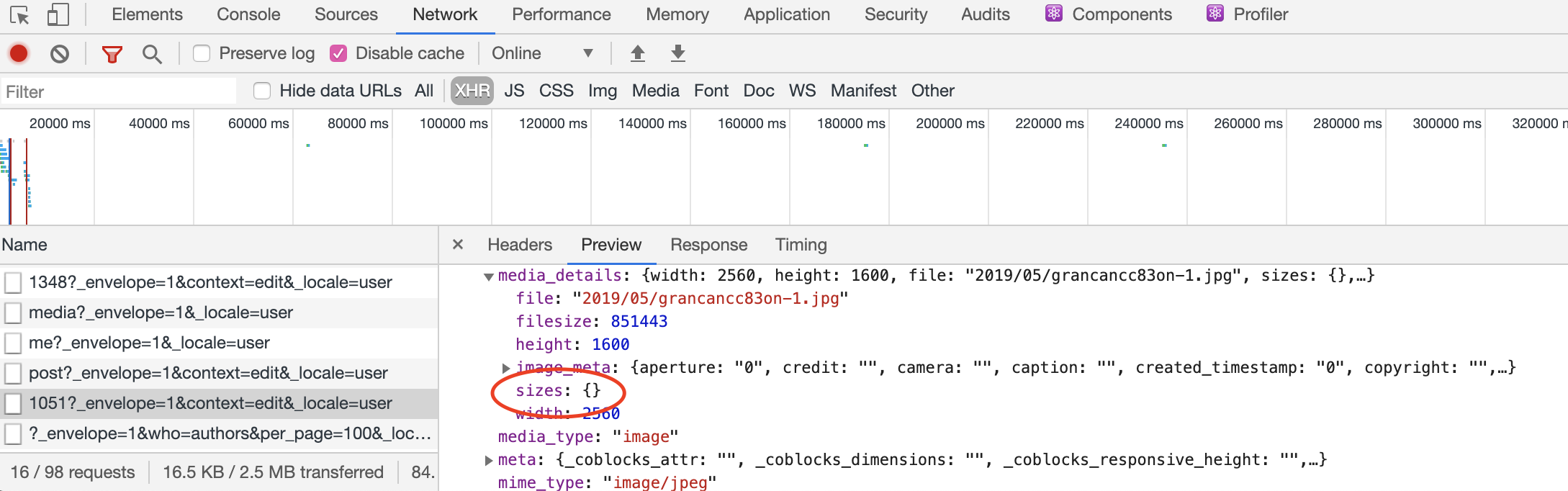
Seems that we're overriding the intermediate_image_sizes filter in WP.com with an empty array (see wp-content/mu-plugins/wpcom-media.php):
// disable automatic creation of intermediate image sizes
function wpcom_intermediate_sizes($sizes) {
return array();
}
add_filter('intermediate_image_sizes', 'wpcom_intermediate_sizes');
add_filter('intermediate_image_sizes_advanced', 'wpcom_intermediate_sizes');
Maybe Photon folks can help us get some context for why this is here; then we can either fix or hide the controls if necessary.
This might be the same issue as https://github.com/Automattic/wp-calypso/issues/35578
Basically:
- Add an image block, and insert an image through the Media Library.
- Change the block alignment to Full Width.
- Notice that the image looks low res.
- Try switching to the code editor.
- Notice that the image URL has the (Photon?)
?w=640query param.
Fix underway in D31752-code.
This should be fixed now that D31752-code has landed.
D31752-code has been reverted after causing infinite loops in WP.com
New fix attempt in progress in D31880-code
Just noting another case in here until the fix is out - 2298791-zd
Fixed in r195806-wpcom.
Thank you!!