Wp-calypso: FSE: Navigation menu block styles are broken if site does not have primary and footer menus
Steps to reproduce
- Check out branch and follow instructions in https://github.com/Automattic/wp-calypso/tree/master/apps/full-site-editing#build-system. Install the FSE plugin, and activate it on local gutenberg dev
- Make sure that your site has no Primary or Footer menu defined
- Compare the header content in the edit view and published page view with that of a standard 2019 theme site. The navigation menus should display roughly the same, but styling is different, eg. multiple menu items will display on new lines instead of inline.
- Add a Primary and Footer to the site and check edit and page views again - they should now be the same as a standard 2019 site.
Nav menu with no site menus defined:
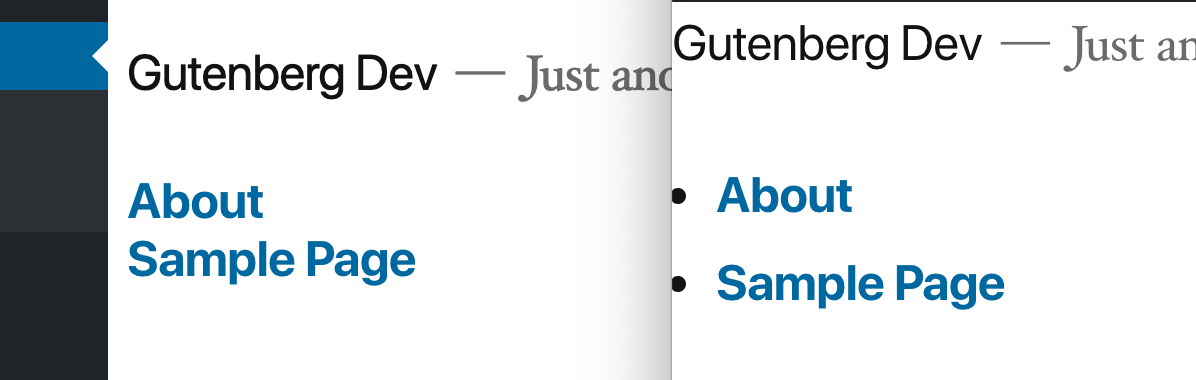
Nav menu with site menus defined:
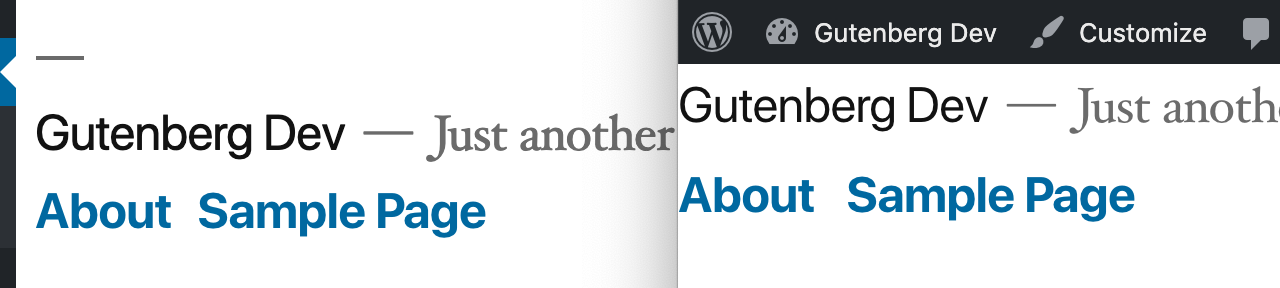
What is expected
Some discussion needed about this. Possibly the menu should not be rendered if the site does not have any menus defined. wp_get_nav_menu_object( $locations[ $args->theme_location ] ); returns false if no menu for given location so this could be used to bail early if no menu defined.
All 2 comments
@glendaviesnz @vindl @gwwar I think this one is a blocker for having a working Modern Business by the end of the sprint.
I have a potential fix for this almost sorted, but phpcs has decided to pack a sad for me so couldn't get up a PR, should be able to sort first thing in the morning
Was this page helpful?
0 / 5 - 0 ratings
Most helpful comment
I have a potential fix for this almost sorted, but phpcs has decided to pack a sad for me so couldn't get up a PR, should be able to sort first thing in the morning