Wp-calypso: Audio and Video Blocks: Poor Error Messaging For Free Sites
It's not possible to upload media on a free WordPress.com site. You need a paid plan.
However, our error messaging in the audio or video block does not convey this, instead saying audio/video files can't be uploaded "for security reasons".
Steps to reproduce
- On a free (no plan) WordPress.com site, create a new post.
- Add the audio or video block.
- Upload an audio or video file with an accepted filetype ( .mp3, .m4a, .ogg, .wav, .mp4, .mov)
- See the error message "Sorry, this file type is not permitted for security reasons."
What I expected
I expected that, on a free plan, I would see a message indicating that I can upload the files to my site if I have a paid plan.
Even better, it could explain that it's possible to embed hosted audio files, and link to https://en.support.wordpress.com/audio/#embed-audio-from-a-link
What happened instead
Instead, the error message seems like a real error - it sounds as though we don't support common filetypes.
Browser / OS version
Chrome 74.0.37, MacOS 10.14
Screenshot / Video
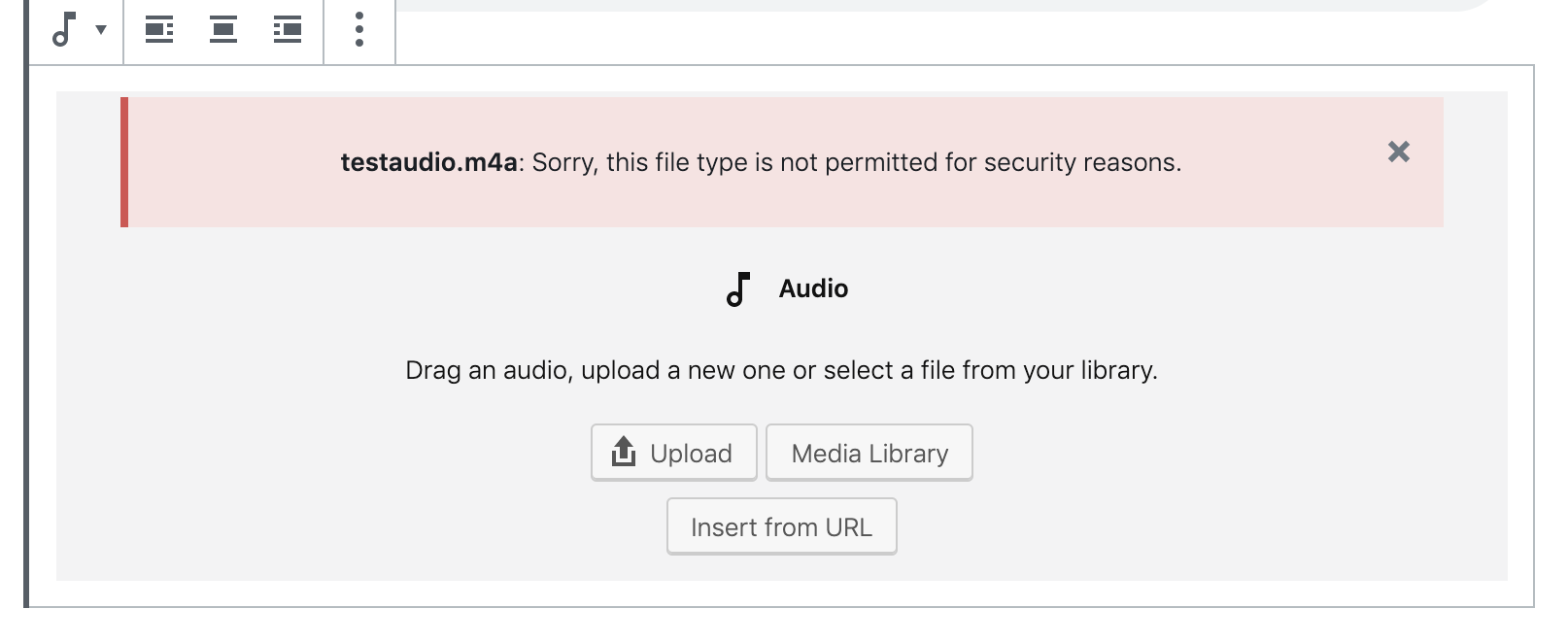
All 10 comments
Hey @thehenrybyrd, please can we rename the title of this issue so that it refers to both Audio and Video files? As I have experienced the same when uploading video files?
Describe the bug
When I try to upload an mp4 video using Free plan on WordPress.com, it gives a wrong error message. I think that we need to change that as it is not clear for users why they can’t upload videos.
To reproduce
Steps to reproduce the behavior:
- Download video from https://sample-videos.com/video123/mp4/720/big_buck_bunny_720p_1mb.mp4
- Create a new Gutenberg (Block Editor) Post
- Add video block
- Select Upload and pick a downloaded video from step 1.
Expected behavior
We should inform user that he doesn't have Premium plan, something like this :
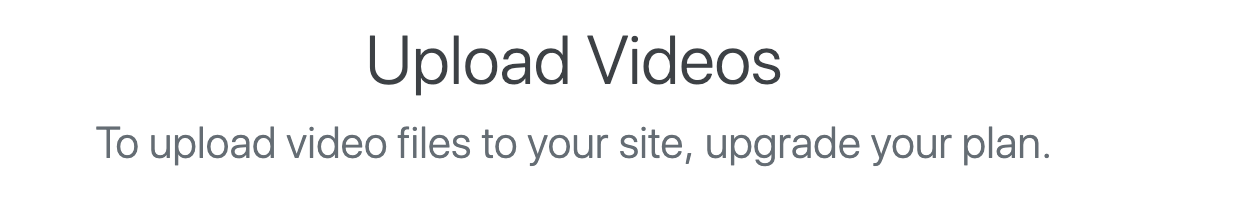
Screenshots

Desktop (please complete the following information):
- OS Mac OS Mojave : 10.14.3
- Browser Chrome
- Version 73.0.3683.86 (Official Build) (64-bit)
Absolutely! Thanks for bringing video into it!
There seems to be progress on updating the language in the error message, see #27772
Note that a fix for the video block is in progress https://github.com/Automattic/jetpack/issues/14733
Jetpack issues for reference https://github.com/Automattic/jetpack/issues/14902
Hi @apeatling Checking in on this project. Looks like not much activity since mid-March. Do you need help to finish it up?
Quick test to see current state — using Safari desktop on macOS, with a test account. Free site, no upgrades.
Loading the Video block shows a nicer message now:
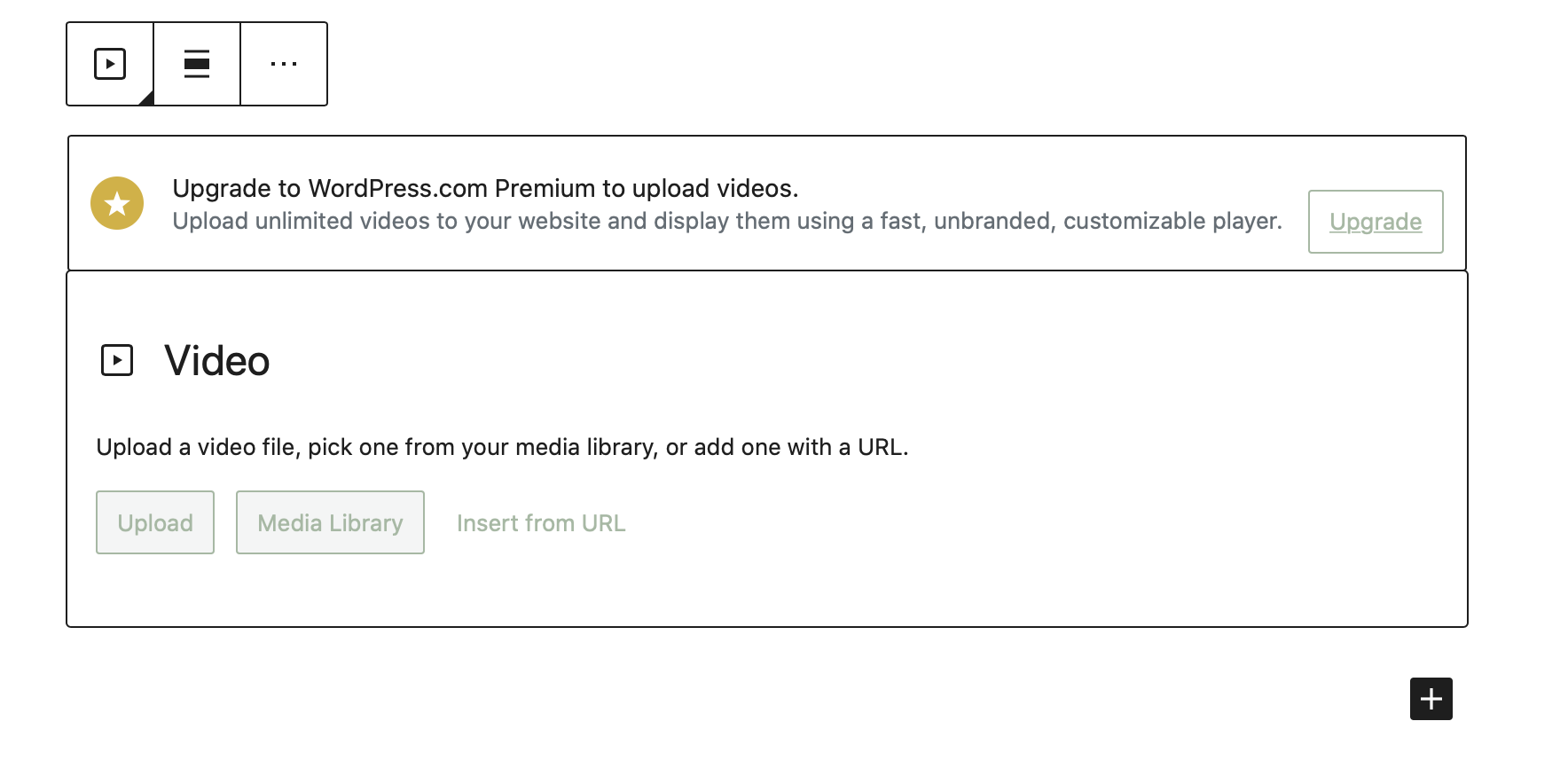
Audio still shows an error message, Sorry, this file type is not permitted for security reasons.
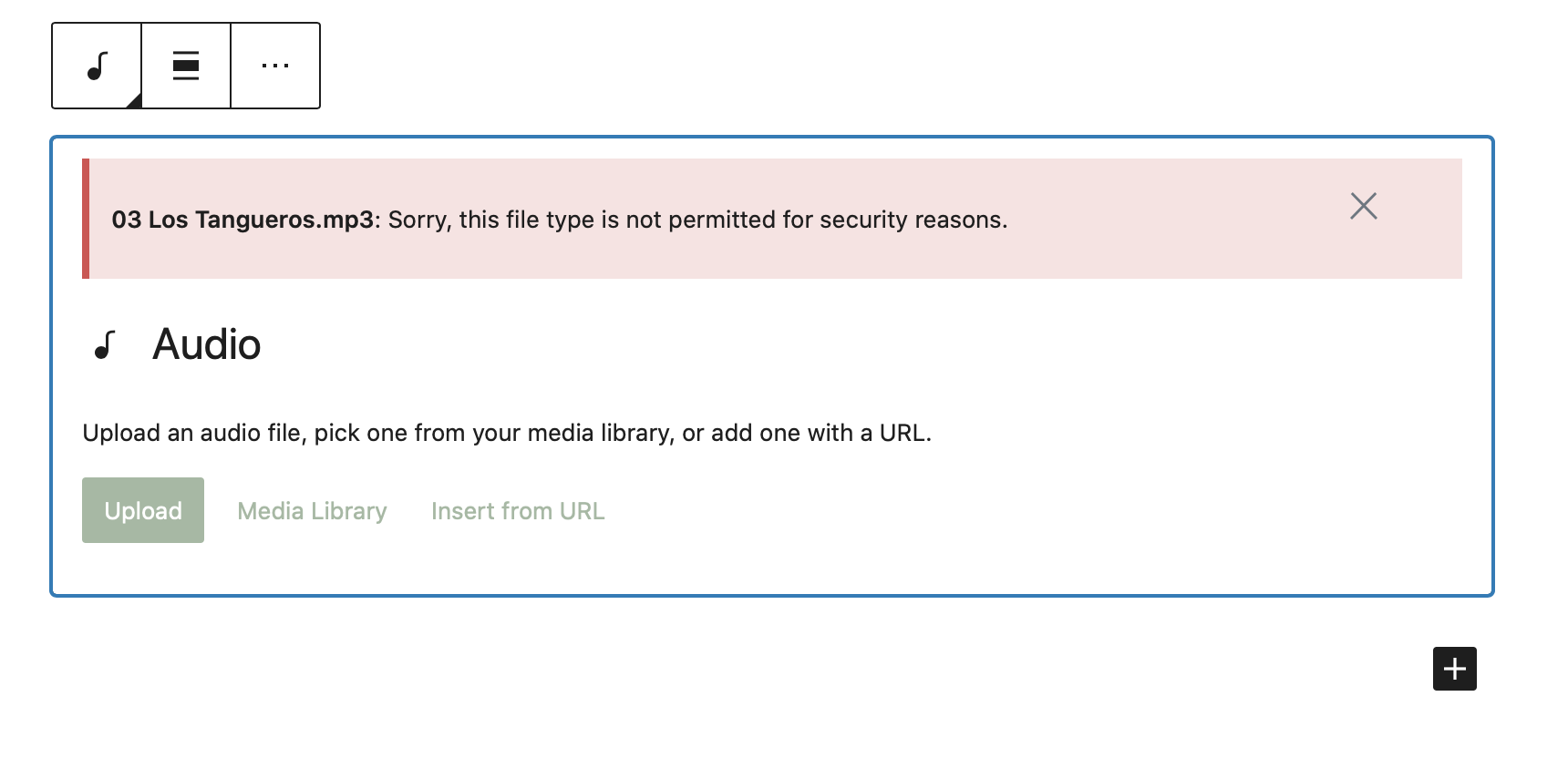
The video block is all done. The audio block is blocked on better plan checking support. Issue here: https://github.com/Automattic/jetpack/issues/14902
Another report here https://wordpress.com/it/forums/topic/come-aggiungere-audio/
Solved here https://github.com/Automattic/jetpack/pull/16717
Most helpful comment
Solved here https://github.com/Automattic/jetpack/pull/16717