Wp-calypso: Checkout: Cart icon has no label, and there's room for one
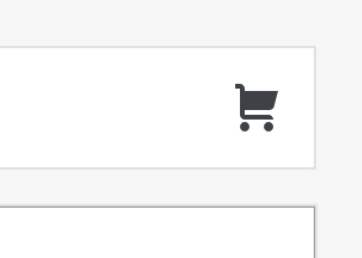
There should be a text label alongside the icon for clarity. I believe this is a Muriel principle?
All 7 comments
There are a few approaches to add a button text, and I made a mockup to gather feedback before working on a PR.
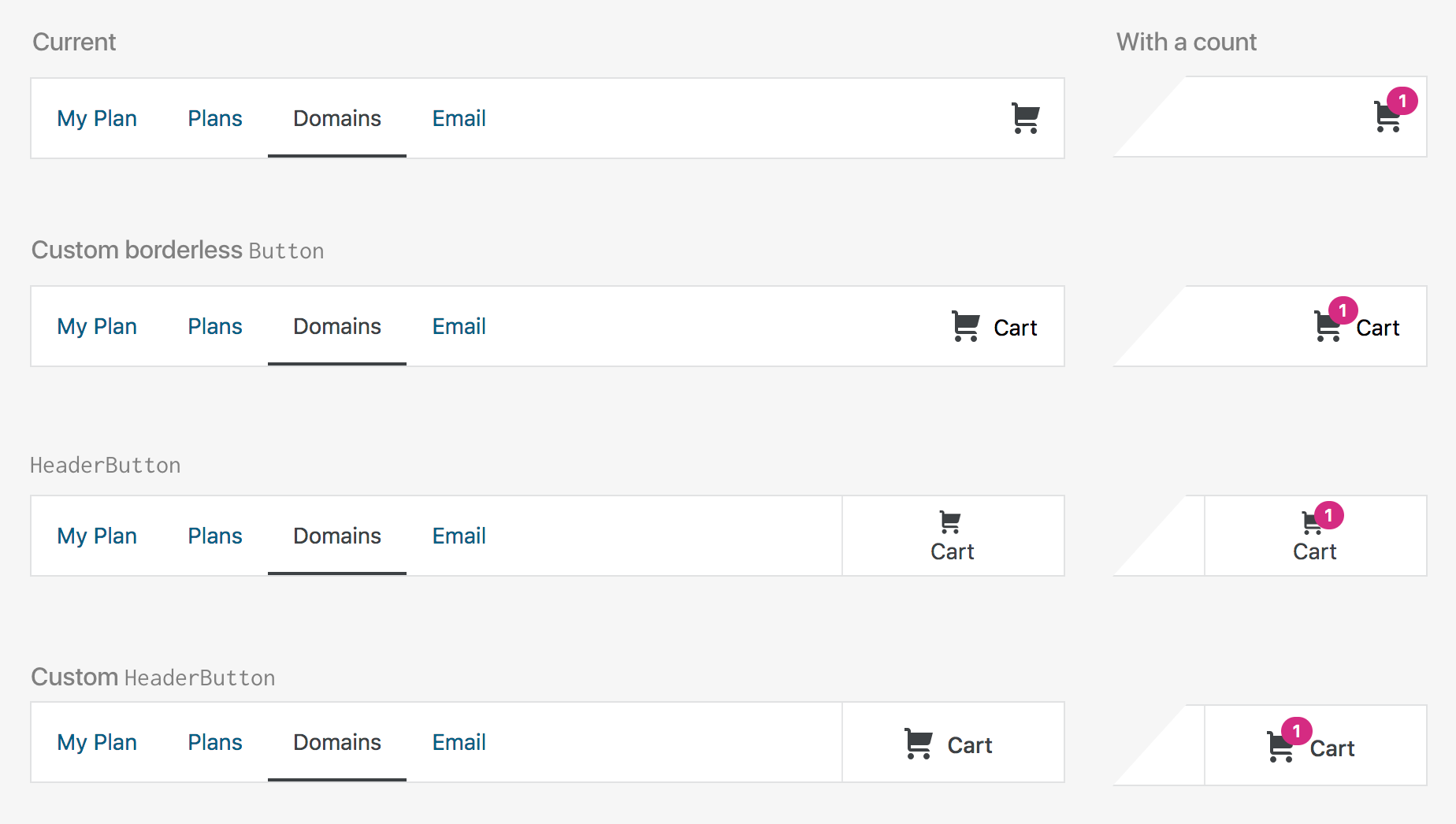
Custom Borderless Button
A borderless button uses --color-text-subtle, but with the importance of the button, it's probably better to customise it to use --color-neutral-700.
Header Button
We could use a HeaderButton, but the icon gets small, and it doesn't work well with the count badge.
Custom Header Button
We also could customise a HeaderButton to show the icon and text side-by-side to keep the icon the same size. If we think its min-width is too wide for this we could make it narrower as well.
I'm leaning towards Custom Header Button, but what do folks feel? Thanks in advance!
I like the customized headerButton as well — the spacing feels nicer than the borderless button. A quick search shows that there's only a few uses of the headerButton component. Perhaps we can update the component itself, rather than adding some CSS to customize this instance of it?
Agreed with the discussion above. Although I don't think there is any documentation on this in Material, I'd like to keep the icon to the left of the text. I've seen other design systems do the same thing — by default, icon buttons should have the icon on the left, unless there is implied forward/backward motion, like a pagination component.
Thanks for the feedback, folks.
In today's show and tell I also heard headerButton as it currently is not working for this as well as other places (/themes and /plugins). So it makes sense to update the component.
I also add that one of the advantages of the use of the customised headerButton over the customised borderless button is that headerButton will have a clear hovered state — when the customised borderless button uses --color-neutral-700, there is no obvious way to show the hovered state.
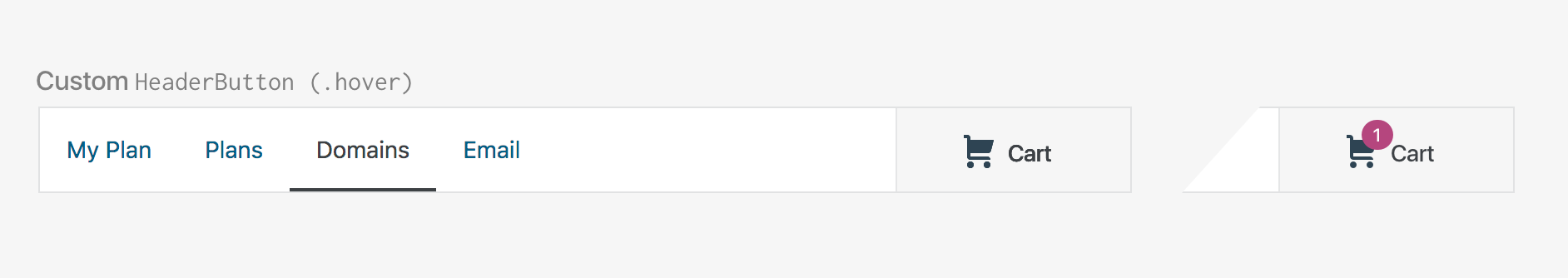
I'd like to keep the icon to the left of the text
That was exactly what I was going to ask you :) One of the feedback I received was to see how it'd look if the icon was on the right. I'll just add a mockup here because I made this before I read your comment :)
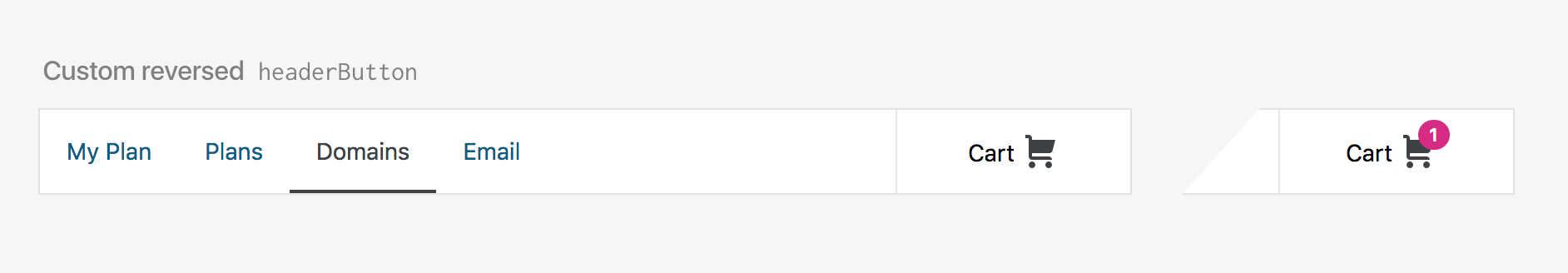
The icon on the right looks strange to me. I think it's better to stick with the pattern that Dave described above. I don't see any issue with the counter being between the icon and the text.
Would it make sense to fix this first using a headerButton, and update the component or update the component first?
I think I'm going to work on the headerButton first to make the icon and text being side-by-side first. I'm concerned about a possible negative impact with the small cart icon if I change this to headerButton first. I'll create a separate issue about the component.
Now that we've updated HeaderButton, someone can pick this specific issue up again. Moving to To Do.
@sixhours I'll grab this one.
Most helpful comment
There are a few approaches to add a button text, and I made a mockup to gather feedback before working on a PR.
Custom Borderless Button
A borderless button uses
--color-text-subtle, but with the importance of the button, it's probably better to customise it to use--color-neutral-700.Header Button
We could use a
HeaderButton, but the icon gets small, and it doesn't work well with the count badge.Custom Header Button
We also could customise a
HeaderButtonto show the icon and text side-by-side to keep the icon the same size. If we think itsmin-widthis too wide for this we could make it narrower as well.I'm leaning towards Custom Header Button, but what do folks feel? Thanks in advance!