Wp-calypso: Media Editor: "Sorry, there was a problem loading the image. Please close this editor and try selecting the image again."
This is a recently created issue, likely from a recent PR and is affecting live users, including paying users who cannot change their site icon.
- In Media, choose an image
- Choose Edit
- Edit Image
Sorry, there was a problem loading the image. Please close this editor and try selecting the image again.
You can get to the same error by uploading a site icon in My Site > Settings
What I expected
I would expect the editor to load, or the site icon to upload.
What happened instead
This error persists, no matter the route or image.
Browser / OS version
Chrome 71.0.3578.98 / MacOS 10.14.2
Screenshot / Video
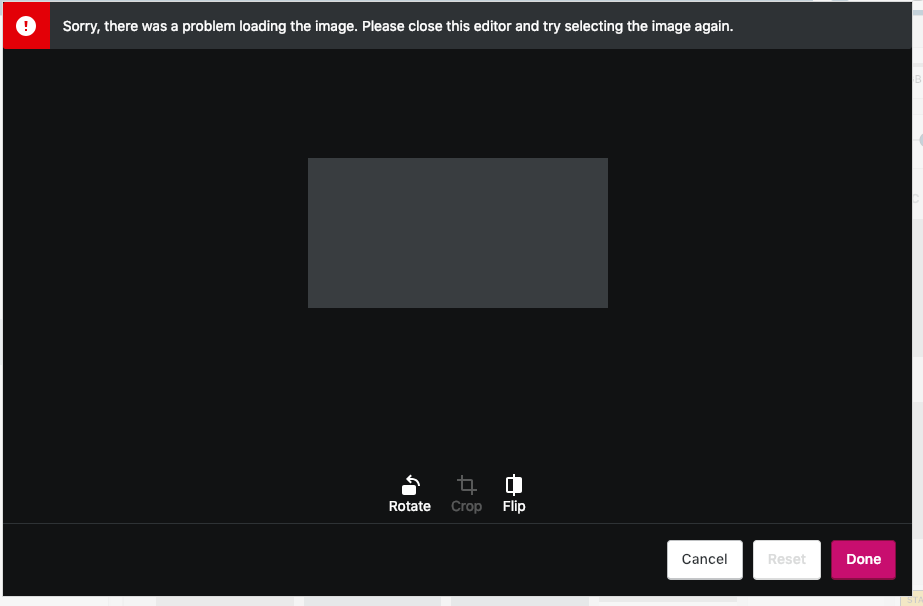
Context / Source
user-report
p1547050497062800-slack
9386701-hc with a followup in #1705026-zen
All 14 comments
@guicmazeredo and I both had users coming into chat with this same issue:
User's affected:
9379793-hc
9377761-hc
9383560-hc
User reported in #9383621-hc as well
4742223-hc -- they're trying to edit an image from the media library and are also seeing the same problem.
User kept seeing this message when trying to update their Site Icon: #9394181-hc
Have another one here:
6828247-hc
I've suggested having them edit from the wp-admin instead for now as that seems to still be working.
Have a report here:
2481289-hc
I can reproduce as well. It happens only on the wordpress.com production/staging environment and not on local, wpcalypso or horizon.
Console throws this error:
Access to XMLHttpRequest at 'https://businesstestarunsathiyablog.files.wordpress.com/2019/01/test_test_4-1.jpg?' from origin 'https://wordpress.com' has been blocked by CORS policy: No 'Access-Control-Allow-Origin' header is present on the requested resource.
Internal ref: pMz3w-9qA-p2
Have a report here too:
8983615-hc
Another occurrence on 9392126-hc
It seems to be account-related. I created a separate test site, and got the same error.
Another report here 9391008-hc (as it was affecting their site icon). As a work around, I've asked the user to update their site icon via Customize > Site Identity
Another, Personal plan, trying to edit their images as per the original report.
9404007-hc
Follow-up #1706456-zd
The fix has been deployed. Thanks for the reports, everyone.
I've requested that this flow be added to the full end-to-end test suite:
Most helpful comment
The fix has been deployed. Thanks for the reports, everyone.