Wp-calypso: Gutenberg: Blank/white screen in Internet Explorer
Steps to reproduce
- Starting at URL: wordpress.com
- Start a new post on a site you've opted into Gutenberg on or opt-in to Gutenberg once the Editor opens
What I expected
To be able to use the Gutenberg editor
What happened instead
The editor does not load and shows a blank/white screen instead
I haven't personally tested this so far, but I have come user reports on this. @lakellie did as well.
Related: https://github.com/Automattic/wp-calypso/issues/28544 // cc @kwight
user-report
All 6 comments
1580769-zen, while it's not all that helpful at the moment, I have reached out for IE and Window version information.
Another report in the forums. IE v. 11.0.9600.19180
I'm also able to replicate in IE v 11.0.9600.18837 on Windows 7 Home Premium.
I was able to replicate using Browserstack - Windows 10, IE 11 (latest version).
I navigated to Blog Posts and clicked to edit an existing blog post, then get a blank screen: http://cld.wthms.co/Eo8fRh
The same happens when I click to add a new post.
This is the console error; also noting that there's no regression in Edge (Edge continues to work fine):
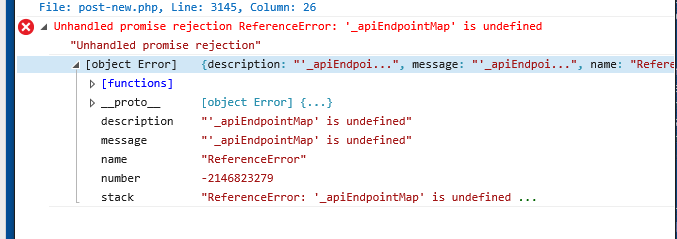
Patch in D21161-code ready for review.
Fixed in D21161-code.
Most helpful comment
Fixed in D21161-code.