Wp-calypso: Simple Payments Not Allowed on Plan Although it's a Premium Account
Steps to reproduce
- Calypso Page Editor for site
https://easyartparties.com/weeones - Add Simple Payment Botton
- Add images and fill out all information and adding the price and allowing users to purchase multiple quantities of each item
- Publish
What I expected
Items added are available for sale to the public.
What happened instead
The error message is displayed to Administrator
Your plan doesn't include Simple Payments. Learn more and upgrade.
(Only administrators will see this message.)
The Page does not have any Simple Payments for the Public.
What I Tried
- Re-adding the Premium Plan
- Changing the theme
- Creating a new page
Browser / OS version
Firefrox as a Public Viewer- Unproxy
Google Chrome for SU/SSP
Screenshot / Video
For Admin
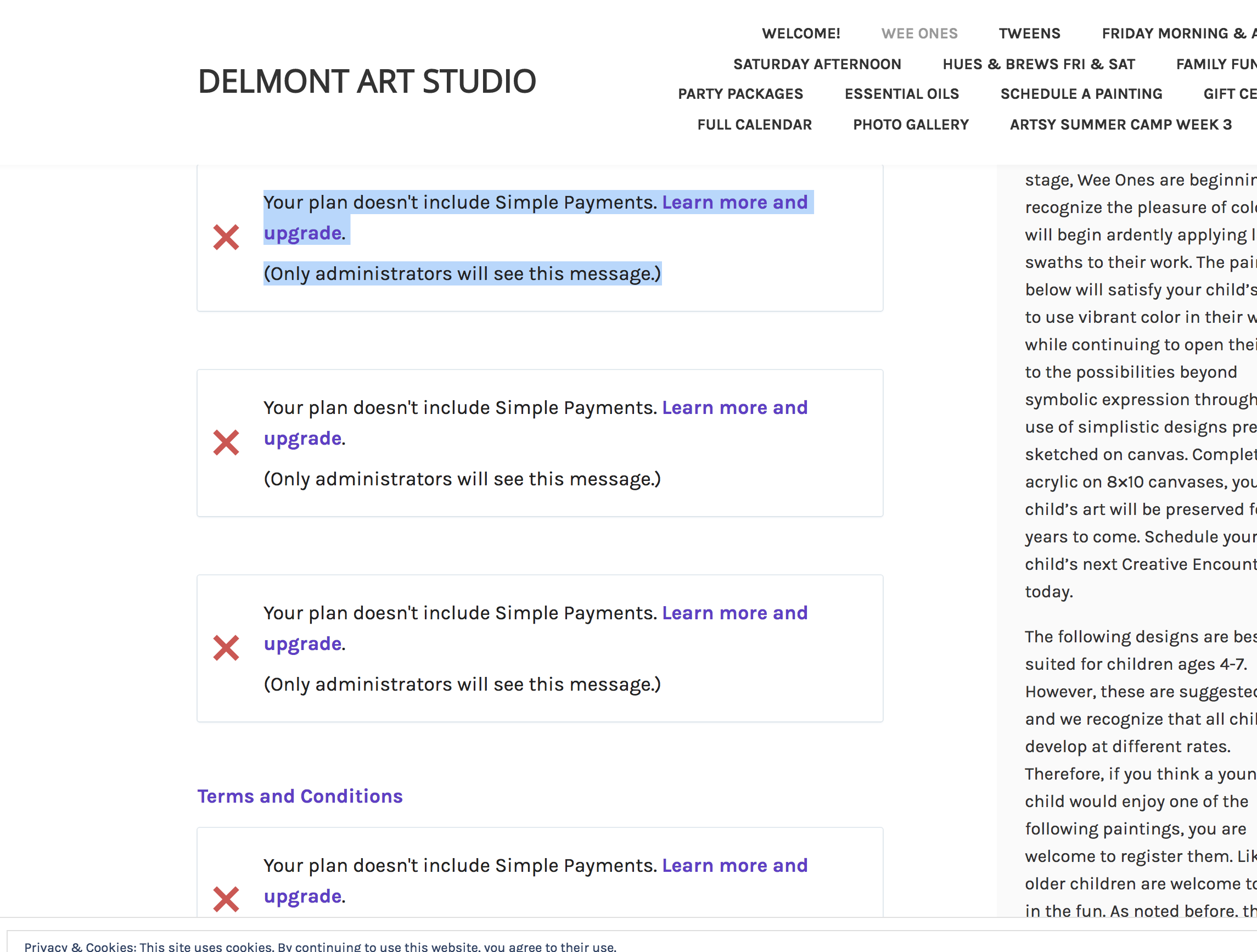
Public:
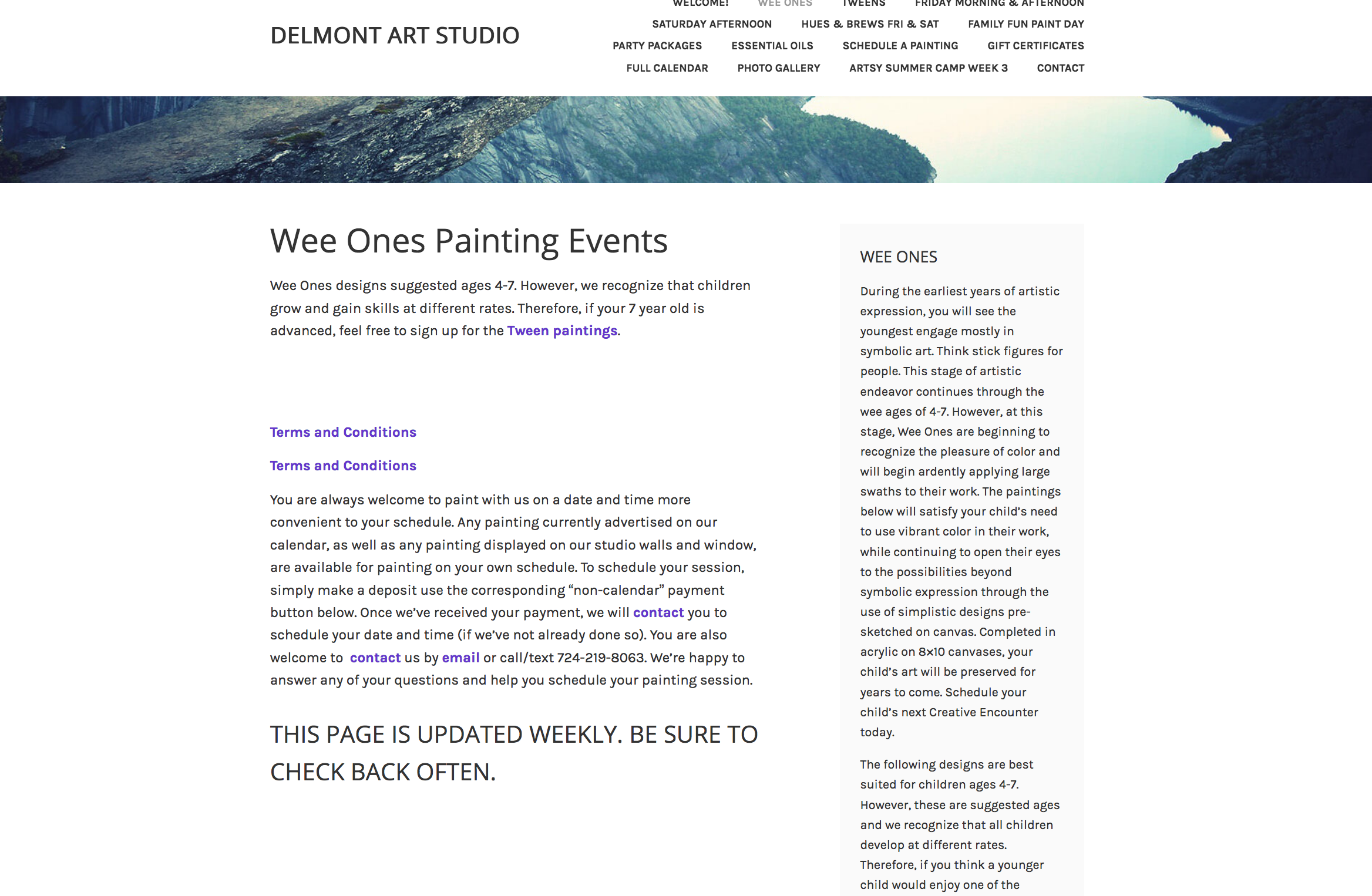
Context / Source
I was unable to recreate this issue on my test site but could recreate on user's account. I do think have a work-around
If user agrees, complete the following:
- Create a new site for you with a new Premium Plan
- Export all content from the Old Site to the New Site
- Import all of your posts, pages, media, and comments, etc. to the new site
- Try Simple Payments Again
manual-testing,
user-report if applicable: 1311470-zen
All 14 comments
I was able to reproduce this issue on my test site (damisplayground.wordpress.com) while not proxied, with a test account. I got the same error.
Important: This issue only shows up when not proxied!
Update from the user:
The editor displays the errors when I first open it, but corrects itself after adding a new button.
1311470-zen
User came back via chat and added the following info:
Tried to add a new button I have just tried in Google chrome and internet explore and get the same message.
https://hud.happychat.io/chat/5274508 forgot to add the link to HC above
Another case reported in #5397356-hc (requires an email follow-up when fixed)
@KristinaKay I've been trying to reproduce this and I just can't brake it. Also, https://easyartparties.com/weeones appears to be working as expected. Did you try something else to fix this?
@rossanafmenezes @donalirl I'm trying to reproduce this with the information provided and it works fine, and the reported site's button's load correctly (for example, I can see all the buttons on _Prices_ for _THE TRAINERS_).
Any additional steps to reproduce this will be greatly appreciated.
@rodrigoi The buttons work fine on the live site. The issue is in adding buttons in the visual editor.
Steps to reproduce.
- Go to a page on a live site with Simple Payments buttons
- Click the link to edit the page
- Notice that error in the Visual editor
- Try to add a new button. The error resolves.
The error does not occur occur for me if I access the page to edit it from Calypso.
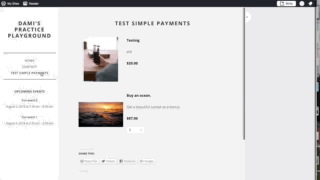
@damiannep thanks for the clarification and sorry for the confusion. Looking into this with this new information ;)
@KristinaKay @rossanafmenezes @donalirl @damiannep thanks for the help and the patience with this issue. A fix is ready for review and should be deployed soon. I'll let you know when that's done.
A quick workaround for this would be to go thru Calypso's site menu for posts and pages instead of using the _Edit_ link on the site's frontend.
A quick workaround for this would be to go thru Calypso's site menu for posts and pages instead of using the Edit link on the site's frontend.
Thanks for the quick fix and for looking into it.
@KristinaKay @rossanafmenezes @donalirl @damiannep thanks again for the help. A fix has been deployed and everything should be fine from now on when using the _Edit_ link while having SP Products.
@rodrigoi It looks like this is still an issue on sites with a two-year plan.
http://cld.wthms.co/TyDHrp
I tried fixing this by adding a WordPress.com Business plan and removing it. To help the user get a working site I'm going to add a WordPress.com Business plan with an expiration date a week from now. The site and page affected is https://beccygillatt.wordpress.com/courses/ but you won't see the error currently as I've added that Business plan.
Currently updating the user on this at Zen-1327425 and it was reported in HC- 5261957
I'll be closing this for now, since the last report has been fixed by manually adding the plan sticker.
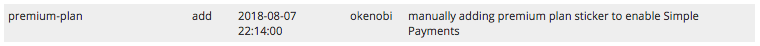
For more information about these problems, refer to this P2: p7DVsv-591-p2
Most helpful comment
@KristinaKay @rossanafmenezes @donalirl @damiannep thanks for the help and the patience with this issue. A fix is ready for review and should be deployed soon. I'll let you know when that's done.
A quick workaround for this would be to go thru Calypso's site menu for posts and pages instead of using the _Edit_ link on the site's frontend.