Wp-calypso: Sharing: Twitter sharing button does not tweet username
Steps to reproduce
- Go to https://wordpress.com/sharing/buttons/ and enable Twitter sharing button
- Add your Twitter @ username on the same page in the Twitter username box. Save changes. (This will be included in tweets when people share using the Twitter button.)
- Go to https://wordpress.com/sharing/ page and connect "Twitter" to your Twitter a/c (This step is necessary for sharing button option to include the TwitterUsername in the tweets.)
- Go to a single blog post on the site; scroll to the sharing button section; Click Twitter button
What I expected
The Tweet to have via @ MyTwitterUsername.
What happened instead
The Tweet contains via @ wordpressdotcom
Screenshot / Video
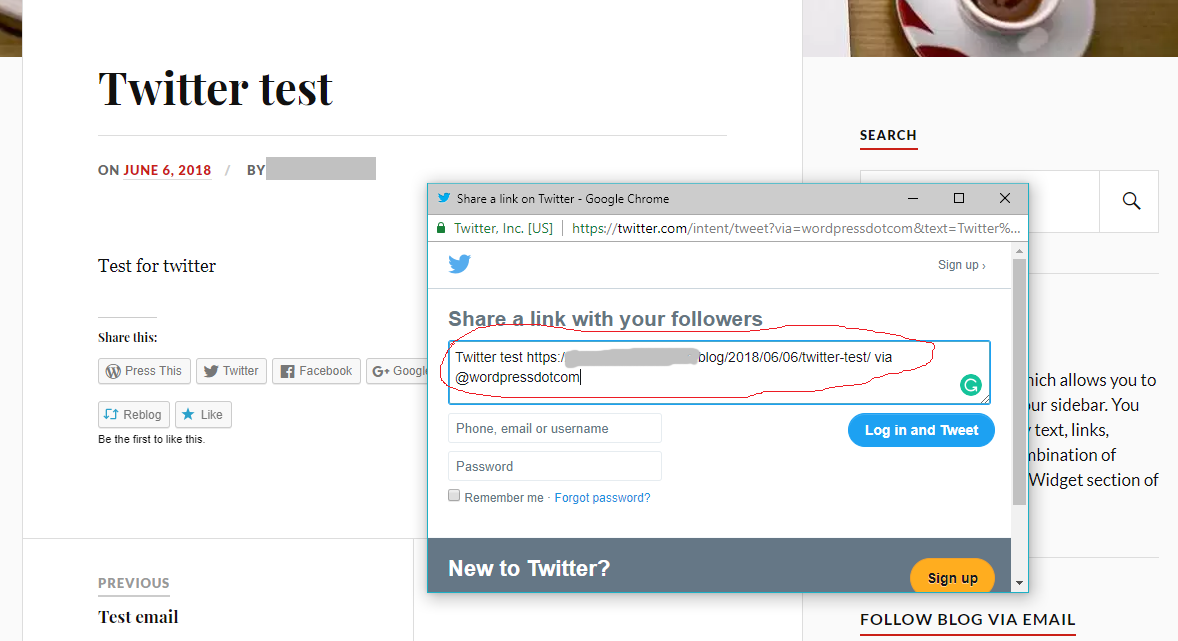
Context / Source
499791-hc, 1206962-zen
All 8 comments
I'd like to jump on this. I can take some time this weekend to patch it. That alright?
We're getting a lot of reports about this via Twitter.
Also reported here: 1207964-zen
I'm seeing this issue for clients on VIP (#78910-z)
They set their sharing prefs using the Settings page _wp-admin/options-general.php?page=sharing_
They aren't using Calypso, but this issue is still occurring.
Also reported here: 1207767-zen
Reported here: 1207636-zen
Working on a fix now!
this should be fixed in r-176596
Was this page helpful?
0 / 5 - 0 ratings
Most helpful comment
this should be fixed in r-176596