Wp-calypso: Guided Tours: dialog appears out of place
When switching pages after triggering a guided tour, the dialog appears out-of-bounds, and floating over the sidebar.
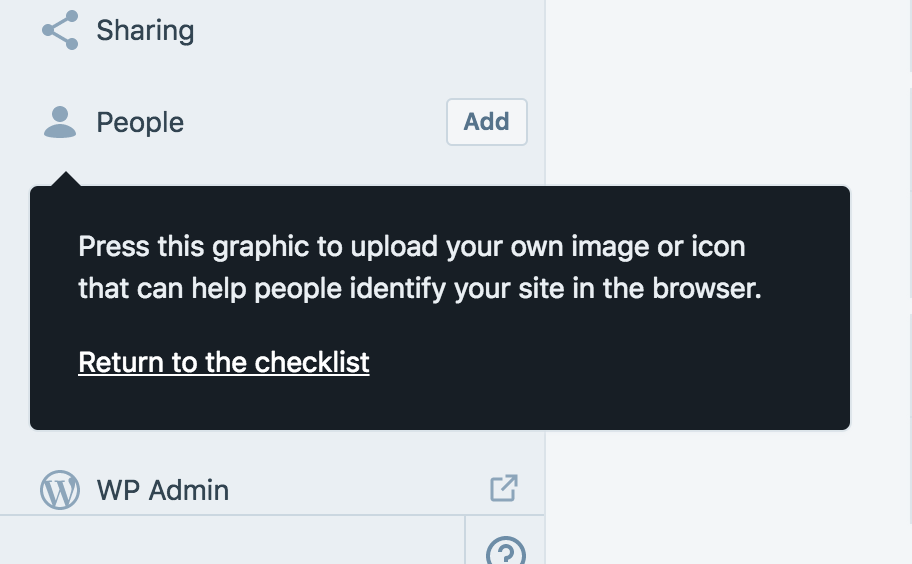
All 5 comments
@keoshi could you provide steps to reproduce?
@lsinger I don't remember exactly but it was something like this:
- Trigger guided tour, don't click it.
- Click on another non-highlighted section from the left sidebar.
- Dialog reappears out of place.
https://github.com/Automattic/wp-calypso/issues/22633 also contains a more detailed flow of how this happened.
Thanks @keoshi, I'll try with what we have.
Judging from the copy in the screenshot, this is the first step of checklist-site-icon-tour.js.
22633 seems to be a case where Guided Tours can't find the target node to attach to, resulting in (0, 0) as coordinates. This one seems to be a different case still.
This one seems to be a different case still.
yeah — although they appear similar, these are two different cases. @taggon is working on a fix for https://github.com/Automattic/wp-calypso/issues/22633
This should be fixed by the PR #23080. :)
Was this page helpful?
0 / 5 - 0 ratings
Most helpful comment
yeah — although they appear similar, these are two different cases. @taggon is working on a fix for https://github.com/Automattic/wp-calypso/issues/22633