Wp-calypso: Comments: ideal moderation flow to edit comments inline on a site without 2 or 3 clicks into Calypso
Steps to reproduce
- Starting at your website front-end, logged in as admin or editor
- View your comments on a post
- Click "Edit" link
What happened
The new flow for comment moderation in in Calypso is a bit clunky. It adds an extra step, which can suck up time if you're a site owner that needs to moderate a lot of comments.
Previously, if you are moderating a comment on your site (for example, our Editorial team using the Daily Post blog) and click on "Edit," you are taken to wp-admin where the hover menu allows you to delete, modify, reply, etc.
In Calypso, when you click the edit link, you're taken to this screen.
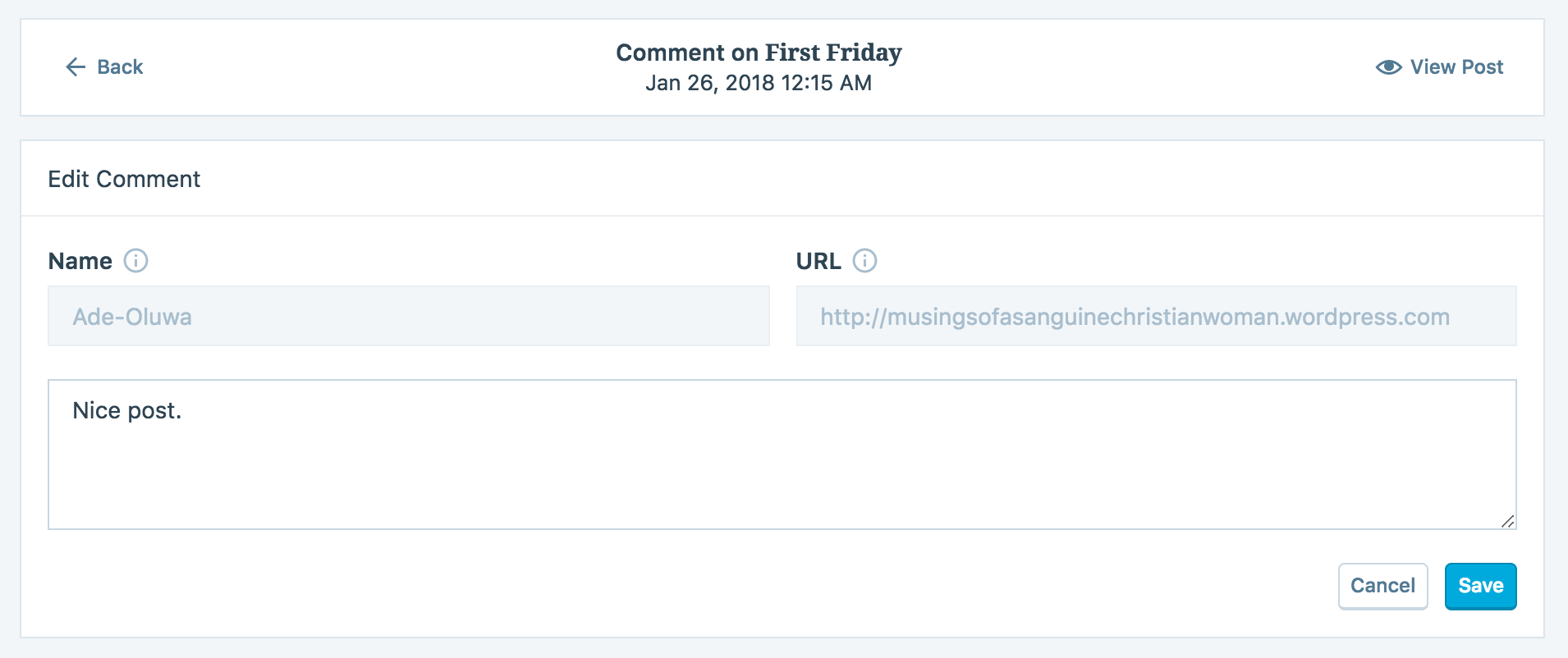
The only two options are Save and Cancel, but the intention here is to edit. This is really confusing. Eventually you can figure out that if you hit Cancel, you get to see additional options.
Now, if you click Cancel (again, here not what you would expect to do here, given that you clicked on "Edit" to get here.) You see extra options:
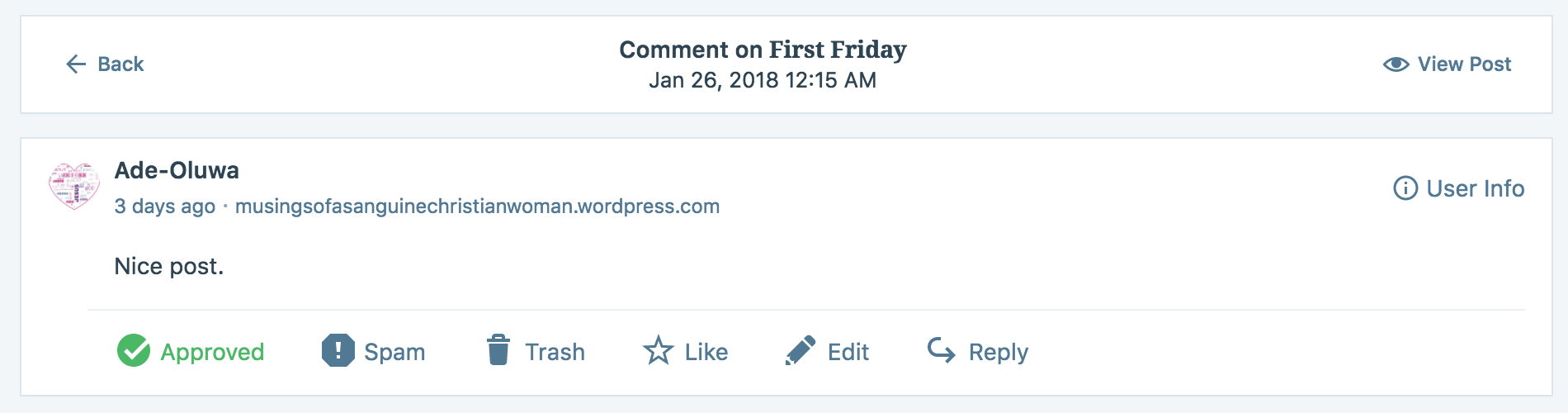
In this new flow, it takes three clicks to delete a comment, if you get past the confusion of "Cancel/Save." Before it only took two.
What I expected to happen instead
Ideally, any moderation should be able to edit comments inline on a site, where you get the option to Edit, then Modify, Trash, Spam, etc, without having to bounce to a different screen.
Even moving the addition options to the "Save/Cancel" screen would be a vast improvement.
Context / Source
Source is an Automattic editor @kristastevens, and tagged: #journey #narrative #context #perspective #reallife #dogfooding #flowsharing #painpoint
All 10 comments
@lancewillett So I'm a little confused here, when you click on edit for wp-admin you are similarly taken to an edit screen like so. Are you asking for a "Move to Trash" action here next to update?
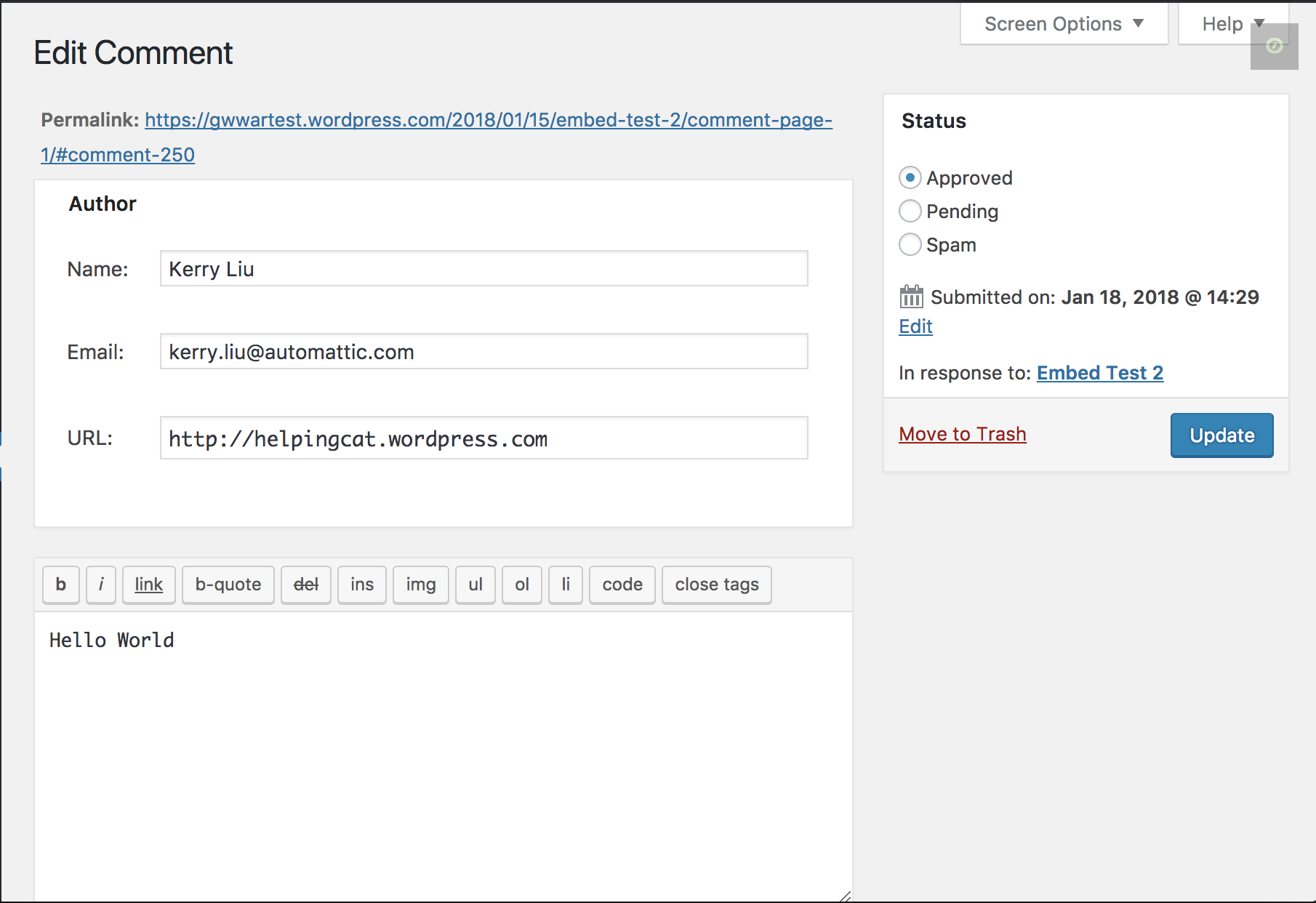
Edit: ah I see my eyes glazed over the fact we can change status on this page too. IMO the visual hierarchy here is to edit Comment details (content/user info), and moderation status is here as a secondary action.
cc @drw158, thoughts on what might work better here? Show the moderation status/action bar for the single comment page?
I also wonder how difficult it'd be to get moderation actions next to comments in core?
Oh one option is to not show the page in a special edit mode, if folks are really looking to moderate when they click "edit" from the front end
Eg we'd see:
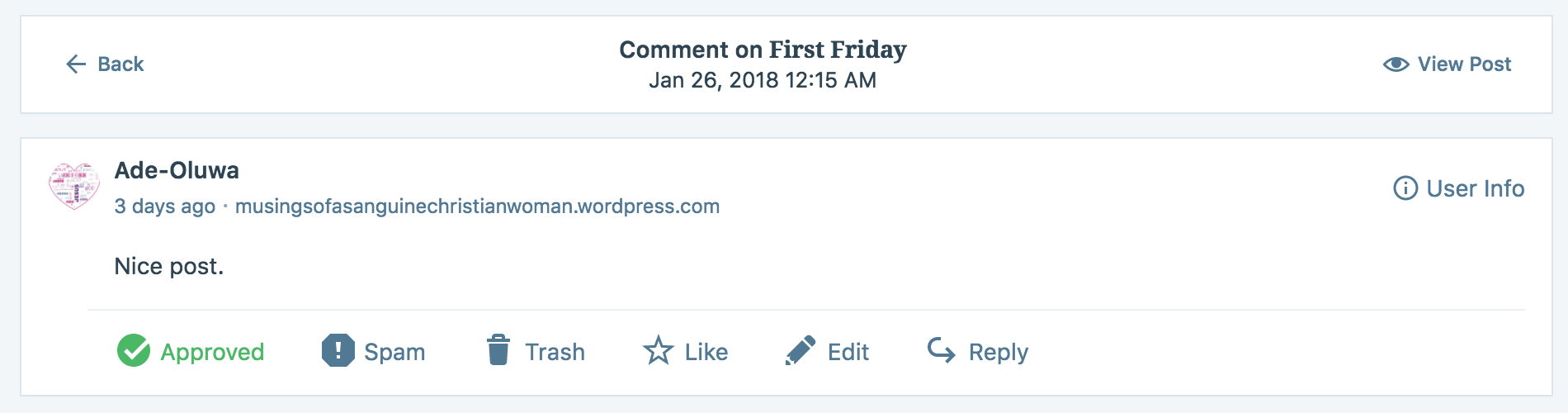
And folks would need to click "Edit" again to change comment content.
Right: clicking "Edit" could mean "I want to moderate this one."
@rodrigoi do you mind spinning up a wpcom patch and modifying the open Jetpack PR for the frontlinks to not open in edit mode?
Dave thinks the fix mentioned in https://github.com/Automattic/wp-calypso/issues/21931#issuecomment-361354853 should be good
Quick fixes ready for review:
WordPress.com: D9708-code
Jetpack: https://github.com/Automattic/jetpack/pull/8648
In case the Jetpack diff does not make it into 5.8-beta, we can still fix this on Calypso's side until it lands.
Thanks for the quick update! I'll take these for a spin
@lancewillett WordPress.com fix has been deployed and Jetpack will ship this fix on 5.8 (beta out today) 😉
Thanks for the quick turnaround — props @kristastevens for the "flow sharing" that got it started.
Props to all of you for taking swift action!
Most helpful comment
@lancewillett WordPress.com fix has been deployed and Jetpack will ship this fix on
5.8(beta out today) 😉