Wp-calypso: Conversations PostComment: strong clipping
@bluefuton noted in https://github.com/Automattic/wp-calypso/pull/17608#issuecomment-326399641, we are vertically clipping excerpt and singleLine PostComments which can look funky.
What should we do? Would making it a fade instead look better:
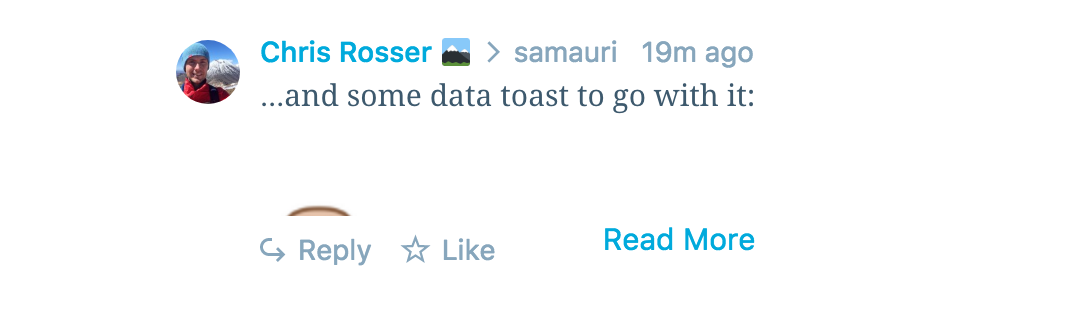
All 6 comments
This is SUPER edge case, since it'll only happen when someone has a big emoji in there like that, which in itself may be a bug. Basically, we're cropping text in all sorts of places (like every card) like this and I've never seen this happen before, so I don't think we need a bottom fade.
FWIW, I've also seen it happen when the comment contains a blockquote, which is definitely more common than a big toast emoji :)
which is definitely more common than a big toast emoji :)
I'd argue big toast emojis aren't accessible enough in our ui
Heh. Good points.
I'll leave it to @jancavan, but my two cents is that a bottom fade isn't necessary.
Toast aside, here's a blockquote crop:
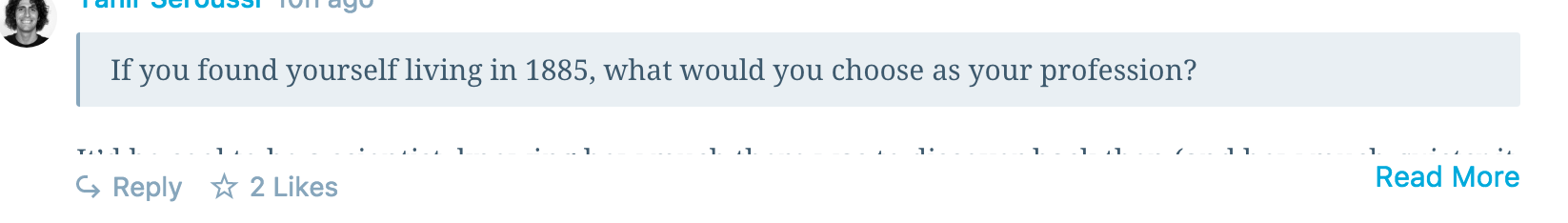
And a video crop, which looks alright-ish:
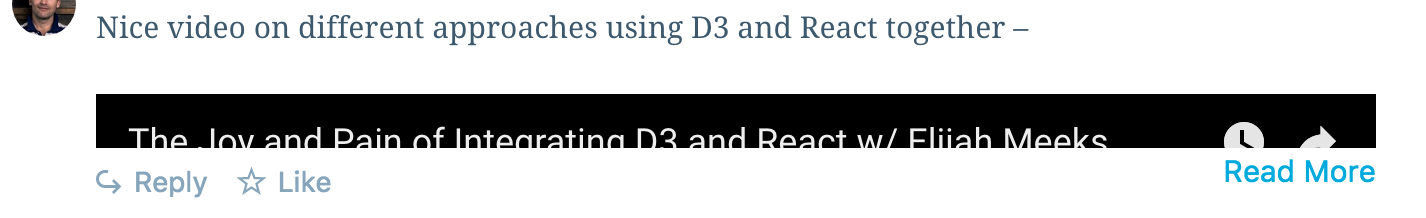
The line-height fixes in https://github.com/Automattic/wp-calypso/pull/17677 helped a little bit:
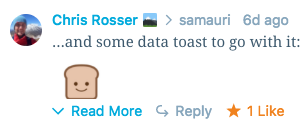
Toast aside, here's a blockquote crop
The fix in: https://github.com/Automattic/wp-calypso/pull/17881 helps, but there are still instances where there's some weird cropping happening.
Would making it a fade instead look better
Discussed this with @fraying and this really only happens in "Automattic Conversations". Also thought about the fade as a solution, but are we able to detect the different types of content to know when to actually add the fade?