Webogram: Web chat content is way, way too narrow
The actual content of the web chat occupies around 25% of the screen estate. Is there a concrete reason for why we want 75% whitespace and 25% content? Compare that to Slack which promotes content before.. I don't know, background?


All 13 comments
@denravonska I see the lines are also wrapped in slack so the actual text content width is about the same.
It's uncomfortable to read very long lines of text.
@zhukov nah, that's just the text on the cryptocointalk page that's wrapped wile other links and user text occupies the full width. The comfort is a personal preference, I guess.
It can probably easily be changed with a Greasemonkey script though.
+1
I use Slack at work, long text in never wrapped.
I would also like to see Webogram to use more space.
I agree with @zhukov. From a design point of view, the recommendation is to not allow the text to become too wide. I can look up the numbers if needed. It's a typography thing.
Web chat is meant as Direct Message here?
Here are 4 examples of Telegram using the space of screen, 2 for Telegram Desktop and 2 for Telegram for MacOS:
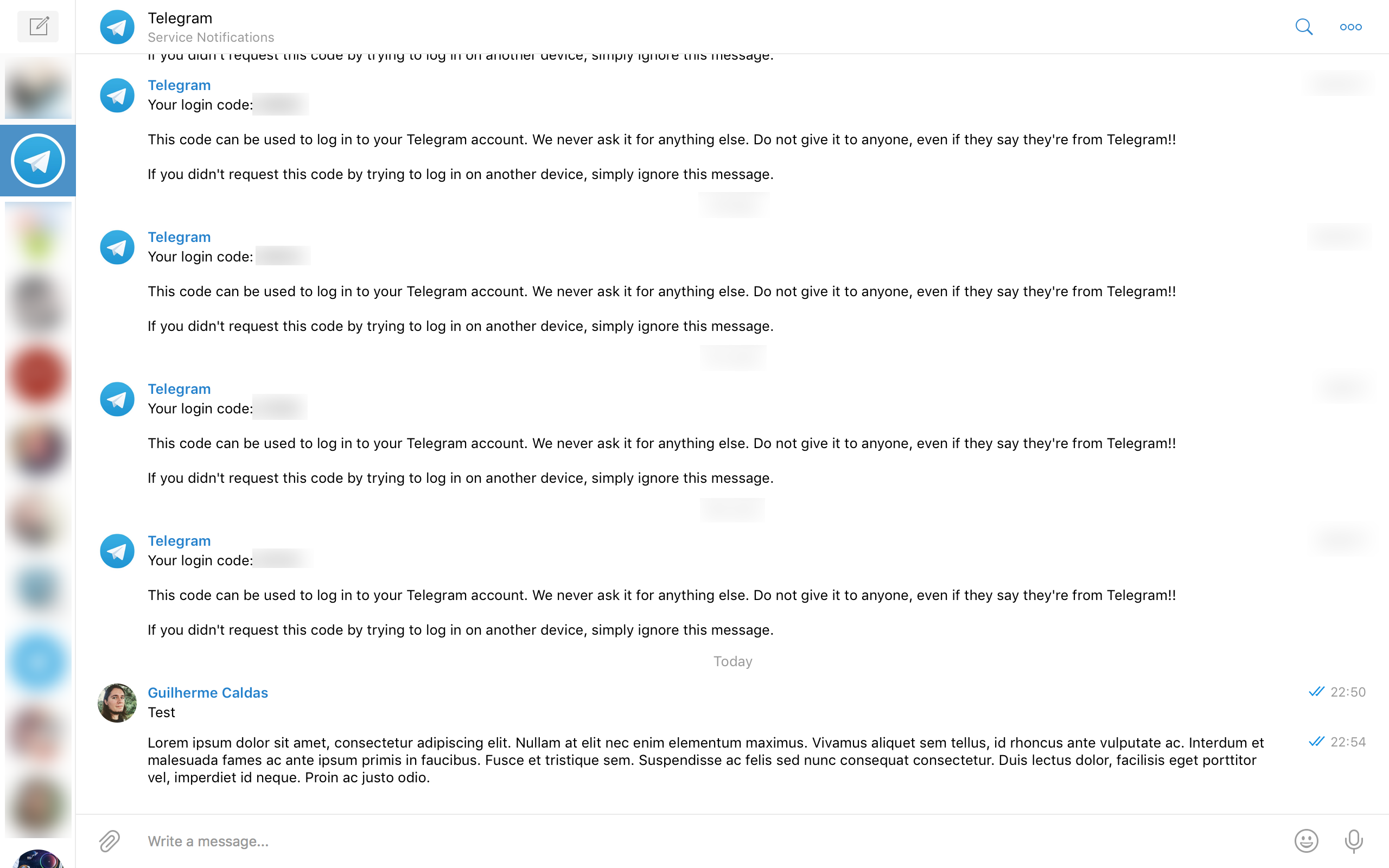
The only rule both use is to fill as much space as possible, for the windows. Text blocks can be wrapped or fill all width. Would not be better if text wrap was available in settings for disable or enable?
@moeinomidii thanks for letting us know how much fuck you see in Webogram.
Could we just update the design of TGWeb to match Desktop and mobile versions please?
There could be a toggle setting to allow people to change view from the padded version currently in place, or to a 'widescreen' version that fills out the sidebars of whatever monitor it's displayed on.
If you have a web browser extension for handling user stylesheets, you can simply use the following CSS to make Webogram full-screen:
.im_page_wrap { max-width: none; height: 100vh; }
.im_page_wrap > * { height: 100%; }
.im_message_wrap { max-width: none; }
.tg_head_split { max-width: none; }
.footer_empty { height: 0; }
.im_send_panel_wrap { max-width: none; }
.im_send_form { max-width: none; }
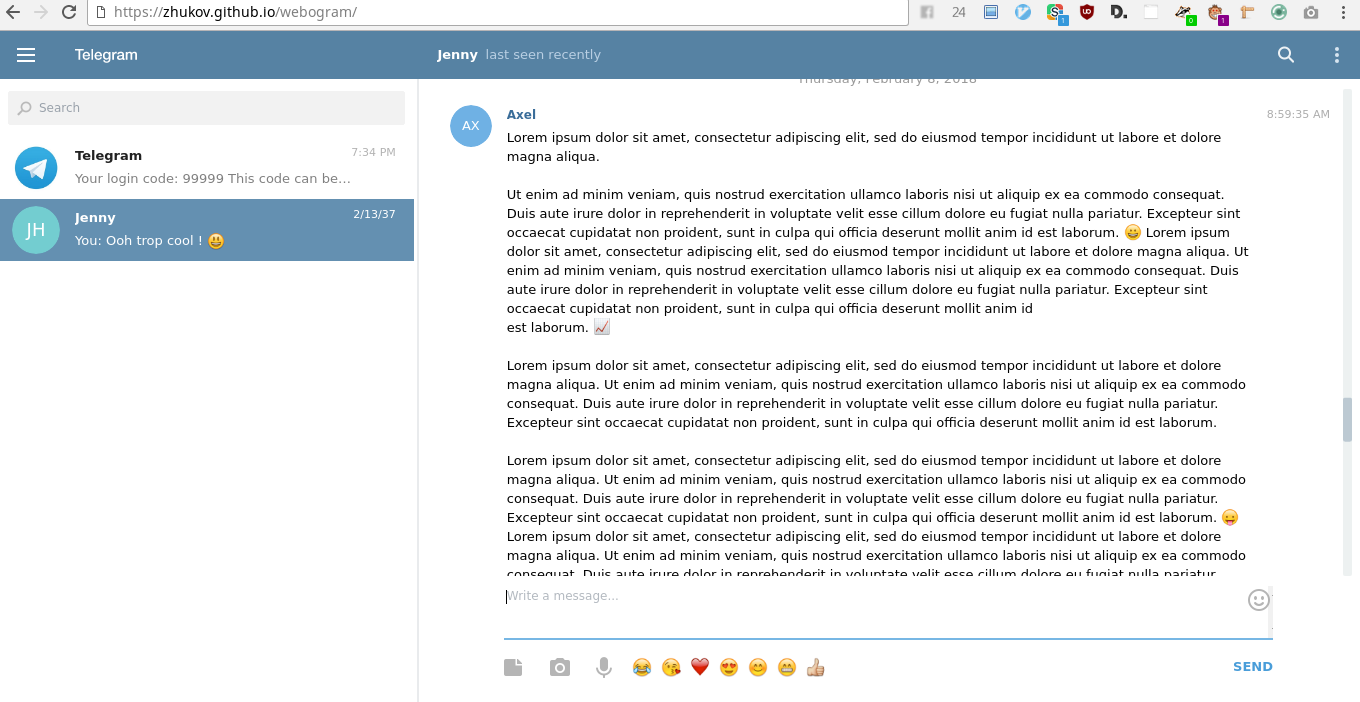
I agree with @zhukov. From a design point of view, the recommendation is to not allow the text to become too wide. I can look up the numbers if needed. It's a typography thing.
The recommendation is just that. As a user I'd like to be able to have control and decide for myself what is better for me, and not be forced to accept someone else's decision. Not everyone has problems with reading long lines of text, and, by the way, with long lines I can make the font larger and still have about as much text fitting inside the window, thereby improving readability in the end.
If the content is too wide, there's a simple solution: resize the browser window to a smaller size. But making half of the window effectively useless is… useless.
@axelchalon Thank you, this works excellent with the Stylus extension.
@last-partizan Cheers for adding that, but would it be possible to extend it all the way to the edges with no padding, and not affecting image / sticker sizes?
@rodneyrod tecnically - everything is possible.
But i don't think it's a good idea.
(Anyway, looking by the state of the project i ended up using personal fork of webogram, and you can do it to with any fixes you want)
@last-partizan How would that change be done exactly? I've tried to push CSS changes to extend the boarder and remove the padding, however as a side effect it also reduced the size of all images to a half or even a quarter of their original size in regards to stickers.
Is this a known issue with Webogram that would prevent pushing this change?

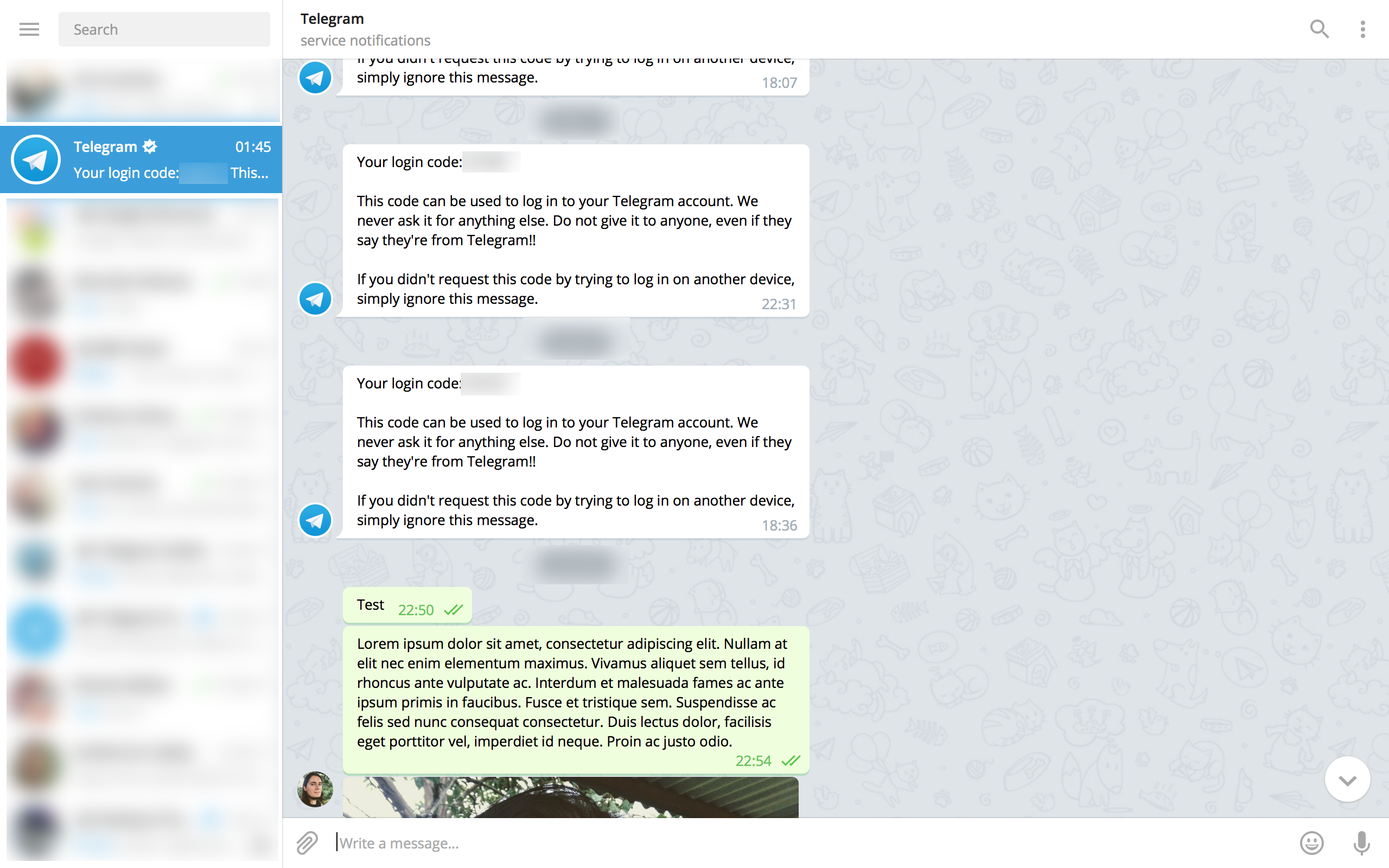
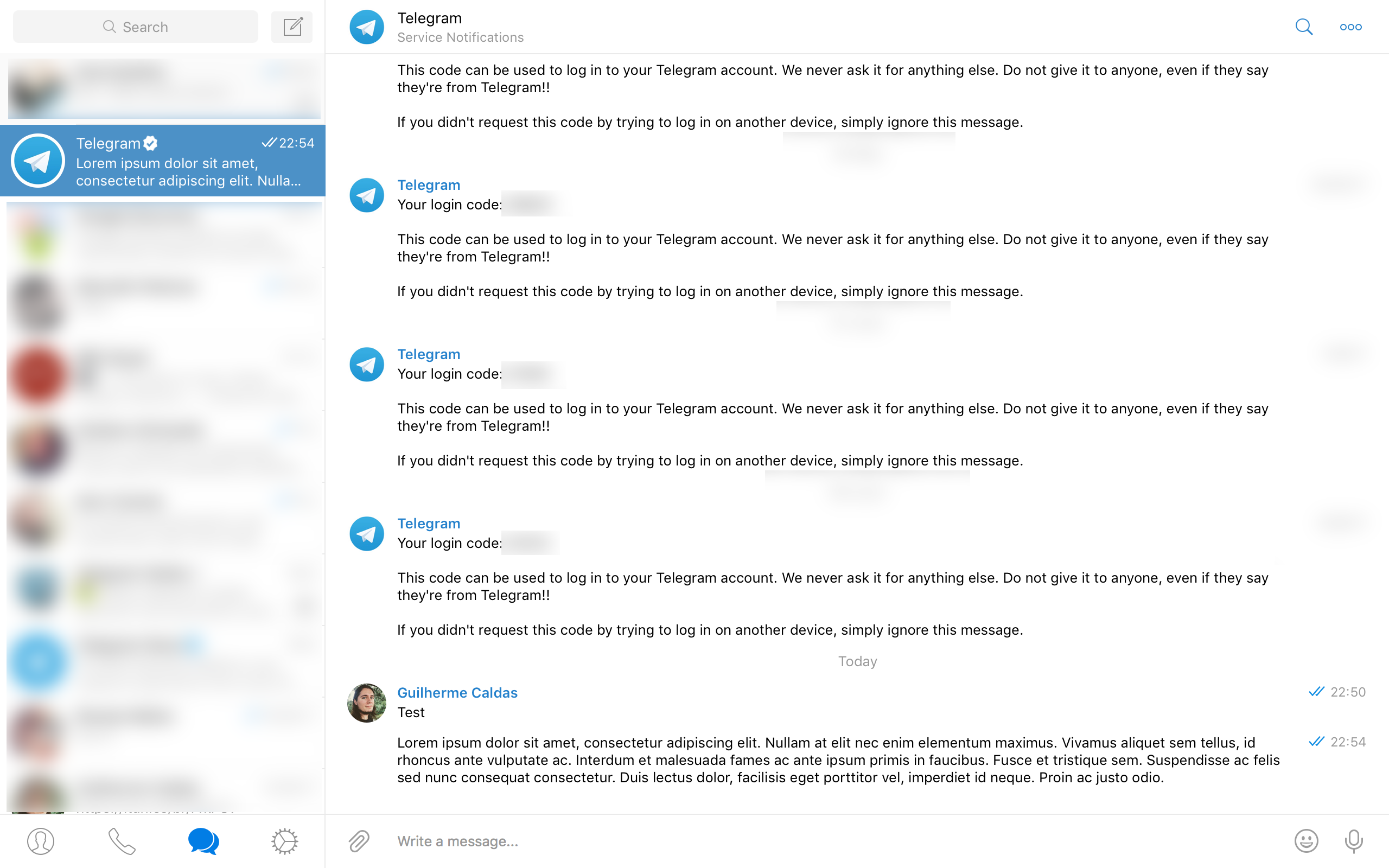
Most helpful comment
I agree with @zhukov. From a design point of view, the recommendation is to not allow the text to become too wide. I can look up the numbers if needed. It's a typography thing.
Web chat is meant as Direct Message here?