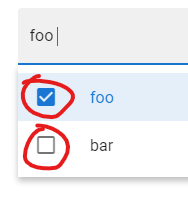Vuetify: [Feature Request] Hi~Guys, can “on-icon & off-icon ” attributes be supported when V-select with "multiple" ? thx~~
Problem to solve
custom my icons!
Proposed solution
like v-checkbox support "on-icon & off-icon" (#^.^#)
All 11 comments
This is a very vague request, you should just v-bind the icon you want with some condition.
can “on-icon & off-icon ” attributes be supported when V-select with "multiple" ?
check or no-check's icon is default when V-select with multiple,but how custom check or no-check's icon?
Yes it is vague, are you referring to the dropdown arrow on the right? You can just bind :append-icon="selected.length ? 'on' : 'off'"
i guess it's about this:
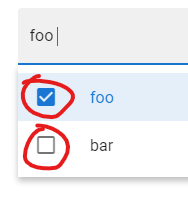
Yes it is vague, are you referring to the dropdown arrow on the right? You can just bind
:append-icon="selected.length ? 'on' : 'off'"
check or no-check's icon is default when V-select with multiple,but how custom check or no-check's icon?
i guess it's about this:
you “guessed” my thoughts ,
how custom check or no-check's icon?
You need to use item slot to provide the whole content (list item markup, icon, text etc)
Or set checkboxOn and checkboxOff if you want normal checkboxes to change too.
https://vuetifyjs.com/en/customization/icons/#using-custom-icons
Or set
checkboxOnandcheckboxOffif you want normal checkboxes to change too.https://vuetifyjs.com/en/customization/icons/#using-custom-icons
thx~
but i use @mdi/js, not font icon,
@mdi/js not to support that
You need to use
itemslot to provide the whole content (list item markup, icon, text etc)
thank u very much~~
but ~ kill me please~~
You need to use
itemslot to provide the whole content (list item markup, icon, text etc)
Or set
checkboxOnandcheckboxOffif you want normal checkboxes to change too.https://vuetifyjs.com/en/customization/icons/#using-custom-icons
OK, I refactor my application using font icons, this seems to be the only way to do it. Thank you guys ~
Most helpful comment
i guess it's about this: