Vuetify: [Bug Report] v-navigation-drawer append slot isn't visible without scrolling in Chrome on Android
Environment
Vuetify Version: 2.1.9
Vue Version: 2.6.10
Browsers: Google Chrome, Microsoft Edge
OS: Android
Steps to reproduce
- Open https://cdpn.io/lol2x/debug/ExxLvRX/xnMabZNVBXpr on Chrome/Edge Mobile
- You can't see button in append slot
- Scroll down - you can see it
Expected Behavior
This should work like in the Firefox Mobile so the append slot will be visible
Actual Behavior
Append slot in navigation drawer is not visible without scrolling
Reproduction Link
https://codepen.io/lol2x/pen/ExxLvRX
Other comments
This also breaks vuetify.com documentation on Chrome mobile (new style with controls of language, version and dark mode which are in Append slot)
All 13 comments
Debug link doesn't work, you have to fork the pen yourself
You've submitted an issue that does not contain a reproduction. In order to effectively disposition this, we need to verify that the problem exists outside of your environment. This issue will be tagged as needs reproduction for the next 14 days before being closed.
You can find information on how to contribute to vuetify here.
Services to create a reproduction:
- Codepen
- Codepen w/Router
- Codesandbox
- JSFiddle
- A small reproduction repository
Thank you for your contribution and interest in improving Vuetify.
- Fork this pen https://codepen.io/lol2x/pen/ExxLvRX
- Run this in debug mode on your mobile chrome (it doesn't work on desktop chrome simulation)

- You can't see button in append slot

- Scroll down - you can see it now

Additional notes: Same effect you have on https://vuetifyjs.com/en/getting-started/quick-start
Also probably related to #4384
I confirm having exactly the same issue with Vue 2.6.11 and Vuetify 2.2.3
@lol2x or @kororos - did either of you find a solution to this?
@axwalker I believe setting height to 100% fixes it
using 100%:
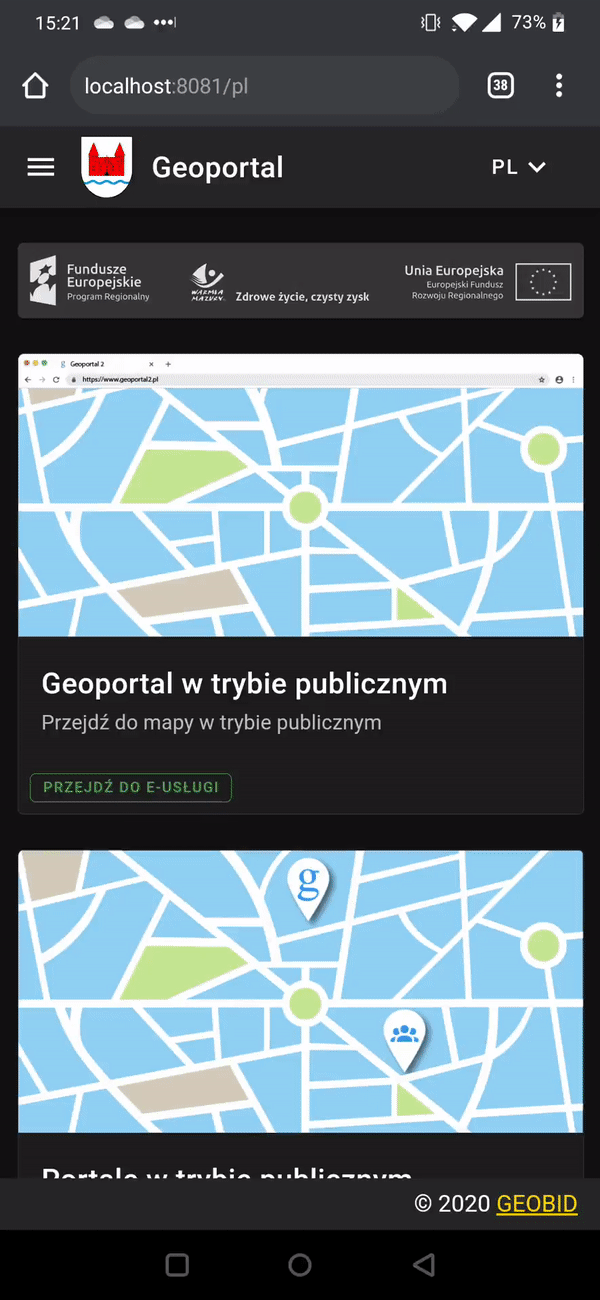
using 100vh
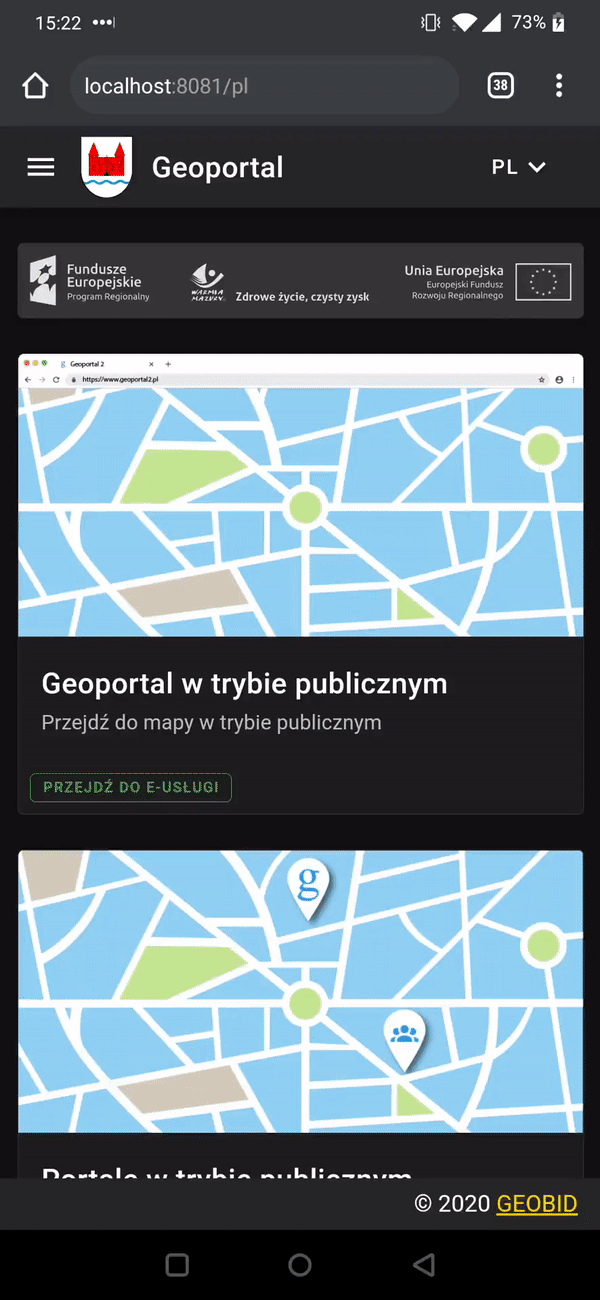
@johnleider is there a reason 100vh was introduced in md2? I'm unable to reproduce bug from #4384 in latest chrome versions
Any solution for this?
I have similar issue on Safari on iOS devices. Safari bar covers content in v-slot:append
Any solution for this?
I have similar issue on Safari on iOS devices. Safari bar covers content inv-slot:append
Put height to 100%
It happens to all browsers on iOS devices
Was trying to solve this for some time, until I found solution here. Height 100% should be set by default in app level drawers in vuetify, as it is clearly a bug.
Some pages related to this behavior on mobile
https://chanind.github.io/javascript/2019/09/28/avoid-100vh-on-mobile-web.html
https://stackoverflow.com/questions/37112218/css3-100vh-not-constant-in-mobile-browser
The solution seems to be either :
- using
height: 100%instead ofheight: 100vh - using
height: -webkit-fill-available - dynamically setting height to window.innerHeight in javascript
For anyone else unclear from reading the above, the specific workaround is a height="100%" setting on the navigation drawer element:
<v-navigation-drawer
v-if="isAuthenticated"
v-model="drawer"
app
temporary
width="345"
height="100%"
>
Doesn't help with other issues though which I just noticed due to this bug. Is this going to be a vuetify general fix or...?
This is also triggering an issue with v-footer as well, any chance this will be fixed soon?
Most helpful comment
@axwalker I believe setting height to
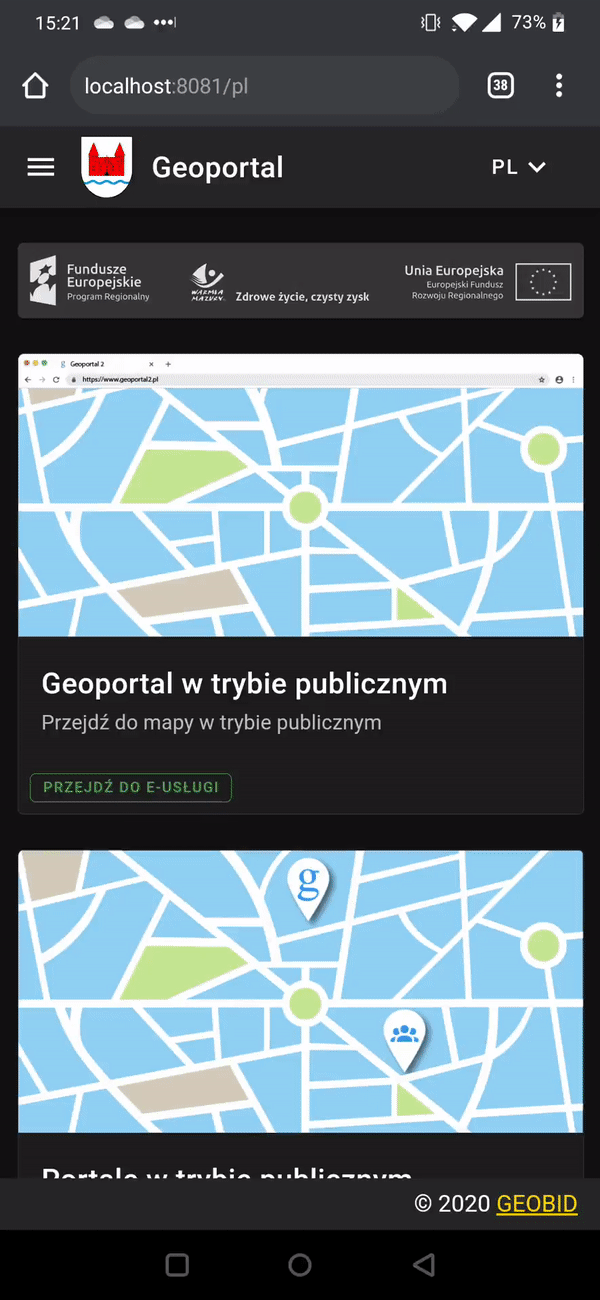
100%fixes itusing
100%:using
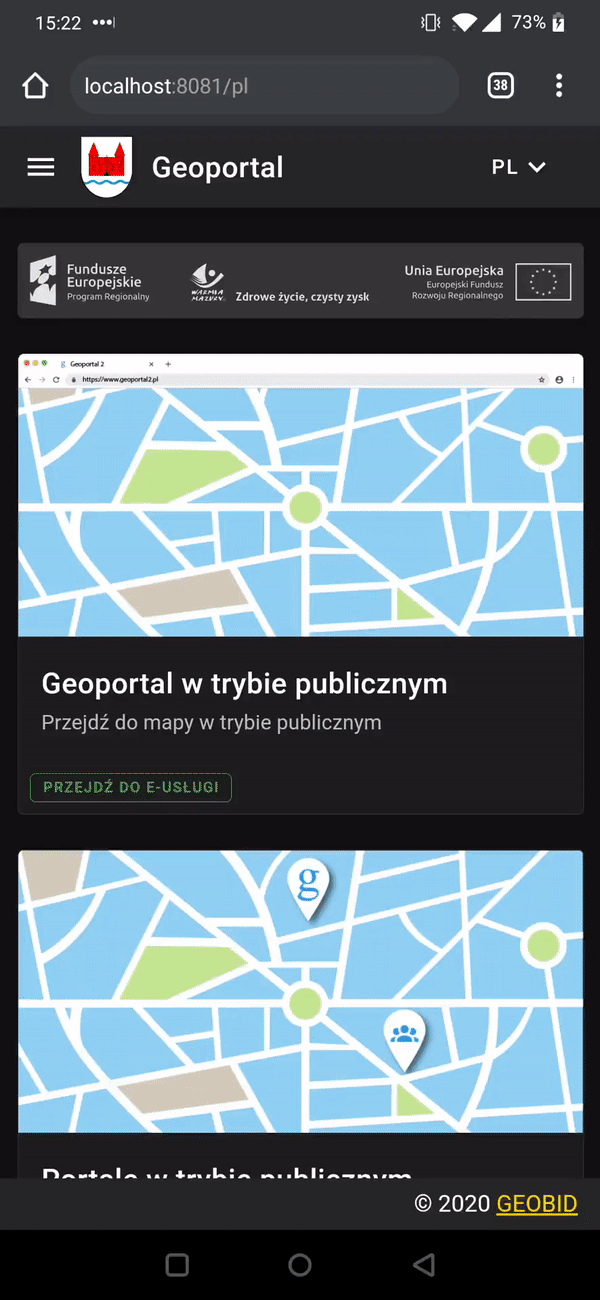
100vh@johnleider is there a reason 100vh was introduced in md2? I'm unable to reproduce bug from #4384 in latest chrome versions
https://github.com/vuetifyjs/vuetify/blob/20452950e84a2593eeb0a4a7b67517f40e4f9912/packages/vuetify/src/components/VNavigationDrawer/VNavigationDrawer.ts#L72