Vuetify: [Bug Report] v-bottom-navigation's v-btn are't Vertical Centralization
Environment
Vuetify Version: 2.0.1
Last working version: 1.5.16
Vue Version: 2.6.10
Browsers: Chrome 75.0.3770.142
OS: Mac OS 10.14.6
Steps to reproduce
use v-bottom-navigation follow the doc
Expected Behavior
the text and icon Vertical Centralization

Actual Behavior
the text and icon Centralized at the top

Reproduction Link
All 7 comments
Can't reproduce in codepen

Can't reproduce in codepen
I don't know why it work find with codepen,but It do have problem with my localhost env.
even I ceate a new vue project with vue-cli and follow the doc to install plugin,I only write one v-bottom-navigation for test,and this problem still happen.
It really confuse me
@jacekkarczmarczyk
Finally, I find out how to fix this problem!
I have try a lot of times,and I find out if I append
I don't know why, but it work for me now.
and I still hope vuetify can fix this style problem as soon as possiable

If the buttons show differently in dev and production mode please provide similar information like in another bottom nav issue (screenshots of devtool in both modes etc), otherwise we will have to close the issue as not being able to reproduce (and therefor provide a fix)
If the buttons show differently in dev and production mode please provide similar information like in another bottom nav issue (screenshots of devtool in both modes etc), otherwise we will have to close the issue as not being able to reproduce (and therefor provide a fix)
Here is the npm run serve result:

And Here is the npm run build result:


And If I kill the .v-btn:not(.v-btn--round).v-size--default height:36px style,everything is ok


So the reason of npm run serve different with npm run build is the order of CSS is different
The follow css code will fix this problem
``
<style>
.v-item-group.v-bottom-navigation .v-btn.v-size--default {
height: inherit;
}
</style>
Hi, any progress on this bug? I have the same issue here...
vue serve:
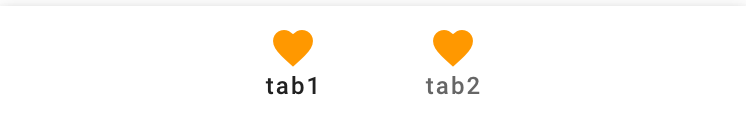
production build:

Most helpful comment