Vuetify: Unexpected margin-bottom: 12px; in .v-input__slot when use "multiple" in v-select
Source
https://gist.github.com/roman-dynin/c0409b0e7fb30a68be3d19fd0932c56d
Versions and Environment
Vuetify: 1.2.2
Vue: 2.5.17
Nuxt: 1.4.2
Browsers: Google Chrome 68.0.3440.106, Safari 11.0.3
OS: macOS 10.13.3
Expected Behavior

Actual Behavior

All 8 comments
Looks fine? https://codepen.io/anon/pen/dqzNMg
Yes, in this pen v-select look fine, but I cannot understand what wrong with my environment. I use only Vuetify .styl file.
Ping for reopening or just create a new issue when you'll manage to create the codepen reproduction that shows the problem (however it looks more like a problem with your set up). Check also whether your vuetify version is up to date.
You can also ask on the Discord chat room, reddit or stackoverflow.
Looks like #2054
Faced same issue after upgrading to the latest version of vuetify.
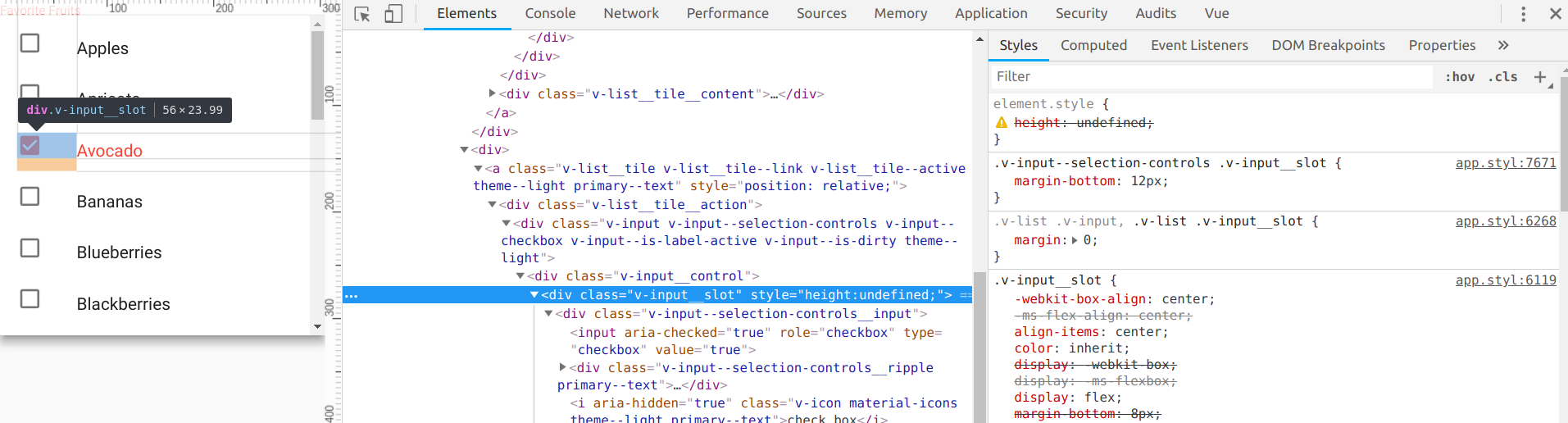
Facing saming issue 👍
Update:
Found out that it happens when i import the stylus file instead of the minified css... Replacing it fixed my issue!
I have this issue as well, is there any solution other then the above (not an option for me)?
I am also facing this issue. For now I'm overriding the style in my global CSS unfortunately.
.v-select-list .v-list .v-input__slot {
margin-bottom: 0 !important;
}
Most helpful comment
Facing saming issue 👍
Update:
Found out that it happens when i import the stylus file instead of the minified css... Replacing it fixed my issue!