Vuetify: [Bug Report] Vuetify icons self hosted not working properly
Versions and Environment
Vuetify: 1.0.0
Vue: 2.5.0
Browsers: Chrome 64.0.3282.186
OS: Windows 10
Steps to reproduce
If you simply run the file it contains a v-icon with icons not aligned properly
Expected Behavior
Plus icon to be adjusted in the center.
Actual Behavior
Plus icon is stuck to the top.
Reproduction Link
https://github.com/Tabrizian/vuetify-selfhosted-icons

All 7 comments
This is happening with me as well. Although I am importing icons directly in my main Vue template, like this:
<template>
...
</template>
<script>
...
</script>
<style>
@import 'https://fonts.googleapis.com/css?family=Roboto:300,400,500,700|Material+Icons';
</style>
The icon font needs to be loaded above the rest of vuetify's CSS or the overrides won't work properly.
@preeteshjain I import icons in my main Vue ,I use vue-cli ,that is in App.vue, and it works
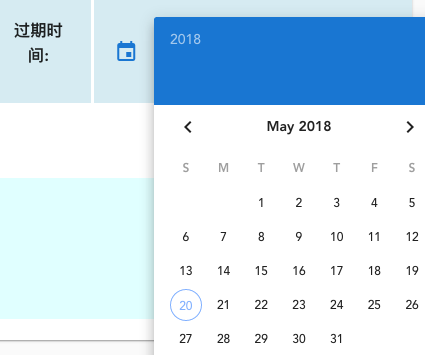
@KaelWD I think we need to reopen this. Cause I have this bug even with correct ordering of imports.
Maybe the source of the problem is that I have many vendors chunks?
Anyway, display: inline-flex !important; in .v-icon can solve the issue

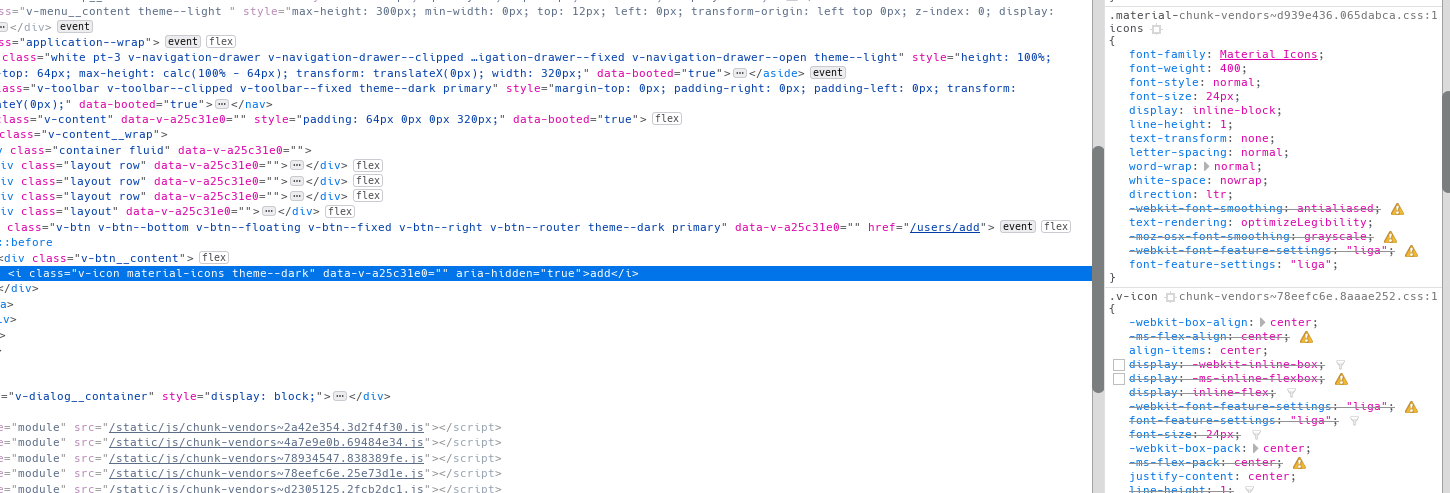
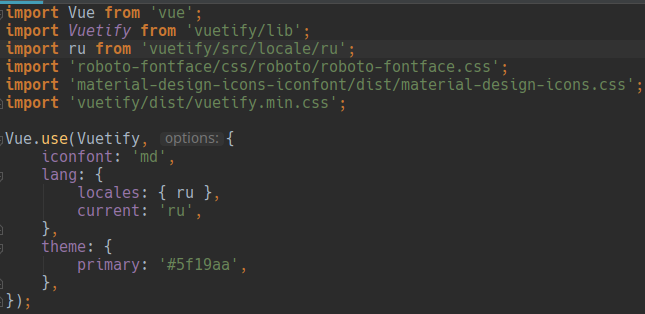
The icon font needs to be loaded above the rest of vuetify's CSS or the overrides won't work properly.
that works
Note that display: inline-flex !important; also overrides display: none;, which is how v-show toggles visibility on elements.
Most helpful comment
The icon font needs to be loaded above the rest of vuetify's CSS or the overrides won't work properly.