Vuetify: [v-data-table] column header border rendering glitch
Steps to reproduce
- Create a simple v-data-table with at least two columns
- Observe the result
Versions
0.16.7
Chrome 62
Windows 10
What is expected?
Table heading's bottom border is the same color everywhere
What is actually happening?
The second, third, etc columns' heading border is slightly darker than the first column's.
Reproduction Link
All 6 comments
To confirm, are you referencing this?
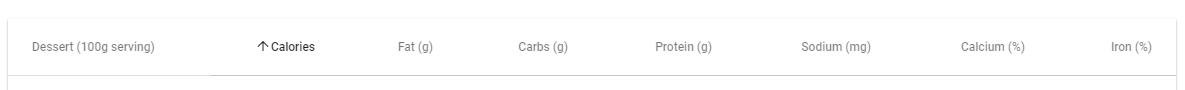
Where part of the header looks like a double line?
@johnleider In your screenshot, the bottom border is lighter in the first column.
This is actually a bug in Chrome which I have reported a while ago. It happens if there is a colspan row with rgba border (the datatable__progress). One possible workaround is to use a solid border color (like #dddddd) instead of rgba(0,0,0,.12).
@johnleider Yes, as @KaelWD wrote, the bottom border of the first column is lighter.
Thanks @sindrepm for reminder, we encounter the same problem as well, and solve it by changing the border to solid color (solid 1px #DDD).
.table >>> .table thead {
border-bottom: solid 1px #DDDDDD;
}
.table >>> .table tbody tr:not(:last-child) {
border-bottom: solid 1px #DDDDDD;
}
.table >>> .table tfoot tr {
border-top: solid 1px #DDDDDD;
}
Most helpful comment
This is actually a bug in Chrome which I have reported a while ago. It happens if there is a colspan row with rgba border (the datatable__progress). One possible workaround is to use a solid border color (like
#dddddd) instead ofrgba(0,0,0,.12).