Vuetify: Timepicker with text field - the value is not set the first time
Steps to reproduce
Just try to set time, and look at the text field - it is empty!
But if you try to set time again adn again - it's have been working.
You can reproduce this on you site too https://vuetifyjs.com/components/pickers
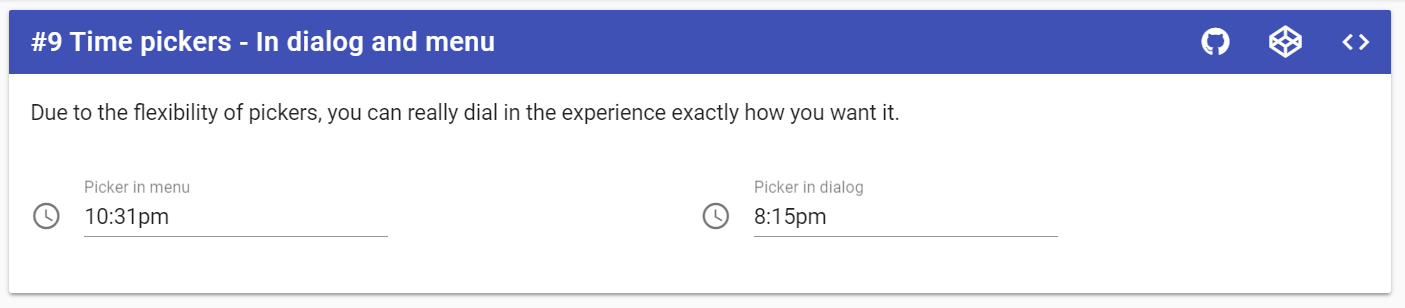
For example - this both timepickers has one v-model, but I can set different time!
Versions
Vue 0.15.7
Browsers and OS:
Windows 10 1703, Google Chrome 60.0.3112.113
Android 7.1.1 Google Chrome 61.0.3163.81
What is expected ?
I want it to work fine
What is actually happening ?
When opened time picker textfield loses focus and lazy is not updating.
Reproduction Link
All 8 comments
+1
I investigated the problem,
watcher of value in TextField
value (val) {
// Value was changed externally, update lazy
if (!this.isFocused) this.lazyValue = val
!this.validateOnBlur && this.validate()
this.shouldAutoGrow && this.calculateInputHeight()
}
the problem: when opened time picker textfield loses focus and lazy is not updating
The work around is to listen event focus and then do blur manually
for example:
@focus="()=>$refs.timefield.blur()">
This will be fixed in 0.16
See #1729
@diqost You can paste code into github comments by surrounding it with backticks:
````
...code here...
````
ok, you can close this issue and add some labels
Ran into this today, hope 0.16 come out soon.
0.16 is currently planned for october 4th.
Most helpful comment
0.16 is currently planned for october 4th.