Version
3.0.0-rc.10
Node and OS info
zh-cn
Steps to reproduce
在 ui 界面中,不能通过 "在编辑器中打开",打开项目。

命令行报错
Could not open mapbox-demo in the editor.
The editor process exited with an error: spawn code ENOENT.
Unable to open '/Users/zhaozhe/Demo/mapbox-demo' spawn code ENOENT.
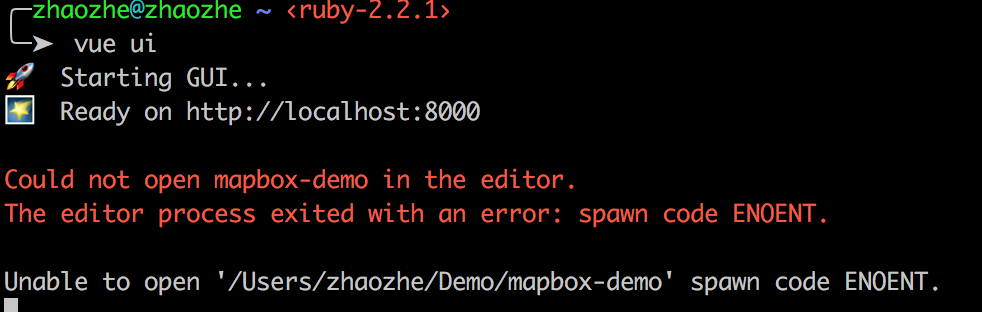
What is expected?
通过 ui 界面,在编辑器中打开项目
What is actually happening?
不能便捷打开项目
All 7 comments
+1
Maybe try settings EDITOR env variable like described here.
@Akryum The description is not clear in the given link. Moreover, it works fine if an editor window is already open. I have tested this successfully for VisualStudioCode.
It tried to set System Variable having name = EDITOR and value = code. Then, closed all VisualStudioCode windows. In this scenario, the extected result did not happen.
@zhaozhe0831
It is due to the lack of code shell command while having a running instance of VS Code.
You can install code command in PATH and try again.
@zhaozhe0831 code is already a shell command. Still the scenario remains same.
After adding User variable EDITOR with value = code, the editor is launched with correct folder.
@paritosh149 did you find a solution? im having the same issue, i believe i need to modify one of the files installed by Vue.js UI. perhabs it is pointing at your preferred editor and not to the one you are using.( my case trying to use code and its opening Atom)
Most helpful comment
@zhaozhe0831
It is due to the lack of
codeshell command while having a running instance of VS Code.You can install
codecommand inPATHand try again.