Vscode: VS Code doesn't work after update
Earlier today, VS Code asked me to restart it to apply the most recent update. I did so, but then it opened like this and stayed in this state permanently:

I've attempted to reopen VS Code, reboot the computer and reinstall VS Code, but neither worked.
My computer is running Windows 8.1.
All 27 comments
The same as @marigonzes mentioned.
I am running on Windows 10.
The same problem, although I didn't update anything (at least intentionally), it just stopped working at some point. If I install an older version it works. Win 10.
The same problem!
Also Windows 10.
And during Visual Studio stays blank CPU goes crazy :)
Same problem!
I closed VS Code and when opening another folder it just stayed blank.
I've deleted my prefrences (extensions, settings, etc) and uninstalled VS Code and when installing it again the problem remains.
Also running on Windows 10
This is what my screen looks like:

But as @akursikov said, installing an older version works.
I suffer the same issue.
I'm using Windows 10.
Reinstalling didn't fix it --disable-gpu and --disable-extensions didn't help either
It seems we need (at least I) to stay with version avaible here -> https://vscode-update.azurewebsites.net/1.25.1/win32-x64/stable
I got the same problem, i really wish somebody will pop with the solution!
Same problem. Win 10.
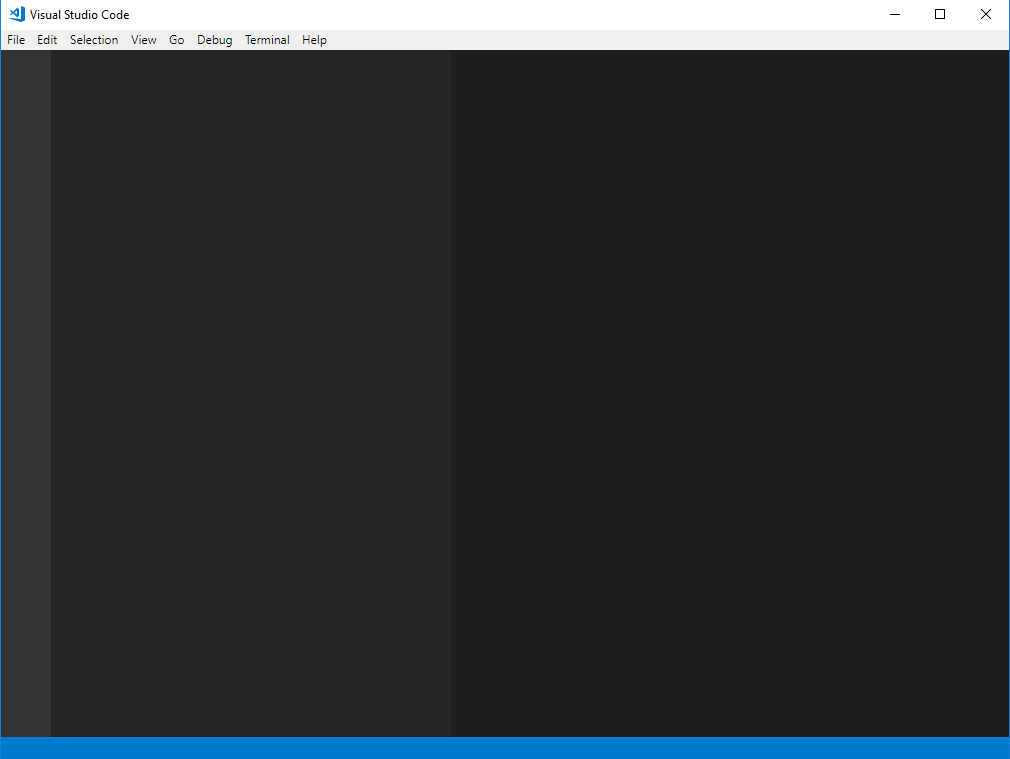
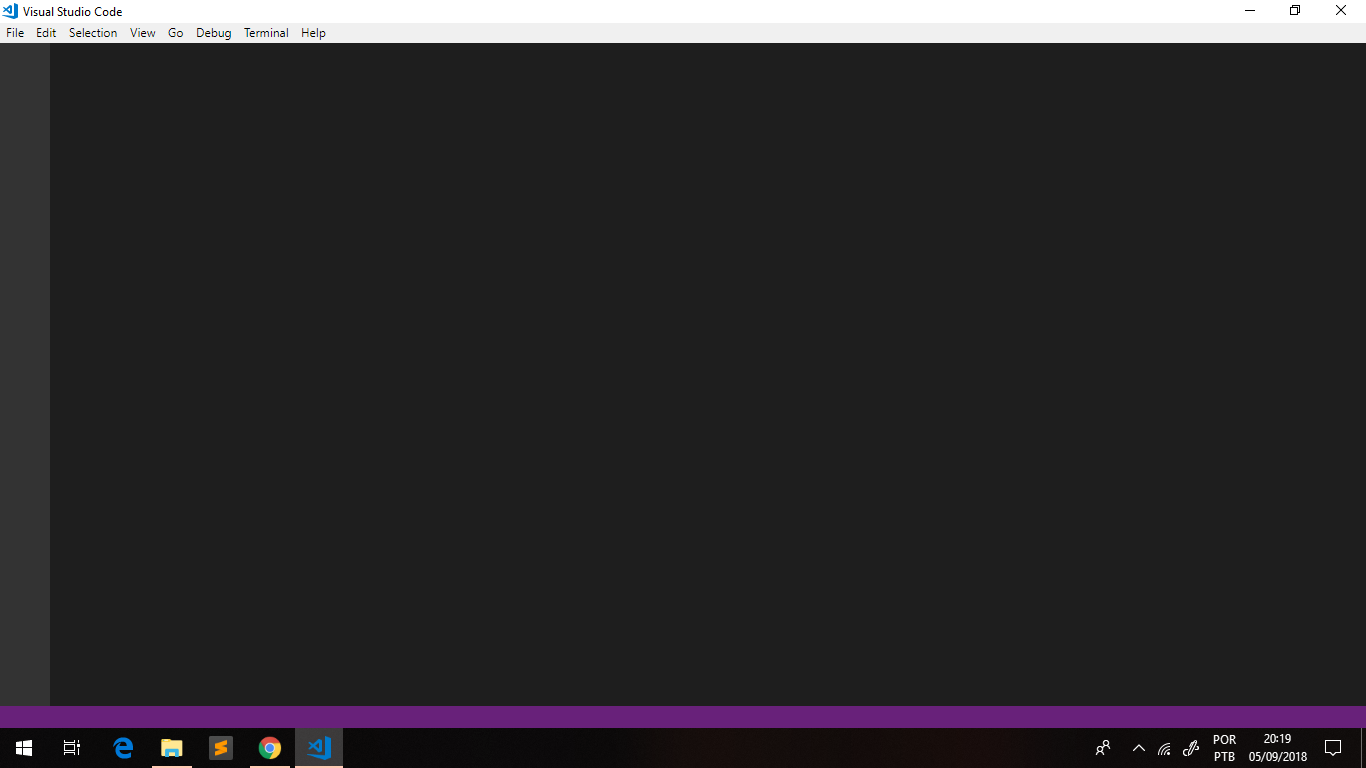
Here is mine
Same here. Got back to previous version.
Also got this issue. The update was involuntary just a small white window on the top of the screen. Also using Windows 10.
Running code from the console yields this error
I also tried to remove the folder "Code" in the C:\Users\USERNAME\AppData\Roaming folder. To force the program to create a clean start, without extensions or any modifications (or something like that). But didn't help either.

Can other people that fail to open please run from the command line with "code --verbose" and attach the output, thanks.
@joaomoreno @sandy081 from the errors it looks spdylog related.
One theory is that this happens for people that have non-ASCII characters in their user name and thus in their %APPDATA% path.
Seems like the issue caused by non-ascii characters in ...local/programs/... path
OS: Windows 10
CLI: PowerShell
Error: Failed opening file C:\Users\╨Ш╨│╨╛╤А╤М\AppData\Roaming\Code\logs\20180906T101517\main.log for writing: No such file or directory
at new RotatingLogger (C:\Users\╨Ш╨│╨╛╤А╤М\AppData\Local\Programs\Microsoft VS Code\resources\app\node_modules.asar\spdlog\index.js:16:3)
at Object.t.createSpdLogService (C:\Users\╨Ш╨│╨╛╤А╤М\AppData\Local\Programs\Microsoft VS Code\resources\app\out\vs\code\electron-main\main.js:231:857)
at C:\Users\╨Ш╨│╨╛╤А╤М\AppData\Local\Programs\Microsoft VS Code\resources\app\out\vs\code\electron-main\main.js:547:639
at Object.v [as _notify] (C:\Users\╨Ш╨│╨╛╤А╤М\AppData\Local\Programs\Microsoft VS Code\resources\app\out\vs\code\electron-main\main.js:85:807)
at Object.enter (C:\Users\╨Ш╨│╨╛╤А╤М\AppData\Local\Programs\Microsoft VS Code\resources\app\out\vs\code\electron-main\main.js:89:85)
at n.Class.derive._oncancel._run (C:\Users\╨Ш╨│╨╛╤А╤М\AppData\Local\Programs\Microsoft VS Code\resources\app\out\vs\code\electron-main\main.js:90:932)
at n.Class.derive._oncancel._completed (C:\Users\╨Ш╨│╨╛╤А╤М\AppData\Local\Programs\Microsoft VS Code\resources\app\out\vs\code\electron-main\main.js:90:373)
at Server.<anonymous> (C:\Users\╨Ш╨│╨╛╤А╤М\AppData\Local\Programs\Microsoft VS Code\resources\app\out\vs\code\electron-main\main.js:174:783)
at Object.onceWrapper (events.js:313:30)
at emitNone (events.js:106:13)
at Server.emit (events.js:208:7)
at emitListeningNT (net.js:1378:10)
at _combinedTickCallback (internal/process/next_tick.js:135:11)
at process._tickCallback (internal/process/next_tick.js:180:9)
[main 10:15:17 AM] Starting VS Code
[main 10:15:17 AM] from: c:\Users\╨Ш╨│╨╛╤А╤М\AppData\Local\Programs\Microsoft VS Code\resources\app
[main 10:15:17 AM] args: { _: [],
help: false,
h: false,
version: false,
v: false,
wait: false,
w: false,
diff: false,
d: false,
add: false,
a: false,
goto: false,
g: false,
'new-window': false,
n: false,
'unity-launch': false,
'reuse-window': false,
r: false,
'open-url': false,
performance: false,
p: false,
'prof-startup': false,
verbose: true,
logExtensionHostCommunication: false,
'disable-extensions': false,
disableExtensions: false,
'list-extensions': false,
'show-versions': false,
nolazy: false,
issue: false,
'skip-getting-started': false,
'skip-release-notes': false,
'sticky-quickopen': false,
'disable-restore-windows': false,
'disable-telemetry': false,
'disable-updates': false,
'disable-crash-reporter': false,
'skip-add-to-recently-opened': false,
status: false,
s: false,
'file-write': false,
'file-chmod': false,
'driver-verbose': false }
[main 10:15:17 AM] Resolving machine identifier...
[main 10:15:17 AM] Resolved machine identifier: 3784af317448c374730ffaa73ad91d991514e328b3b445a0ca9bd6ec4391c890
[main 10:15:17 AM] update#setState idle
[main 10:15:17 AM] windowsManager#open
[main 10:15:17 AM] telemetry/optInStatus { optIn: true }
[main 10:15:17 AM] telemetry/update:win32SetupTarget { target: 'user' }
[1748:0906/101518.644:INFO:CONSOLE(1418)] "Error: Failed opening file C:\Users\╨Ш╨│╨╛╤А╤М\AppData\Roaming\Code\logs\20180906T101517\renderer1.log for writing: No such file or directory", source: file:///C:/Users/╨Ш╨│╨╛╤А╤М/AppData/Local/Programs/Microsoft VS Code/resources/app/out/vs/workbench/workbench.main.js (1418)
[1748:0906/101518.648:INFO:CONSOLE(1411)] "%cTRACE", source: file:///C:/Users/╨Ш╨│╨╛╤А╤М/AppData/Local/Programs/Microsoft VS Code/resources/app/out/vs/workbench/workbench.main.js (1411)
[main 10:15:18 AM] windowsService#whenSharedProcessReady
[1748:0906/101518.670:INFO:CONSOLE(1411)] "%cTRACE", source: file:///C:/Users/╨Ш╨│╨╛╤А╤М/AppData/Local/Programs/Microsoft VS Code/resources/app/out/vs/workbench/workbench.main.js (1411)
[1748:0906/101518.681:INFO:CONSOLE(1411)] "%cTRACE", source: file:///C:/Users/╨Ш╨│╨╛╤А╤М/AppData/Local/Programs/Microsoft VS Code/resources/app/out/vs/workbench/workbench.main.js (1411)
[1748:0906/101518.757:INFO:CONSOLE(1411)] "%c ERR", source: file:///C:/Users/╨Ш╨│╨╛╤А╤М/AppData/Local/Programs/Microsoft VS Code/resources/app/out/vs/workbench/workbench.main.js (1411)
[1748:0906/101518.758:INFO:CONSOLE(5)] "[uncaught exception]: Error: Failed opening file c:\Users\╨Ш╨│╨╛╤А╤М\AppData\Roaming\Code\logs\20180906T101517\output_1_20180906T101518\tasks.log for writing: No such file or directory", source: file:///C:/Users/%D0%98%D0%B3%D0%BE%D1%80%D1%8C/AppData/Local/Programs/Microsoft%20VS%20Code/resources/app/out/vs/workbench/electron-browser/bootstrap/index.js (5)
[1748:0906/101518.758:INFO:CONSOLE(5)] "Error: Failed opening file c:\Users\╨Ш╨│╨╛╤А╤М\AppData\Roaming\Code\logs\20180906T101517\output_1_20180906T101518\tasks.log for writing: No such file or directory
at new RotatingLogger (C:\Users\╨Ш╨│╨╛╤А╤М\AppData\Local\Programs\Microsoft VS Code\resources\app\node_modules.asar\spdlog\index.js:16:3)
at t [as constructor] (file:///C:/Users/╨Ш╨│╨╛╤А╤М/AppData/Local/Programs/Microsoft VS Code/resources/app/out/vs/workbench/workbench.main.js:3486:318)
at t.create (file:///C:/Users/╨Ш╨│╨╛╤А╤М/AppData/Local/Programs/Microsoft VS Code/resources/app/out/vs/workbench/workbench.main.js:111:535)
at e._createInstance (file:///C:/Users/╨Ш╨│╨╛╤А╤М/AppData/Local/Programs/Microsoft VS Code/resources/app/out/vs/workbench/workbench.main.js:1392:10)
at e.createInstance (file:///C:/Users/╨Ш╨│╨╛╤А╤М/AppData/Local/Programs/Microsoft VS Code/resources/app/out/vs/workbench/workbench.main.js:1391:269)
at t.instantiateChannel (file:///C:/Users/╨Ш╨│╨╛╤А╤М/AppData/Local/Programs/Microsoft VS Code/resources/app/out/vs/workbench/workbench.main.js:3494:335)
at t.createChannel (file:///C:/Users/╨Ш╨│╨╛╤А╤М/AppData/Local/Programs/Microsoft VS Code/resources/app/out/vs/workbench/workbench.main.js:3493:445)
at t.onDidRegisterChannel (file:///C:/Users/╨Ш╨│╨╛╤А╤М/AppData/Local/Programs/Microsoft VS Code/resources/app/out/vs/workbench/workbench.main.js:3492:592)
at t [as constructor] (file:///C:/Users/╨Ш╨│╨╛╤А╤М/AppData/Local/Programs/Microsoft VS Code/resources/app/out/vs/workbench/workbench.main.js:3491:403)
at t.create (file:///C:/Users/╨Ш╨│╨╛╤А╤М/AppData/Local/Programs/Microsoft VS Code/resources/app/out/vs/workbench/workbench.main.js:111:535)
at e._createInstance (file:///C:/Users/╨Ш╨│╨╛╤А╤М/AppData/Local/Programs/Microsoft VS Code/resources/app/out/vs/workbench/workbench.main.js:1392:10)
at e._createAndCacheServiceInstance (file:///C:/Users/╨Ш╨│╨╛╤А╤М/AppData/Local/Programs/Microsoft VS Code/resources/app/out/vs/workbench/workbench.main.js:1392:957)
at e._getOrCreateServiceInstance (file:///C:/Users/╨Ш╨│╨╛╤А╤М/AppData/Local/Programs/Microsoft VS Code/resources/app/out/vs/workbench/workbench.main.js:1392:147)
at e._createInstance (file:///C:/Users/╨Ш╨│╨╛╤А╤М/AppData/Local/Programs/Microsoft VS Code/resources/app/out/vs/workbench/workbench.main.js:1391:525)
at e.createInstance (file:///C:/Users/╨Ш╨│╨╛╤А╤М/AppData/Local/Programs/Microsoft VS Code/resources/app/out/vs/workbench/workbench.main.js:1391:269)
at e.createActionBarContributor (file:///C:/Users/╨Ш╨│╨╛╤А╤М/AppData/Local/Programs/Microsoft VS Code/resources/app/out/vs/workbench/workbench.main.js:2340:497)
at e.setInstantiationService (file:///C:/Users/╨Ш╨│╨╛╤А╤М/AppData/Local/Programs/Microsoft VS Code/resources/app/out/vs/workbench/workbench.main.js:2340:367)
at t.initServices (file:///C:/Users/╨Ш╨│╨╛╤А╤М/AppData/Local/Programs/Microsoft VS Code/resources/app/out/vs/workbench/workbench.main.js:5438:904)
at t.startup (file:///C:/Users/╨Ш╨│╨╛╤А╤М/AppData/Local/Programs/Microsoft VS Code/resources/app/out/vs/workbench/workbench.main.js:5431:144)
at t.createWorkbench (file:///C:/Users/╨Ш╨│╨╛╤А╤М/AppData/Local/Programs/Microsoft VS Code/resources/app/out/vs/workbench/workbench.main.js:5485:782)
at t.renderContents (file:///C:/Users/╨Ш╨│╨╛╤А╤М/AppData/Local/Programs/Microsoft VS Code/resources/app/out/vs/workbench/workbench.main.js:5485:205)
at t.open (file:///C:/Users/╨Ш╨│╨╛╤А╤М/AppData/Local/Programs/Microsoft VS Code/resources/app/out/vs/workbench/workbench.main.js:5493:402)
at file:///C:/Users/╨Ш╨│╨╛╤А╤М/AppData/Local/Programs/Microsoft VS Code/resources/app/out/vs/workbench/workbench.main.js:5501:218
at Object.g [as _notify] (file:///C:/Users/╨Ш╨│╨╛╤А╤М/AppData/Local/Programs/Microsoft VS Code/resources/app/out/vs/workbench/workbench.main.js:154:729)
at Object.enter (file:///C:/Users/╨Ш╨│╨╛╤А╤М/AppData/Local/Programs/Microsoft VS Code/resources/app/out/vs/workbench/workbench.main.js:158:61)
at n.Class.derive._oncancel._run (file:///C:/Users/╨Ш╨│╨╛╤А╤М/AppData/Local/Programs/Microsoft VS Code/resources/app/out/vs/workbench/workbench.main.js:159:902)
at n.Class.derive._oncancel._completed (file:///C:/Users/╨Ш╨│╨╛╤А╤М/AppData/Local/Programs/Microsoft VS Code/resources/app/out/vs/workbench/workbench.main.js:159:343)
at runCallback (timers.js:789:20)
at tryOnImmediate (timers.js:751:5)
at processImmediate [as _immediateCallback] (timers.js:722:5)", source: file:///C:/Users/%D0%98%D0%B3%D0%BE%D1%80%D1%8C/AppData/Local/Programs/Microsoft%20VS%20Code/resources/app/out/vs/workbench/electron-browser/bootstrap/index.js (5)
[1748:0906/101518.765:INFO:CONSOLE(1411)] "%cTRACE", source: file:///C:/Users/╨Ш╨│╨╛╤А╤М/AppData/Local/Programs/Microsoft VS Code/resources/app/out/vs/workbench/workbench.main.js (1411)
[1748:0906/101518.766:INFO:CONSOLE(1411)] "%cTRACE", source: file:///C:/Users/╨Ш╨│╨╛╤А╤М/AppData/Local/Programs/Microsoft VS Code/resources/app/out/vs/workbench/workbench.main.js (1411)
[1748:0906/101518.767:INFO:CONSOLE(1411)] "%cTRACE", source: file:///C:/Users/╨Ш╨│╨╛╤А╤М/AppData/Local/Programs/Microsoft VS Code/resources/app/out/vs/workbench/workbench.main.js (1411)
[main 10:15:18 AM] windowsService#startCrashReporter
[1748:0906/101519.595:INFO:CONSOLE(1411)] "%cTRACE", source: file:///C:/Users/╨Ш╨│╨╛╤А╤М/AppData/Local/Programs/Microsoft VS Code/resources/app/out/vs/workbench/workbench.main.js (1411)
[1748:0906/101519.680:INFO:CONSOLE(248)] "Overwriting extension <<.js>> to now point to mime <<text/x-javascript>>", source: file:///C:/Users/╨Ш╨│╨╛╤А╤М/AppData/Local/Programs/Microsoft VS Code/resources/app/out/vs/workbench/workbench.main.js (248)
[1748:0906/101519.680:INFO:CONSOLE(248)] "Overwriting extension <<.htm>> to now point to mime <<text/x-html>>", source: file:///C:/Users/╨Ш╨│╨╛╤А╤М/AppData/Local/Programs/Microsoft VS Code/resources/app/out/vs/workbench/workbench.main.js (248)
[1748:0906/101519.680:INFO:CONSOLE(248)] "Overwriting extension <<.html>> to now point to mime <<text/x-html>>", source: file:///C:/Users/╨Ш╨│╨╛╤А╤М/AppData/Local/Programs/Microsoft VS Code/resources/app/out/vs/workbench/workbench.main.js (248)
[1748:0906/101519.744:INFO:CONSOLE(1411)] "%cTRACE", source: file:///C:/Users/╨Ш╨│╨╛╤А╤М/AppData/Local/Programs/Microsoft VS Code/resources/app/out/vs/workbench/workbench.main.js (1411)
[1748:0906/101520.164:INFO:CONSOLE(276)] "%c[Extension Host] %cError: Failed opening file C:\Users\╨Ш╨│╨╛╤А╤М\AppData\Roaming\Code\logs\20180906T101517\exthost1.log for writing: No such file or directory
at new RotatingLogger (c:\Users\╨Ш╨│╨╛╤А╤М\AppData\Local\Programs\Microsoft VS Code\resources\app\node_modules.asar\spdlog\index.js:16:3)
at Object.t.createSpdLogService (c:\Users\╨Ш╨│╨╛╤А╤М\AppData\Local\Programs\Microsoft VS Code\resources\app\out\vs\workbench\node\extensionHostProcess.js:416:433)
at new t (c:\Users\╨Ш╨│╨╛╤А╤М\AppData\Local\Programs\Microsoft VS Code\resources\app\out\vs\workbench\node\extensionHostProcess.js:464:801)
at new t (c:\Users\╨Ш╨│╨╛╤А╤М\AppData\Local\Programs\Microsoft VS Code\resources\app\out\vs\workbench\node\extensionHostProcess.js:841:727)
at c:\Users\╨Ш╨│╨╛╤А╤М\AppData\Local\Programs\Microsoft VS Code\resources\app\out\vs\workbench\node\extensionHostProcess.js:849:169
at <anonymous> %c(at Object.t.createSpdLogService (c:\Users\╨Ш╨│╨╛╤А╤М\AppData\Local\Programs\Microsoft VS Code\resources\app\out\vs\workbench\node\extensionHostProcess.js:416:518))", source: file:///C:/Users/╨Ш╨│╨╛╤А╤М/AppData/Local/Programs/Microsoft VS Code/resources/app/out/vs/workbench/workbench.main.js (276)
[1748:0906/101520.237:INFO:CONSOLE(1411)] "%c ERR", source: file:///C:/Users/╨Ш╨│╨╛╤А╤М/AppData/Local/Programs/Microsoft VS Code/resources/app/out/vs/workbench/workbench.main.js (1411)
[1748:0906/101520.237:INFO:CONSOLE(165)] "WARNING: Promise with no error callback:5", source: file:///C:/Users/╨Ш╨│╨╛╤А╤М/AppData/Local/Programs/Microsoft VS Code/resources/app/out/vs/workbench/workbench.main.js (165)
[1748:0906/101520.237:INFO:CONSOLE(165)] "[object Object]", source: file:///C:/Users/╨Ш╨│╨╛╤А╤М/AppData/Local/Programs/Microsoft VS Code/resources/app/out/vs/workbench/workbench.main.js (165)
[1748:0906/101520.237:INFO:CONSOLE(165)] "Error: Failed opening file c:\Users\╨Ш╨│╨╛╤А╤М\AppData\Roaming\Code\logs\20180906T101517\output_1_20180906T101520\tasks.log for writing: No such file or directory
at new RotatingLogger (C:\Users\╨Ш╨│╨╛╤А╤М\AppData\Local\Programs\Microsoft VS Code\resources\app\node_modules.asar\spdlog\index.js:16:3)
at t [as constructor] (file:///C:/Users/╨Ш╨│╨╛╤А╤М/AppData/Local/Programs/Microsoft VS Code/resources/app/out/vs/workbench/workbench.main.js:3486:318)
at t.create (file:///C:/Users/╨Ш╨│╨╛╤А╤М/AppData/Local/Programs/Microsoft VS Code/resources/app/out/vs/workbench/workbench.main.js:111:535)
at e._createInstance (file:///C:/Users/╨Ш╨│╨╛╤А╤М/AppData/Local/Programs/Microsoft VS Code/resources/app/out/vs/workbench/workbench.main.js:1392:10)
at e.createInstance (file:///C:/Users/╨Ш╨│╨╛╤А╤М/AppData/Local/Programs/Microsoft VS Code/resources/app/out/vs/workbench/workbench.main.js:1391:269)
at t.instantiateChannel (file:///C:/Users/╨Ш╨│╨╛╤А╤М/AppData/Local/Programs/Microsoft VS Code/resources/app/out/vs/workbench/workbench.main.js:3494:335)
at t.createChannel (file:///C:/Users/╨Ш╨│╨╛╤А╤М/AppData/Local/Programs/Microsoft VS Code/resources/app/out/vs/workbench/workbench.main.js:3493:445)
at t.onDidRegisterChannel (file:///C:/Users/╨Ш╨│╨╛╤А╤М/AppData/Local/Programs/Microsoft VS Code/resources/app/out/vs/workbench/workbench.main.js:3492:592)
at t [as constructor] (file:///C:/Users/╨Ш╨│╨╛╤А╤М/AppData/Local/Programs/Microsoft VS Code/resources/app/out/vs/workbench/workbench.main.js:3491:403)
at t.create (file:///C:/Users/╨Ш╨│╨╛╤А╤М/AppData/Local/Programs/Microsoft VS Code/resources/app/out/vs/workbench/workbench.main.js:111:535)
at e._createInstance (file:///C:/Users/╨Ш╨│╨╛╤А╤М/AppData/Local/Programs/Microsoft VS Code/resources/app/out/vs/workbench/workbench.main.js:1392:10)
at e._createAndCacheServiceInstance (file:///C:/Users/╨Ш╨│╨╛╤А╤М/AppData/Local/Programs/Microsoft VS Code/resources/app/out/vs/workbench/workbench.main.js:1392:957)
at e._getOrCreateServiceInstance (file:///C:/Users/╨Ш╨│╨╛╤А╤М/AppData/Local/Programs/Microsoft VS Code/resources/app/out/vs/workbench/workbench.main.js:1392:147)
at e._createInstance (file:///C:/Users/╨Ш╨│╨╛╤А╤М/AppData/Local/Programs/Microsoft VS Code/resources/app/out/vs/workbench/workbench.main.js:1391:525)
at e.createInstance (file:///C:/Users/╨Ш╨│╨╛╤А╤М/AppData/Local/Programs/Microsoft VS Code/resources/app/out/vs/workbench/workbench.main.js:1391:269)
at t._createExtensionHostCustomers (file:///C:/Users/╨Ш╨│╨╛╤А╤М/AppData/Local/Programs/Microsoft VS Code/resources/app/out/vs/workbench/workbench.main.js:3244:726)
at file:///C:/Users/╨Ш╨│╨╛╤А╤М/AppData/Local/Programs/Microsoft VS Code/resources/app/out/vs/workbench/workbench.main.js:3243:327
at Object.g [as _notify] (file:///C:/Users/╨Ш╨│╨╛╤А╤М/AppData/Local/Programs/Microsoft VS Code/resources/app/out/vs/workbench/workbench.main.js:154:729)
at Object.enter (file:///C:/Users/╨Ш╨│╨╛╤А╤М/AppData/Local/Programs/Microsoft VS Code/resources/app/out/vs/workbench/workbench.main.js:158:61)
at n.Class.derive._creator._run (file:///C:/Users/╨Ш╨│╨╛╤А╤М/AppData/Local/Programs/Microsoft VS Code/resources/app/out/vs/workbench/workbench.main.js:159:902)
at n.Class.derive._creator._completed (file:///C:/Users/╨Ш╨│╨╛╤А╤М/AppData/Local/Programs/Microsoft VS Code/resources/app/out/vs/workbench/workbench.main.js:159:343)
at Object.g [as _notify] (file:///C:/Users/╨Ш╨│╨╛╤А╤М/AppData/Local/Programs/Microsoft VS Code/resources/app/out/vs/workbench/workbench.main.js:154:729)
at Object.enter (file:///C:/Users/╨Ш╨│╨╛╤А╤М/AppData/Local/Programs/Microsoft VS Code/resources/app/out/vs/workbench/workbench.main.js:158:61)
at n.Class.derive._oncancel._run (file:///C:/Users/╨Ш╨│╨╛╤А╤М/AppData/Local/Programs/Microsoft VS Code/resources/app/out/vs/workbench/workbench.main.js:159:902)
at n.Class.derive._oncancel._completed (file:///C:/Users/╨Ш╨│╨╛╤А╤М/AppData/Local/Programs/Microsoft VS Code/resources/app/out/vs/workbench/workbench.main.js:159:343)
at file:///C:/Users/╨Ш╨│╨╛╤А╤М/AppData/Local/Programs/Microsoft VS Code/resources/app/out/vs/workbench/workbench.main.js:3150:6
at e.fire (file:///C:/Users/╨Ш╨│╨╛╤А╤М/AppData/Local/Programs/Microsoft VS Code/resources/app/out/vs/workbench/workbench.main.js:175:76)
at a (file:///C:/Users/╨Ш╨│╨╛╤А╤М/AppData/Local/Programs/Microsoft VS Code/resources/app/out/vs/workbench/workbench.main.js:311:740)
at Socket.n._socketDataListener (file:///C:/Users/╨Ш╨│╨╛╤А╤М/AppData/Local/Programs/Microsoft VS Code/resources/app/out/vs/workbench/workbench.main.js:311:959)
at emitOne (events.js:116:13)
at Socket.emit (events.js:211:7)
at addChunk (_stream_readable.js:263:12)
at readableAddChunk (_stream_readable.js:250:11)
at Socket.Readable.push (_stream_readable.js:208:10)
at Pipe.onread (net.js:594:20)", source: file:///C:/Users/╨Ш╨│╨╛╤А╤М/AppData/Local/Programs/Microsoft VS Code/resources/app/out/vs/workbench/workbench.main.js (165)
[1748:0906/101521.058:INFO:CONSOLE(276)] "%c[Extension Host] %cWARNING: Promise with no error callback:2 %c(at c:\Users\╨Ш╨│╨╛╤А╤М\AppData\Local\Programs\Microsoft VS Code\resources\app\out\vs\workbench\node\extensionHostProcess.js:90:102)", source: file:///C:/Users/╨Ш╨│╨╛╤А╤М/AppData/Local/Programs/Microsoft VS Code/resources/app/out/vs/workbench/workbench.main.js (276)
[1748:0906/101521.059:INFO:CONSOLE(276)] "%c[Extension Host]%", source: file:///C:/Users/╨Ш╨│╨╛╤А╤М/AppData/Local/Programs/Microsoft VS Code/resources/app/out/vs/workbench/workbench.main.js (276)
[1748:0906/101521.061:INFO:CONSOLE(276)] "%c[Extension Host] %cActivating extension 'vscode.debug-auto-launch' failed: {1}. %c(at Object.showMessage (c:\Users\╨Ш╨│╨╛╤А╤М\AppData\Local\Programs\Microsoft VS Code\resources\app\out\vs\workbench\node\extensionHostProcess.js:818:263))", source: file:///C:/Users/╨Ш╨│╨╛╤А╤М/AppData/Local/Programs/Microsoft VS Code/resources/app/out/vs/workbench/workbench.main.js (276)
[1748:0906/101521.064:INFO:CONSOLE(276)] "%c[Extension Host] %cActivating extension `vscode.debug-auto-launch` failed: ", source: file:///C:/Users/╨Ш╨│╨╛╤А╤М/AppData/Local/Programs/Microsoft VS Code/resources/app/out/vs/workbench/workbench.main.js (276)
[1748:0906/101521.066:INFO:CONSOLE(276)] "%c[Extension Host] %cHere is the error stack: ", source: file:///C:/Users/╨Ш╨│╨╛╤А╤М/AppData/Local/Programs/Microsoft VS Code/resources/app/out/vs/workbench/workbench.main.js (276)
[1748:0906/101521.067:INFO:CONSOLE(276)] "%c[Extension Host] %cActivating extension 'vscode.emmet' failed: {1}. %c(at Object.showMessage (c:\Users\╨Ш╨│╨╛╤А╤М\AppData\Local\Programs\Microsoft VS Code\resources\app\out\vs\workbench\node\extensionHostProcess.js:818:263))", source: file:///C:/Users/╨Ш╨│╨╛╤А╤М/AppData/Local/Programs/Microsoft VS Code/resources/app/out/vs/workbench/workbench.main.js (276)
[1748:0906/101521.068:INFO:CONSOLE(276)] "%c[Extension Host] %cActivating extension `vscode.emmet` failed: ", source: file:///C:/Users/╨Ш╨│╨╛╤А╤М/AppData/Local/Programs/Microsoft VS Code/resources/app/out/vs/workbench/workbench.main.js (276)
[1748:0906/101521.069:INFO:CONSOLE(276)] "%c[Extension Host] %cHere is the error stack: ", source: file:///C:/Users/╨Ш╨│╨╛╤А╤М/AppData/Local/Programs/Microsoft VS Code/resources/app/out/vs/workbench/workbench.main.js (276)
[1748:0906/101521.074:INFO:CONSOLE(276)] "%c[Extension Host] %cActivating extension 'vscode.git' failed: {1}. %c(at Object.showMessage (c:\Users\╨Ш╨│╨╛╤А╤М\AppData\Local\Programs\Microsoft VS Code\resources\app\out\vs\workbench\node\extensionHostProcess.js:818:263))", source: file:///C:/Users/╨Ш╨│╨╛╤А╤М/AppData/Local/Programs/Microsoft VS Code/resources/app/out/vs/workbench/workbench.main.js (276)
[1748:0906/101521.075:INFO:CONSOLE(276)] "%c[Extension Host] %cActivating extension `vscode.git` failed: ", source: file:///C:/Users/╨Ш╨│╨╛╤А╤М/AppData/Local/Programs/Microsoft VS Code/resources/app/out/vs/workbench/workbench.main.js (276)
[1748:0906/101521.075:INFO:CONSOLE(276)] "%c[Extension Host] %cHere is the error stack: ", source: file:///C:/Users/╨Ш╨│╨╛╤А╤М/AppData/Local/Programs/Microsoft VS Code/resources/app/out/vs/workbench/workbench.main.js (276)
[1748:0906/101521.077:INFO:CONSOLE(276)] "%c[Extension Host] %cActivating extension 'vscode.merge-conflict' failed: {1}. %c(at Object.showMessage (c:\Users\╨Ш╨│╨╛╤А╤М\AppData\Local\Programs\Microsoft VS Code\resources\app\out\vs\workbench\node\extensionHostProcess.js:818:263))", source: file:///C:/Users/╨Ш╨│╨╛╤А╤М/AppData/Local/Programs/Microsoft VS Code/resources/app/out/vs/workbench/workbench.main.js (276)
[1748:0906/101521.077:INFO:CONSOLE(276)] "%c[Extension Host] %cActivating extension `vscode.merge-conflict` failed: ", source: file:///C:/Users/╨Ш╨│╨╛╤А╤М/AppData/Local/Programs/Microsoft VS Code/resources/app/out/vs/workbench/workbench.main.js (276)
[1748:0906/101521.078:INFO:CONSOLE(276)] "%c[Extension Host] %cHere is the error stack: ", source: file:///C:/Users/╨Ш╨│╨╛╤А╤М/AppData/Local/Programs/Microsoft VS Code/resources/app/out/vs/workbench/workbench.main.js (276)
[1748:0906/101521.086:INFO:CONSOLE(276)] "%c[Extension Host] %cActivating extension 'vscode.search-rg' failed: {1}. %c(at Object.showMessage (c:\Users\╨Ш╨│╨╛╤А╤М\AppData\Local\Programs\Microsoft VS Code\resources\app\out\vs\workbench\node\extensionHostProcess.js:818:263))", source: file:///C:/Users/╨Ш╨│╨╛╤А╤М/AppData/Local/Programs/Microsoft VS Code/resources/app/out/vs/workbench/workbench.main.js (276)
[1748:0906/101521.086:INFO:CONSOLE(276)] "%c[Extension Host] %cActivating extension `vscode.search-rg` failed: ", source: file:///C:/Users/╨Ш╨│╨╛╤А╤М/AppData/Local/Programs/Microsoft VS Code/resources/app/out/vs/workbench/workbench.main.js (276)
[1748:0906/101521.086:INFO:CONSOLE(276)] "%c[Extension Host] %cHere is the error stack: ", source: file:///C:/Users/╨Ш╨│╨╛╤А╤М/AppData/Local/Programs/Microsoft VS Code/resources/app/out/vs/workbench/workbench.main.js (276)
[1748:0906/101521.086:INFO:CONSOLE(276)] "%c[Extension Host] %cActivating extension 'EditorConfig.EditorConfig' failed: {1}. %c(at Object.showMessage (c:\Users\╨Ш╨│╨╛╤А╤М\AppData\Local\Programs\Microsoft VS Code\resources\app\out\vs\workbench\node\extensionHostProcess.js:818:263))", source: file:///C:/Users/╨Ш╨│╨╛╤А╤М/AppData/Local/Programs/Microsoft VS Code/resources/app/out/vs/workbench/workbench.main.js (276)
[1748:0906/101521.086:INFO:CONSOLE(276)] "%c[Extension Host] %cActivating extension `EditorConfig.EditorConfig` failed: ", source: file:///C:/Users/╨Ш╨│╨╛╤А╤М/AppData/Local/Programs/Microsoft VS Code/resources/app/out/vs/workbench/workbench.main.js (276)
[1748:0906/101521.086:INFO:CONSOLE(276)] "%c[Extension Host] %cHere is the error stack: ", source: file:///C:/Users/╨Ш╨│╨╛╤А╤М/AppData/Local/Programs/Microsoft VS Code/resources/app/out/vs/workbench/workbench.main.js (276)
[1748:0906/101521.086:INFO:CONSOLE(276)] "%c[Extension Host] %cActivating extension 'dbaeumer.vscode-eslint' failed: {1}. %c(at Object.showMessage (c:\Users\╨Ш╨│╨╛╤А╤М\AppData\Local\Programs\Microsoft VS Code\resources\app\out\vs\workbench\node\extensionHostProcess.js:818:263))", source: file:///C:/Users/╨Ш╨│╨╛╤А╤М/AppData/Local/Programs/Microsoft VS Code/resources/app/out/vs/workbench/workbench.main.js (276)
[1748:0906/101521.086:INFO:CONSOLE(276)] "%c[Extension Host] %cActivating extension `dbaeumer.vscode-eslint` failed: ", source: file:///C:/Users/╨Ш╨│╨╛╤А╤М/AppData/Local/Programs/Microsoft VS Code/resources/app/out/vs/workbench/workbench.main.js (276)
[1748:0906/101521.087:INFO:CONSOLE(276)] "%c[Extension Host] %cHere is the error stack: ", source: file:///C:/Users/╨Ш╨│╨╛╤А╤М/AppData/Local/Programs/Microsoft VS Code/resources/app/out/vs/workbench/workbench.main.js (276)
[1748:0906/101521.091:INFO:CONSOLE(276)] "%c[Extension Host] %cActivating extension 'eamodio.gitlens' failed: {1}. %c(at Object.showMessage (c:\Users\╨Ш╨│╨╛╤А╤М\AppData\Local\Programs\Microsoft VS Code\resources\app\out\vs\workbench\node\extensionHostProcess.js:818:263))", source: file:///C:/Users/╨Ш╨│╨╛╤А╤М/AppData/Local/Programs/Microsoft VS Code/resources/app/out/vs/workbench/workbench.main.js (276)
[1748:0906/101521.091:INFO:CONSOLE(276)] "%c[Extension Host] %cActivating extension `eamodio.gitlens` failed: ", source: file:///C:/Users/╨Ш╨│╨╛╤А╤М/AppData/Local/Programs/Microsoft VS Code/resources/app/out/vs/workbench/workbench.main.js (276)
[1748:0906/101521.091:INFO:CONSOLE(276)] "%c[Extension Host] %cHere is the error stack: ", source: file:///C:/Users/╨Ш╨│╨╛╤А╤М/AppData/Local/Programs/Microsoft VS Code/resources/app/out/vs/workbench/workbench.main.js (276)
[1748:0906/101521.092:INFO:CONSOLE(276)] "%c[Extension Host] %cActivating extension 'esbenp.prettier-vscode' failed: {1}. %c(at Object.showMessage (c:\Users\╨Ш╨│╨╛╤А╤М\AppData\Local\Programs\Microsoft VS Code\resources\app\out\vs\workbench\node\extensionHostProcess.js:818:263))", source: file:///C:/Users/╨Ш╨│╨╛╤А╤М/AppData/Local/Programs/Microsoft VS Code/resources/app/out/vs/workbench/workbench.main.js (276)
[1748:0906/101521.093:INFO:CONSOLE(276)] "%c[Extension Host] %cActivating extension `esbenp.prettier-vscode` failed: ", source: file:///C:/Users/╨Ш╨│╨╛╤А╤М/AppData/Local/Programs/Microsoft VS Code/resources/app/out/vs/workbench/workbench.main.js (276)
[1748:0906/101521.094:INFO:CONSOLE(276)] "%c[Extension Host] %cHere is the error stack: ", source: file:///C:/Users/╨Ш╨│╨╛╤А╤М/AppData/Local/Programs/Microsoft VS Code/resources/app/out/vs/workbench/workbench.main.js (276)
[1748:0906/101521.095:INFO:CONSOLE(276)] "%c[Extension Host]%", source: file:///C:/Users/╨Ш╨│╨╛╤А╤М/AppData/Local/Programs/Microsoft VS Code/resources/app/out/vs/workbench/workbench.main.js (276)
[1748:0906/101521.449:INFO:CONSOLE(180)] "Error: Failed opening file C:\Users\╨Ш╨│╨╛╤А╤М\AppData\Roaming\Code\logs\20180906T101517\sharedprocess.log for writing: No such file or directory", source: file:///C:/Users/╨Ш╨│╨╛╤А╤М/AppData/Local/Programs/Microsoft VS Code/resources/app/out/vs/code/electron-browser/sharedProcess/sharedProcessMain.js (180)
[1748:0906/101521.505:INFO:CONSOLE(180)] "Error: Failed opening file C:\Users\╨Ш╨│╨╛╤А╤М\AppData\Roaming\Code\logs\20180906T101517\telemetry.log for writing: No such file or directory", source: file:///C:/Users/╨Ш╨│╨╛╤А╤М/AppData/Local/Programs/Microsoft VS Code/resources/app/out/vs/code/electron-browser/sharedProcess/sharedProcessMain.js (180)
[1748:0906/101525.243:INFO:CONSOLE(1411)] "%cTRACE", source: file:///C:/Users/╨Ш╨│╨╛╤А╤М/AppData/Local/Programs/Microsoft VS Code/resources/app/out/vs/workbench/workbench.main.js (1411)
Possibly a regression from https://github.com/Microsoft/vscode/issues/47883
A workaround to start VSCode is to provide a user-data-dir that is not pointing to a path with non-ASCII characters, e.g.: code --user-data-dir C:\data
I decided to degrade to 1.26 version. But after a few minutes Code has updated itself back to 1.27, which is weird, the same bug came out. Then I installed 1.25.1, everything alright for now.
@bpasero But non-ascii paths were supported in previous version.
Also didn't really understand, for what User Setup is supposed. And it's default now. Could that bug be caused by new User Setup?
Root cause of this issue is that spdlog is failing to create a file with special characters on windows which was reported #47883. Till last release we had a workaround to not to create log files for output channels using spdlog in these cases. We removed it last milestone as I could not reproduce this issue on Mac. Bad that I did not check it on Windows.
I have to add the workaround back again 😞
Added the workaround back and reopening #47883 for spdlog issue
It seems to be a node-spdlog issue as it does not define SPDLOG_WCHAR_FILENAMES macro in binding.gyp which is required for spdlog backend to be compiled with wchar filename support since Windows assumes locale-specific multibyte encoding for C's char [] Null-Terminated Character Type String by default while node.js assumes UTF-8 if I did not get it wrong.
Ref:
https://github.com/Microsoft/node-spdlog/blob/master/binding.gyp
https://github.com/gabime/spdlog/blob/v1.x/include/spdlog/details/os.h#L158
We have now stopped the update to 1.27.0. As a result of that, people can go back to 1.26.1 and should not see the update notification anymore. We will release 1.27.1 with a fix soon.
Download 1.26.1 from here:
Hello guys, you can try to turn back the version 1.26. it can fix the problem. :)
1.27.1 has been released with a fix for this issue.
I know the issue is closed, just wanted to let you know that the problem appeared on Mac as well, albeit differently though. Editor froze, while rest of the components (such as terminal, menu etc.) were working. This happened repeatedly until 1.27.1 update was pushed. BTW, I have no non-ascii characters anywhere in the path.
@skills-up I do not think your issue is similar to the one here. Can you please file a new issue. Also follow this link https://github.com/Microsoft/vscode/wiki/Performance-Issues
just now, the 1.27.2 version, still has the problem(black screen), but rerun 2 times, it work
@yangxiaolin Might not be related to this, but can you please file a new issue and if possible get us the console output.
Most helpful comment
1.27.1 has been released with a fix for this issue.