Vscode: Allow 100% panel width and height
VSCode Version:VS code Insiders (1.20.0)
OS Version: Windows &
Steps to Reproduce:
- Open VS code
2.Open Integrated terminal window - expand Explorer view
result: the Integrated terminal view shrinks to allow the explorer view to take the full height.
expected: the explorer view adjusts its height as (window_height - Integrated terminal Height). allowing the integrated terminal to have a 100% window width.
Does this issue occur when all extensions are disabled?: Yes
All 38 comments
This should probably be an option. But it might be worth doing a poll to see if there's a strong default preference. Intellij products make the terminal have 100% width fwiw.
FWIW, this is something I'd like.
Alternatively, could we just pop the terminal out into a tab?
I would like to be given an option to Toggle the editor region. VS allows it.
Yes please!
I use the terminal way more then I use the side panel. Most of the time I hide the side panel to allow for the terminal to be wider, but occasionally I need the side panel visible for some projects, but I never need the full height of it.
Just a simple button icon to toggle this next to the other panel actions would be great!
And possibly a command to add to shortcuts.
Thanks
fyi @sbatten
+1 to this issue.
It would also be nice if the width for "move panel right" was customizable. If I have a terminal open and no code windows, using "move panel right" will still show a default vs code new editor pane, even if I already closed it.
The terminal in VsCode is the best command line shell I've used in windows now. I use it as the default command line shell instead of CMD/Git Bash/ConEmu.
I also would love an option to use the terminal in full screen. Not necessarily over the explorer view but certainly 100% width & height when explorer view is hidden.
It would be cool just to have a workspace setting for this imo.
+1 to this issue
It isn't everything that's been asked for here, but maximizing the panel will now take over the editor space entirely in tomorrow's insiders as opposed to leaving that little gap.
+1 to this issue. I would love to use a full-width terminal in vs code.
it will also be good to have the terminal pane like this
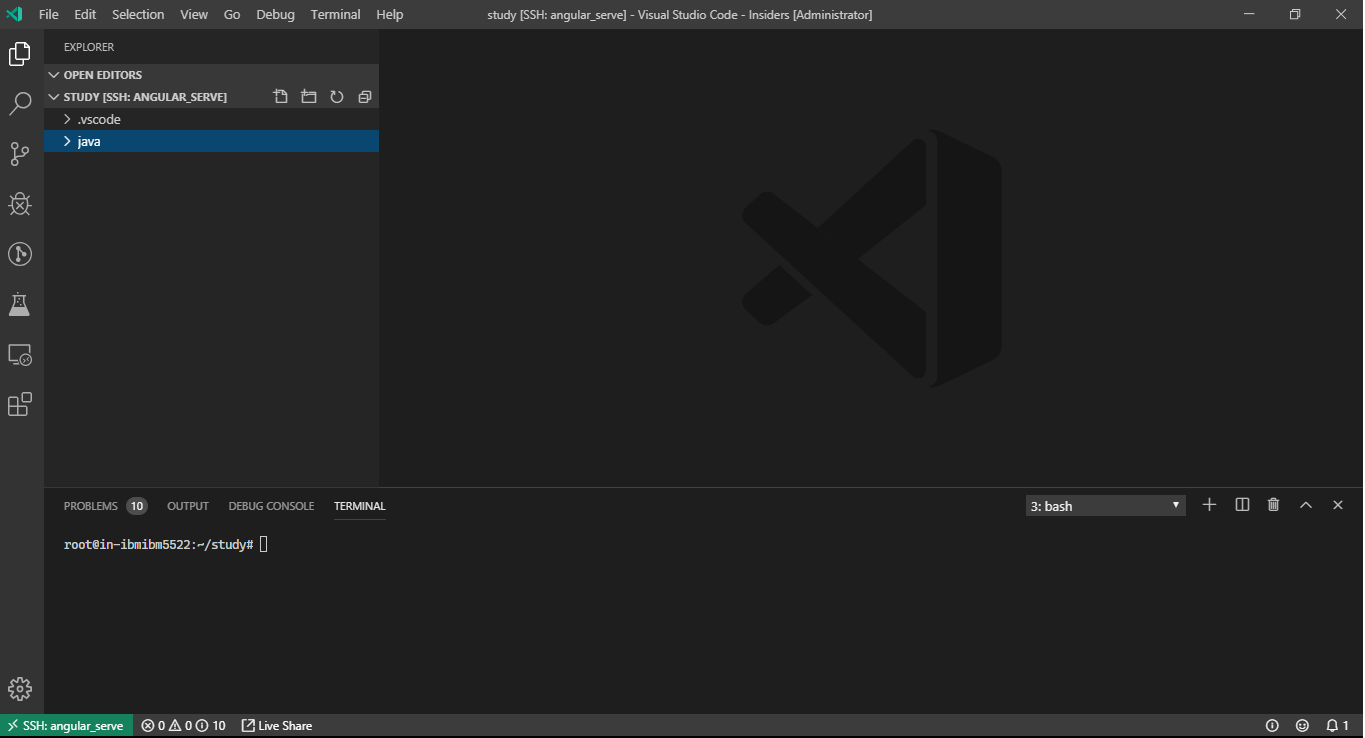
it will also be good to have the terminal pane like this
Or like the one in my issue when side bar is to right : https://github.com/Microsoft/vscode/issues/61481#issue-372487152
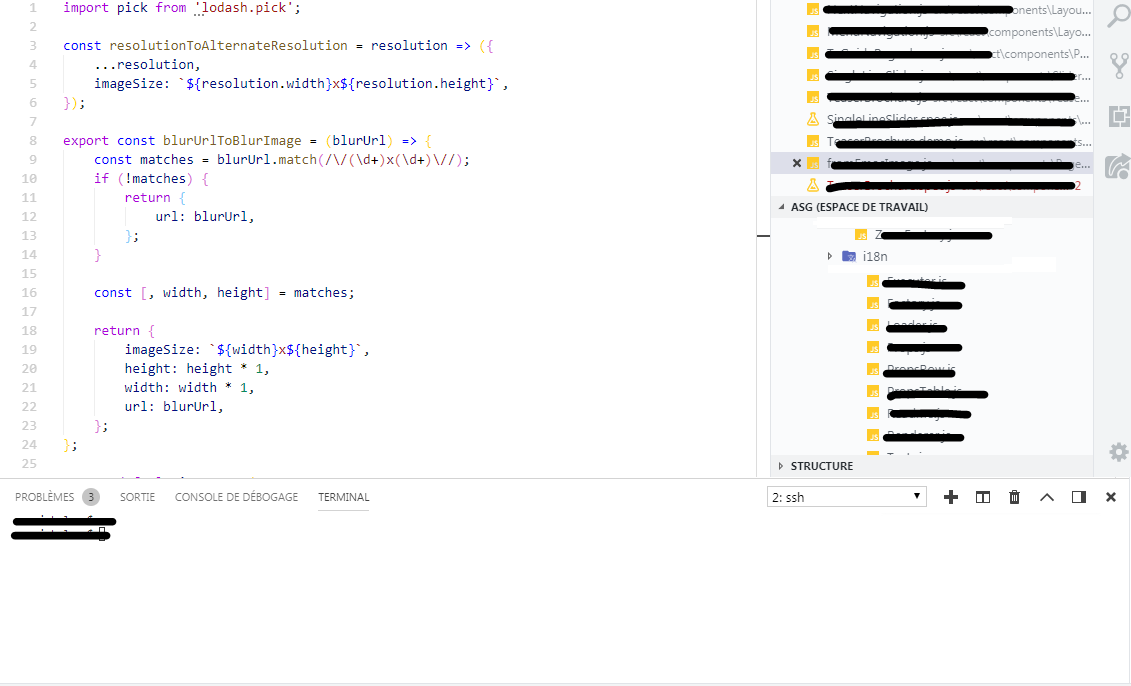
+1 to this issue. It would be a great feature
+1 for this... would be nice to have this option. :)
+1
+1
+1
+1
+1 for this, if cloud be optional
+1
this would be awesome, especially given the option of splitting terminals side by side.
+1
+1
+1
+1
+1
Still looking forward to having this feature. We use a lot the integrated terminal!
+1
+1 , anyone knows how to do this ?
it will also be good to have the terminal pane like this
Or like the one in my issue when side bar is to right : #61481 (comment)
was this photoshop ?? or is it possible to edit manually
it will also be good to have the terminal pane like this
Or like the one in my issue when side bar is to right : #61481 (comment)
was this photoshop ?? or is it possible to edit manually
@ceo if you are asking how to do this in vscode -> its not currently possible. Once this feature request goes through it should be possible.
if you are just asking about the images in the feature request, the dark themed one i have created using MSPaint.
+1 for 100% wide bottom panel. This will be MUCH more convenient for terminal usage.
+1 for wide terminal panel!
+1 for full-width bottom terminal
Please stop spamming this issue with "+1" posts
It doesn't add anything new.
If you want to vote and support this issue, just set thumbs up on the issue post owner (👍) - this is how the Microsoft team considers the popularity of the FR
A compettitive example from IntelliJ
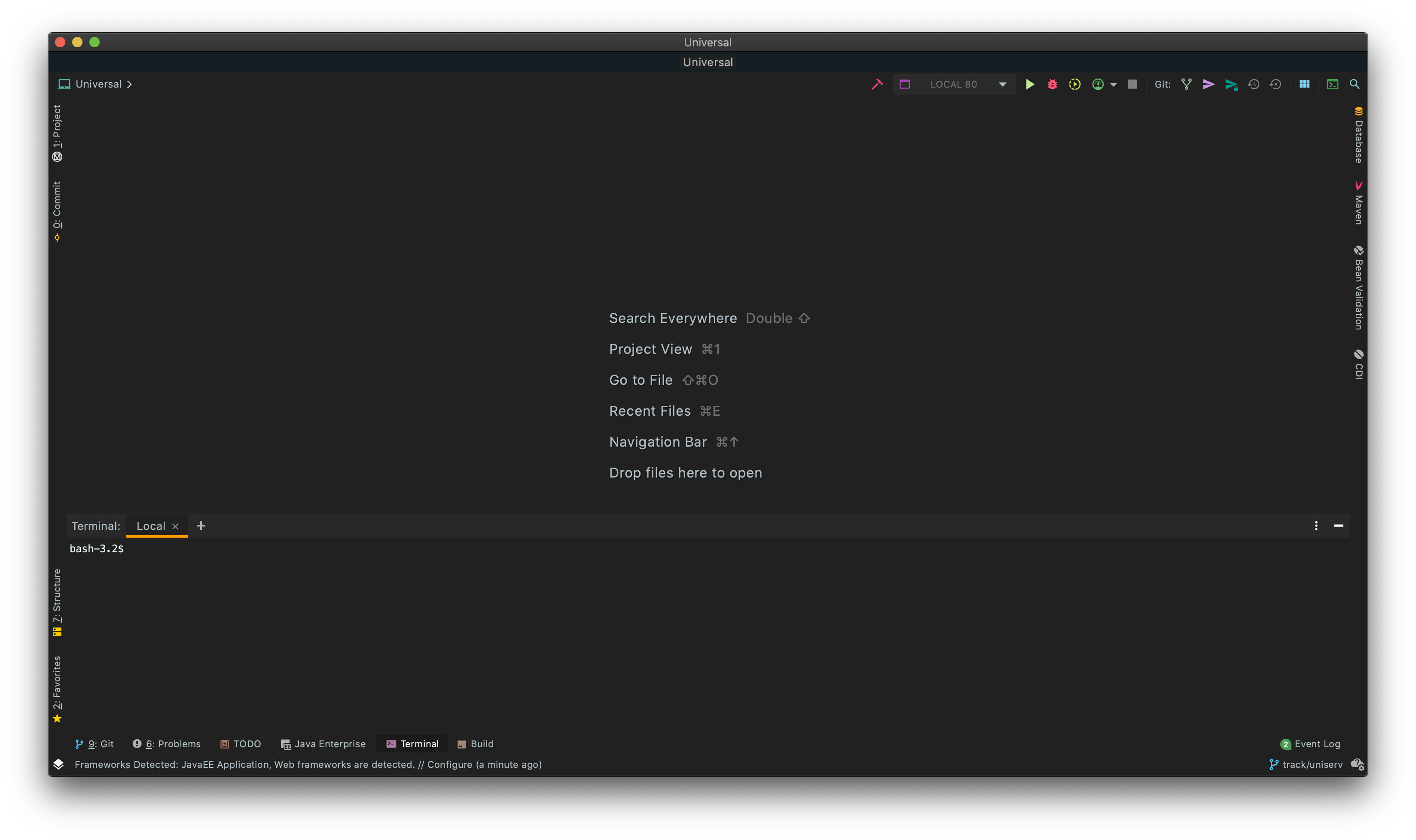
Most helpful comment
it will also be good to have the terminal pane like this