Can we return previous app icon or draw a new one?
It really looks bad.
https://code.visualstudio.com/images/1_17_windows-stable-orange.png
All 361 comments
I also think the previous icon was more beautiful.
I also think the previous icon was more beautiful.
Why orange,? Blue was way better looking. Now it looks like an office app.
Yep, orange icon looks awful.
Dupl #35683
It is better. It now suits the whole Visual Studio product family identics.
Steve Jobs on Microsoft:
They just have no taste.
Previous icon was awesome. This one looks weird..
I need an icon on my navigation bar, which has some animation and smiling, when i have frustration that something is not working, it might help.:)
The new icon seems like a mix with the sublime icon and some adobe product icon... The old one had its own personality.
Please change it back
It is the ugliest icon I have ever seen. Vscode is the only application on my Mac that I have changed the icon.
Note also that I tried to locate the old version of the icon from the sources, but I found that the icon is not there!
Stop cry for new VS Code icon. It looks good!
This is a very critical show-stopper for serious coding and needs to be changed.
This new icon reduces coding speed in 5 times. It's ridiculous!
Glad to see I'm not the only one who has a problem with this nasty ugly orange / brown icon.
The worst color of all.
I don't find the new orange icon particularly bad, but it really looks like a ripoff of Sublime's new icon.
Here are both icons for comparison. Sublime came up with its icon first, then vscode followed.

It looks like they accidentally inverted the colors.
I also think the previous icon was more beautiful.
I find it confusing especially when you have a Firefox open at the same time. It doesn't stand-out like the previous one.
I also think the previous icon was more beautiful.
New vscode icon won't stay on my taskbar.
I do not like the new icon.
Visual studio have the infinity symbol as if to say "you can do anything with this!" and the new icon is telling you that there is a limit.
Please revert or make it optional somehow.
*Edited to make a bit more civil.
when reduced it looks like a X and a J no more like an infinity symbol
Just provided feedback on Twitter. I regard the new icon as a visual regression of style. It does not fit with a Windows 10 dark theme and the orangey/muddy colour appears like a blend of other popular icon colours which makes it not stand out and it becomes lost in the Windows task bar. It might seem like a little thing that "people will just get used to", but it really affects how a person feels about an application. I can't imagine that this was a popular choice internally.
The previous icon was ideal - the vivid blue and the Code logo were balanced. Please revert this!
As little as I care about the shape of the icon itself (although it confusingly reminds me of Excel or some other Office app now) the color change really bugs me. The blue was perfect and easy to spot on the dock. I catch myself working hard to find the icon now and end up clicking on Safari by mistake.
If vscode is notified in the windows task bar, it looks strange because the colors are similar.

This is too ugly.
- Especially, being slightly rotated makes this icon seem "unstable". Yes, I know designers wanted to imitate macOS's icon style, but clearly they didn't get the point.
- Less elegant than the old one and Sublime; a drift away from simplicism.
- The colors (dark gray + orange) and the structure of the icon collectively imply this app is a heavy-weight IDE like XCode or IntelliJ, not a light-weight editor (THIS IS IMPORTANT).
Steve Jobs was right on Microsoft:
They just have no taste.
Yes, I know Microsoft overhauled its entire Visual Studio family icons (blog).. this just makes Steve Jobs's comment even more convincing.
THEY just have no taste.
They JUST have no taste.
They just HAVE no taste.
They just have NO taste.
They just have no TASTE.
Again.. I hate this orange!!!
I agree, please change the icon. It's really bad. If you want to have the new look, at least go back to blue instead of orange.
For me it looks like a fish in a tank. 🐠
I wouldn't have problem with the icon, but the change of colour is such a nuisance. It takes me twice as long to locate VS Code when switching between apps. They could have at least kept the same colour.
Tutorial to how to get the old icon back on macOS:
https://gist.github.com/guilhermepontes/8e20b3394b3d6931849bbd0b64cdd8e4
Orange is good but it looks too much like Excel!
But why is the bottom bar then still blue-ish :large_blue_diamond: ? Shouldn't the bar be :tangerine: ?
I hate when software I use is getting worse for no reason. Windows 8/Xbox One all over again ...
I feel like I am opening files with adobe illustrator
I created a flat version of the old icon, using the new branding. I can't stand the off-kilter layout of the new macOS icon.
FWIW, the cool blue was much more visually appealing than this crusty burnt orange.
_Png Preview_

_macOS Icon_
vscode-icon-flat.icns.zip
I did not want want to +1 the opening post because I felt like it did not offer any positive comments about the new logo. I think that those reading should go ahead and read the blog post about the iterations around the new logo as well as posts and answers in #6607. And then add a emotive reaction to the issue.
Personally I find the new logo
- Too busy compared to the simplicity of the old Visual Studio brand, and my eye really focuses on the left bar, especially when looking at the small icon in the tool bar.
- There does not seem to be anything to do here as this is the new direction to take.
- I don't see "openness" in the new logo, but have opposite feeling of a deviant face especially with the flattened version in Windows and the orange color really shows off that. The effect is less pronounced using the softer green color.
- This might be better if the color was changed to a softer color for release users. Maybe swap the release and internal color?
- Maybe minimize the use of hard edges with rounded corners, but this goes against the design guidelines for the Visual Studio brand so I don't think there is anything that can be done there.
- Maybe widening the angle would make it feel more open and look like a happier face to me?
After reading the intent of the design to reflect openness rather than an enclosure (fish bowl) or a face, I think that I could get used to the face as a passionate developer rather than a mean-looking face.
(@mradcliffe Comments are closed on that article.)
To: Microsoft VS Code team
I've re-installed 1.16.1 and have set "updateChannel" to "none".
I never want to have the new icon - it looks awful and genuinely makes me annoyed that it has been changed. I really liked the colour of VS Code's icon and how it worked with the livery. I really liked the Infinity sign as it was; amongst other things, it reminded me of the Zuul game character eyes. It was cool how it was and you've just torched it.
Code is meant to be stand-alone, so why is it getting stuck with the same branding as the other VS components? I think that's a mistake.
I hope that we can get the old icon back. I always find it amazing that developers and designers seem so surprised to find that these little things really matter to people. It's a problem that's happened for so long and I don't understand why these things aren't more customisable.
C'mon, throw us a bone here.
(edit: added clarification of directing responses)
The new color is the color of poo. None of the icons in the justification article, "Iterations on Infinity" are the color of poo - they are pleasant flowery colors.
(There are plumbers downstairs as I type this swapping out a length of sewage pipe in my home. Perhaps poo is on my mind. But really, why is it brown?)
@fractos, agreed with your feedback too. Also, it would be preferable not to direct any comment to any on personally. I am not affiliated with Microsoft either. I am only a user giving feedback the same as you. :-)
@mradcliffe No worries! I only meant to address the part about the comments being closed to you. All good.
Well.. who can provide the old VSCode's icons for macOS (the blue, minimistic infinity symbol)? In the app package, they are Contents/Resources/code.icns and Contents/Resources/code_file.icns (code_file shown below)
![]()
Strangely enough.. i cannot find them in VSCode's old branches (the icon files are wrong..)
EIDT: found.. version 1.16's icons are here (for macOS)
The new logo looks very dated because of its slanting (on macOS), busy layers, and visually unexciting because of its colors.
The old blue logo conveyed the simplicity and minimalism whilst using beautiful design features such as transparency and a flat single layer. Personally, that's important, in this arguably unimportant but personal issue.
This is a non-sense logo... please revert it to the good-looking previous blue one :)
+1 it looks like New Sublime Logo on Fire and confusing. I like the old one.
Why not make it easy and just give us the option to revert to the old one?
The new logo like chinese word ' 刈'.
I don't like it.

Please consider reverting the icon. It's very confusing on Linux too and when small it looks weird in comparison to previous version.
Cross post from https://github.com/Microsoft/vscode/issues/6607#issuecomment-335664326
I removed the card background. It doesn't look that bad now.

Here's the preview on the Dock

You can grab the .icns file here - https://www.dropbox.com/s/a0qu1ofn473wc1q/Code.icns?dl=1
and run cp Code.icns /Applications/Visual\ Studio\ Code.app/Contents/Resources/Code.icns whenever it gets updated
It looks better, but still not good. It's so busy and none of the forms stand out as particularly interesting, or even distinctive. Just a moosh of shapes, and it's brown. Maybe get rid of the larger shape on the right and just use the smaller shape?
And maybe make it blue.
We want the old icon.
It still looks like a fish about to get hooked. Previous icon shape and color was better IMHO.
Added insider proposal:
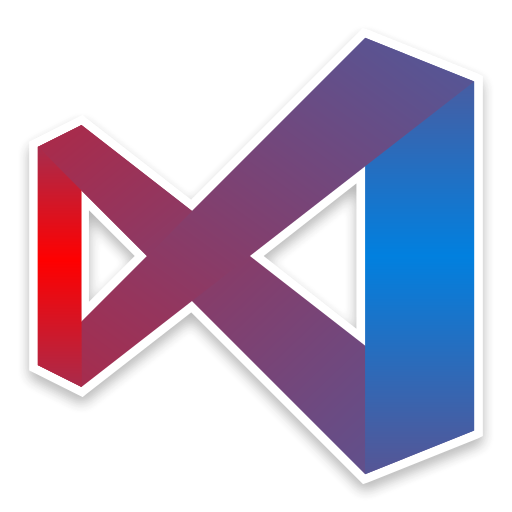

Download: https://iconverticons.com/icons/9d027c03b10b2e00/
Source: https://github.com/1l0/logo/tree/master/vscode
Adding my name to the list of people who want the old logo back!
Joining to the list for bring the old logo back
I'm reverting back to 1.16 and disabling updates - the change in icon hurts my productivity as I can't instinctively just look at my Dock or taskbar and immediately know where to click.
My main issue is with the colour - I don't mind slight design changes but the colour needs to stay relatively similar or it's hard to recognise the icon at a glance.
@mhenr18 just over write the new icon https://www.alexkras.com/restoring-original-visual-studio-code-icon/
The new icon like look a kid learn to draw using crayon and save in 20% quality jpeg..
The World Will Never Be The Same!

found this on the internet : )
I removed the card background. It doesn't look that bad now.
This looks amazing. I hated thee icon at first, but without the background it's actually nice.

You return it back, I give up atom.
New icon looks like goldfish cracker hitting a wall. At least change the color.
New icon is very complex. Too much "art". When quickly CMD-Tab through recent apps during coding there are milliseconds to recognize the needed app, it's more on a level of reflexes. I don't mind the color change but now I can't quickly grasp that these twisted shapes mean VS Code, and now very often I miss the app.
It has an existential, staring-into-the-abyss, "I don't even know why I'm doing this" quality to it. The creation process clearly lacked serendipity. You just can't force it if you want to come up with an inspiring design. Sorry, vscode team!
I'm happy they changed it: we have too many blue icons in the taskbar (outllok,skype,internet explorer,powershell), it's going to make a lot easier to find vscode. Not a big fan of the colour choice, but you can't miss it for sure :)
Orange icon with wall looks awful.
Horrible color. Blue means "thought". Orange means "adventure"? Blue calms down, orange makes me angry.
lol these comments are hilarious, and I agree with most of them -- especially the one about it looking like a goldfish cracker hitting a wall.
I didn't know there would be so much negative response to an icon color, but I guess I'm in good company to say: Burnt orange? That's yucky.
Perhaps orange represents the future of quantum computing ?
But, indeed, this drab color, brown yellow, is out of tune with other colorful icons.
At the very least, you should provide custom configuration that allows me to replace icons.
Such as an anime beauty? 😂 Ha ha ha!
By the way, Icon graphics are ugly, too !
I think at least blue and orange, or purple!
FTFY

Maybe they will change the icon seasonally. Fall = orange. Maybe in December they will make it white?
I agree with most comments but I want to stress that it's not only the color per se, it's the complex shape that makes my mind take more time when switching apps. If they changed either the shape or the color, maybe it was still fine, but both things, I cannot quickly recognize the app.
I'm glad I found the post that instructs how to change the logo.
Needs more skeuomorphism.

i liek lion crakerz

Keep it simple. No gradients!
I also think the previous icon was more beautiful,dont know why.
Hello, I am a designer, the new logo looks bad in small size, orange is my favorite color but it looks bad in the logo, the blue is also a color associated with the technology, also the shape of the logo has open and pointed shapes that makes see incomplete. I do not know what the justification of the corporate identity team is but a bad choice for me.
I dislike so:
Download .ico and .png here
overwrite files here C:\Program Files\Microsoft VS Code\resources\app\resources\win32
change the background color with Windows Tile Color Changer
and happy
I think the previous one is the best so far.
The new icon looks like a cartoon goldfish tries to bang its head against the wall to suicide.
Windows versions are uglier than Mac versions all the time, but it's shocking that the new icon on Windows is even uglier than the first one.
I like it -- Halloween is only a couple of weeks away. Looking forward to 1.19 Christmas release too.

O Microsoft... you did it again... let's change things because we can.
I need some days to adjust with the new color, my brain is looking for the blue one...
"Good job"
I like it. But then again, I am color blind so my opinion probably shouldn't count...
The new icon is terrible, Please we need to return to the previous icon.
Reminds me of an OS/2 Warp icon.
Also chiming in the overwhelming voice that the new icon is terrible. I can never find on my taskbar as contrast is terrible with both Windows 7 and Windows 10. Almost a week and I still cannot get used to it as I cannot even see where it is!!!
Can someone post the old icon file for Windows 7 please? Thanks.

Please change it back. The pointy tips keep bothering me to no end.
the new icon really sucks. please consider a new one or the old one.
same Icon but in blue shade will look much better
Seriously, everyone calms the fuck down! Ever cmd+tabed and seen 15 blue icons? This icon is great, because it is distinguishable. Period!
Previous icon looked unique, now it is fish in a bowl aka cropped version of VS (as icon implies).
At least make it not skewed mess on macOS/Linux

Visual Studio logo used to display infinity. Now it is seems like it became finite.

Blue will still be better

The way to success:
- Make some ugly change, so that everybody hates you.
- Return everything back, so that everybody is happy.
is there any news of returning back @alexanderby
@vikas-0 This is how Microsoft always does, at least I can remind Windows 8 start menu and how it was reverted in Windows 10.
I also think the previous icon was more beautiful
I also have problems not immediately finding the icon, when it is not blue anymore. Please, at least get back to blue!
I agree!
+1
Even the VSCodeBot is using the old icon, tho.
Yup, please undo the icon change, it's god-awful. Looks somewhat better in macOS (everything looks better in macOS...), but in Windows 10 it's just ewww.
Why are you even designering the icon that looked perfect already.
This orange icon is absolute garbage.
Agreed. I was working with a colleague the other day, opened up code, and both of us reacted the same way to the new icon: "Eurgh!"
Seriously, what was wrong with the old one?
I do feel that the new icon is kind-of werid, but a change don't need to be that bad idea, here in this conv I see pretty good ideas.
A completely new icon that isn't like current icon and not like the visual studio products family AT ALL. Something up to at least the quality of most open source projects, like Vue, React, Angular, Webpack, and on and on.
Otherwise, go with the goldfish cracker.
This is important, please bring the old icon back in blue or green.
I was really surprised with the change.
And it is clearly not a welcomed change, reverting back to old icon will be a good decision. Nothing bad with the old one
Personally, I do not feel that strongly about it, but I would prefer the old icon, too.
Yep, please bring back the blue! We all loved a blue Code icon and it really looked fantastic!
I also think the previous icon was more beautiful.
I also think the previous icon was more beautiful.
The uglyness of the new icon is likely intentional to get you to buy the full VS IDEs (or at least to remind you). Just look at what they did in the past with Visual Studio Express. They were intentionally dumbed down products.


Feel free to use my icon — source Sketch file is included. :) Let me know if it needs a proper license.
![]()
https://github.com/iiroj/public/tree/master/Visual%20Studio%20Code%20icon
The icon is too complicated.... Am i in earth right now?
i think the logo and color combination was inspired by the new ST icon?
it's all so horrible.... and I work for the borg. :-|
previous one is much more better
I have to go against the grain and say the new OS X/MacOS icon is way better than previous. The previous version looked out of place in the dock.
please back again to the old icon. The new one is so horrible
Old Windows icon (48x48 .ico) https://cl.ly/1101123t1W0K
Old Linux icon (1024x1024 .png) https://cl.ly/2L1K0Q341g29
Both are from the previous 1.16.1 installer https://code.visualstudio.com/updates/v1_16
This new icon makes me feel like Microsoft created, finally, a good open source product and now they're trying to suck users into the Microsoft world.
This new design language essentially conveys that VS Code is part of Visual Studio which is a total different universe.
Old blue one is ugly...
blue and green like @vikas-0 posted is better for new icon. orange old one is fine for me if they still want
Yup the old was better
give me the old one, the new one is fxxking ugly
It’s a fish swimming into a wall.
thumbs up for this.
vscode is my top 1 favourite editor but now everytime I see its orange icon I feel liking it a bit less :-(
I kinda dig the whole open loop thing to signify VSCode is extensible and open source, however the "frame" around the icon takes too much space.
Another thing that bothered me was the reasoning behind the color change: the blue was clashing with Visual Studio Team Services. I wish they'd changed the Team Services color instead. 🤷♂️
Edit: The new Mac icon does look significantly better than the new Windows icon though
The missing segment in the new icon reminds me of openness as an house without a roof does.
Changing its color because blue was being used by Visual Studio Team Services doesn't sound like a good idea, according to Google Trends the interest in VSTS is nowhere near that of VSC. How many people that use VSC even knew that VSTS existed?
If you use Linux, the Paper Icon Theme has an icon very similar (if not identical), as the old one


Yes please! Make it better or get the old one back 👍
@DanielRios549 That looks amazingly slick, I just wish the Electron menu bar and the sidebar icons would align with GNOME's Menu, like this:

😍
(Also tweaked the window decoration)
@coreh I'm using Arc-Flatabulous theme on GTK, and One Dark Pro inside VS Code, the window buttons I changed on dconf editor to put them in the left
Sorry about the dirty word, but it just looks like poop 💩. I want the blue one back.
please fix
I always associate the new logo icon with the word "刘", that means a last name in Simplified Chinese. But I think it is recognizable, even though it's not satisfactory.
There is another word "刈" in Traditional Chinese, that means "cut" in English.

Same issue!!
FYI for Mac users, you can replace the new icon with the old one super easily:
https://twitter.com/vscodetricks/status/917708863440392193
Why the hell ORANGE??? Jesus.
Please, bring back the old colors for the icon. You can conduct a snap poll if you want, but don't shove this ugly icon on us. Thanks.
Please change the icon!!! the new one is horrendous! :( God! it hurts my eyes, each time I see it in the dock :|
Get rid of all bitterness, rage and anger, brawling and slander, along with every form of malice. Be kind and compassionate to one another, forgiving each other, just as in Yisus God forgave you.
+1
I don't like the orange and the black background box on mac is awful.
Notepad++ once changed it logo, but it provided a change to revert to the old one in the setup. Maybe implement someting like this in future releases?
This makes it hard to distinguish between Sublime and VSC when alt tabbing. Please change to blue again. Thanks.
You can change it to whatever you want. I went nostalgic.

for windows users, most easy way to change to old one
The truth has been spoken

This issue in top3 by likes. And it is only 9 days old. :laughing:
I don't think the color is the primary problem (though it's clearly brown on my screen, not orange). I think the forms are too complex, and not very distinctive. It makes it a visual mess full of noise, with very little signal. The old angular skewed infinity sign wasn't my favorite either, but it was at least a recognizable (single) mark.
I also think the new icon is ugly and a mess to look at.
I wonder if anyone that has the old blue icon to push it up and make a pull request, use the powers of contribution to resolve this trivial bug.
I also think the previous icon was more beautiful.
I love the icon! And the color. Feels like a family of products and it has its own identity now in my app drawer.
I can't imagine something worse! Please change it back
looks like trump kinda...
@chinghanho It's more like the chinese word "反" with some rotation, which make my friends think it means anti chinese government :p just a joke
Ugly looking,both color and shape.
I installed VS Code on a new machine and .... uck. I thought "this looks like what?" I like the old one. This one just blends in on the toolbar
Bad design
I understand that a graphic designer might have spent hours creating these new icons and the slanted one on mac also looks exciting. Also since I usually have Visual studio and VS code together on my taskbar (dont ask why!) the new icon might provide some visual differentiation.
But can you please (pretty please) bring back the blue color :)
Orange!! It is for Halloween?! Loved previous magnificent blue logo for my favorite tool!
Just after seeing this horrible thing, I directly searched for "ugly vscode logo" and I got this thread! 🤣
And also 刈る (karu) means 'to mow' in Japanese! hahahahaha
What do we want ? We want it blue!
When do we want it ? Now !
The icon by James Gilyead also looks fine

See the changing a few days ago.
But I still cannot get used to this icon...
I was apprehensive about trusting Microsoft with something as essential as a code editor, and this is why: In the world of simple code editors, less is always more.
It's weird to think that this concept would transfer to something as basic as the icon, but this new one seems to be trying too hard and doing too much, and in so breaking the first rule of text editors.
Please change it back. Or make it simple.
Agree with most here. The prior Blue Logo was much more pleasing to the eye
I was wondering where VS code went on my machine. But yeah, this icon looks too much like the "Get Office" icon. I'd change it back to a blue based icon without that 3D box offset.
The new icon is too busy, with the open infinity symbol hiding behind the stylized border. I agree with @lhazell: less is more.
I've made a shell script for macOS that will change it back if anyone is interested in it
https://github.com/mermaid/vscode-beautifier
Hopefully they'll work on it more and get a better looking icon, but until then I'll just keep changing it back
@mermaid awesome work man! My desktop looks better again.

This triggers some sort of OCD........ it's the only icon without a blue background :scream:
Changing manually to old icon as a temporary solution. Developers, please put your ego aside and revert to old icon, it's much visible than new one.
Changing manually to old icon as a temporary solution
Very temporary, the new update reverted my change on OSX.
Please keep the new icon! I am already used to it and I do not want to re-adjust again! :sunglasses:
They have just released version 1.17.2 without fix for icon.
Looks like it's time to switch back to atom.io...
Changing the Icon manually in windows is a little bit tricky than Mac, but the steps are below anyway
- Download old icons from Here
- Open Resource Hacker
- Click Open & Choose
"C:\Program Files\Microsoft VS Code\code.exe"
- Right Click on icon ---> Replace icon -- > Open file with new icon..
- Choose icon "code_file.ico" Provided & Save
- Go to
"C:\Program Files\Microsoft VS Code\resources\app\resources\win32"
- Replace images with the ones provided at win32 folder !
- Rebuild icon cash using the below command:
Windows 7: ie4uinit.exe -ClearIconCache
Windows 10: ie4uinit.exe -show
Voila!
@ruzhovt unfortunately!
The new icon is fine. Stop wasting yours and the team's time and get back to doing real work! :stuck_out_tongue:
The previous icon was better.
I wish we can get the old back. ;-)
@mrchief no it's not. As evidenced by this very thread, the new icon is anything but "fine".
Mocrosoft please fix.
>DanielRios549 If you use Linux, the Paper Icon Theme has an icon very similar (if not identical), as the old one
I really like the Linux paper icon for VSCODE. Anyone know where I can find a *.png file for it?
Also, for those interested, you can convert any *.png file into an *.ico file using: http://convertico.com/ then right clicking on the icon and selecting "New Icon" then navigating to your new ico file.
Fwiw; I like the icon on OS X.
For ubuntu users, you can divert new icon, copy old one and updates will not rewrite classic blue infinity icon. :tada:
sudo dpkg-divert --local --divert /usr/share/code/resources/app/resources/linux/code.png.ugly --rename /usr/share/code/resources/app/resources/linux/code.png
1.16.1 code.png:

edit:
- add missed
--localflag.

Lol, here is another good one: https://mobile.twitter.com/dvdsgl/status/920688701348372480
Guys, apologies for the fish shape – I thought we were doing an icon for "VS Cod" – must have lost an 'e' somewhere!
How to get rid of the orange icon in the tab of the welcome page?

@Leedehai keep posting here so that Microsoft could notice it and revert icon.
Hey not sure if anyone has mentioned this yet, but I really liked the blue icon. Just wanted to let everyone know 👍
Meh. I kinda like it.
+1 for the old, blue icon.
Orange = Sublime rip off.
New icon looks too Office-y. VS Code's big initial draw was that it didn't look like MS made it.
Fix for windows users.
- Grab this image or any other you like.
- Convert it to
.ico(ICO for Windows 7, Windows 8, Vista and XP). - Grab Resource Hacker and replace icon of
C:\Program Files\Microsoft VS Code\Code.exefile.
I don't like the new icon. At all.
I have found that the new icon is not helpful in identifying VSCode in my normal usage. I use a mac; the new icon is too busy, too dissimilar to the old VSCode brand, and I often overlook it when I am task switching to VSCode from other applications.
orange is the new blue
But why is it a fish now?
Had to change the old icons back myself, VS code should listen to the public opinion else it will fail to exist
Orange is the new bleh. Change it back please!
The new icon is so bad, that people which usually doesn't report or comment on internet, comes here to report that, yes, in fact, the new orange icon is bad, please revert the commit.
It's disrupting my workflow because I am so used to looking for the old icon when ALT+TABBING.
The original icon was simple and bold.
Chopping the leftmost bits off the "infinity" to denote openness (and resemble a ribbon ?) and putting the icon in the "infinity container" to strengthen branding makes it too busy IMHO. I agree with @fractos -
Code is meant to be stand-alone, so why is it getting stuck with the same branding as the other VS components? I think that's a mistake.
Maybe just take it out of the "infinity container" thingy ?
+1 revert commit.
bring the old icon back please, this one looks so ugly, and orange make it even worse.
I heard about this ruckus offline and decided to look up what's going on and ...

This is the most important issue I've ever had with VSCode. Must fix !
Looks like Excel or something. Just ask the community to design an icon, I bet there would be great suggestions.
Until then, back to Sublime! lol
I too would love for this to be corrected. This is a vastly horrible bug that breaks the UI consistency of every platform that it is available on.

Check this out https://www.microsoft.com/net/, the icon for vs code still the old one, except for mac.
I am surprised there isn't like 50+ pull requests to change it back to the original icon.
@mistralol I couldn't find the file or commit, I think it's part of a private packaging repo.
v16.1 seems to be the last one with the blue icon.
Disable autoupdates: https://code.visualstudio.com/docs/supporting/faq#_how-do-i-opt-out-of-vs-code-autoupdates
Download and install https://vscode-update.azurewebsites.net/1.16.1/win32-x64/stable
Enjoy your blue VS Code.
@Idearum
But we want updates :sob: !
@pohmelie Blue icon is more important than everything else!

+1 for blue icon, or anything that looks decent and is easy to spot. I keep losing track of this orange one it is too busy and not distinct.
@Idearum definitely!
I agree. Microsoft, please, restore previous icon. Looked much better on start menu. Orange color looks a little bit not serious... I mean, color blue would be fine, shape is acceptable.
Counter to basically everyone, I love that the icon isn't blue anymore! I have hipchat (blue), finder (blue), DeltaWalker (blue), messages (blue), Teamviewer (blue)....finally an icon in a different color!
This has actually made VS Code much easier to find for me. I think purple or some other color would look better, but I'm fine with anything that's not blue!
I'm using both VScode and Sublime. After the icon change, my command + tab efficiency reduced 80% because the two icons look too similar with quick tabbing. My own solution is to change the icon DIY via https://superuser.com/questions/37811/how-can-i-change-an-application-icon-in-mac-os-x and https://iconverticons.com/online/

@chrisdias you are working on fixing this back to blue? Great!
yuck! can we get the blue icon back?
I'm fine with the updated icon as long as it's blue... Why was it changed to orange...
Orange of all the colors to be in your taskbar...
I mostly just hate the tilt on Mac. It looks like one of those things you have to remove from your dock when you first get your Mac, e.g. Calendar, Mail, and Notes.
+1
The new icon is really ugly - both color and form. Why did they change it? The old one was pretty cool....
I miss the old Visual Studio 2010 icon.

It looks 3D, not flat and boring; just like the new Microsoft's Fluent Design.
IMHO, VS Code icon should draw ideas from Fluent Design for the icon overhaul...
+1 for old icon. I really like it!
So when are we gonna get a setting to let us change the icon to whatever we want...
That would solve a bit of this
Personally, I'd say it comes down to three issues (I'm on Windows, and therefore dealing with the Windows version of the icon):
1) the color change was far too drastic. I sympathize with the reasoning for changing the color, but inverting the color to the exact opposite color is a good way to cause the maximum number of problems, since surroundings that looked best with the blue icon will look the worst with the orange icon
2) going to a flat icon that relies entirely on transparency to create negative space makes it less distinct, and aggravates the distinguishability problems. With no borders or secondary colors to make it pop against similar surroundings or background colors, the icon becomes nearly invisible on an orange desktop or when the taskbar icon is highlighted. It looks out of place with other icons too, since most other icons are multicolored.
3) the new border is so large and bold that it's more distinct to the eye than the infinity symbol is. The thickest line on the border is maybe three times as thick as the thickest line on the infinity symbol, drawing the eye to it rather than to the actually-recognizable symbol
Just updated today and wow... this new icons looks really ugly.
I'm still trying to figure out whether it is a fish or a spermatozoon.
Please go back to the old one.
Did they change the icon? Not sure, but that would be a terrible move.

VS Code was the first piece of Microsoft software that we really liked. You should listen to the community and turn the old icon back... 🚨

- I also think the previous icon was more beautiful.
- If you have to replace the icon, change it to a more beautiful one and make it easier to distinguish it from other APP ICONS.
I also think the previous icon was more beautiful.
I don't mind about the shape so much but people that say that it looks a ripoff of Sublime are simply wrong because the new icon is very similar to Visual Studio's icon, however, the color almost matches and in my opinion the blue standout better than orange. I liked the blue way more.
Why people dont like orange, and why we are still arguing about new icon? I think there is a lot of crap to do with bugs, feature requests...
why we are still arguing about new icon
Because it's shite. Micrasaft plz fix kthxbai.
@peon501
Why people dont like orange
What?
why we are still arguing about new icon
We're not arguing we're voicing our opinion about it.
I think there is a lot of crap to do with bugs, feature requests...
You're right, this might be a low priority but it doesn't have to go into the current iteration, they can always schedule this to the next one or future at some point but most importantly this is a request like any other...
If they thought the discussion is useless they could have just locked it or state that this won't change and then lock it but as you can see this isn't the case.
@peon501: Why? Because this is a test for Microsoft.
If this project is truly to be shaped by the Developer Community, our contributions should not be limited to issues and bugs. Something as essential as the User Experience should not be exempt from our critizisim.
I understand that the logo is ugly and the community wants the old one back.
But saying that you'll return to Atom or Sublime per this is plain stupidity. Please go away trolls
@dannygoncalves, @badass-icon Please guys, let's have a civil discussion about it and mind our language. :)

What is this? Yikes. I liked the orange sketchy version.

Seriously guys, I never follow VScode on github but after that update with the new orange icon , I lost my crap with 99% regret. I had to search ways to bring the old icon back myself and that's how I got here and registered and commented on this thread...
Maybe after Halloween they will change it back?
But seriously +1 for old blue icon.
As far as I can tell, designers in big firms have some kind of review process. I wonder how this piece of art managed to pass it.
Please just bring back the old blue icons and don't fire the logo designer, tell him we love him still. PEACE
VSCode Halloween Edition
It turns out, you can change the icon associated with the .exe file rather easily.
I have found a workaround solution for myself [running Windows 7] in this thread
Why is the VSCode icon now a Fish Document? Are we to use VSCode now mostly to edit documents related to orange fish? Please advise, I haven't fed my goldfish since this clearly-fish-related app was released.
I am glad that the VSCode on my home office computer still has the good old icon. I guess I'll don't update my visual studio code on my computer until we get the old logo back.
As always, Microsoft makes good things bad...
Please return to blue. Blue is good, Orange is evil.
+1 for the old color.
+1 for the old icon.
+1 for the old icon color.
I tried to find the orange on their website and _they_ don't even have it. Their logo is white. Only place I could find it was the favicon.

As a Broncos fan, I still think the color was a mistake.
Thanks everyone for all the feedback, and again we apologize for not responding sooner.
In a nutshell, we've decided to change the Stable orange to blue, and keep green for Insiders. You can read all about it in the blog post: https://code.visualstudio.com/blogs/2017/10/24/theicon
Resolving this issue against a single issue tracking all the icon issues: https://github.com/Microsoft/vscode/issues/35683
Previous icon was much better.
Current icon has strange orange color and looks unfinished - it evokes the VS Code Beta channel is installed.
That rant...
Ok, blue back again.
So basically you're not going to fix it at all, just change the color to imitate that you're listening to the community feedback. Stay classy M$.
Still need to update the favicon of the blog though

Great news, Microsoft! Blue will be back & now you are propably more serious open source contributor as long as you honor our opinions. Thing is done right. Keep it going!
I hope there will be a Recovery Release for that :P
@wojtekmaj we considered doing this, but we're more than mid-way through the October iteration so we decided to wait.
@Lectem yep, lots of places to update (again). these will happen over time.
Thank You.
Happy to hear it's going back to blue, but I like the box around. I think it gives it a sense of identity.
Thanks, at least making it blue is already better, but there still space for more improvements ;)
I'm so sad. I liked the orange! :apple:
@dherges
You are in 5% (if believe likes/dislikes of OP post) who like it.
added:
You can change icon back to orange. I think it is right that 5% of users will change it to orange, instead of 95% should change it to blue.
We did it :1st_place_medal:
https://code.visualstudio.com/blogs/2017/10/24/theicon
orange icon is very nice, please dont change them to ugly blue
This is blue icon supremacy! joking :-)
Cheers, David
On 25. Oct 2017, at 12:38, Nikita Melentev notifications@github.com wrote:
@dherges
You are in 5% (if believe likes/dislikes of OP post) who like it.—
You are receiving this because you were mentioned.
Reply to this email directly, view it on GitHub, or mute the thread.
Why not both? ¯\_(ツ)_/¯ Better yet, just drop in a few misc. icons in the app and let us choose which one.
I'm not much of a meticulous designer or anything, but I made a couple alternative MacOS'ish icons on the weekend. I couldn't upload .icns files, so I've posted .pngs below:


I hope Gordon Gartrell is getting his residuals:

Actually I changed my mind, you think we could go with the orange instead?
Color psychology:
BLUE.
Positive: Intelligence, communication, trust, efficiency, serenity, duty, logic, coolness, reflection, calm.
Negative: Coldness, aloofness, lack of emotion, unfriendliness. -->9..alright 50% of programmers.
ORANGE.
Positive: Physical comfort, food, warmth, security, sensuality, passion, abundance, fun.
Negative: Deprivation, frustration, frivolity, immaturity. --> 95% of comments.
(I like the blue one).
@samid737 I'm not sure sensuality is the emotion that best describe a developer.
I really feel comfortable with the blue icon. Think you should go back to it ☺️
i have one question... why orange?
(i like the blue one too)
@abrahaobittar @david95thinkcode
i imagine the scary orange pumpkin-colored costume will be removed shortly after Halloween :)
@scottclayton I really like those icons, but do you have any svgs for them?
It takes me about 5-10 seconds extra to find the icon when I need it now ever since it changed.
I think the year 2017 already has enough trouble with "Orange" (pun intended) .....
Blue is a soothing color
I hope there is a script that runs every time VSCode is updated so that the icons (not just the app icon, but also file icons and all relevant images inside the app) stay the same as before.
Build with icon change is coming :)
Honestly, as a protan colour blind (~1% of all men, very rare for women), I was having trouble with the old icon distinguishing it from Visual Studio 2017's icon in the task bar (we hate blues up against purples, because they are very hard for a protan to tell which is which). I bid the new one welcome! Both in colour and shape I can now tell which is which 😁
Can’t say I mind orange, but the shape of the old icon was so much neater. With the new one, there’s too much going on without any apparent idea.
Given how laconic Code’s UI is, they don’t feel like a good match.
I don't like how most of the icon is concentrated in the right side. It looks too asymmetric.

Place with sublime(left) and everything (right) . How do you think ?
Blue is gentle on the eyes and mind. Red and orange hijack attention to a piece of screen real estate (app logo) that you do not need to look at again and again and again (especially with dark themes, where red really stands out). It's also subconsciously agitating.
These constant app/product updates (newer models of phones, cars, apps, etc.) bring a mentality to developers where they fell like changing things that don't really need changing.
@hrqarai It's true that the quick release cycle may encourage developers to make changes that might be unnecessary, but that also means we found out very quickly that an orange logo for VS Code was an unnecessary change. By the next build, it will be blue again.
I'm a developer myself, but I can still appreciate the humour of developers not realizing it's a halloween prank. But I assume this is also a transition: the next icon will be better than this, but worse than it used to be.
(As long as it's not that special shade of Every Other App Blue.)
新logo丑哭了!!!!
This whole new icon thing is .. waaaaay smaller and indistinguishable than the older one. It has also lost its simplicity.
@scottclayton Those look so much better on Mac, thank you.

Can you guys please stop bumping this issue; it is resolved in the next release.
As usual it takes around 1.5 weeks in the next month to get the release.
You can find some dates in the endgame-plan https://github.com/Microsoft/vscode/issues/37117 which shows some rough dates.
As usual it takes around 1.5 weeks in the next month to get the release.
@DickvdBrink ugly icon was introduced more than one month ago.

Squeaky wheel gets the grease I guess. Only those that didn't like it would bother to show up and complain here.
The orange was awesome. If you put up a survey in the app and got a real sample set, you might have got a very different response.
Thanks heaps for giving blue icon back! Looking sharp again!!!
I know this sounds harsh but I'm going to be honest. The design is still terrible. The old icon was actually iconic while this one looks like a random scribble.
Cutting off the left side of the "infinity" symbol really looks wrong and makes it look like a cropping error.
What just happened here reminds me of this: https://en.wikipedia.org/wiki/Battle_Chess#Development
An apocryphal story of the development was the invention of "The Duck" (an example of Parkinson's law of triviality): The producers of the game were known to demand changes to the game, presumably to make their mark on the finished product. To this end, one animator added a small duck around the queen piece, but made sure that the sprite would be easily removable. Come review, the producers, predictably, okayed everything but asked for the duck to be removed
- Produce ugly icon
- Use overwhelmingly ugly color
- People complain more vocally about overwhelmingly ugly color than about the design
- Fix color to placate users
Produce ugly icon
Use overwhelmingly ugly color
People complain more vocally about overwhelmingly ugly color than about the design
Fix color to placate users
Exactly!
Well, still boring. A bit better than orange but still the ugliest icon in my Doc. :) Previous original blue infinity with white borders w/o any background (see above example from @1l0 ) was really fresh!
cant beleve they changed color of icon 😭 😄 , some of people takes color to another dimension
Aha, you gays changed it back !!! Never to worry about not finding it in TaskBar
no-o-o, orange icon was so cool.
and there is no need for sublime on same computer if there is vscode
I started using this one https://dribbble.com/shots/3168520-Visual-Studio-Code-Icon-Replacement but the blue version of it.
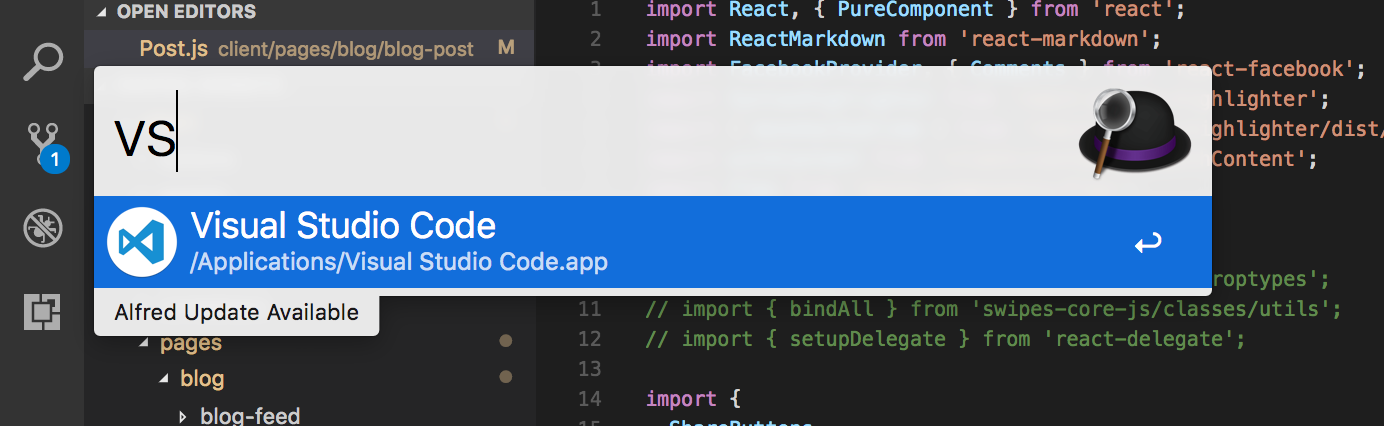

For MacOS makes more sense that the one that is right now. And to be fair, the logo looks too much of an adobe family products. I really don't like that vibe.
I am hoping that you are going to make something more elegant and simple. Your infinity symbol is denstinctive enough.
Stop changing the icon on every update. vscode is awesome. But this constant icon changing is annoying.

I am still confused with current icon when multiple VS are opened
This icon was the best

After this cartoon I thought you will make the icon OK. But you guys are making us so much disappointed. So much effort is spent into new features: multi-root workspaces, file explorer, etc. But this new icon is so ugly! It's like scratching a window glass with a plastic ruler! The issue should be re-opened.

I understand that the designer can be under management pressure, but if your designer believes the new icon is great, fire him and hire a normal logo designer here https://logopond.com/
It's going to take a while, there's no way to do this fucking thing, it's all out of work and it's fixing an icon thing. If u need work I have a lot here.
Hi, Thanks a lot for change icon. But new icon need some stroke line.

Like this:

I'm on Team "Bring back the orange!". Just about every icon on my taskbar has blue in it (Outlook, Edge, Skype, even File Explorer has the weird blue bracket thing); blue is boring and there is too much of it already.
Please stay on the blue icon force we love him like the sky.
BLUE >> ORANGE
Again? Please quit changing the icon. I prefer to work fast, so I'd rather not recalibrate my brain to recognize a new icon every few weeks. Also, pick something that's not ugly when you finally do.

thanks for changing it, I like it much better now (os x). the old one was still better imho but yea, at least it doesn't look sublime-ish anymore
I also think the previous icon was more beautiful.
I have been monitoring this issue for two reasons:
As an indicator for how Microsoft responds to criticism from it's community of users.
Because I really do detest the orange logo. As I said in my original comment "Less is always more" when text editors are concerned.
I agree with @arodr967 and many others -- the original icon was more elegant. But, I am happy Microsoft adjusted it in response to the community. That speaks volumes about how they will manage this project in the future; definitely the right thing to do? "Kudos Microsoft!!!"
That was a lot more beautiful with the orange color. There should be an option to let us choose the color we want it to be... Now the blue is destroying my eyes...
There comes a time and a day, when the user's outrage must be ignored. This is one such time - I am sad to see orange go. You will be missed!
I don't mind either colour. Blue is more timeless. Orange was feeling autumn and similar to a burnt diaper.
My main gripe was and is the new logo itself. I liked the old one because of the mathematical-nature of it. Yes, it was a figure-8 or infinity, but I'm pretty sure one side of it is exactly 2x the surface area, which has bearing on some physics and many properties of the Universe. You can chalk that down as beauty of mathematics.
I'm sorry to the designer that got defecated on wholesale, but the new design is more busy, and therefore, less identifiable. It feels absolutely less scientific, like a liberal arts degree. With that said, I could care less LOL. I think the comments in here are hilarious for an icon, and I love the in-depth analysis that was provided.
Make it easy for me to install a custom icon, and I will put a new radical icon in there every few weeks.
I have no problem with the "fish" logo, the only part I did not like was the color.
Does anyone a have solution to use orange icon for only my own computer?
It's not a part of the repo and have to be extracted from previous version installation.
I did that for those who interested: https://nofile.io/f/Gev0yk9HTbN/orange-vscode.zip
You can make orange shortcut and pin it to taskbar.
(Tried to pin it to Start too, but it is still blue there.)

The new icon looks amazing on Linux. Is there any way to use this icon on Windows as well?
Didnt care so much for the standardized "corporate blue" and was excited for the orange version. I saved the orange .ico before installing the new 64-bit version.
I suppose this has become a feature request but it would be pretty awesome if we were able to change the icon color in the menu.
I'm sticking with orange for the foreseeable future.
@mckenzieja I'm not all fussed on the color, and will probably stick with blue. BUT, I know how annoying it can be for those who oppose a change and not have the option to turn off/switch back, so even though I wouldn't use the setting myself, I don't see why it'd be a problem to add a setting to change the icon.
I still want the original blue icon.
Can't understand this discussion. Why would anyone want another blue icon? There is a bazillion of blue icons on my machine. Outlook, MySQL and Edge for example, which are usually all in my taskbar. I was really glad that vscode changed the color to orange, because if I am switching tabs, I don't want to focus and concentrate on that task. Well...gonna safe the orange icon and use that after update...
I don't mind about the colour at all, I'm just annoyed that it was changed in the first place. The old icon was fine and I was used to it.
I prefer orange. But blue is ok.
Now, I don't care about it anymore haha 🤷
Thanks for bringing the blue icon back!!
Yeah, because blue is just SOOO much better.
They don't care: #37958
If it were possible to use the Linux/MacOS icon on Windows, I think the low contrast issue you pointed out could be mitigated.

This Icon looks much better, why not use it in windows ????
For those who complain why blue icons are so many, I think that is because many investigation(or psychology, or some relative analyzes) show more people like blue ... which result many softmakers tend to choose blue as their icon's base color.
The ultimate solution may be provide a color picker let user choose :P
New icon looks ugly! How can I return the orange one? Orange was nice!
Seems like they don't care about icon request anymore.
Is there any way we can make the windows taskbar button more orange? There are so many blue buttons it's hard to identify vscode.
When it was orange icon it really stood out
@trevorgk
when it was orange
Man, it was for 3 weeks! Where have you been before?
@gluons Seeing unwilling changes to icons that as well (another example #38063)
Error: VSCode is orange in Windows Search

Tell me which one you prefer (Left: Customized, Right: Original)
Used a random image on Google for the left. But just imagine the right design.

Small icon view
@ketozhang I prefer right. Document-like is fine for me.
@gluons To me I find document-like icons make my files look insignificant or I shouldn't touch it (e.g., dll files).
Also been loving the modern movement of UX design like Materials (the amount of satisfaction just looking at these perfected UX). Maybe this explains why I don't like it as well.
Oh no, I liked orange. Possible to somehow make it possible for the user to choose? This is important stuff! 😆
Just keep it blue or whatever kind of blue it is using.. I think it is cyan blue? Light Navy Blue? I don't know.. Just keep it simple. It's that basic, simplicity and makes it much better! Stick to simplicity! It is the UX Principles!
The new icon is because they are trying to rebrand VSCode to be named FishJ
@arrowgamer
Fishual Studio
My bad, i thought the orange icon cause of Halloween 🎃
Even I thought the same, the orange icon cause of Halloween :jack_o_lantern:




Most helpful comment
I also think the previous icon was more beautiful.