Vscode: Can the VSCode gutter be made smaller, i.e., decreased size/width?
- VSCode Version: 1.14.1
- OS Version: Windows 10 build 15063
Comparing Sublime Text gutter with VSCode gutter, we conclude the VSCode gutter is too big.
Sublime Text
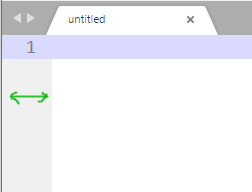
Notepad++
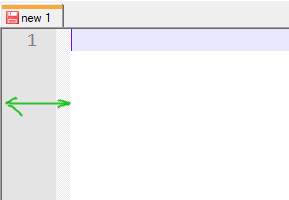
VSCode
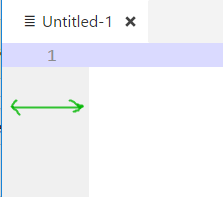
Can the VSCode gutter be made smaller, i.e., decreased size/width?
This question can be found on StackOverflow:
All 7 comments
Word. I just ended up here again. Clicked the thumbs up and the count went down because I already did this sometime before. Just switched back from ST3 and man that gutter is annoying. Not a deal breaker but it's certainly a straw on the camel's back. Maybe advanced codegrammers routinely sit in 5 figure line counts but the only time I hit 4 figures is when viewing compiled js or css.
I have the same issue and found the combination of options that reduce gutter width and still fit my usage.
"editor.lineNumbers": "off",
"git.decorations.enabled": false,
"editor.glyphMargin": false,
I cannot code without folding but you can shrink width even more by turning folding off!
"editor.folding": false
Have you seen https://github.com/Microsoft/vscode/issues/12543#issuecomment-346589095
"0px" config:
"editor.glyphMargin": false,
"editor.folding": false,
"editor.lineNumbers": "off",
"workbench.activityBar.visible": false
"editor.lineDecorationsWidth": 0, // undocumented
"editor.lineNumbersMinChars": 0, // undocumented

"editor.folding": false,
The problem with this is that it disables folding completely, so you can't fold with a short-cut. It would be cool if "editor.showFoldingControls": "never", were a thing, where it disables folding visuals, but keeps the fold action working.
"editor.folding": false,
The problem with this is that it disables folding completely, so you can't fold with a short-cut. It would be cool if
"editor.showFoldingControls": "never",were a thing, where it disables folding _visuals_, but keeps the fold action working.
Vote for this feature
Hello everyone who is involved
Here is the ticket about making editor.lineDecorationsWidth as official setting
Please vote - https://github.com/microsoft/vscode/issues/93887 (we have to collect 20 upvotes)
Also mentioned in this issue https://github.com/microsoft/vscode/issues/58708 [folding] editor.showFoldingControls: never
Most helpful comment
I have the same issue and found the combination of options that reduce gutter width and still fit my usage.
I cannot code without folding but you can shrink width even more by turning folding off!