Vscode: File explorer is not updated after many file changes occur
Hello,
I noticed that sometimes (often ?) the file explorer doesn't get updated (missing files/folder) after creating new files/folders with something like a git pull or using symfony console to generate files.
Refreshing the explorer using the little refresh icon make the files/folders appear.
This is a follow up of this issue https://github.com/Microsoft/vscode/issues/24309
- VSCode Version: 1.21
- OS Version: Ubuntu 17.10 / Fedora 27
Thanks !
All 88 comments
VS Code used to nicely auto-refresh all external file system changes.
Now (seemingly) _nothing_ is auto-refreshed. In the file explorer, for example, I am now forced to press the refresh icon to get externally changed folders and files to appear. If config files are changed (tasks.json, launch.json, etc.) I have to close/open VS Code to get the changes recognized.
Please fix!
Software:
- VS Code 1.13.1
- Windows 10
(And, yes, I have tried restarting Windows.)
EDIT:
I am only seeing this under Windows.
VS Code 1.13.1 running on Mac correctly auto-refreshes the file explorer and editors whenever the file system changes. So, seems that something broke only on Windows?
I went back to VS Code 1.11.0 and 1.12.0 on Windows and still auto-refresh was not working. So, I don't know when it broke.
EDIT 2:
Please see my comment in #24995 about VS Code ignoring changes in any folder named "node_modules". Turns out, this way my issue (see my comment #24995 for my use-case).
Please don't make the assumption that _every_ folder named "node_modules" should be magically ignored. It can break legitimate uses of the Node Module Resolution Algorithm.
I launched with Code --verbose and, whenever I change files somewhere within the folder (currently open in Code), I see lines like this fly by in the verbose output:
[5624:0623/174920.757:INFO:CONSOLE(28)] "%c[File Watcher]", source: file:///C:/Program Files (x86)/Microsoft VS Code/resources/app/out/vs/workbench/electron-browser/workbench.main.js (28)
[5624:0623/174920.759:INFO:CONSOLE(28)] "%c[File Watcher]", source: file:///C:/Program Files (x86)/Microsoft VS Code/resources/app/out/vs/workbench/electron-browser/workbench.main.js (28)
[5624:0623/174920.878:INFO:CONSOLE(28)] "%c[File Watcher]", source: file:///C:/Program Files (x86)/Microsoft VS Code/resources/app/out/vs/workbench/electron-browser/workbench.main.js (28)
So, it seems like the VS Code process is _aware_ of the file system changes, but the updates are not making it all the way to the user-interface.
VSCode doesn't handle refresh properly when working on a multi-folder root. I have to manually trigger Files: Refresh Explorer
The files were not in git.
I would also prefer the explorer to refresh automatically. I can't see any benefit of not.
I imagine that this is not done, because the explorer 'jumps' to the open file when refreshed. But I also don't like this behavior. I don't think the scroll should change when refreshing.
Thanks for your great work!
It's an important bug that can lead to error. I hope it can be fixed as soon as possible.
I agree with @Paviluf. If I git pull, I expect my explorer within vscode to automatically be updated to reflect the latest changes of my repo. Instead, I don't see those updates reflected until I click the refresh icon in vscode. The additional step of clicking refresh shouldn't be required. 🕷
_This is a standard feature in every other ide._
I've also experienced this after switching branches and pulling latest code. The tree was not updated and it left me confused as to why I couldn't find specific files I knew existed.
VScode 1.17.2
Manjaro Linux, kernel 4.13
@Tyriar shouldn't the new file watcher improve the experience?
@kieferrm there are some issues with the new watcher (here) and some with the older watcher as well (eg. this issue). I think performance is generally better with the new one, supporting multiple roots was easy and it's now using the same watcher on all platforms (before we hand-wrote/owned the Windows one).
Hi, is this fixed? I'm still seeing this under macOS, 1.19.1
@boyangwang, nope not yet fixed under MacOS or Windows.
In MacOS, I press Cmd + b then Cmd + b again refresh.
@thoqbk, the issue is not that you cannot refresh the explorer manually, but rather that the explorer doesn't refresh automatically (which it did used to, but that behavior broke somewhere along the way).
@mattflix, yes I know that. I tried to find some shortcut keys to refresh manually but it doesn't work.
Finally, I found Cmd + b, which is my favorite keys, could help.
@thoqbk I'm in MacOS and experiencing the same problem, but Cmd + b (twice) doesn't refresh the explorer for me. Are you aware of a menu option for refreshing?
update: Just finally saw the refresh button in the explorer, looks like a circular arrow
Linux 17.10 x64 is having same problem that file explorer is not updated.
High Sierra 10.13.1 (17B1003) having the same problem.
Still happening in vsCode v1.19.3 macOs with High Sierra 10.13.3, even having the scm activity panel selected. Please, take care of this issue. It is annoying to have to click on the refresh button and using git integration gets confusing.
Yep, still happens all the time. CMD + P > Reload Window is a daily thing for me.
@zackify a full window reload is overkill, hitting the refresh button on the file explorer should be enough
Not sure if this is the solution, but as an interim you could try the following config option
{
"key": "ctrl+f5",
"command": "workbench.action.reloadWindow",
"when": "editorTextFocus"
}
Here is a stackoverflow link to show how to refresh vscode folder
@liuliangsir I posted an answer to the same SO question, I recommend just refreshing the explorer:
{
"key": "ctrl+f5",
"command": "workbench.files.action.refreshFilesExplorer"
}
Good grief, _please_ stop posting instructions about how to manually refresh the File Explorer. This issue is about the fact that the File Explorer doesn't auto-refresh as it is supposed to (and once did reliably). Manual refresh should not be necessary.
@mattflix the proper fix for the issue is more involved and will not get attention for some time due to lack of resources. I'm pointing out that reloading the file explorer is a far better workaround that the entire window.
vs code 1.20.0 running on ubuntu. auto refresh issue still present.
This is a base functionality for any IDE. Even though it doesn't "break" anything it deserves attention.
That also drove me crazy … until I figured out the opened project was in a directory having an accent in its name. 💥
But the refresh only breaks when the opening path provided to VS Code is relative to an accentuated path:
cd ~/dév
code . # FAILS: VS Code will never refresh file explorer and opened files
code ~/dév # WORKS because path is relative to /Users/username (non-accentuated)
Maybe it's not the same bug for everyone but here on macOS 10.13, this one is constant and reproducible.
Does it work if you use the setting "files.useExperimentalFileWatcher": true? (Seen in the issue with (maybe) the same root cause #22266)
On my side, it also does not auto-refresh with this setting, unfortunately (Version 1.21.0-insider a903bd38f, MacOS El Capitan (10.11.6) )
Interestingly, the Git "Source Control" always auto-refreshs, no matter if the experimental file watcher is used or not ("git.autorefresh": true).
@Dominik-K, what about my previous observation?
Don't you have an accent (or a non-ASCII character) in the directory path from where you open VS Code?
"files.useExperimentalFileWatcher": true doesn't affect this bug.
@arthurwhite You're lucky that auto-refresh is working on your side (with a workaround). Which VSCode version are you using? No, I don't use accents in folder or file names.
So, you better create a new issue with your specific bug. This one is about auto-refresh not working in general.
Just found out that auto-refresh only fails if using a workspace with many folders (with many files).
code-insiders --verbose abc.code-workspace shows these lines:
[...]
[99398:0307/192511.104861:INFO:CONSOLE(257)] "%c[IPC Library: Watcher] %cStart watching: [... many folders ...]
Stop watching: []", source: file:///Applications/Visual Studio Code - Insiders.app/Contents/Resources/app/out/vs/workbench/workbench.main.js (257)
[99398:0307/192511.105465:INFO:CONSOLE(257)] "%c[IPC Library: Watcher] %c(node:99405) MaxListenersExceededWarning: Possible EventEmitter memory leak detected. 11 uncaughtException listeners added. Use emitter.setMaxListeners() to increase limit", source: file:///Applications/Visual Studio Code - Insiders.app/Contents/Resources/app/out/vs/workbench/workbench.main.js (257)
[...]
I can confirm that I have too many folders or files inside them added to the workspace with using an empty workspace. Then the MaxListenersExceededWarning does not appear.
Which VSCode version are you using?
I have the 1.21.0-insider version. But it has been confirmed also on the stable branch.
So, you better create a new issue with your specific bug. This one is about auto-refresh not working in general.
I won't post another duplicate of this issue: the effect of this bug is the same.
Maybe the causes are different from one another. But now, we have at least tangible paths to explore.
Guys, it can be related to https://code.visualstudio.com/docs/setup/linux#_visual-studio-code-is-unable-to-watch-for-file-changes-in-this-large-workspace-error-enospc
check this params on your pc
Guys, it can be related to https://code.visualstudio.com/docs/setup/linux#_error-enospc
In the latest version you should get a nice notification warning you about file handles pointing to those docs. We don't want to try update that automatically as they're root owned files.
Literally just spent like a hour trying to figure out why webpack wasnt building a dist folder. Just moved from atom. Wow I can not believe this is not working properly. Love VSCode this is just a huge piece for me. Only one I noticed was not updating files that were updated elsewhere. Like if I am updating packages and they are updated by npm gotta close and reopen file to see that.
Hope to see improvements in the future. Lots of awesome tidbits in VSCode and enjoy using it. Keep up the hard work folks!
- switches back to atom for now *
@Tyriar Can you explain to us how that article linked helps those of us on OSX with this issue. I'm not understanding how that fixes this issue.
@dardub that's for Linux, I didn't imply otherwise did I?
@Tyriar Ok. Obviously the link was for Linux, but many of us mentioned that this was occurring on other operating systems as well. So I'm just wondering if there is a solution for other operating systems if there is a solution for Linux users.
Edit: The comment from barbossa seemed to address everyone, so I wanted to verify.
@dardub I`ve edited my comment. Now link is correct.
I'm seeing this randomly when switching branches in git. I can manually refresh and all is OK, but would be nice to have it auto refresh without my intervention. I tried restarting in verbose mode to see if I could see anything, but now it is fine if I switch back and forth between branches.
People seeing this issue, here is some steps to get more info:
VS Code is using different file watching strategies depending on your OS and your setup.
First thing to check:
- [ ] I verified that the issue still reproduces in our insiders version (https://code.visualstudio.com/insiders/)
- [ ] I verified that this issue is happening outside of a
node_modulesfolder. Our file watcher ignores this folder!
To find out more about this issue, please first answer this:
- [ ] What OS are you on
- [ ] Does this happen from an empty workspace, a single-folder workspace or a multi-root workspace?
- [ ] Do you have
files.useExperimentalFileWatcher: trueconfigured in settings? - [ ] What is your configured
files.watcherExcludesetting?
Then please answer the following depending on your setup:
- [ ] It reproduces with any folder or workspace you open
- [ ] The files/folders you open are on your local disk and not on a network share nor a UNC drive
- [ ] The files/folders you open are not behind a symbolic link
- [ ] The folder(s) opened use the exact same casing as they are on disk
- [ ] It reproduces when I make a change to the file from another VS Code window (either from the editor or the file explorer)
Then please attach the output of our development console
- run
code --verbosefrom the command line - perform the action that causes you to not see the file change in VS Code
- attach the output from the console (
Help>Toggle Developer Tools>Console)
Thanks for taking the time to fill out this questionnaire.
Well it seem that it doesn't happen anymore since I removed the symlinks I used to have the folders inside my /home (Desktop, Downloads, etc...) redirected to my other partition /media/Data.
Me it didn't work when I had an accentuated letter in the path of my project folder. It works now that I removed it.
@maximeplante which OS are you on and what was the folder name?
macOS 10.13.4
It won't work if the projet's folder has an accent or if the path to the project folder has an accent.
- I've tested with a single workspace folder
files.useExperimentalFileWatcher: truenot setfiles.watcherExcludenot set
It won't work if I edited the file outside vscode, but ALSO if I created the file inside vscode using CTRL+N.
First thing to check:
- [x] I verified that the issue still reproduces in our insiders version (https://code.visualstudio.com/insiders/)
- [x] I verified that this issue is happening outside of a node_modules folder. Our file watcher ignores this folder!
To find out more about this issue, please first answer this:
What OS are you on
- MacOS Sierra 10.12.6
Does this happen from an empty workspace, a single-folder workspace or a multi-root workspace?
- I have no idea what the differences between those things are. simple project structure...?!
vue init webpack foo && cd foo && yarn install && yarn run build-> dist folder doesn't exist.
Do you have files.useExperimentalFileWatcher: true configured in settings?
- No
What is your configured files.watcherExclude setting?
- Not existing
Then please answer the following depending on your setup:
- [x] It reproduces with any folder or workspace you open
- [x] The files/folders you open are on your local disk and not on a network share nor a UNC drive
- [x] The files/folders you open are not behind a symbolic link
- [x] The folder(s) opened use the exact same casing as they are on disk
- [ ] It reproduces when I make a change to the file from another VS Code window (either from the editor or the file explorer)
- Can't tell...vscode won't allow me to open the same project twice in seperate windows ¯\_(ツ)_/¯
Then please attach the output of our development console
09:11:09.495 console.ts:136 [IPC Library: Watcher] [ADDED] /Users/snwflake/git-repos/nb-GMTool/client/dist/static/js/vendor.11a0744ddf4f449bef76.js.gz
09:11:09.495 console.ts:136 [IPC Library: Watcher] [ADDED] /Users/snwflake/git-repos/nb-GMTool/client/dist/static/mstile-310x310.png
09:11:09.495 console.ts:136 [IPC Library: Watcher] [ADDED] /Users/snwflake/git-repos/nb-GMTool/client/dist/static/android-chrome-512x512.png
09:11:09.496 console.ts:136 [IPC Library: Watcher] [ADDED] /Users/snwflake/git-repos/nb-GMTool/client/dist/static/fonts/opensanssemibold.483351b.ttf
09:11:09.496 console.ts:136 [IPC Library: Watcher] [ADDED] /Users/snwflake/git-repos/nb-GMTool/client/dist/static/fonts/opensansextrabolditalic.51d4b21.woff2
09:11:09.496 console.ts:136 [IPC Library: Watcher] [ADDED] /Users/snwflake/git-repos/nb-GMTool/client/dist/static/fonts/opensansextrabolditalic.cb00b81.woff
09:11:09.496 console.ts:136 [IPC Library: Watcher] [ADDED] /Users/snwflake/git-repos/nb-GMTool/client/dist/static/fonts/opensanssemibolditalic.1e78922.woff2
09:11:09.496 console.ts:136 [IPC Library: Watcher] [ADDED] /Users/snwflake/git-repos/nb-GMTool/client/dist/static/fonts/opensans.d2a705b.ttf
09:11:09.496 console.ts:136 [IPC Library: Watcher] [ADDED] /Users/snwflake/git-repos/nb-GMTool/client/dist/static/fonts/opensansbolditalic.47cf698.ttf
09:11:09.496 console.ts:136 [IPC Library: Watcher] [ADDED] /Users/snwflake/git-repos/nb-GMTool/client/dist/static/fonts/opensans.48aa7ad.woff2
09:11:09.498 console.ts:136 [IPC Library: Watcher] [ADDED] /Users/snwflake/git-repos/nb-GMTool/client/dist/static/fonts/opensansextrabold.0f5ecd4.woff2
09:11:09.498 console.ts:136 [IPC Library: Watcher] [ADDED] /Users/snwflake/git-repos/nb-GMTool/client/dist/static/fonts/opensanssemibold.86dd419.woff2
09:11:09.498 console.ts:136 [IPC Library: Watcher] [ADDED] /Users/snwflake/git-repos/nb-GMTool/client/dist/static/fonts/opensansbolditalic.90b8cd1.woff
09:11:09.501 log.ts:171 ERR [FileWatcher] terminated unexpectedly and is restarted again...
09:11:09.503 ipc.cp.ts:186 IPC "Watcher" crashed with exit code null
(anonymous) @ ipc.cp.ts:186
09:11:09.865 console.ts:136 [IPC Library: Watcher] Start watching: /Users/snwflake/git-repos/nb-GMTool]
"Watcher" crashed with exit code null Great choice of exit code here!
I shortened the list a little, since there is a bunch more static stuff.
The explorer doesn't even update the files listed by the watcher. The only file inside dist is the index.html. E.g. not even the fonts listed above are added. Still need to manually refresh...
I feel like this issue should get a lot more attention...
What OS are you on
MAC OS 10.13.5
Does this happen from an empty workspace, a single-folder workspace or a multi-root workspace?
Single folder workspace
Do you have files.useExperimentalFileWatcher: true configured in settings?
Tried with and without
What is your configured files.watcherExclude setting?
It isn't set
It reproduces with any folder or workspace you open
yes
The files/folders you open are on your local disk and not on a network share nor a UNC drive
yes, on local disk
The files/folders you open are not behind a symbolic link
Correct, all local
The folder(s) opened use the exact same casing as they are on disk
yes
It reproduces when I make a change to the file from another VS Code window (either from the editor or the file explorer)
didnt try - I kept it simple
I have not tried insider edition - yet
In a simple project with two folders in the project where folder 1 is in master and both folders are is in a branch...
workspace folder
- folder 1
- folder 2
master has workspace+folder1
branch has workspace+folder1+folder2
If I checkout the branch and npm install in folder2, then checkout master the result is that folder 2 is not removed and contains node_modules. The files in folder2 are removed.
Refreshing the view does no good, presumably because the folders exists on disk.
However, if I checkout master then checkout branch and then back to master without executing npm install then folder2 is removed
It would seem the presence of node_modules is a factor preventing the folder from being deleted.
FWIW - I've been using vscode on OSX for 18 months or so now. Just today (on the latest version, 1.24.1), I noticed that the file browser wasn't refreshing. Looking for the issue led me here and in reading the comments I remembered something. Recently I had experimented with using a workspace, and that workspace had two folders in it. I didn't like it so I ditched it and went back to the way I normally work, with one exception. It used to be I would always run "code ." from the directory I wanted to work in, but now I was using "spotlight" and starting vscode and it just happened to open with the files I wanted so.... Except the auto-refresh we're all talking about here wasn't working. Closing vscode and going back to "code ." from the directory I wanted to work in "fixed" it.
I put "fixed" in quotes because I gather that's not sufficient for what others want, but maybe that little bit of info will help someone else sort it all out...
I open all my projects with $ code ${pathToProject}, so that doesn't change anything for me.
I also don't use workspaces.
@snwflake And are you having the no-refresh issue, or not? I'm not sure it's relevant, because I just went back and tested various scenarios involving this to see if I could reproduce the broken state I was in before, and I can't. So my little anecdote above may very well have been this issue, just presenting in as-if it was related to the way code was opened.
@sfrooster I do.
https://github.com/Microsoft/vscode/issues/28432#issuecomment-396839485
First of all, most of the things VSCode is great!
But this a little of a show stopper for me. I have the same problems on macOS, the file explorer does refresh but far from always, it's not reliable, which is a little annoying. If you are running npm in the built-in terminal, it does not refresh.
Also, if you have a lot of folders open and press refresh the whole view reload and selects the row from the top, but does not scroll to the right position so you lose focus.
I have the same problem, it could at least reload files when you collapse and then expand a folder.
Possibly a duplicate: https://github.com/Microsoft/vscode/issues/46058
Still exists. Watching this issue.
Still exists in OSX. Can anyone help to solve?
Same windows 10
Also on Ubuntu 18.04.1 LTS
Just adding another +1 to the issue occurring on OSX. I have to quit VS Code to get new generated files (protobufs, mocks, etc) to show up in the tree.
Actually fixed on 1.28.0-insider.
Im on 1.29.1 and after committing files, the folder/file names dont change from green/yellow back to gray. I have to reload for it to notice that they have been committed.
If it helps anyone, I was in the middle of reporting this and I saw this in my settings:
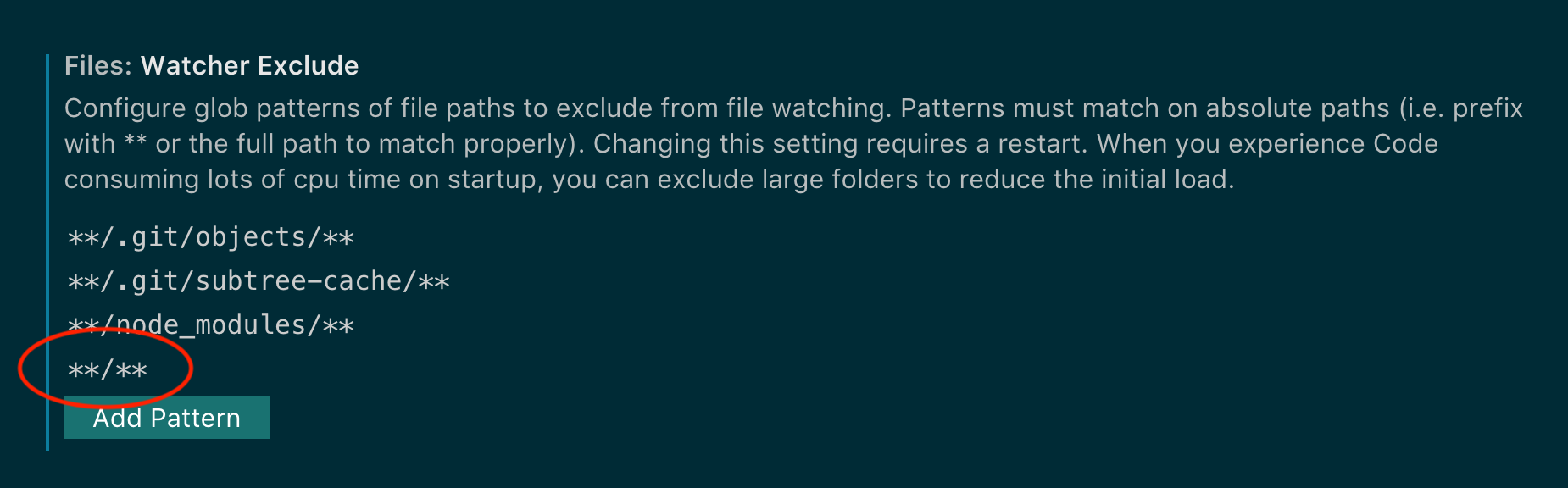
which obviously meant my file watcher was ignoring _everything_. Not sure how that got there, but clearly the culprit: I removed it and it's working as expected.
Lesson learned: Always double check your settings!
:1st_place_medal: I found a solution :boom:
:+1: Settings > Check the "Use Experimental File Watcher" Option...
:man_technologist: Happy Coding :)
@NomanGul I've had that checked for some time. Makes absolutely no difference.
@pauby What is your vscode current version? (mine is 1.30.1)
@NomanGul 1.30.1
In my vscode auto files and git refresh is not working but after check "Use Experimental File Watcher" It's working
@NomanGul I got that from what you'd said. Earlier in this thread (or it may have been another thread) it was advised to check the 'Experimental' setting so mine has been checked for a while now (I'd say at least 6 weeks) with no effect.
Still exists with and without experimental file watching on MacOS, version 1.31.1
Problem appeared again on Win 10 with the latest stable Code.
Problem never disappeared on macOS...
Strangely enough for me it has to do with the extension GitLens. I don't think it's an issue with vscode because the file explorer updates correctly on the dev build (macos). Once I disable GitLens on my personal install the file explorer updates correctly. Might be something other extensions trigger as well but for me it was GitLens
VS Code: v1.33.1
Windows: v10.0.18362 x64
External file changes are not refreshed as of today.
For example, using git clone in a WSL shell will not show in VS Code until I manually hit refresh.
I found the same issue a few weeks ago and only now I could investigate it further and found something that might be the culprit, at least on my system.
It seems to have something to do with symbolic links.
VC Code: 1.34.0
Linux: Ubuntu 18.04
A few weeks ago, I moved my files from one disk to another and created a symbolic link (ln -s) with the same name as before, but pointing, obviously, to the new location.
It was around that time that I noticed the change in behavior. I thought it was due to an extension I installed, but removing it didn't solve the problem.
So today, I don't know why, I tried to open the file through the full path, not the symbolic link _et voilà_, everything worked as expected, that is, i could see the coloring on the side of the changed files and auto sync at the GIT SCM view after saving.
I also noticed that opening through the full path, not the symbolic link, made vscode open the folder as if it was opening a new folder since the previously opened files were all closed.
So it looks like the issue is with vscode not being able to work through symbolic links.
_As a workaround: always open folders through their full path / mount point, never through symbolic links._
But I'd really appreciate if it was possible to use symbolic links as it would make my folder path much shorther.
So I'm experiencing the same issue. In my use case I am using a go code generation tool (goa) which overrides generated files if they exists. If I start code in verbose mode I see only the Deleted events from the filewatcher. So I think this all happens to fast. If I modify my makefile and run a rm -rf <generated folder> before I run goa everything is fine (vscode first shows deleted in the adresbar and afterwards shows the newly generated file). It just gives the file watcher some time to actually notice the file changes or not to miss fs events.
Environment:
Version: 1.35.0
Commit: 553cfb2c2205db5f15f3ee8395bbd5cf066d357d
Date: 2019-06-04T01:13:26.790Z
Electron: 3.1.8
Chrome: 66.0.3359.181
Node.js: 10.2.0
V8: 6.6.346.32
OS: Linux x64 4.15.0-51-generic
After installing MacOS Catalina, file changes are not reflected to the Explorer and add-ons do not get get that information either.
VSC: 1.40.0
MacOS: 10.15.1 (19B88)
After installing MacOS Catalina, file changes are not reflected to the Explorer and add-ons do not get get that information either.
Same here
Any changes on this issue? I am working via ssh using sshfs (remote filesystem) and after any manipulations performed on connected computer changes doesn't appear on mine( After manually refreshing list of files using corresponding button all appears. It makes me sometimes crazy
i created a new file with "touch blahblah.js" and doesn't show up after changes/saving/etc....
I'm having this issue and the behaviour is exaclty what @marvila commented above. If i open a folder that is a simbolic link, my source control file explorer does not update.
Version: 1.40.2
Commit: f359dd69833dd8800b54d458f6d37ab7c78df520
Date: 2019-11-25T14:54:40.719Z
Electron: 6.1.5
Chrome: 76.0.3809.146
Node.js: 12.4.0
V8: 7.6.303.31-electron.0
OS: Linux x64 4.12.14-lp151.28.32-default
I have renamed a src folder, and now when I do "Go to File..." there is a lot of dead files there. I tried "Refresh File Explorer" and restarting/reloading VSCode. Neither works, I have to try to navigate file and get the error "Unable to read file" then it will update that file (by removing it from index), but not all files.
Is there a way to force refresh all files? I think the watcher isn't working in Windows.
VS Code: 1.42.0
Ubuntu: 18.04
I was getting that notification "Visual Studio Code is unable to watch for file changes in this large workspace" when I opened a laravel project in VS code, and also my file explorer didn't refresh itself when I added a new file. Then I tried this quick solution here, and my file explorer problem was automatically solved.
It might help someone else that has the same problem as me.
Files are not updated when pulling from origin, even after manually triggering refresh of the explorer. Only old version available, though I can diff the commits with git diff HEAD^ HEAD.
I am forced to clone origin once again.
Having a similar issue. My file list does not update for any terminal actions that create new commands:
Version: 1.47.3 (user setup)
Commit: 91899dcef7b8110878ea59626991a18c8a6a1b3e
Date: 2020-07-23T13:12:49.994Z
Electron: 7.3.2
Chrome: 78.0.3904.130
Node.js: 12.8.1
V8: 7.8.279.23-electron.0
OS: Windows_NT x64 10.0.19041
This is on remote WSL2. I can open the folder locally on the filesystem and it works fine. As a somewhat unrelated note, the Linux build also works fine so this issue appears to be related to the WSL remote functionality.
I'm also facing the similar issue with the VS Code. I'm using laravel framework. and whenever I create any file using make:controller anyfilename , in terminal, the file does not get updated in file system of vs code.
Hoping for this bug to be fixed as soon as possible.
Version: 1.50.0 (system setup)
Commit: 93c2f0fbf16c5a4b10e4d5f89737d9c2c25488a3
Date: 2020-10-07T06:10:52.432Z
Electron: 9.2.1
Chrome: 83.0.4103.122
Node.js: 12.14.1
V8: 8.3.110.13-electron.0
OS: Windows_NT x64 10.0.19041
Windows 10 with WSL 2 and Ubuntu 18.04.
Still having the issue after trying other changes previously suggested.
Version: 1.50.0 (system setup)
Commit: 93c2f0f
Date: 2020-10-07T06:10:52.432Z
Electron: 9.2.1
Chrome: 83.0.4103.122
Node.js: 12.14.1
V8: 8.3.110.13-electron.0
OS: Windows_NT x64 10.0.19041Windows 10 with WSL 2 and Ubuntu 18.04.
Still having the issue after trying other changes previously suggested.
probably a wsl 2 issue, I have the same problem with Ubuntu 20.04
I also don't have IntelliSense for my node modules
Version: 1.51.1
Commit: e5a624b788d92b8d34d1392e4c4d9789406efe8f
Date: 2020-11-10T23:31:29.624Z
Electron: 9.3.3
Chrome: 83.0.4103.122
Node.js: 12.14.1
V8: 8.3.110.13-electron.0
OS: Linux x64 5.4.0-7634-generic
I am having a similar issue using Ubuntu 20.04, but it seems to occur only if the file is named .settings
To reproduce the issue:
- Create a file named .settings in the root of the project folder from a terminal using touch.
- The VSCode explorer will not show the recently added file.
- Clicking the refresh button does not show the file either.
Extensions installed:
code --install-extension brenosolutions.sqlformatter
code --install-extension dbaeumer.vscode-eslint
code --install-extension DotJoshJohnson.xml
code --install-extension eg2.vscode-npm-script
code --install-extension golang.go
code --install-extension HookyQR.beautify
code --install-extension Leopotam.csharpfixformat
code --install-extension ms-azuretools.vscode-docker
code --install-extension ms-dotnettools.csharp
code --install-extension ms-mssql.mssql
code --install-extension ms-python.python
code --install-extension ms-toolsai.jupyter
code --install-extension ms-vscode.cmake-tools
code --install-extension ms-vscode.cpptools
code --install-extension redhat.java
code --install-extension sensourceinc.vscode-sql-beautify
code --install-extension uctakeoff.vscode-counter
code --install-extension VisualStudioExptTeam.vscodeintellicode
code --install-extension vscjava.vscode-java-debug
code --install-extension vscjava.vscode-java-dependency
code --install-extension vscjava.vscode-java-pack
code --install-extension vscjava.vscode-java-test
code --install-extension vscjava.vscode-maven
code --install-extension Zignd.html-css-class-completion
Most helpful comment
Good grief, _please_ stop posting instructions about how to manually refresh the File Explorer. This issue is about the fact that the File Explorer doesn't auto-refresh as it is supposed to (and once did reliably). Manual refresh should not be necessary.